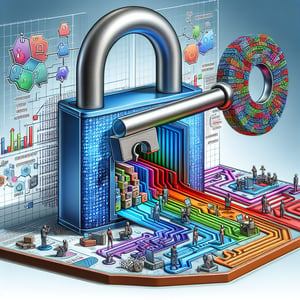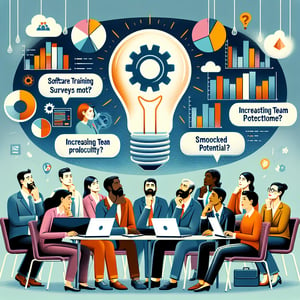Free Software Deployment Survey
50+ Expert Crafted Software Deployment Survey Questions
Measuring software deployment performance helps you spot installation roadblocks, cut down rollout time, and keep users happier with every update. A software deployment survey is a short set of questions - covering everything from install speed and error rates to overall user satisfaction - that uncovers the insights you need to smooth out your process. Grab our free template preloaded with example software installation survey questions, or head over to our online form builder to craft a custom survey if you'd like more flexibility.
Trusted by 5000+ Brands

Top Secrets for Crafting a Winning Software Deployment Survey
Launching a robust software deployment survey can shine a light on how your team handles releases. A well-crafted software deployment survey helps you uncover roadblocks, measure satisfaction, and pin down improvement areas. It sets a clear path to smoother rollouts and happier users from day one. "How satisfied are you with the deployment frequency?" is a sample question that ensures you collect actionable feedback.
Start by defining your goals: Do you want to measure speed, reliability, or user experience? Focus on concise, targeted questions. Pair Likert-scale items with open-ended prompts like "What barriers are you facing during deployment?" to balance quantitative insight with real stories. These software deployment survey questions spark honest responses, letting you identify friction in your workflow early.
Imagine a mid-size team struggling after each release. By running a quick poll, they discovered a consistent configuration error in their staging environment. That insight led to automated checks before every build. Scenario-based surveys guided them to tools like monitoring dashboards and chat integrations that improved team awareness (see Continuous Integration, Delivery and Deployment: A Systematic Review).
Based on findings in A Survey of DevOps Concepts and Challenges, automation and clear communication ranked as critical. A short example: At Acme Corp, scheduling daily stand-ups after deployments cut post-release errors by 30%. Embedding an internal link like Software Implementation Survey in your toolkit keeps your audience engaged on process questions.
Ultimately, a purposeful software deployment survey turns qualitative stories into data-driven improvements. It answers "How do I use this survey effectively?" by giving you clarity on areas like rollback procedures and team training. Try integrating your survey into CI/CD dashboards for real-time feedback. With the right questions, you'll move from reactive fixes to proactive enhancements.
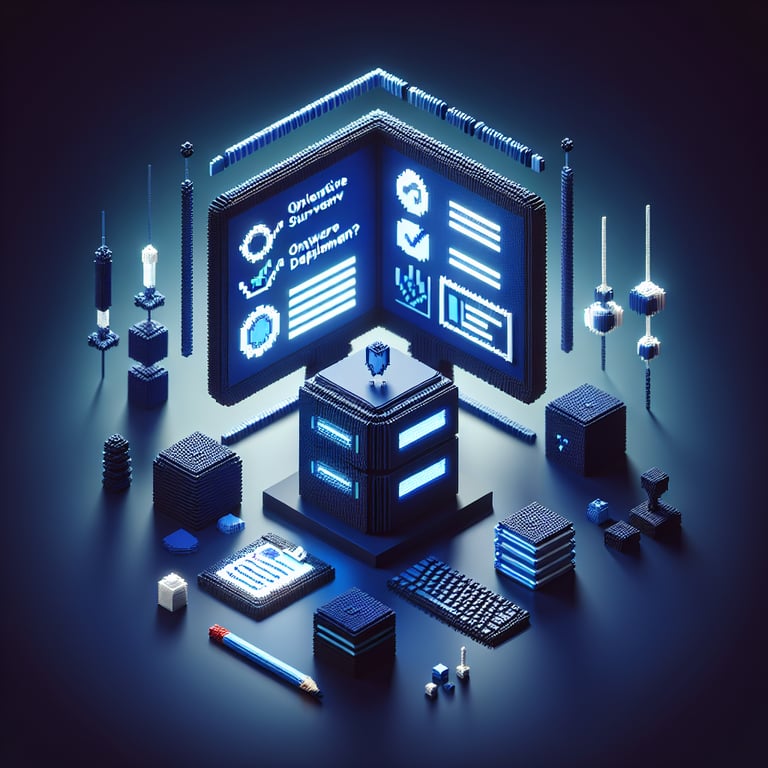

5 Must-Know Tips to Avoid Common Software Deployment Survey Mistakes
Avoid the trap of generic questions that confuse respondents. A common mistake in software deployment survey design is asking vague items like "Were you happy with the last release?" without context. Instead, zero in on specifics: "Did you encounter any configuration errors?" and "Would you recommend improvements to our deployment pipeline?" Precision yields clear actions.
Another pitfall: survey fatigue. Overloading teams with too many deployment queries can kill response rates. Keep your survey to 10 questions or fewer, mixing scales and short text fields.
Keep your questions focused on deployment experiences, not general attitudes. Integrate it into sprint reviews or retrospective meetings to boost relevance. Use reminders and set clear deadlines to lift completion rates.
Lack of pre-testing is a silent saboteur. Without a quick trial run, you risk confusing language or skipped logic paths. Use a small pilot group to catch issues before a full rollout. For example, BetaZone ran a mini-test with five engineers, fixing clarity hiccups and reducing incomplete responses by 40%.
Don't ignore automation tools and infrastructure checks. Overlooking static analysis on IaC scripts can lead to security holes or failed deployments. Research like Static Analysis of Infrastructure as Code: a Survey shows that early detection of script defects saves time. Compare tools with insights from The Essential Deployment Metamodel to pick the right fit.
Fix these missteps, and your software deployment survey becomes a powerful asset. Embed a link to your Survey Questions for Software Evaluation for specialized sections. Addressing common mistakes upfront turns feedback into roadmaps for continuous improvement. Your next release will thank you.
Finally, inspect responses for trends that point to recurring hiccups. Use visualization tools or dashboards to spot patterns in deployment time or failure rates. Cross-reference survey data with CI logs to validate findings and prioritize fixes. A clear action plan, rooted in real feedback, turns your software deployment survey into a strategic advantage.
Deployment Planning Questions
Effective planning sets the stage for a smooth rollout by defining objectives, timelines, and stakeholders. This category helps you uncover the foundational elements needed before you launch, ensuring every team member is on the same page. Incorporating insights from your Software Implementation Survey can further enhance this phase.
-
What are the primary goals you aim to achieve with this deployment?
Understanding primary goals ensures alignment with broader business strategies and helps prioritize deployment tasks. It also sets clear success metrics for post-deployment evaluation.
-
Who are the key stakeholders responsible for approving and overseeing the deployment?
Identifying decision makers early promotes accountability and streamlines communication. This question helps map out roles to avoid gaps in responsibility.
-
What timeline have you established for each phase of the deployment plan?
Defining milestones supports progress tracking and resource allocation. It also helps teams anticipate deadlines and prepare for each stage effectively.
-
How do you assess and mitigate potential risks before deployment?
Risk assessment uncovers technical and organizational challenges that may derail your rollout. This question encourages proactive measures to reduce surprises.
-
What budget has been allocated for the deployment activities?
Budget clarity ensures you plan realistic tasks and avoid cost overruns. Understanding financial constraints also guides prioritization of resources.
-
What internal and external resources are designated for this project?
Listing available support - from in-house teams to third-party vendors - ensures you have the right expertise. It also highlights any resource gaps that need addressing.
-
What criteria will you use to measure deployment success?
Setting clear success indicators provides a benchmark for evaluating outcomes. This question promotes data-driven decisions and continuous improvement.
-
How will you manage and communicate changes to stakeholders during deployment?
Effective change management minimizes confusion and resistance. This question focuses on maintaining transparency with everyone involved.
-
What is your strategy for conducting pre-deployment training or pilot tests?
Pilot tests and training sessions reveal potential issues in a controlled environment. This helps you refine processes before full-scale rollout.
-
How do you plan to handle data migration and backup processes during deployment?
Data integrity is critical for a seamless transition, and backups prevent irreversible loss. This question emphasizes safeguards for critical information.
Software Installation Questions
This section evaluates the technical steps and user experience during the installation process. By addressing these questions, you can streamline setup procedures, avoid common pitfalls, and gauge required support. These insights often mirror learnings from our New Software Survey .
-
Which operating systems and platforms does your team use for installation?
Knowing compatible environments helps tailor installation packages. It also prevents wasted effort on unsupported systems.
-
Did you encounter any errors or warnings during the installation process?
Error reports highlight stability issues or missing dependencies. Tracking them ensures more robust future installs.
-
How clear were the installation instructions and documentation?
Good documentation reduces support requests and user frustration. This question measures the effectiveness of your guides.
-
How much time did the installation process take compared to your expectations?
Tracking actual versus expected duration uncovers complexity gaps. It also allows for more accurate planning in subsequent rollouts.
-
What level of technical expertise was required to complete the installation?
Assessing skill requirements guides recruitment and training efforts. It also informs how intuitive the process is for different user roles.
-
Did you need to install any additional dependencies or plugins?
Dependencies can introduce compatibility challenges. Identifying them helps streamline packaging and reduce conflicts.
-
How effectively did the installation wizard guide you through each step?
A well-designed wizard simplifies setup and reduces errors. This question ensures users receive clear prompts and progress indicators.
-
Were there any compatibility issues with existing applications?
Identifying conflicts early prevents downtime and data corruption. This question ensures your environment remains stable.
-
How satisfied are you with the default settings applied during installation?
Defaults influence usability and performance out of the box. Gathering feedback helps optimize presets for future users.
-
What support channels did you use when facing installation issues?
Understanding preferred support methods enhances your helpdesk strategy. It also reveals where additional self-service resources may be needed.
Configuration and Customization Questions
Configuration determines how well the software aligns with your business needs. These questions focus on customization options, parameter settings, and template usage to ensure optimal performance. Consider findings from the Software Product Survey when adapting defaults to your environment.
-
How intuitive did you find the configuration settings interface?
Usability of settings screens impacts adoption speed and accuracy. This question highlights areas for UI improvement.
-
Which custom settings or parameters did you adjust first?
Identifying initial adjustments reveals high-priority needs. It also informs default configurations for future deployments.
-
How satisfied are you with the range of customization options available?
Feature richness supports diverse use cases and user preferences. This question measures flexibility within the software.
-
Did you encounter any limitations while configuring the software?
Configuration restrictions can hinder productivity and force workarounds. Highlighting these helps guide development priorities.
-
How effective are the preset templates or profiles for your use case?
Templates can accelerate setup when aligned with user workflows. This question assesses how well presets match real-world needs.
-
How often do you revisit configuration settings after initial setup?
Frequent changes may indicate evolving requirements or initial misalignment. This helps gauge stability of chosen parameters.
-
What documentation did you use to guide your configuration decisions?
Reliable guidance ensures consistent and correct setups. This question uncovers gaps in available resources.
-
How easily can you revert to default settings if needed?
Rollback capabilities reduce risk when experimenting with new configurations. It also provides safety for less experienced users.
-
Do you require additional integrations to complete your configuration?
Integration needs point to opportunities for extending functionality. This question drives roadmap decisions for connectors and APIs.
-
How would you rate the impact of customized settings on overall performance?
Monitoring performance post-configuration ensures that optimizations have the desired effect. It also identifies any negative trade-offs.
Performance and Stability Questions
Once deployed, the software's responsiveness and reliability become critical success factors. This section explores load times, error rates, and uptime to help you monitor operational health. Comparing results with the Software Usage Survey can reveal deeper performance trends.
-
How would you rate the software's startup and load times?
Startup speed influences user satisfaction and productivity. Measuring this helps prioritize performance improvements.
-
Have you experienced any crashes or unexpected shutdowns?
Crash frequency is a key reliability metric. This question helps identify stability issues that require urgent fixes.
-
What is the average response time when executing key functions?
Slow response times can frustrate users and hinder workflows. Tracking this metric highlights bottlenecks in processing.
-
How reliable is the software under peak usage periods?
High-load scenarios test system resilience and scalability. Understanding behavior under stress helps plan capacity.
-
Did you notice any memory leaks or resource spikes?
Resource management issues can degrade performance over time. Identifying leaks early prevents major outages.
-
How often do you monitor performance metrics?
Regular monitoring supports proactive maintenance and faster issue resolution. This question assesses your operational maturity.
-
How adequate are the built-in diagnostic and logging tools?
Effective diagnostics accelerate troubleshooting and root-cause analysis. This helps reduce mean time to resolution.
-
Have you encountered any latency issues in networked environments?
Network delays can impact user experience and data synchronization. This question ensures smooth operation across locations.
-
How satisfied are you with the software's uptime record?
High availability is a core expectation for modern software. Measuring uptime validates infrastructure reliability.
-
How quickly are performance issues resolved by your IT team?
Resolution time reflects the effectiveness of support processes and communication. This question drives improvements in response strategies.
User Adoption and Feedback Questions
User sentiment and adoption metrics are key indicators of deployment success. These questions gauge satisfaction levels, training effectiveness, and enhancement requests. Feedback from your Software Feedback Survey can guide future improvements.
-
How would you rate your overall satisfaction with the deployed software?
Overall satisfaction captures user sentiment and adoption likelihood. It provides a high-level view of deployment success.
-
How effective was the training provided for end users?
Quality training reduces support tickets and accelerates proficiency. This question highlights gaps in onboarding resources.
-
How frequently do users engage with the software on a daily or weekly basis?
Usage frequency indicates real-world value and integration into workflows. Tracking engagement highlights adoption trends.
-
How straightforward is the user interface for new users?
Intuitive design lowers the learning curve and boosts confidence. This question focuses on usability for first-time users.
-
How valuable are the software features in supporting your daily tasks?
Feature relevance drives continued use and satisfaction. This feedback guides feature prioritization in future releases.
-
Have you submitted any feedback or enhancement requests?
User-driven suggestions foster a collaborative improvement cycle. Capturing these requests helps shape your roadmap.
-
How promptly were your support tickets addressed post-deployment?
Timely support builds trust and minimizes downtime. This question evaluates the responsiveness of your helpdesk team.
-
How likely are you to recommend the software to a colleague?
Net Promoter Score style questions predict growth through word of mouth. It's a strong indicator of overall satisfaction.
-
What challenges have you faced during day-to-day usage?
Identifying pain points drives targeted improvements and better user experiences. This question uncovers hidden obstacles.
-
What additional features or improvements would you suggest?
Collecting enhancement ideas ensures your product evolves with user needs. This fosters engagement and continuous value delivery.