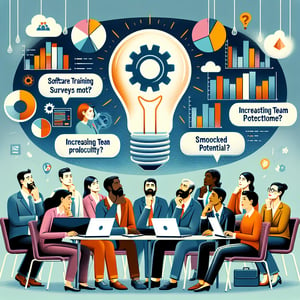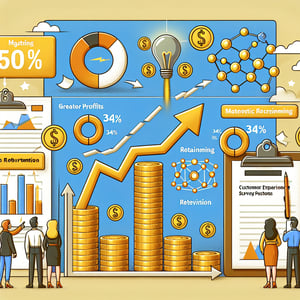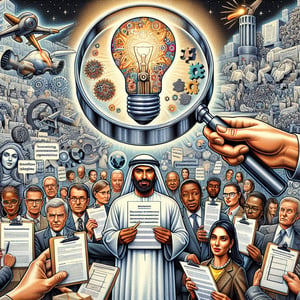Free Software Feedback Survey
50+ Expert Crafted Software Feedback Survey Questions
Measuring software feedback helps you uncover usability pain points, boost user satisfaction, and prioritize feature upgrades with confidence. A Software Feedback survey is a straightforward tool for collecting user insights on performance, design, and functionality to guide product decisions. Load our free template preloaded with proven questions - or try our online form builder to craft a custom survey that fits your exact needs.
Trusted by 5000+ Brands

Top Secrets You Must Know for an Effective Software Feedback Survey
A Software Feedback survey is a powerful tool to understand what your users truly need. It guides product improvements and shapes your roadmap. Clear, concise questions reveal pain points and highlight what delights your audience. When done right, feedback fuels sustainable growth and user satisfaction.
Start every survey with a solid plan and clear goals. According to Survey Research in Software Engineering: Problems and Strategies, pre-testing and careful question wording boost reliability and response rates. Define your objectives and target audience before drafting any questions. This structured approach ensures you gather data you can confidently act on.
Imagine a startup torn between two potential features. They sent a quick feedback survey and discovered a majority valued a streamlined dashboard over extra integrations. That insight led them to prioritize UX improvements and reduce scope creep. It's a real example of how targeted questions deliver clear direction.
Include pointed, user-centric questions like "How intuitive did you find the navigation?" or "What feature could you not live without?" Short, open-ended prompts invite detailed feedback, while rating scales offer quantifiable data. Balance is key to avoid survey fatigue and maintain engagement. This mix helps you measure satisfaction and capture user stories.
For step-by-step guidance, check the Survey Design Best Practices: Tips and Examples guide. It covers aligning questions with your objectives, standardizing formats, and upholding ethical standards. You'll also learn how to pilot test for clarity and refine your flow. Armed with these strategies, your survey will feel seamless to participants.
If you're already running a Customer Feedback Survey, this Software Feedback survey template complements your existing insights. Run a quick poll on key topics to engage stakeholders and validate priorities. You'll gain clear, actionable data to drive your next release.


Don't Launch Your Software Feedback Survey Until You Read This!
Even the best Software Feedback survey can falter if you overlook common pitfalls. Leading or double-barreled questions skew responses and erode trust. Overly long surveys drive drop-offs and frustrate users. Recognizing these missteps helps you craft better surveys from the start.
According to 11 Survey Design Best Practices to Increase Effectiveness, keeping your survey under 12 minutes reduces abandonment rates. They recommend designing mobile-first experiences and limiting list options for clarity. Skipping these tips can cost you valuable feedback and leave gaps in your data. A concise, responsive survey respects user time and boosts completion.
In one tech enterprise, a lengthy form led to a significant drop-off mid-survey. Key insights about UI tweaks were lost because participants never reached open-text fields. That oversight turned a potential goldmine of feedback into meaningless partial data. They learned that brevity and structure matter.
Use balanced rating scales and clear skip logic to keep questions relevant. Avoid jargon and technical terms that confuse non-expert users. As the Survey Design: 13 Best Practices to Maximize Your Results guide warns, double-barreled or leading questions undermine data quality. Craft each question with precision to ensure your results reflect genuine opinions.
Test your survey on a small group before full launch to catch confusing wording. Rotate answer options or randomize lists to prevent order bias. Use progress bars and allow optional comments for deeper context. These simple practices show respect for respondents and improve data accuracy.
Ready to refine your questionnaire? Check our Survey Questions for Software Evaluation resource for proven prompts. With these insider tips, your next Software Feedback survey will deliver clean, actionable insights.
User Satisfaction Questions
Understanding overall satisfaction levels helps us tailor improvements and prioritize features. The following questions gauge your general contentment with the software functionality, stability, and support. Your responses here feed into our Software Usage Survey to enhance user-centric design.
-
How satisfied are you with the overall performance of the software?
This question measures your general satisfaction, which is crucial for understanding whether the software meets your expectations in real-world use.
-
How would you rate the ease of use of the software interface?
Ease of use directly impacts adoption and productivity, so we ask this to identify potential usability improvements.
-
How satisfied are you with the software's reliability and uptime?
Reliability is a key factor for business continuity; your feedback highlights any stability concerns we need to address.
-
How well does the software meet your daily work needs?
This question assesses alignment with your core tasks and helps us prioritize features that support your workflows.
-
How satisfied are you with the software's speed and responsiveness?
Performance issues can hinder efficiency, so we seek to understand if slowdowns affect your experience.
-
How likely are you to continue using this software in the future?
Retention intent signals long-term value and helps us predict adoption trends and necessary enhancements.
-
How satisfied are you with the level of customization available?
Customization options allow you to tailor the software to your needs, so your feedback guides our development road map.
-
How satisfied are you with the value for money provided by the software?
Understanding perceived value helps us evaluate pricing, feature sets, and ROI for our users.
-
How satisfied are you with the software's integration with other tools?
Interoperability drives efficiency; this question identifies gaps in connecting with your existing toolset.
-
How satisfied are you with the overall customer support experience?
Support quality can make or break user trust, so we need to know if our help channels meet your expectations.
Feature Usefulness Questions
These questions explore how valuable and beneficial you find specific features of the software. By understanding which capabilities you rely on most, we can focus development efforts on the functionalities that matter. This set contributes to our New Software Survey to refine feature prioritization.
-
How often do you use the main dashboard feature?
Frequency of use indicates the dashboard's centrality to your workflow and its overall usefulness.
-
How helpful are the reporting tools in meeting your data analysis needs?
Assessing report usefulness helps us improve the depth and format of our analytics features.
-
How valuable are the collaboration features (e.g., sharing, commenting)?
Collaboration capabilities drive teamwork efficiency, so your input guides our collaboration roadmap.
-
How satisfied are you with the customization options for reports and views?
Customization allows you to tailor outputs to your needs, making this feedback vital for UI improvements.
-
How useful do you find the built-in analytics modules?
Analytics power data-driven decisions; understanding their effectiveness helps us refine algorithms.
-
How effective are the security features (e.g., permissions, encryption)?
Security is critical for trust; this question assesses whether current protections meet your standards.
-
How often do you use the mobile access features?
Mobile usage patterns inform our priorities for improving on-the-go functionality.
-
How helpful are the notification and alert settings?
Timely alerts can prevent issues; this feedback tells us if notifications are relevant and actionable.
-
How useful is the data export functionality for your reports?
Export features facilitate sharing and offline analysis, so understanding limitations guides enhancements.
-
How valuable is the software's integration capability with other applications?
Integration drives seamless workflows; your response identifies key connectors to develop next.
Performance and Reliability Questions
Performance and reliability are critical factors in delivering a seamless user experience. These questions assess the software's stability under typical and heavy workloads. Your feedback here will inform our Survey Questions for Software Evaluation process.
-
How would you rate the software's load times during normal use?
Load time feedback helps us identify bottlenecks and optimize resource allocation for faster performance.
-
How often do you experience software crashes or freezes?
Crash frequency is a direct measure of stability and highlights areas needing immediate attention.
-
How satisfied are you with the software's error handling and messaging?
Clear, informative error messages aid problem resolution and reduce user frustration.
-
How often do you encounter data synchronization issues?
Sync problems can disrupt workflows; this question uncovers reliability gaps in data exchange.
-
How satisfied are you with the software's uptime and availability?
High availability is crucial for business continuity, so your input helps us maintain robust operations.
-
How reliable do you find the backup and restore functions?
Data protection relies on backups; this feedback ensures our recovery processes meet your needs.
-
How would you rate the software's performance under heavy data loads?
Scalability assessments reveal performance limits and guide improvements for large-scale use.
-
How satisfied are you with the consistency of data accuracy?
Accurate data is essential for trust; this question checks if you encounter discrepancies.
-
How quickly does the software recover from updates or maintenance?
Downtime during updates affects productivity, so we need to ensure fast and smooth transitions.
-
How would you rate overall system responsiveness when performing complex tasks?
Complex task performance indicates the software's ability to handle advanced user operations efficiently.
UI/UX Experience Questions
An intuitive user interface and smooth experience drive user adoption and efficiency. These questions delve into the design, navigation, and aesthetic appeal of the software's UI. Your insights contribute to our App Feedback Survey for continuous user experience enhancements.
-
How clear and intuitive do you find the main navigation menu?
Menu clarity impacts how quickly you can access features, shaping overall usability.
-
How consistent is the visual design across different sections of the software?
Consistency in design reduces cognitive load and creates a cohesive experience.
-
How easy is it to complete common tasks without external help?
Task efficiency measures whether the UI supports straightforward workflows without confusion.
-
How helpful are on-screen prompts and tooltips?
Guidance elements can reduce learning curves; this feedback shows if they are effective.
-
How would you rate the readability of text and labels?
Readability affects comprehension, so clear text is necessary for smooth navigation.
-
How satisfied are you with the customization of the dashboard layout?
Layout control allows personalized workspaces, improving user satisfaction and efficiency.
-
How intuitive is the search functionality within the software?
Search ease determines how fast you find information, which is vital for productivity.
-
How accessible do you find the software (e.g., keyboard shortcuts, screen reader support)?
Accessibility features ensure inclusive design, making the tool usable for all users.
-
How would you rate the visual appeal and modernity of the interface?
An attractive design can boost engagement, so we want to know if the UI feels current.
-
How responsive is the interface across different screen sizes and devices?
Responsive design is key for multi-device use, ensuring functionality on tablets and phones.
Support and Documentation Questions
Effective support and clear documentation ensure you can leverage the software to its fullest potential. These questions evaluate your experience with help resources, tutorials, and customer service interactions. Your responses feed into our Customer Feedback Survey for improving our support channels.
-
How accessible and comprehensive is the online documentation?
Well-structured docs reduce support requests, so we need to know if information is easy to find and complete.
-
How helpful are the video tutorials and walkthroughs?
Visual guides can simplify complex tasks; feedback here shows if they match your learning style.
-
How satisfied are you with the quality of responses from support tickets?
Ticket response quality reflects our team's ability to resolve issues effectively and promptly.
-
How would you rate the average response time for support inquiries?
Timeliness is critical in support; this question gauges if you receive help when you need it.
-
How useful is the knowledge base for troubleshooting?
A strong knowledge base empowers self-service, reducing downtime and reliance on personal support.
-
How satisfied are you with the availability of live chat or phone support?
Immediate support channels can prevent workflow interruptions, so we assess their impact on your experience.
-
How effective are community forums for finding solutions?
Peer support can be valuable; this question checks if forums provide timely and relevant answers.
-
How comprehensive are the FAQs and quick-start guides?
Concise, targeted help materials speed up onboarding and issue resolution for new users.
-
How clear are the error message explanations in documentation?
Matching error texts to documentation ensures you can diagnose and fix issues faster.
-
How satisfied are you with the overall support and documentation experience?
This summary question ties together your impressions to help us improve all support channels.