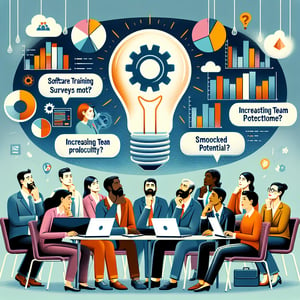Free New Software Survey
50+ Essential Survey Questions for New Software
Unlock critical user insights and accelerate adoption with survey questions for new software designed to measure satisfaction, ease of use, and feature appeal. This concise questionnaire for software users gathers direct feedback on your applications, guiding improvements and ensuring real-world impact. Download our free template - packed with example survey questions for software applications - and if you need more flexibility, create a custom version using our online form builder.
Trusted by 5000+ Brands

Top Secrets to Launching a New Software Survey That Gets Real Answers
A new software survey can be a game-changer for your product roadmap. With the right mix of new software survey questions and scales, you'll pinpoint pain points before they escalate. A Rutgers University guide shows the value of plain-language instructions and friendly opening questions. This approach ensures your survey resonates and keeps momentum high.
First, define clear goals: know if you're measuring usability or user satisfaction. Use plain wording to keep respondents focused. Starting with non-threatening, multiple-choice items warms participants up, as recommended in the guide. End with optional demographic questions to avoid distracting from your core insights, as detailed in the Questionnaire Construction overview.
Keep your survey concise. Limiting a SurveyMonkey guide suggests no more than 10 survey questions for software applications to maintain engagement. Try a quick "What do you value most about our dashboard design?" or "Which feature do you use most frequently?" to gather focused feedback. Picture a small SaaS team sending this as a simple poll after beta release to inform their next sprint.
Finally, pilot-test with real software users before the full launch. A few mock runs reveal confusing wording, missed branching paths, or mobile display issues. Test on diverse devices - and consider logical flow so each question feels relevant. When you're ready, explore our Software Feedback Survey template for a plug-and-play solution.


5 Must-Know Mistakes That Sink Your New Software Survey
Nothing drains enthusiasm like a marathon questionnaire. According to a Qualtrics survey guide, responses drop sharply if surveys exceed 10 minutes. In a recent scenario, a mid-size dev team saw completion rates plummet by 40% when they added too many survey questions for new software without trimming. Aim for clarity and brevity to keep your audience focused.
Leading or loaded phrasing skews results. SurveyMonkey's guide warns against asking "Don't you love our sleek new interface?" which pushes respondents toward a "yes." Replace it with neutral "How would you rate the intuitiveness of our interface?" to capture true sentiment from software users. Quality feedback starts with unbiased wording.
Mobile matters. Over 60% of respondents open surveys on smartphones, but unoptimized layouts frustrate and abandon participants. Test question displays and button sizes to match touch-screen workflows. This step ensures your survey questions for software applications reach users wherever they are.
Personalization feels smart but can backfire when privacy feels violated. A research paper from the ACM digital library highlights data-driven systems' challenges, reminding us to respect consent and transparency. Over-personalizing flow or routing based on too much background data risks alienating respondents. Stick to clear opt-ins and explain why you ask sensitive questions.
Before you hit send, conduct a quick pilot with a handful of peers or beta testers. They'll spot glitches, confusing skips, or jargon swamps. Finally, grab our Software Usage Survey template for proven question structures and seamless logic. Avoid these common traps, and you'll gather the insights that drive product excellence.
New Software Survey Questions
When launching a new software solution, gathering early input is essential to shape product direction and user satisfaction. This category covers key touchpoints to explore initial impressions, usability and expectations through targeted queries. Incorporate a Software Feedback Survey approach to streamline insights.
-
What motivated you to try this new software?
Understanding users' initial motivations helps identify the main drivers for adoption and informs marketing strategies. This question also highlights which features or solutions resonate most with your audience.
-
How intuitive did you find the installation process?
Assessing the ease of installation uncovers potential barriers that could deter new users. Simplifying setup improves the overall onboarding experience and reduces drop-off rates.
-
On a scale of 1 - 5, how clear was the onboarding tutorial?
Quantitative ratings provide a quick benchmark for tutorial effectiveness and identify where users may get stuck. This feedback guides improvements in documentation and support materials.
-
Which feature stood out most on your first use?
Highlighting standout features shows what captures attention and can guide feature prioritization. It also reveals unique selling points that should be emphasized in future releases.
-
Did you encounter any errors during initial setup?
Identifying technical issues early helps development teams address critical bugs. Resolving these problems quickly enhances user trust and prevents negative first impressions.
-
How would you rate the software's interface design?
Interface design impacts user satisfaction and long-term engagement. Gathering ratings on visual appeal and layout clarity highlights areas for UI/UX refinement.
-
What expectations did you have before using the software?
Comparing user expectations with their actual experience uncovers gaps in product positioning. This insight enables better alignment of features with user needs.
-
How relevant are the available features to your needs?
Feature relevance indicates whether the software effectively addresses target use cases. Feedback here can guide roadmap adjustments and feature enhancements.
-
Would you recommend this software to a colleague?
The recommendation likelihood serves as a proxy for overall satisfaction and word-of-mouth potential. High recommendation scores often correlate with strong product-market fit.
-
What improvements would you suggest for a smoother start?
Open-ended input drives actionable suggestions for enhancing the first-use experience. This feedback directly informs improvements in tutorials, setup and UI design.
Survey Questions for Software Applications
Effective feedback on software applications helps teams identify performance, integration and feature gaps early. These questions focus on real-world usage, stability and workflow compatibility to ensure reliability. Refer to our Software Application Survey for more detailed examples.
-
How frequently do you use the application each week?
Usage frequency reveals engagement levels and dependency on the software. Tracking this helps teams understand power users versus occasional users.
-
Which tasks do you accomplish most often with this application?
Identifying common use cases prioritizes feature development for high-impact workflows. It ensures resources target the most valuable functionalities.
-
Have you experienced any performance issues or slowdowns?
Performance feedback is critical for maintaining user satisfaction and preventing churn. Early detection of lag helps technical teams optimize responsiveness.
-
How well does the application integrate with your existing tools?
Integration compatibility influences adoption within complex tool ecosystems. Understanding integration gaps guides API improvements and partner development.
-
On a scale from 1 to 10, how reliable is the software in daily operations?
Reliability metrics highlight system stability and uptime concerns. Consistent performance fosters trust and long-term retention.
-
Which feature do you consider most valuable in this application?
Recognizing key features helps product teams focus on what users deem indispensable. It guides promotional efforts and feature prioritization.
-
Are there any critical functionalities you feel are missing?
Identifying missing features uncovers unmet user needs and potential competitive advantages. This information shapes the feature roadmap and backlog.
-
How satisfied are you with the application's reporting and analytics?
Evaluation of reporting tools ensures users can derive actionable insights. Feedback drives enhancements for better data visualization and export options.
-
What kind of training or resources would help you use the application better?
Resource needs inform the creation of tutorials, knowledge bases and support channels. Tailored training materials can accelerate onboarding and proficiency.
-
Do you have any suggestions to improve overall workflow efficiency?
Open-ended responses highlight workflow bottlenecks and automation opportunities. This direct input fuels productivity-enhancing development initiatives.
Software User Experience Questions
Understanding end-user experiences is crucial for improving satisfaction and retention. This set drills into ease of use, interface intuitiveness and overall satisfaction to guide design refinements. Leverage insights from our Software User Feedback Survey to benchmark responses.
-
How easy was it to navigate the main menu and features?
Ease of navigation is a cornerstone of positive user experience and reduces frustration. Gathering this feedback pinpoints areas for menu simplification or redesign.
-
Did the interface design feel consistent across different screens?
Consistency in design fosters familiarity and reduces the learning curve. Identifying inconsistencies helps create a coherent and professional feel.
-
How would you rate the visual appeal of the software?
Visual appeal impacts user engagement and perceived value. Feedback here informs branding and UI style enhancements.
-
Were you able to complete your primary tasks without confusion?
Task completion success rates reveal usability strengths and pain points. Ensuring users can achieve goals smoothly boosts satisfaction and productivity.
-
How intuitive were the icons and labels used throughout the interface?
Clarity in icons and labels prevents misinterpretation and improves accessibility. This feedback guides revisions for more descriptive visuals and text.
-
Did you like the overall layout and spacing of elements?
Layout and spacing directly affect readability and interaction comfort. This question highlights whether the design feels cluttered or well-organized.
-
How satisfied are you with the error messages and prompts?
Effective messaging reduces user frustration during mistakes and guides recovery. Feedback drives improvements in tone, clarity and helpfulness of alerts.
-
Were help and support options readily accessible when needed?
Accessibility of help resources is critical for self-service and user empowerment. Insights here inform placement of support links, tooltips and chat options.
-
On a scale of 1 - 5, how would you rate the software's accessibility features?
Accessibility ratings ensure the product accommodates users with diverse needs. This evaluation highlights areas to enhance inclusivity and compliance.
-
What would you change to improve the overall user experience?
Open feedback uncovers specific pain points and creative ideas for design improvements. Acting on suggestions fosters a user-centric development culture.
Survey Questions for New Software Features
Feature validation surveys can reveal which capabilities resonate and which may need adjustment before full rollout. These questions measure feature demand, usability and priority to inform development roadmaps. Check out our Survey Questions for Software Evaluation for further inspiration.
-
Which new feature are you most excited about trying?
Identifying the most anticipated capabilities helps prioritize development sprints. It also ensures marketing efforts spotlight user-favored features first.
-
How likely are you to use this feature in your daily workflow?
Usage likelihood indicates practical value and real-world applicability. This feedback helps forecast adoption rates and training needs.
-
What potential benefits do you expect from this feature?
Understanding expected benefits aligns feature functionality with user goals. It guides adjustments to maximize impact and ROI.
-
How clear are the instructions or tooltips for this feature?
Instruction clarity influences user adoption and reduces support requests. Feedback drives enhancements in documentation and in-app guidance.
-
Do you foresee any challenges when using this feature?
Anticipating potential challenges allows teams to provide proactive solutions and training. This insight minimizes friction at launch.
-
On a scale of 1 - 10, how valuable is this feature to your workflow?
Value ratings quantify the impact of new capabilities on productivity. It informs go/no-go decisions and launch sequencing.
-
Would you pay extra for early access to this feature?
Pricing interest signals willingness to invest and supports revenue modeling. It also indicates perceived feature worth to end users.
-
What improvements would make this feature more useful?
Direct suggestions help refine functionality and usability before general release. This iterative feedback loop boosts feature quality and adoption.
-
How does this feature compare to similar tools you've used?
Competitive comparisons identify differentiators and areas for improvement. This context positions your feature effectively in the market.
-
Would you recommend this feature to a peer? Why or why not?
Recommendation intent and reasoning highlight strengths and weaknesses. This question gauges potential word-of-mouth impact and credibility.
Post-Implementation Software Usage Questions
Post-implementation surveys help track adoption, ongoing challenges and training effectiveness after go-live. This list is designed to assess user engagement levels, performance issues and areas needing additional support. Pair these with a Software Usage Survey to monitor progress.
-
How often do you use the software since implementation?
Tracking usage frequency post-launch measures adoption and habitual use over time. It helps teams gauge long-term engagement trends.
-
Which modules or features do you use most frequently?
Frequent usage highlights core functionalities that drive user productivity. Insights guide resource allocation for maintenance and upgrades.
-
Have you experienced any recurring technical issues?
Identifying persistent problems supports targeted bug fixes and stability improvements. Recurring issues can impact user trust and retention.
-
How satisfied are you with ongoing support and training?
Support satisfaction reflects the effectiveness of training programs and helpdesk services. This feedback helps refine support processes and materials.
-
What percentage of your tasks can be completed solely within the software?
Measuring workflow containment indicates the software's comprehensiveness and efficiency. High containment rates often correlate with better ROI.
-
Do you feel confident troubleshooting basic issues independently?
User confidence in self-service reduces support overhead and boosts productivity. This question helps identify additional training needs.
-
On a scale of 1 - 5, how would you rate the software's performance post-launch?
Performance ratings after implementation show if optimizations meet user expectations. Ongoing monitoring ensures consistent speed and reliability.
-
What enhancements would improve your daily workflow?
Direct enhancement requests offer a roadmap for iterative development. Focusing on user-suggested improvements fosters a customer-centric culture.
-
Would you recommend continued use of this software to others?
Recommendation intent post-implementation indicates long-term satisfaction and next-phase adoption potential. It's a key indicator of sustained product success.
-
What additional integrations would you find valuable?
Integration requests reveal ecosystem needs and unlock potential partnerships. Prioritizing these integrations can expand the software's appeal and utility.