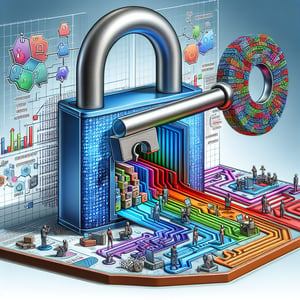Free Software Survey
50+ Expert Crafted Software Survey Questions
Measuring software performance with targeted software survey questions unlocks actionable insights to streamline development, improve implementation, and boost user satisfaction. A software survey collects everything from software application survey questions, software product survey questions, and software feedback survey questions to software development survey questions, software testing survey questions, and software implementation survey questions - so you know exactly where to focus next. Grab our free template preloaded with expert-crafted software survey questions examples, or customize your own survey in minutes using our online form builder.
Trusted by 5000+ Brands

Top Secrets for Crafting an Impactful Software Survey
A well-crafted software survey matters more than you think. Start by pinpointing what you need to learn - be it user satisfaction, feature usage, or performance issues. Clearly labeling objectives ensures your questions stay on target. A precise approach cuts wasted time and boosts response rates.
First, define what success looks like. Use screening questions to reach the right audience and exclude irrelevant responses. According to Survey Design Best Practices, setting clear objectives is the bedrock of data quality. Tailor your software application survey questions to align with primary goals.
Next, pick your measurement scales wisely. The Rutgers guide at A Step-By-Step Guide to Developing Effective Questionnaires and Survey Procedures for Program Evaluation & Research recommends titling clearly and placing key questions first. Keep language simple and avoid jargon. Brevity keeps respondents engaged.
Consider this scenario: a SaaS team wants to prioritize its backlog. They ask "Which feature do you use most frequently?" to gauge daily adoption. Then they follow with "On a scale of 1 - 5, how intuitive is the new dashboard?" to measure usability. This focused tactic drives actionable insights.
Plain language is your friend. Avoid technical jargon that many users may skip. Simple instructions at the start go a long way. If you need a quick check, run a small poll to iron out confusion.
Balance closed and open-ended questions for both quantitative and narrative feedback. For instance, ask "What improvements would make you use the software more often?" to uncover fresh ideas. Mix scales consistently to avoid confusion. A lean survey respects your users' time.
Finally, pilot your survey with a handful of users before launch. Monitor completion rates and dropped responses for clues. Use insights to refine wording and order. A polished tool leads to data you can trust and decisions you can act on.


5 Must-Know Tips to Dodge Software Survey Pitfalls
Launching a software survey without a plan can backfire quickly. Leading or loaded questions skew your data and frustrate participants. Double-barreled questions - two topics in one - leave respondents guessing. Avoid these traps and refine your software feedback survey questions to keep your insights pure.
Lengthy lists and repetitive options cause survey fatigue. 11 Survey Design Best Practices to Increase Effectiveness warns that too many choices push people to drop off. Limit list items and condense similar options. A focused set of responses improves engagement.
Vague wording leads to vague answers. Inconsistent scales confuse even experienced users. The Survey Design: Best Practices and 15 Expert Tips guide recommends consistent, labeled scales throughout. Aim for clarity to boost reliable data.
Imagine a product team rolling out a major update. They ask "How satisfied are you with the installation process?" but forget context. Without a follow-up, they lack depth. A quick screener can qualify respondents and sharpen your findings.
Watch out for order bias. Randomizing answer choices can save you from skewed results. Always label scale endpoints clearly. For deeper post-launch insights, revisit your software implementation survey questions or try a targeted Software Implementation Survey.
Test your survey on multiple devices to catch layout glitches. Responsive design ensures users on mobile and desktop have the same smooth experience. Small distractions lead to survey abandonment. Fix them early for better completion rates.
Review metrics like time on page and drop-off points after launch. Identify stumbling blocks in real time and iterate fast. Your data's only as good as your process. Follow these tips to deliver insights that drive real change.
Software Application Survey Questions
Get detailed user insights on your software functions and feature adoption with these targeted application questions. These prompts help uncover user satisfaction, ease of use, and potential adoption barriers. Start refining your product today with this Sample For New Software Application Survey .
-
How often do you use the software in a typical week?
This question gauges regular engagement and identifies usage frequency, which is key to understanding value delivery and adoption patterns.
-
What are the top three tasks you perform with the software?
Knowing primary tasks helps prioritize development efforts around core user workflows and feature improvements.
-
Which feature do you find most valuable?
This highlights strengths in your application and informs marketing emphasis on high-impact functionality.
-
Which features do you feel are missing or need improvement?
Collecting feedback on gaps guides your roadmap and ensures you address the most critical user needs.
-
How would you rate the navigation and layout of the application?
Assessing layout clarity helps you optimize the user interface for smoother workflows and reduced frustration.
-
Does the software integrate well with other tools you use?
This reveals potential integration pain points and opportunities for partnership or API enhancements.
-
Do you primarily use the desktop or mobile version?
Understanding device preferences ensures you allocate resources effectively between platforms.
-
How does the software's performance meet your expectations?
Performance feedback highlights areas of lag or instability that could impact user retention.
-
How likely are you to recommend this application to a colleague?
This Net Promoter Score - style query measures overall satisfaction and helps forecast organic growth potential.
-
How satisfied are you with the frequency and quality of updates?
Gathering opinions on updates ensures your release cycle aligns with user expectations and delivers value.
Software Implementation Survey Questions
These questions focus on your rollout process, onboarding experience, and support effectiveness during implementation. You'll pinpoint adoption barriers and streamline future deployments with insights from this Software Implementation Survey .
-
How clear was the initial setup documentation?
Assessing documentation clarity ensures users have the guidance they need during crucial first steps.
-
How easy was it to configure the software to your needs?
Configuration ease indicates if the implementation process aligns with user skills and expectations.
-
How effective was the training provided during rollout?
Training effectiveness helps you refine session content and delivery methods for better onboarding.
-
Was the implementation timeline realistic?
Feedback on timelines ensures future projects are scoped more accurately and manage stakeholder expectations.
-
How responsive was the support team during setup?
Support responsiveness directly impacts user confidence and satisfaction during critical phases.
-
Did you encounter any technical issues in the first month?
Early issue tracking highlights areas to improve stability and reduce downtime for new users.
-
How well did the software integrate with your existing infrastructure?
Integration feedback guides development of connectors and API enhancements to ease implementation.
-
How satisfied are you with the communication from our implementation team?
Communication quality shapes overall project transparency and helps build trust with clients.
-
What would you change about the deployment process?
Open-ended feedback identifies specific pain points and improvement opportunities in your rollout strategy.
-
How likely are you to choose our implementation process again?
This measures overall satisfaction with deployment services and informs client retention strategies.
Software Usability Survey Questions
Evaluate how intuitive and user-friendly your interface is with this usability-focused questionnaire. Gain actionable insights to enhance user experience from our Software User Experience Survey .
-
How intuitive do you find the software's interface?
Intuitiveness scores highlight navigation strengths and areas where users may struggle.
-
How steep was the learning curve when you first started?
Learning curve feedback helps you optimize tutorials and in-app guidance for new users.
-
How easily can you recover from errors or mistakes?
Assessing error recovery reveals if users feel stuck and identifies needs for better error messaging.
-
How consistent are the interface elements throughout the application?
Consistency ensures predictability, which reduces cognitive load and accelerates task completion.
-
How accessible is the software for users with disabilities?
Accessibility feedback guides enhancements that broaden your user base and comply with regulations.
-
How effective are the customization options for your workflow?
Customization insights help you balance flexibility with usability for different user roles.
-
How clear and helpful are the on-screen prompts and messages?
Prompt clarity impacts user confidence and reduces reliance on external help resources.
-
How visually appealing do you find the design and layout?
Visual design ratings affect perceived professionalism and overall user satisfaction.
-
Does the software respond quickly to your inputs?
Input responsiveness is crucial for smooth interactions and prevents user frustration.
-
Overall, how would you rate the usability of the software?
This summary question captures a holistic view of ease of use and user satisfaction.
Software Product Feedback Survey Questions
Collect structured feedback on product features, pricing, and support to refine your roadmap and increase satisfaction. Leverage insights from this Software User Feedback Survey to drive future releases.
-
How satisfied are you with the current feature set?
This overall satisfaction measure highlights whether your product meets core user needs.
-
If you could add one new feature, what would it be?
Open-ended suggestions reveal unmet needs and inspire innovation aligned with user priorities.
-
How do you perceive the value-for-money of this software?
Value perception feedback guides pricing strategy and ensures alignment with user budgets.
-
How helpful is our customer support when resolving issues?
Support quality influences retention and shapes your service improvement plans.
-
How clear and useful are our product documentation and tutorials?
Documentation feedback helps make learning resources more effective and user-friendly.
-
How frequently do you encounter bugs or glitches?
Bug frequency data informs your QA prioritization and highlights critical stability issues.
-
What return on investment have you seen since using this software?
ROI insights demonstrate the tangible impact of your product on business outcomes.
-
How does our product compare to competitors you have tried?
Competitive comparisons reveal strengths to emphasize and weaknesses to address in your roadmap.
-
How likely are you to renew your subscription or purchase again?
This renewal intent measure indicates overall loyalty and future revenue potential.
-
Do you have any additional feedback or suggestions?
An open comment option ensures you capture insights beyond structured questions.
Software Testing and Quality Survey Questions
Ensure your product meets high standards by gathering feedback on testing coverage, bug resolution, and QA processes. Reference our Survey Questions for Software Evaluation for comprehensive quality insights.
-
How often do you encounter bugs or crashes?
Frequency of issues reveals overall stability and areas needing immediate attention.
-
How severe are the bugs you experience?
Severity ratings help prioritize fixes that have the greatest impact on usability.
-
How satisfied are you with the test coverage before release?
Coverage feedback ensures critical scenarios are tested and reduces production surprises.
-
How effectively are your reported issues resolved?
Issue resolution satisfaction shows how well your support and development teams collaborate.
-
How closely does the test environment match your production setup?
Environment alignment feedback reduces environment-specific bugs and improves reliability.
-
How confident are you in our automated testing suite?
Automation trust levels guide investment in expanding or refining automated tests.
-
How transparent is our QA process?
Process clarity builds user trust and provides insight into your quality assurance practices.
-
How often do regression issues occur after updates?
Regression data highlights gaps in testing and the need for stronger test cases.
-
How useful is your user acceptance testing experience?
UAT feedback ensures end users validate critical workflows before wider release.
-
What improvements would you suggest for our testing process?
Open feedback uncovers blind spots and opportunities to enhance your QA strategy.
Software Training and Adoption Survey Questions
Maximize user adoption by evaluating the effectiveness of your training materials and support resources. Use this Software User Survey to understand training outcomes and identify learning gaps.
-
How clear and comprehensive are the training materials?
Material clarity ensures users gain the knowledge they need without frustration.
-
How effective were live training sessions or webinars?
Measuring session impact helps tailor future training formats and content depth.
-
How confident do you feel performing tasks after training?
Confidence levels indicate whether training translates into real-world proficiency.
-
Were the training pace and difficulty appropriate?
Pace feedback helps balance content complexity with participants' skill levels.
-
How accessible are on-demand learning resources?
Resource accessibility influences ongoing skill development and reference usage.
-
How responsive is our support when you have questions post-training?
Support responsiveness impacts continued learning and user satisfaction.
-
What barriers, if any, did you face during adoption?
Identifying barriers helps address roadblocks and smooth the onboarding journey.
-
How quickly did you achieve proficiency using the software?
Time-to-proficiency metrics reveal training effectiveness and guide curriculum adjustments.
-
Which training format do you prefer (videos, docs, in-person)?
Format preferences help optimize future resource development for maximum engagement.
-
What additional training topics would you like to see?
Open suggestions drive the creation of targeted tutorials and advanced learning paths.