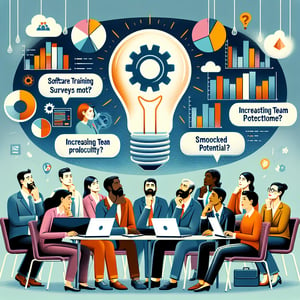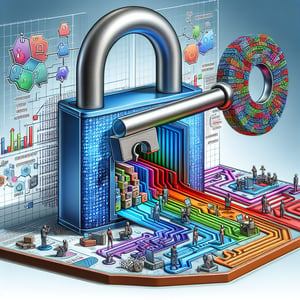Free Software Product Survey
50+ Expert Crafted Software Product Survey Questions
Measuring your software product's performance and user satisfaction gives you the data you need to prioritize updates, boost adoption, and reduce churn. A Software Product survey is a targeted questionnaire that uncovers how customers use features, where they hit roadblocks, and what improvements matter most - insights that drive smarter roadmaps and happier users. Grab our free template preloaded with proven example questions, or head over to our online form builder to create a fully customized survey in minutes.
Trusted by 5000+ Brands

Top Secrets for a High-Impact Software Product survey
Launching a new tool without feedback feels like shooting in the dark. A Software Product survey lets you shine a light on real user needs from day one. Without direct input, you risk building features nobody wants. A robust survey lays the groundwork for product-market fit and stakeholder buy-in.
Start by defining your goal: do you want to understand pain points or gauge satisfaction? Identify your user segments - beginner vs. power user - and tailor language accordingly. Craft tight "What do you value most about our dashboard?" prompts and mix rating with open-ended items to balance depth and speed. For proven strategies, see Survey Research in Software Engineering.
Next, build your questionnaire using best practices for clarity and flow. Pretest it with a small group to refine phrasing and avoid confusing or leading questions. Test readability and timing too so you don't surprise respondents with a lengthy form. Wikipedia's Questionnaire Construction guide offers solid tips on item writing and structure.
Now launch, analyze, and act on results within days. A concise survey boosts completion rates, typically above 60%. Use insights to iterate features, reduce churn, and increase user delight. Ask "How can we improve onboarding speed?" for specific guidance. Ready to level up? Try our Software User Feedback Survey template today.


5 Must-Know Tips to Dodge Software Product survey Mistakes
Launching a survey in a hurry can backfire if you ignore common pitfalls. Imagine rolling out a 20-question form and hearing radio silence. Many teams overlook survey design best practices and lose valuable responses. Mistakes can skew data and waste time when you least expect it.
First, avoid biased or leading wording. Questions like "Don't you love our new interface?" push respondents toward a positive answer. Instead, use neutral phrasing to capture true sentiment. Try asking "How would you rate our new interface usability?" for honest insights.
Second, skip pretesting at your own risk. Without a pilot run, confusing items slip through and frustrate users. Institute a dry run with a small audience - University of Minnesota's survey design advice recommends iterating until clarity shines.
Third, resist the urge to ask everything at once. Overlong surveys tank completion rates and engineer survey fatigue. HubSpot's 13 Best Practices guide warns that surveys longer than five minutes see a 40% drop in responses. Keep it concise.
Fourth, don't skip segment-specific questions. A one-size-fits-all survey misses context between novices and experts. Tailor items for power users versus beginners, asking "Which features do you use most?" to capture nuanced feedback. Review our Software Implementation Survey for templates you can adapt.
By dodging these pitfalls, you'll collect reliable data that drives products forward. Remember to ask "What are the biggest obstacles in your workflow?" for actionable feedback. Clean data starts with smart design and clear instructions. Embrace a smart survey design and watch your product roadmap transform in days.
Implementation & Onboarding Questions
Our focus with these Implementation & Onboarding Questions is to pinpoint friction points in setup and ensure a smooth start for new users. By gathering this feedback, teams can streamline the initial process and reduce technical barriers. Consider insights from a Software Implementation Survey when refining your rollout strategy.
-
How would you rate the ease of initial installation of the software?
This question gauges the perceived complexity of setup, helping identify steps that may confuse new users.
-
Did you encounter any technical issues during the setup process?
Understanding specific technical hurdles allows support teams to address and resolve common errors more proactively.
-
How clear were the installation instructions provided?
Assessing instruction clarity helps improve documentation and reduce user dependency on support channels.
-
How long did the onboarding process take you from start to finish?
Measuring onboarding duration highlights efficiency and pinpoints where users spend excessive time.
-
Were you able to complete key tasks during your first use?
This reveals whether initial workflows align with expectations and if users can quickly derive value.
-
How helpful were the onboarding tutorials or guides?
Evaluating tutorial effectiveness indicates whether supplementary materials support user success.
-
Did you need external support (e.g., chat, email) during setup?
Tracking support requests during onboarding shows where additional self-service content may be needed.
-
How satisfied are you with the speed of the setup process?
Perceived performance directly impacts first impressions and overall satisfaction.
-
How well does the onboarding experience align with your expectations?
Comparing expectations versus reality uncovers gaps in pre-sale communications or marketing.
-
Would you recommend any improvements to the initial setup process?
Open feedback empowers users to suggest enhancements that designers and product managers might overlook.
Feature Satisfaction Questions
These Feature Satisfaction Questions help you understand which functionalities delight users and which need refinement. By targeting feature-level feedback, product teams can prioritize development and enhance the value proposition. Insights can be cross-referenced with data from a Software Satisfaction Survey to guide your roadmap.
-
Which feature do you use most frequently?
Identifying high-usage features aids in focusing maintenance and improvement efforts where they matter most.
-
How satisfied are you with the core functionality of the software?
Overall satisfaction indicates whether the product meets user needs and expectations at a fundamental level.
-
Have you experienced any feature-related bugs or glitches?
Documenting defect occurrences helps prioritize stability fixes and improves reliability.
-
Which feature would you like to see improved first?
Prioritizing user-requested enhancements aligns development resources with actual user demand.
-
How intuitive do you find the software's user interface for key features?
Interface intuitiveness affects adoption rates and reduces the learning curve for new users.
-
Are there any features you feel are missing?
Gap analysis reveals opportunities for innovation and competitive differentiation.
-
How often do you use advanced features versus basic ones?
Usage patterns indicate whether complex capabilities justify further investment.
-
How well do the features integrate with your existing workflows?
Seamless integration ensures the software adds value without disrupting established processes.
-
Would you describe any feature as overly complex or unnecessary?
Identifying complexity helps streamline the product and remove low-value elements.
-
How likely are you to recommend our top features to a colleague?
Referral intent signals strong feature satisfaction and potential word-of-mouth growth.
Usage Patterns Questions
Understanding how often and in what context users engage with your application is vital for optimizing value delivery. The Usage Patterns Questions will reveal time investment, frequency, and context to help tailor usage-driven enhancements. Compare responses to a Software Usage Survey for deeper behavioral insights.
-
How many times per week do you log into the software?
This frequency metric indicates engagement levels and potential adoption barriers.
-
On average, how long is each session?
Session length highlights where users invest time and whether workflows are efficient.
-
Which device or platform do you use most often?
Device preferences guide responsive design priorities and platform-specific optimizations.
-
During what time of day do you typically use the software?
Knowing peak usage hours aids in scheduling maintenance and support availability.
-
Do you use the software solo or collaboratively?
Collaboration patterns reveal the need for shared features like commenting or version control.
-
Which modules or sections do you visit most?
Module usage shows which components drive the most value and merit further enhancement.
-
How often do you consult help or documentation while using the software?
Frequent help requests suggest areas where UI improvements or in-app guidance are needed.
-
Do you integrate the software with any third-party tools?
Integration frequency uncovers popular partner ecosystems and potential API improvements.
-
Have you reduced manual processes by using this software?
This outcome-focused question assesses ROI in terms of efficiency gains.
-
Would you describe your usage as occasional, regular, or daily?
Self-reported usage frequency helps segment users by engagement level for targeted outreach.
User Experience & Usability Questions
These User Experience & Usability Questions dig into the UI design, navigation flow, and accessibility of your software. Gathering this feedback enables UX teams to refine interactions and improve overall satisfaction. You may also cross-reference findings with a Software User Experience Survey for a holistic view.
-
How intuitive do you find the main navigation menu?
Navigation intuitiveness impacts task completion speed and frustration levels.
-
Are labels and icons clear and self-explanatory?
Clarity in labeling ensures users understand functions without trial and error.
-
How would you rate the visual layout and design consistency?
Consistent design builds trust and reduces cognitive load for users.
-
Do you find form inputs and buttons easy to interact with?
Interaction ease directly affects task efficiency and overall usability.
-
Have you encountered any accessibility barriers?
Accessibility feedback is crucial for ensuring inclusivity and compliance.
-
How responsive is the interface when you perform actions?
Perceived responsiveness influences satisfaction and perceived performance.
-
Is the in-app search functionality effective?
Effective search helps users find features and content quickly, improving productivity.
-
Do you feel the application's color scheme and typography aid readability?
Visual readability impacts long-term use comfort and reduces eye strain.
-
Have you noticed any broken links or dead ends?
Identifying navigation errors prevents user frustration and dropout.
-
Would you suggest any UI enhancements to improve usability?
Open feedback uncovers creative UI improvements that designers may not anticipate.
Support & Training Questions
Support & Training Questions uncover how users perceive help resources, documentation, and customer service quality. By analyzing these responses, training teams can develop more effective materials and support workflows. Pair this feedback with your Product Feedback Survey to close the loop on learning and assistance.
-
How satisfied are you with the available online documentation?
Documentation quality directly affects user self-service success and reduces support tickets.
-
Have you participated in any training sessions or webinars?
Training participation rates indicate user willingness to invest time in learning the software.
-
How effective was the live support (chat, email, phone) you received?
Support effectiveness impacts resolution times and overall trust in the product.
-
Did you find the knowledge base articles helpful and up to date?
Knowledge base relevance ensures users can solve issues without external help.
-
How quickly did support respond to your inquiries?
Response time is a key metric for customer satisfaction and retention.
-
Were training materials (videos, slides) clear and concise?
Clarity in training resources reduces confusion and accelerates user proficiency.
-
How likely are you to use self-paced learning modules again?
Repeat engagement signals the usefulness and accessibility of learning content.
-
Do you feel your questions were fully resolved by our support team?
Resolution completeness affects user confidence and long-term satisfaction.
-
Would you recommend any topics for additional training?
User suggestions guide development of targeted training that addresses real needs.
-
How would you rate the overall support and training experience?
This summary question provides a holistic view of satisfaction with assistance resources.