Free Software User Experience Survey
50+ Expert Crafted Software User Experience Survey Questions
Unlock invaluable insights by measuring your Software User Experience - discover exactly how intuitive, efficient, and satisfying your application is for real users. This targeted survey captures feedback on usability, performance, and overall satisfaction, giving you the data you need to prioritize improvements and drive engagement. Grab our free template packed with example questions, or head to our form builder to customize your own survey in minutes.
Trusted by 5000+ Brands

Top Secrets to Mastering Your Software User Experience Survey
Launching a Software User Experience survey is the fastest way to capture honest feedback on your digital product. When you integrate a structured tool like the Questionnaire for User Interaction Satisfaction (QUIS), you can measure specific interface factors - screen layout, feedback speed, terminology, and overall system satisfaction. This clarity helps you prioritize improvements that genuinely matter to users. In a live project scenario, our team used QUIS metrics during a beta release to spot confusing navigation menus and reduced help tickets by 30% in two weeks.
Start with clear, focused questions that speak your user's language. For example, ask "What do you value most about the interface?" to rank user priorities or "How intuitive did you find the navigation?" to gauge ease of use. Consider also "Can you describe a moment when the app felt unresponsive?" to drill into performance issues. These simple prompts uncover both what works and what needs refining. Run them as a quick in-app poll after a major feature launch or embed in your onboarding flow to catch fresh insights.
Pair your survey with hands-on methods like Usability Testing for a 360° view. Watch users complete tasks, then ask targeted survey follow-ups to understand why they struggled or succeeded. Adopt agile cycles by surveying after each sprint, so feedback stays timely and actionable. Use dashboards to track response trends, filter by user segment, and spot emerging patterns. When our product team integrated this loop, they shaved feature release time by two weeks and saw a 15% jump in task completion rates according to their analytics.
Finally, turn raw responses into a concrete roadmap. Share findings in sprint retrospectives, tag insights by priority, and assign owners for quick wins. For a deeper dive on crafting winning questions and turning data into strategy, explore our thorough Software User Feedback Survey guide. With these best practices, your next release will truly resonate with your users.

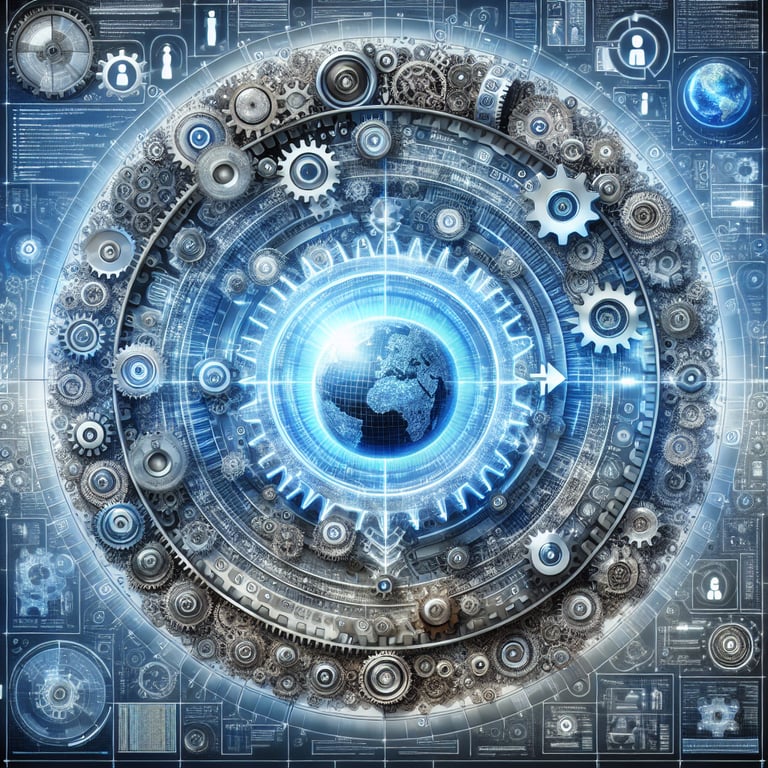
5 Must-Know Tips to Avoid Survey Pitfalls Now
One common mistake is relying on yes/no or leading questions that skew results. Asking "Did you like the new color scheme?" lets users coast through without thought or context. Instead, frame open queries like "Which feature feels most confusing when you first log in?" to gather actionable critiques. In a recent app redesign, avoiding leading prompts revealed an overlooked toolbar issue, allowing the design team to fix a critical navigation hiccup before the full rollout and improve retention by 12%.
Survey fatigue is another trap - sending long forms that users abandon mid-way. Keep your survey under ten items, grouping related queries to maintain flow. For instance, separate visual design questions from performance feedback to prevent cognitive overload. Offering a small incentive, like early access to new features or a chance to shape the roadmap, can boost completion rates by up to 20%. Clear labeling and a progress bar reassure respondents and reduce drop-offs, so you get richer data.
Ignoring heuristic reviews or iterative practices can hide deeper usability flaws. Blend your survey data with Heuristic Evaluation and insights from Agile Usability Engineering to align with established principles. According to the Wikipedia article Comparison of Usability Evaluation Methods, heuristic inspections catch up to 75% of interface problems early. Without this step, you risk releasing features that feel polished but miss core usability needs. For a full toolkit on asking the right questions, check our User Experience (UX) Survey guide.
Finally, don't let data sit idle in a spreadsheet. Schedule quick debriefs after each survey wave, highlighting top themes and owner assignments. Use heatmapping tools alongside your survey to validate concerns visually. Embed an always-on feedback link or mini-poll in your app footer so users can share thoughts anytime. This continuous feedback culture turns one-off surveys into ongoing insights and drives genuine product evolution.
Usability Questions
This section focuses on how intuitive and efficient the software interface is for end users. Understanding ease of use helps improve workflows and productivity. Use insights from our User Experience Usability Survey to benchmark performance.
-
How easy was it to learn basic functions in the software?
Learner friction indicates the initial usability barrier. By assessing ease of learning, we can identify if introductory materials or interface adjustments are needed.
-
Were on-screen instructions clear and helpful?
Clear instructions reduce user frustration. This question ensures that built-in guidance aligns with user expectations.
-
How intuitive was the overall interface design?
Evaluates how users perceive visual grouping and design logic. Intuitive design reduces cognitive load and speeds up task completion.
-
Did you encounter any obstacles completing common tasks?
Identifies specific pain points in task flows. Removing obstacles can improve efficiency and user satisfaction.
-
How consistent were the button labels and icons throughout the software?
Consistency promotes predictability in interactions. Uniform labels and icons help users form accurate mental models.
-
Did tooltips or help prompts provide sufficient guidance?
Tooltips and prompts support users in unfamiliar features. Their effectiveness determines the need for better in-context help.
-
How quickly could you correct mistakes when they occurred?
Efficient error correction enhances user confidence. Measuring recovery time highlights opportunities for error handling improvements.
-
Were context menus and shortcuts easy to discover?
Discoverability of advanced controls impacts power-user efficiency. This question reveals whether shortcuts and menus are easily found.
-
How does the overall layout impact your daily workflow?
Layout directly affects navigation speed and task focus. User feedback on layout usability guides design refinements.
-
How satisfied are you with the software's onboarding experience?
Onboarding quality affects long-term engagement. Satisfaction with the onboarding process indicates the adequacy of introductory materials.
Performance & Reliability Questions
Measuring software performance and reliability is critical to ensuring consistent user satisfaction. This section evaluates response times, stability, and error handling under various conditions. Comparing results against our Software Satisfaction Survey can highlight improvement areas.
-
How would you rate the software's overall speed during routine tasks?
Speed influences user productivity and satisfaction. Assessing routine task performance helps prioritize performance tuning.
-
Did you experience any crashes or freezes while using the application?
Stability is crucial for uninterrupted workflows. Identifying crashes guides bug-fixing and testing efforts.
-
How consistent was performance under heavy workloads?
Measuring performance under stress indicates scalability limits. This question helps determine if the software can handle peak loads.
-
Were there any notable delays when loading screens or modules?
Slow loading disrupts user flow. Feedback on load times highlights optimization opportunities.
-
How reliable were data saving and synchronization features?
Dependable data handling builds user trust. Consistency in saving and syncing prevents data loss risks.
-
Did background processes affect your primary tasks?
Background processes can impact core functions. Understanding their effect guides resource management.
-
How often did you encounter error messages, and were they informative?
Clear error messages aid troubleshooting. Frequency and clarity of errors reveal areas for improved error handling.
-
How satisfactory is the software's uptime in your environment?
Uptime reliability is key for critical operations. This question captures real-world availability issues.
-
Did you notice any performance degradation over time?
Performance drift over time can signal memory leaks. Detecting gradual degradation helps prioritize performance fixes.
-
How effective is the software's auto-save or recovery mechanism?
Auto-save and recovery protect against data loss. Evaluating their effectiveness ensures resilience in unexpected failures.
Feature Satisfaction Questions
Assessing how well features meet user needs guides development priorities. This section captures user sentiment on core and advanced functionality to help refine the product roadmap. Refer to our Software Product Survey approach for best practices.
-
How satisfied are you with the core features of the software?
Measures overall acceptance of key functions. Satisfaction metrics guide focus on areas that matter most to users.
-
Which advanced features do you use most frequently?
Usage patterns highlight high-value capabilities. Frequent use indicates features worth enhancing.
-
Are there any features you find unnecessary or cumbersome?
Identifies low-value or problematic features. Removing or refining them can streamline the product.
-
How well do the collaboration tools meet your needs?
Collaboration is critical in many workflows. This evaluates if team-based features add real value.
-
How effective is the search or filter functionality?
Search and filtering efficiency impacts data retrieval. Assessing this feature supports information management improvements.
-
How satisfied are you with customization options?
Customization drives personalization and productivity. User feedback reveals the depth of configuration desired.
-
How well do notifications and alerts align with your workflows?
Notifications need to be timely without being intrusive. Feedback ensures alerts support rather than disrupt workflows.
-
Are integrations with other tools seamless and reliable?
Integrations extend software functionality. Reliable connections with other tools reduce workflow friction.
-
How valuable do you find reporting and analytics features?
Reporting features inform decision-making. Evaluating their usefulness helps prioritize enhancements.
-
Which new features would you like to see in future updates?
User-driven feature requests shape the roadmap. Identifying desired additions keeps development aligned with user needs.
Accessibility & Inclusivity Questions
Ensuring the software is usable by people with diverse abilities fosters a more inclusive user base. This section explores support for assistive technologies and design considerations that accommodate all users. These insights align with findings in our User Experience (UX) Survey .
-
Does the software support screen readers and other assistive technologies?
Screen reader support is essential for visually impaired users. This question assesses compatibility with assistive tools.
-
Are font sizes and contrast settings adjustable to your preferences?
Adjustable text and contrast improve readability. User control over visuals promotes inclusivity.
-
How effectively does the software handle keyboard-only navigation?
Keyboard navigation is vital for motor-impaired users. Effective support ensures a broader user base can interact smoothly.
-
Are error messages and alerts accessible to users with visual impairments?
Accessible alerts prevent important information from being missed. This ensures all users receive critical feedback.
-
Do you find the color schemes considerate of color-blind users?
Color considerations support color-blind users. Testing color schemes enhances inclusive design.
-
Are audio or text alternatives available for multimedia content?
Multimedia alternatives benefit users with hearing impairments. Providing options ensures information is accessible to all.
-
How inclusive is the language and terminology used in the interface?
Inclusive language fosters a welcoming experience. Clear terminology avoids alienating any user group.
-
Does the software provide accessible documentation and tutorials?
Accessible documentation aids self-guided learning. This captures whether support materials meet accessibility standards.
-
Are interactive elements sized appropriately for touch and motor impairments?
Element sizing impacts usability on various devices. Ensuring touch targets are sufficient improves accessibility.
-
How satisfied are you with accessibility testing and compliance?
Ongoing testing verifies compliance with accessibility standards. Measuring satisfaction with these efforts guides improvement.
Navigation & Architecture Questions
A logical structure and clear navigation are essential for a seamless user journey. This section investigates menu layouts, information hierarchy, and findability to optimize flow. For additional guidance, see our Questions for User Experience Survey .
-
How clear is the main menu structure and labeling?
Clear menu labels guide quick access to features. This question evaluates naming conventions and grouping.
-
Can you easily find key features or modules when needed?
Findability of core functions drives efficiency. Assessing this helps optimize menu placement.
-
How logical is the information hierarchy across the interface?
Information hierarchy supports cognitive processing. Logical structure reduces user confusion.
-
Did you require multiple clicks to reach common functionalities?
Excessive clicks can frustrate users. This metric highlights opportunities to streamline flows.
-
How effective is the breadcrumb or back-navigation support?
Breadcrumbs and back-links aid orientation. Their effectiveness impacts user confidence navigating deep tasks.
-
Are submenus and nested options easy to understand?
Nested options should follow predictable patterns. Understanding submenu clarity helps simplify complex interfaces.
-
How well does the search function complement the navigation?
Search-navigation synergy ensures users can choose their preferred path. This question reveals how well both methods work together.
-
Does the site map or overview provide helpful orientation?
An overview feature helps new users orient themselves. Feedback on site maps guides improvements in user orientation.
-
How intuitive is the workflow for switching between sections?
Smooth transitions between sections improve task flow. Intuitive workflows reduce context-switching overhead.
-
Are navigation elements consistent across different screens?
Consistency prevents disorientation when moving between screens. Uniform navigation elements maintain familiarity.









