Free Software Implementation Survey
50+ Expert Crafted Software Implementation Survey Questions
Measuring your Software Implementation performance can slash deployment errors, accelerate adoption, and optimize your ROI. A Software Implementation survey gathers targeted feedback - from system setup and user training to ongoing support - so you can pinpoint roadblocks and fine-tune each phase of your rollout. Download our free template packed with ready-to-use questions or customize your own using our online form builder if you need more flexibility.
Trusted by 5000+ Brands

Top Secrets for a Winning Software Implementation Survey
Launching a Software Implementation survey at the right time can make or break your rollout. You'll capture honest feedback from users and developers, streamline support, and track adoption rates. This isn't just about sending a poll; it's about crafting questions that drive real insights. Plan your approach, and you'll save days of troubleshooting later.
Start by defining clear goals and aligning them with your software development process. As Survey Research in Software Engineering: Problems and Strategies highlights, question clarity and thorough pre-testing boost response rates. Include sample items like "How satisfied are you with the implementation support provided?" or "What feature caused the most friction during setup?" to pin down specific pain points. Keep your survey concise - under 15 questions - to respect busy schedules and lift completion rates.
Imagine your team rolling out a new HR module. You send a survey three weeks in, then spot an onboarding issue early. This quick feedback loop helps you pivot before minor bugs become major headaches. It's exactly the insight you need to maintain momentum and demonstrate progress to stakeholders.
Ready to dive deeper? Check out our tailored System Implementation Survey for question templates and best practices. With these top secrets in hand, your Software Implementation survey will be a strategic asset, not an afterthought.

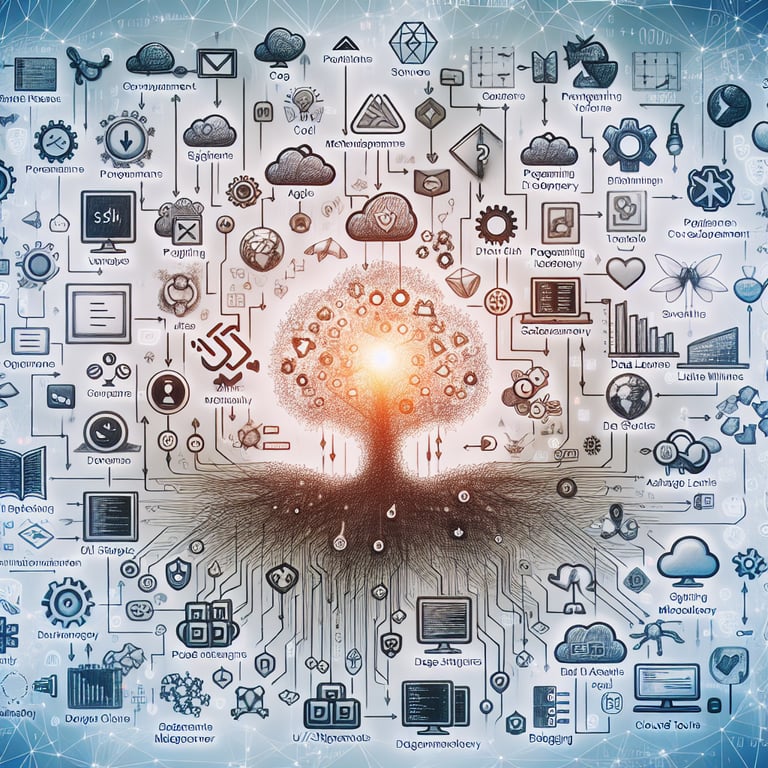
Don't Launch Your Software Implementation Survey Until You Read This
Even seasoned teams stumble when they rush into a Software Implementation survey. Vague questions and skipped pre-tests skew your data before you realize it. Take a moment to review common pitfalls so you can avoid costly mistakes. Your feedback will only be as good as your design.
One huge misstep is ignoring context variables. According to the Evaluation and Measurement of Software Process Improvement review, failing to account for confounding factors can lead to misleading conclusions. Don't ask, "Did you like the interface?" without specifying which version or environment. Try questions like "What challenges did you face during the setup phase?" to collect focused insights that tell a clear story.
Another trap is poor sampling. If you only survey power users, you miss novice pain points. A Qualitative Study on the Implementation Design Decisions of Developers shows that developers' choices differ by role and experience. Calendar your invites: after initial setup and again post-go-live. This staged roll-out approach mirrors the real-world rhythms of your team's adoption curve.
Finally, don't forget to pilot your survey with a small group. A quick trial run will spotlight confusing phrasing and length issues. Once you refine your questions, roll out the full survey using our Software User Experience Survey templates. With these practical tips, you'll avoid rookie errors and unlock the true value of user feedback.
Pre-Implementation Planning Questions
Effective planning is critical to ensure a smooth roll-out and align project scope with organizational goals. Use these questions to establish timelines, resources, and stakeholders for your Sample For New Software Application Survey .
-
What are the primary business objectives driving this implementation?
Understanding core objectives helps align project deliverables with strategic goals and ensures that the software adds measurable value.
-
Who are the key stakeholders and decision-makers for this project?
Identifying stakeholders early defines communication channels and responsibilities, fostering collaboration and preventing scope changes later.
-
What is the target timeline for completing the implementation?
Setting clear deadlines guides resource allocation, milestone planning, and highlights potential scheduling conflicts before they arise.
-
What budget constraints or financial considerations should we be aware of?
Clarifying financial parameters prevents overspending, manages expectations, and informs feasibility assessments and risk management.
-
What existing processes or systems will this software replace or integrate with?
Mapping current workflows and integrations reduces disruption, aids compatibility checks, and streamlines migration planning.
-
How will success be measured at each project phase?
Defining success criteria up front ensures progress is trackable and milestones are meaningful, enabling data-driven decisions.
-
What internal resources (staff, tools, support) are allocated to this project?
Knowing available resources reveals capacity, training needs, and helps avoid bottlenecks or team overload during critical phases.
-
Are there any regulatory or compliance requirements affecting implementation?
Identifying compliance factors early reduces legal and security risks, ensuring the project adheres to necessary industry standards.
-
What risk factors or potential challenges do you foresee?
Encouraging stakeholders to share anticipated risks drives proactive mitigation planning and boosts project resilience.
-
How will communication be managed among project teams and stakeholders?
Establishing a communication plan fosters transparency and accountability, reducing misunderstandings and accelerating resolution of issues.
Requirements and Stakeholder Alignment Questions
Gathering accurate requirements and engaging stakeholders from the outset reduces rework and ensures buy-in. Incorporate these prompts to refine user expectations during your System Implementation Survey .
-
What functional features are most critical for your users?
Prioritizing features ensures the software addresses essential user needs and guides focused development efforts.
-
Which user roles and permissions are required within the system?
Defining roles supports secure access management and workflow integrity, preventing unauthorized actions and data breaches.
-
How do end-users currently perform tasks that this software will handle?
Documenting existing workflows reveals opportunities for improvement and ensures a smoother transition to the new system.
-
What data sources must the software access or integrate with?
Integration requirements clarify technical constraints, streamline development, and reduce the risk of connectivity failures.
-
Which reporting or analytics capabilities are necessary for decision-making?
Understanding reporting needs informs dashboard design and ensures stakeholders receive actionable insights post-launch.
-
What levels of customization or configuration flexibility do stakeholders require?
Balancing customization with maintainability guides support strategies and prevents excessive complexity down the line.
-
Are there language, regional, or accessibility considerations to address?
Inclusive design questions improve adoption across diverse user groups and ensure compliance with accessibility standards.
-
How frequently will updates or new features be requested?
Anticipating change frequency informs release planning and aligns development sprints with stakeholder expectations.
-
What training materials or documentation will users need?
Defining documentation requirements up front ensures comprehensive support and reduces user frustration post-implementation.
-
How will feedback be collected and prioritized post-launch?
Establishing a feedback loop promotes continuous improvement and keeps development aligned with user needs over time.
Technical Setup and Configuration Questions
Assess system compatibility, integration needs, and security considerations with targeted implementation queries. These questions will guide your team through core technical checks in your Software Product Survey .
-
Which operating systems and environments must be supported?
Specifying environments up front ensures compatibility testing covers all user scenarios and prevents deployment failures.
-
What hardware specifications are required for optimal performance?
Defining hardware needs helps forecast costs, avoid performance bottlenecks, and guides procurement decisions.
-
How will the software integrate with existing databases and APIs?
Early integration planning reveals data mapping requirements and potential security challenges for seamless connectivity.
-
What security protocols and encryption standards are needed?
Security requirements protect sensitive data, ensure compliance, and reduce vulnerability to cyber threats.
-
Will a cloud, on-premise, or hybrid deployment model be used?
Deployment choices impact infrastructure costs, scalability, and disaster recovery strategies for your organization.
-
What backup and disaster recovery procedures should be in place?
Robust backup plans ensure business continuity, minimize downtime, and protect against data loss during critical events.
-
How will version control and environment management be handled?
Proper versioning avoids conflicts between development and production and supports safe rollback capabilities.
-
What testing environments and protocols will you implement?
Rigorous testing strategies prevent defects from reaching production and ensure reliability and user satisfaction.
-
How will performance metrics (e.g., load time, response time) be monitored?
Monitoring plans enable proactive performance tuning, capacity planning, and maintenance of service levels.
-
Who is responsible for ongoing system maintenance and support?
Clear ownership ensures accountability for updates, issue resolution, and sustainable operations post-go-live.
User Training and Change Management Questions
Successful adoption hinges on comprehensive training and clear communication. Leverage these queries to measure training effectiveness and readiness in your Software User Experience Survey .
-
What training formats (e.g., workshops, videos, manuals) are preferred by your users?
Tailoring training formats boosts engagement and retention, ensuring users can efficiently adopt new tools.
-
How will training sessions be scheduled and tracked?
Scheduling and tracking details prevent conflicts, guarantee attendance, and confirm completion by all necessary participants.
-
What metrics will you use to evaluate training effectiveness?
Measuring training outcomes guides continuous improvements and validates the return on your training investment.
-
Who will serve as internal champions or power users?
Designating champions fosters peer support, accelerates adoption, and creates a liaison between users and technical teams.
-
What change management communication channels will be utilized?
Effective communication reduces resistance, encourages participation, and promotes a culture open to new systems.
-
How will user resistance or feedback be addressed during rollout?
Proactively managing concerns builds trust, lowers barriers to change, and enhances overall satisfaction.
-
What support resources (e.g., help desk, FAQs) will be available post-training?
Providing ongoing support options reduces downtime, prevents user frustration, and strengthens confidence in the new software.
-
How will you measure adoption rates across departments?
Adoption metrics highlight areas needing extra focus or training, guiding targeted improvement efforts.
-
What incentives or recognition programs will encourage user engagement?
Incentives motivate participation, reinforce positive behaviors, and help sustain long-term usage.
-
How will updates to training materials be managed over time?
A revision plan ensures materials remain current with software changes, maintaining relevance and clarity.
Post-Implementation Review Questions
Reviewing outcomes post-launch helps identify improvement areas and celebrate wins. Use this set of questions for your Software Satisfaction Survey to close the loop.
-
To what extent has the software met initial business objectives?
Comparing actual outcomes to objectives reveals project success levels and informs future strategic decisions.
-
How satisfied are end-users with the system's performance and features?
Satisfaction ratings highlight strengths and pinpoint areas needing enhancement for better user experience.
-
Have any unexpected issues or challenges emerged post-launch?
Identifying unanticipated problems allows for timely corrective actions and prevents small issues from escalating.
-
How effective were your testing and QA processes?
Reviewing QA performance uncovers gaps in test coverage and improves testing strategies for future releases.
-
What performance improvements or declines have you observed?
Performance data reveals trends and guides optimization efforts to maintain reliable system operation.
-
How well did training programs prepare users for real-world use?
Assessing training effectiveness shows whether materials and sessions met user needs and where improvements are needed.
-
Has the implementation stayed within budget and timeline projections?
Evaluating budget and schedule adherence highlights planning accuracy and surfaces lessons learned for future projects.
-
How efficient are support and maintenance processes since go-live?
Support metrics reveal responsiveness and issue resolution quality, guiding process optimizations.
-
What enhancements or new features do users request most frequently?
Gathering enhancement requests informs the product roadmap and aligns future development with user priorities.
-
How will ongoing feedback be collected and integrated into future updates?
Establishing a continuous feedback mechanism drives iterative improvements and keeps the system aligned with evolving needs.












