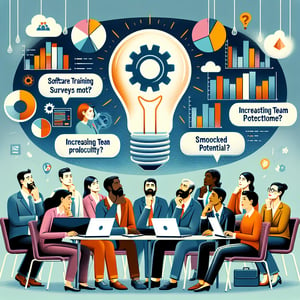Free Survey Questions for Software Evaluation
50+ Expert-Crafted Survey Questions for Software Evaluation
Unlock streamlined software decisions by deploying targeted survey questions for software evaluation that gather actionable feedback from your team. Our sample survey questions for software evaluation help you measure user satisfaction, usability, and feature effectiveness - guiding smarter investment and adoption strategies. Get started with our free template preloaded with example questions - or customize your own in our online form builder.
Trusted by 5000+ Brands

5 Must-Know Tips for Survey Questions for Software Evaluation Survey
When crafting survey questions for software evaluation survey, you tap directly into user experience. A thoughtful question set can pinpoint usability pain points and highlight underused features. It also guides your roadmap by revealing what matters most to people at work. Without clear focus, feedback drifts and actionable data dries up.
Tip 1: Define your objectives up front. Ask what decisions hinge on these insights and who will act on them. Document your goals before drafting any item to keep every question on track. For guidance on this foundational step, see the ACM study Questionnaires as a Software Evaluation Tool and explore our collection of sample survey questions for software evaluation.
Tip 2: Blend scales with open-text items. A scored question like "Rate your satisfaction with the software's stability" tracks trends over time. Follow it up with an open item such as "What do you value most about our reporting module?" to capture narrative depth. This mix delivers both metrics and real stories.
Tip 3: Keep your survey concise and mobile-friendly. Short polls boost completion by up to 70% (source: Questionnaire for User Interaction Satisfaction). Aim for 10 - 12 well-crafted items to respect users' time and attention.
Tip 4: Pilot test before full rollout. Send your draft to a small group or internal team for feedback. Watch for confusing wording, odd answer patterns, and drop-offs in engagement. Tweak questions until responses flow smoothly.
Tip 5: Ensure anonymity and thank participants to encourage honesty. Real-world scenario: a SaaS team embeds a poll in their beta app using our Software Evaluation Survey Sample Questions. Within 48 hours, they spot a glitch in onboarding and push a fix, boosting early satisfaction. By following these tips, you'll design survey questions for software evaluation survey that drive action.


Top Secrets to Dodge Common Pitfalls in Software Evaluation Surveys
Starting survey questions for software evaluation survey? It pays to dodge classic mistakes. A flawed question can skew results and waste user time. For best practices, check our Software Feedback Survey template.
Mistake 1: Writing leading or double-barrelled questions. For example, "Did you find the interface easy and enjoyable?" forces two answers at once. According to Questionnaire Construction, clear, single-focus items avoid confusion.
Mistake 2: Running oversized surveys with too many items. Long questionnaires wear out respondents and lower your completion rate. The Online Survey Design and Development: A Janus-Faced Approach study shows shorter forms drive higher engagement.
Mistake 3: Ignoring your audience's background and tech comfort. Asking code-related jargon to non-technical staff leads to baffling responses. Tailor language based on roles to boost clarity and trust.
Mistake 4: Skipping pre-tests and pilot runs. Send your draft to a small group first via a quick poll and gather feedback on clarity, length, and tone. Try a sample question like "How easy was it to navigate the main dashboard?" to spot confusing wording early. This early check saves you from bad data later.
Wrap-up: Avoid these pitfalls to collect cleaner, more actionable data. Combine concise, neutral items with a brief pilot test, then iterate fast. When in doubt, lean on reliable resources and expert templates to guide your process.
Usability Evaluation Questions
This section focuses on the usability of your software from the end-user perspective. Use these questions to measure how intuitive and user-friendly the interface feels. For more detailed reference, see our Software Satisfaction Survey .
-
How easy was it to navigate the main interface of the software?
This question helps gauge the intuitiveness of your application's layout and menu structure. Understanding navigation challenges assists in prioritizing interface improvements.
-
Rate the clarity of on-screen instructions and prompts.
Clear instructions reduce user frustration and errors. This insight can guide refining documentation and tooltips.
-
How intuitive did you find the overall workflow?
Intuitive workflows increase efficiency and adoption. Responses reveal where users may struggle to follow expected steps.
-
How quickly could you locate key features within the application?
Speed of feature discovery impacts productivity. Identifying slow areas can help streamline access to core functions.
-
How satisfied are you with the consistency of the interface design?
A consistent design fosters familiarity and trust. This feedback uncovers variations that may confuse users.
-
Did you encounter any confusing labels or icons?
Misleading labels can cause user errors. Pinpointing confusing elements helps improve terminology and visuals.
-
How easy was it to complete common tasks without assistance?
Independence in task completion reflects effective design. This metric highlights areas needing clearer guidance or automation.
-
How would you rate the responsiveness of menu interactions?
Responsive menus create a smooth user experience. Laggy interactions can frustrate users and slow workflows.
-
How well does the software support accessibility needs (e.g., screen readers)?
Accessibility ensures all users can use the application. Feedback helps prioritize inclusive design enhancements.
-
How easy was it to undo or correct mistakes during use?
Easy error correction fosters confidence and reduces frustration. Understanding this helps improve undo and redo features.
Feature Satisfaction Questions
Feature satisfaction drives adoption and loyalty, so understanding how users value each function is vital. This set of questions examines the effectiveness and relevance of key software features. You can find additional inspiration in our Software Product Survey .
-
How satisfied are you with the core features of the software?
This measures overall feature satisfaction and highlights main strengths. Low scores signal the need to review or enhance key functions.
-
Rate the usefulness of the reporting and analytics tools.
This evaluates if reporting meets user needs for insights. It helps prioritize improvements in data visualization.
-
How well do the customization options meet your needs?
Customization flexibility drives user engagement. Poor scores can indicate a need for more adaptable settings.
-
How effective are the collaboration tools within the software?
Collaboration features underpin team productivity. Feedback guides enhancements in sharing and communication functions.
-
How satisfied are you with the search functionality?
Efficient search is critical for finding information quickly. This identifies gaps in search accuracy or speed.
-
How valuable is the integration with third-party services?
Third-party integrations extend software capabilities. Responses point to valuable partnerships or missing connections.
-
How would you rate the notification and alert features?
Timely alerts help users stay informed on key events. Feedback shows if notifications are helpful or disruptive.
-
How satisfied are you with the data import/export capabilities?
Smooth data transfer is essential for workflow continuity. This highlights possible format support or performance issues.
-
How helpful are the built-in templates and presets?
Templates can accelerate task completion. Feedback helps refine or expand default options.
-
How satisfied are you with the mobile or web access features?
Mobile access increases flexibility for users. Low ratings may indicate a need to optimize for different devices.
Performance Assessment Questions
Assessing performance ensures that software meets speed and stability expectations under real-world conditions. These questions focus on load times, reliability, and processing efficiency. For usage patterns and more metrics, visit our Software Usage Survey .
-
How quickly does the software load on your device?
Fast loading times improve initial user engagement. Slow starts can deter long-term use.
-
Rate the stability of the application during extended use.
Stability is key for uninterrupted work sessions. Frequent crashes signal critical performance issues.
-
How often do you experience lag or delays?
Lag impacts workflow efficiency and user satisfaction. It identifies scenarios needing performance tuning.
-
How well does the software handle large datasets or files?
Handling big data is vital for heavy-duty tasks. Feedback reveals limitations in processing capability.
-
How satisfied are you with the speed of data processing tasks?
Quick processing supports timely decision-making. Slow processing can cause bottlenecks.
-
How reliable is the saving and auto-save functionality?
Reliable save features prevent data loss. Responses show if users trust the software's preservation mechanisms.
-
How often do you encounter software crashes or freezes?
Crash frequency directly affects user trust. High rates demand immediate attention to bugs.
-
How would you rate the performance during peak usage times?
Peak-time performance highlights scalability. This is critical for planning infrastructure improvements.
-
How well does the application recover after a system interruption?
Recovery capabilities ensure minimal disruption. Feedback helps optimize restart or resume features.
-
How consistent is the performance across different devices?
Consistent performance supports diverse user environments. It identifies device-specific optimizations needed.
Training & Support Questions
Quality training and responsive support can make or break user satisfaction with new software. Use these prompts to gauge the effectiveness of educational materials and help resources. Dive deeper into best practices with our Software Training Survey .
-
How clear and helpful were the provided training materials?
Effective training accelerates user onboarding. It highlights content that may need clearer explanations.
-
How satisfied are you with the software's online help resources?
Online help offers immediate support during use. Feedback indicates gaps in tutorials or FAQs.
-
How effective was the onboarding process for new users?
Smooth onboarding reduces frustration and errors. Insights help streamline initial setup experiences.
-
How responsive is the support team when you report an issue?
Timely support builds user confidence. It identifies areas where response times can improve.
-
Rate the usefulness of tutorial videos and demos.
Visual learning aids can clarify complex features. Feedback guides production of future multimedia content.
-
How satisfied are you with access to knowledge base articles?
Comprehensive articles empower self-service problem-solving. It highlights topics requiring deeper coverage.
-
How helpful are the in-app tips and guidance?
In-app guidance directs users without leaving the interface. Feedback shows if tips are timely and relevant.
-
How would you rate the frequency of software updates and patch notes?
Regular updates ensure security and feature growth. Responses indicate if communication about changes is sufficient.
-
How well does the training address advanced features?
Advanced feature training ensures power users can maximize value. It identifies gaps in deep-dive content.
-
How likely are you to recommend our support resources to others?
Recommendation likelihood reflects overall support satisfaction. It helps measure loyalty and trust.
Integration & Compatibility Questions
Integration and compatibility are key for seamless workflows across diverse systems and tools. These questions target API connections, file formats, and cross-platform support. For tailored templates, see our Sample For New Software Application Survey .
-
How well does the software integrate with your existing tools?
Smooth integrations reduce manual work. Insight helps prioritize API or connector development.
-
Rate the compatibility with your operating system(s).
Compatibility ensures wide adoption across devices. Low scores point to necessary system-specific fixes.
-
How satisfied are you with API availability and documentation?
Clear APIs encourage development and customization. Feedback may highlight documentation gaps.
-
How seamless is the data exchange between this and other applications?
Seamless data flow supports efficient workflows. It pinpoints issues causing manual data handling.
-
How satisfied are you with the import formats supported?
Broad format support prevents conversion hassles. It reveals missing or problematic file types.
-
How well does the software handle file exports to standard formats?
Reliable exports enable sharing with external systems. Feedback indicates needed improvements in export functions.
-
Rate the ease of configuring external system connections.
Simplified configuration reduces setup time. It highlights confusing or complex connection processes.
-
How reliable is the integration during routine operations?
Consistent integration performance maintains workflow stability. It helps detect intermittent failures or errors.
-
How satisfied are you with cross-platform support (Windows, Mac, Linux)?
Cross-platform compatibility expands user reach. Low satisfaction may indicate OS-specific issues.
-
How well does the software support mobile or tablet environments?
Mobile support extends flexibility for on-the-go use. Insights help enhance performance and layout on smaller screens.