Free Software Usage Survey
50+ Expert Crafted Software Usage Survey Questions
Discover which features your customers love and where they hit roadblocks by measuring software usage with our expertly designed Software Usage survey questions. This survey reveals feature adoption, usage patterns, and overall satisfaction - insights you need to refine your product and boost engagement. Grab our free template loaded with example questions or head to our online form builder to create a custom survey in minutes.
Trusted by 5000+ Brands

Top Secrets to Uncover Real Insights with Your Software Usage Survey
Your Software Usage survey can be a game-changer for product teams and IT departments. By asking "Which features do you use daily?" you uncover real user habits. A well-crafted poll can boost adoption and cut licensing costs. Try embedding a quick poll after a release to gather immediate feedback.
Institutions that track usage patterns report 20 - 30% cost savings through optimized licenses. The EDUCAUSE QuickPoll report shows how colleges manage software assets. In our scenario, a small startup cut unused subscriptions by half after a survey. You can replicate this approach with our Usage Survey template.
Start with clear goals. Decide if you want to improve features, reduce friction, or understand device usage. Combine "What do you value most about our software?" with multiple-choice grids for speed. Mix open and closed software usage survey questions to dig into both numbers and stories.
Before you launch, pilot-test the survey with a focus group of 5 - 10 users. Watch them click through on desktop and mobile to spot any confusion. Use simple language and avoid jargon. This step ensures you collect meaningful data right out of the gate.

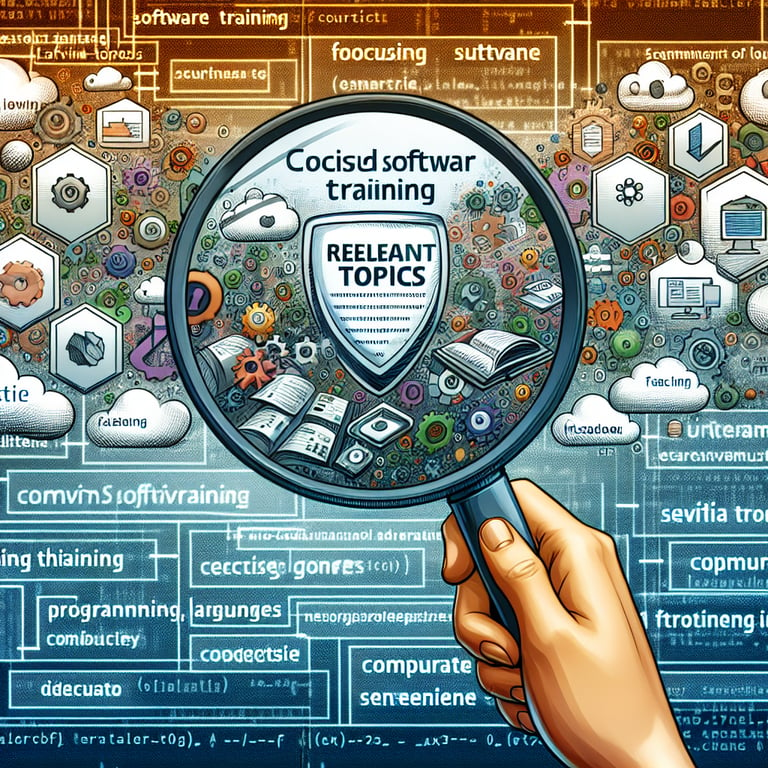
5 Must-Know Tips Before You Launch Your Software Usage Survey
A common mistake is packing in too many questions. Responses drop off after 10 minutes of reading long pages. Aim for 8 - 10 questions max for higher completion rates. Shorter surveys respect your users' time.
Leading questions skew results. Asking "How awesome is our new dashboard?" pushes a bias. Instead, phrase neutrally: "How satisfied are you with the dashboard?" Run a quick pilot to catch unwanted slants.
Ignoring audience differences can backfire. A recent study on educational software highlights that children need simple, idiomatic interfaces for surveys Usability Survey of Educational Software Used by Children at Schools. While your users may be adults, pouring through long blocks of text can feel the same. Test readability and adjust for your crowd.
Finally, forget to plan what you'll do with the data at your peril. Map out how you'll analyze each response before you click send. If you need a jump-start, our Software Product Survey offers sample question flows and analytics suggestions. Avoid these pitfalls and your next Software Usage survey will be lean, smart, and ready to deliver real results.
Software Usage Pattern Questions
This category explores frequency, duration, and context of software usage to identify key engagement patterns and workflows. Insights here guide product development and support optimization, ensuring that your tool aligns with real user habits. For more context, check our Usage Survey .
-
How often do you use the software?
This question reveals usage frequency, helping to gauge active user base size and potential licensing needs. Frequent usage often correlates with higher satisfaction and retention.
-
What is the average duration of each software session?
Understanding session length helps estimate user engagement and resource consumption. It also indicates whether users complete tasks efficiently.
-
At what times of day do you typically use the software?
Tracking time-of-day patterns can inform maintenance scheduling and server load balancing. It also helps plan targeted communications or updates.
-
Which devices or platforms do you primarily use for the software?
Identifying device preferences guides responsive design and compatibility testing. It ensures the software performs well across key environments.
-
Do you use the software more at work, at home, or on the go?
Contextual usage insights help tailor features to different environments. It can support creating specialized modes for varying conditions.
-
How many distinct projects or files do you handle per session?
This measures workload and complexity managed by users. It informs capacity planning and feature prioritization for multitasking support.
-
Do you use the software alone or collaboratively with others?
Knowing collaboration patterns highlights networking or sharing needs. It can shape development of team features and permissions.
-
How often do you take breaks during software use?
Break frequency can indicate cognitive load and interface usability. It may suggest areas for workflow optimization or improved user guidance.
-
Have you noticed any drop in usage over time?
Tracing usage trends signals retention challenges or product fatigue. Early identification enables targeted re-engagement strategies.
-
What percentage of your daily tasks rely on this software?
This measures the software's integral role in user workflows. It informs ROI calculations and priority for feature enhancements.
Software Feature Usage Questions
This section examines which functionalities users leverage most and least to prioritize enhancements and streamline the interface. Understanding feature adoption helps allocate development resources effectively. Learn more in our Software Application Survey .
-
Which core feature do you use most frequently?
Identifies key value drivers and sticks within the product. High usage features often warrant deeper investment and maintenance.
-
Are there any features you rarely or never use?
Spotlights underutilized functions that may need improvement or removal. It prevents clutter and enhances user experience.
-
How satisfied are you with the performance of your top-used features?
Combines frequency with satisfaction to gauge overall feature health. Helps prioritize bug fixes and optimization.
-
Do you find the feature navigation intuitive?
Assesses usability and discoverability of tools. Poor navigation can deter feature adoption.
-
Have you explored advanced or hidden features?
Measures awareness of full software capabilities. Guides documentation and training efforts.
-
Which new feature would you like to see added?
Captures user-driven innovation ideas. Aligns roadmap with customer needs and market trends.
-
Do you customize features through settings or integrations?
Evaluates flexibility and extensibility of the software. It highlights demand for APIs or plug-in support.
-
How often do you update or upgrade to new feature releases?
Tracks adoption rate of improvements and potential upgrade barriers. It informs communication strategies for release notes.
-
Have you encountered bugs within specific features?
Identifies stability issues tied to particular functions. Helps dev teams focus QA testing where it matters most.
-
How likely are you to recommend a feature to a colleague?
This net promoter - style question reveals advocacy potential. High scores can validate feature success stories.
Software Satisfaction Questions
This category gauges overall contentment with the software's functionality, usability, and reliability. Satisfaction scores correlate strongly with retention and advocacy. Check out our Software Feedback Survey for related insights.
-
How would you rate your overall satisfaction with the software?
An NPS-style question that benchmarks user happiness. Vital for tracking trends and feature impact over time.
-
How reliable do you find the software during critical tasks?
Assesses trustworthiness under pressure. Reliability often dictates whether users depend on your solution.
-
Does the software meet your performance expectations?
Compares actual speed and responsiveness against user needs. Performance issues can drive churn if unresolved.
-
How easy is it to learn and use new features?
Evaluates onboarding efficiency and intuitive design. Crucial for reducing training costs and user frustration.
-
Are you satisfied with the software's user interface design?
Design satisfaction influences engagement and brand perception. Poor UI can lead users to seek alternatives.
-
How transparent are communication about updates and downtimes?
Measures trust in vendor communication. Good transparency maintains user confidence during changes.
-
Do you feel the pricing matches the value you receive?
Links cost to benefit perception. Price-value mismatch can result in churn or upgrade reluctance.
-
How responsive is customer support when you encounter issues?
Assesses support effectiveness and speed. Critical for resolving high-impact problems and maintaining trust.
-
Would you recommend this software to peers?
Direct measure of referral potential. Positive advocates can drive organic growth.
-
What's your likelihood of renewing or upgrading your subscription?
Forecasts retention and expansion revenue. Helps prioritize accounts and tailor renewal strategies.
Software Adoption and Barrier Questions
This section uncovers obstacles preventing full adoption and tracks the onboarding journey. Identifying friction points drives targeted improvements and training. Explore our Survey Questions for Software Evaluation for evaluation-stage details.
-
What motivated you to start using this software?
Clarifies drivers behind adoption, like cost savings or feature needs. Helps shape marketing messages.
-
How easy was the initial setup and installation?
Measures friction at onboarding. Setup challenges can stall user activation.
-
Did you encounter technical barriers during onboarding?
Highlights specific pain points, such as compatibility or configuration issues. Guides improvement of documentation.
-
Was support readily available during your first use?
Assesses availability and helpfulness of early-stage assistance. Crucial for reducing drop-offs.
-
How long did it take you to feel proficient with the software?
Tracks learning curve and time-to-value. Shorter curves improve adoption and satisfaction.
-
Were there features you skipped because they seemed too complex?
Indicates areas where simplification or training is needed. Complexity can reduce ROI.
-
Did you integrate the software with other tools?
Measures ecosystem compatibility and demand for connectors. Integration gaps can block workflows.
-
Did any licensing or cost structure deter your adoption?
Pinpoints financial barriers. Flexible pricing models can unlock broader adoption.
-
How clear was the product documentation?
Assesses quality and accessibility of help resources. Good docs save support time and boost confidence.
-
Would you have liked more guided tutorials or demos?
Evaluates need for educational materials. Strong tutorials can accelerate proficiency and usage.
Software Support and Training Questions
This category evaluates the effectiveness of customer support, training resources, and community engagement. Strong support frameworks drive user success and loyalty. For similar inquiries, see our Tool Survey .
-
How satisfied are you with the available training materials?
Assesses comprehensiveness and relevance of tutorials, videos, and docs. Good training reduces support tickets.
-
Which support channels do you use most (e.g., chat, email, phone)?
Identifies preferred communication paths. Resource allocation can be optimized accordingly.
-
How quickly does support resolve your issues?
Measures responsiveness and resolution efficiency. Timely support underpins trust and satisfaction.
-
How clear and helpful are support agent communications?
Evaluates agent expertise and communication skills. Clear guidance speeds problem resolution.
-
Do you participate in user forums or community groups?
Assesses peer-to-peer support benefits and engagement levels. Communities can reduce official support load.
-
Have you accessed webinars or workshops on the software?
Measures use of interactive learning formats. Live events foster deeper understanding and feedback loops.
-
Do you feel the software vendor listens to your feedback?
Assesses perceived openness and responsiveness. User-centric development builds loyalty.
-
How satisfied are you with the software's knowledge base?
Evaluates self-service resource quality. A robust KB empowers users to solve common issues independently.
-
Have you encountered any gaps in support or training coverage?
Identifies unmet needs in educational or support resources. Gaps suggest priorities for content creation.
-
What additional support resources would you find valuable?
Captures user-driven ideas for enhancing support offerings. Helps tailor a more effective support ecosystem.
Software Improvement and Future Needs Questions
This section gathers user insights on desired enhancements, emerging trends, and long-term needs. Feedback here shapes the product roadmap and competitive positioning. See our New Software Survey for ideas on early-stage concept testing.
-
What feature would most improve your productivity?
Pinpoints high-impact areas for development that directly boost user efficiency. Aligns roadmap with real user needs.
-
Are there any industry trends you'd like the software to address?
Captures forward-looking requirements tied to evolving market demands. Prepares the product for future challenges.
-
How important is mobile or offline functionality to you?
Assesses demand for cross-platform flexibility. Helps prioritize development of mobile or offline modes.
-
Would you support a beta program for new features?
Gauges interest in early access and feedback loops. Beta testers accelerate validation before broad releases.
-
How can the interface be simplified further?
Solicits direct user insights on UX improvements. Simplification often enhances adoption and satisfaction.
-
Which integrations would add the most value?
Identifies key ecosystem partners and API opportunities. Integration depth can be a competitive differentiator.
-
Do you foresee any regulatory or security requirements in your field?
Plans for compliance and security feature development. Staying ahead of regulations reduces risk.
-
What analytics or reporting capabilities would you like?
Collects user needs for data insights and dashboards. Reporting features can drive product value perception.
-
How could collaboration features be enhanced?
Gathers suggestions for teamwork and sharing improvements. Collaboration tools boost adoption in group settings.
-
Any additional comments or suggestions for the software's future?
An open-ended prompt for anything not covered. Often yields unexpected ideas and qualitative insights.












