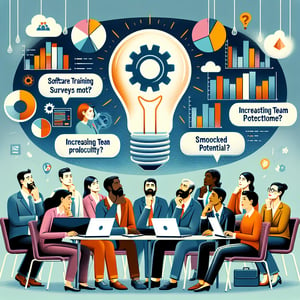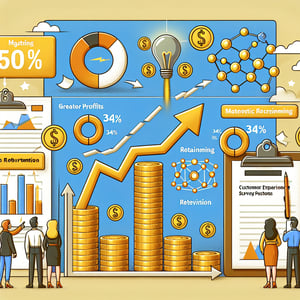Free Usage Survey
50+ Expert Crafted Usage Survey Questions
Understanding how customers interact with your product is crucial for prioritizing feature development and boosting satisfaction; a Usage Survey gathers data on which features people rely on, how often they engage with them, and in what context to guide your roadmap. Kick off in seconds with our free template preloaded with example questions, or customize your own survey in our online form builder if you need a tailored approach.
Trusted by 5000+ Brands

Top Secrets to Crafting a Killer Usage Survey That Delivers Results
A Usage survey opens the door to understanding how users interact with your product. Gathering real-world insights lets you optimize features, boost engagement, and reduce churn. Starting with a clear objective helps shape every question for maximum impact.
Before drafting questions, define what you need to know: frequency, ease, or satisfaction. A great approach follows best practices like those in Survey Design Recommendations, advocating simple language and balanced response options. Avoid middle-category bias by steering clear of odd-numbered scales.
Keep your Usage survey concise - limit it to ten questions or fewer to respect participants' time. For instance, ask "What features do you use most often?" to prioritize development. Or try "How often do you use this feature?" to spot habitual patterns.
Here's a scenario: a SaaS startup sends a Product Usage Survey to 500 active users. Within a week, they uncover that a hidden analytics tool drives 40% of sessions. That insight pivots their roadmap toward an analytics-first approach.
Users appreciate short, focused surveys when they see immediate value. You can then tag segments by usage level - power, casual, or dormant - to tailor outreach. In our experience, segmenting feedback early can boost responses and reveal clearer patterns.
Ready to gather your own insights? Launch a quick poll today and see which features light up your metrics. With the right structure, you'll uncover usage trends that fuel smarter decisions.
Next steps? Pilot test your questions with a small group to catch confusing wording. Pre-testing helps you spot ambiguous phrases before you push to your whole database.
5 Must-Know Mistakes to Dodge for a Smooth Usage Survey
Even the best Usage surveys can stumble if you slip into common pitfalls. Overloading respondents with jargon is a fast track to drop-off. Always choose simple words - Dillman's principles outlined in Evaluation/Survey Design show that clarity equals higher completion.
Mistake: asking for recall of distant events. Recall bias skews answers when you ask, for example, "How many times did you use the tool last month?" Instead, focus on short windows or live tracking. The Questionnaire Design - Dimewiki guide warns against memory traps and suggests breaking down timelines.
Another trap is dumping 'Not Applicable' or 'No Opinion' options everywhere. The Survey_design article outlines how these catch-alls distort insights. Instead, offer well-defined choices such as "Daily," "Weekly," "Monthly," and add a clear "Never" rather than a lazy middle point.
Placing sensitive queries upfront can cause drop-offs. According to Hints for Designing Effective Questionnaires, you'll get better completion by moving personal or open-ended questions to the end. Use this tip when you set up your Tool Usage Survey on advanced features.
Scenario time: a team rushed out a Usage survey packed with 20 questions and vague qualifiers like "usually." They lost 50% of responses by question 10. After reworking with clear wording, logical flow, and pilot testing, their completion jumped back to 85%.
Quick tip: pilot test your survey with five to ten users to catch confusing jumps or dead ends. Use live feedback sessions to observe real clicks. Early testing is your secret weapon against rough edges.
Avoid overlooked errors - like ignoring mobile layouts or forgetting progress bars. Nail these details and you'll elevate your survey from a chore to a conversation. That's how pros sidestep pitfalls and gather richer Usage survey data every time.
Usage Frequency Questions
These questions help you understand how often users engage with your product over various time frames. The goal is to identify usage patterns and peak activity periods to inform scheduling and capacity planning. Insights from this Product Usage Survey section will guide your optimization efforts.
-
How many days per week do you use the product?
Knowing weekly usage frequency reveals how integrated the product is in a user's routine.
-
On average, how many hours per session do you spend using the product?
Session duration helps estimate engagement depth and potential user fatigue.
-
What time of day do you most often use the product?
Identifying peak usage hours can guide support staffing and feature release timing.
-
How frequently do you access the product on weekdays versus weekends?
Comparing weekday and weekend usage shows differences in professional and personal use cases.
-
Do you use the product daily, weekly, monthly, or less?
This broad frequency measure categorizes users by engagement level.
-
How often do you return to the product after a period of inactivity?
Tracking return visits helps gauge re-engagement success and churn risk.
-
Have you increased or decreased your usage over the past three months?
Usage trends indicate whether recent changes or updates impact engagement.
-
How often do you access the product on mobile versus desktop?
Device preference data informs responsive design and feature prioritization.
-
How many different environments (home, office, on-the-go) do you use the product in?
Environment count highlights flexibility requirements and multi-context usage.
-
Do you find yourself using the product more during certain projects or tasks?
Task-based spikes reveal specific use cases driving engagement.
Feature Preference Questions
This section explores which features users value most and which are rarely used. By ranking feature preferences, you can prioritize development and eliminate underused elements. Responses here will enhance your Ease of Use Survey strategy.
-
Which three features do you use most often?
Identifying top features pinpoints user-perceived value pillars.
-
Which features do you never use?
Unused features may indicate redundancy or poor discoverability.
-
How satisfied are you with the product's core feature set?
Satisfaction ratings show overall alignment with user needs.
-
Are there any features you wish the product had?
Open suggestions reveal unmet needs and potential innovation areas.
-
How important is customization of features to your workflow?
Customization importance guides configuration flexibility decisions.
-
Do you prioritize speed, accuracy, or ease of use when selecting features?
Understanding priority criteria informs feature enhancement trade-offs.
-
How often do you explore new or beta features?
Adoption of new features gauges user openness to change and experimentation.
-
Which feature enhancements would improve your efficiency?
User-driven enhancement ideas help refine your roadmap.
-
How intuitive are the product's advanced features?
Usability of advanced options affects overall user satisfaction.
-
Would you pay extra for premium or add-on features?
Willingness-to-pay insights guide monetization and packaging strategies.
Satisfaction and Usability Questions
Use these questions to gauge overall user satisfaction and ease of use. Feedback here will highlight strengths and reveal friction points in the experience. Combine these findings with your User Friendly Survey for a comprehensive usability assessment.
-
How would you rate your overall satisfaction with the product?
Overall satisfaction is a key indicator of user loyalty and advocacy.
-
How easy is it to navigate through the product's interface?
Navigation ease impacts productivity and reduces training needs.
-
Have you experienced any significant bugs or errors?
Bug reports identify critical stability issues needing prompt attention.
-
How quickly can you complete your primary tasks with the product?
Task completion speed measures practical usability and efficiency.
-
How visually appealing do you find the product's design?
Visual appeal contributes to perceived quality and brand trust.
-
Do you find the help and documentation sufficient?
Documentation adequacy affects self-service support and adoption rates.
-
How confident are you in using advanced features?
Confidence levels signal areas where training or UI improvements are needed.
-
Would you recommend the product to a colleague or friend?
Referral intent ties directly to Net Promoter Score and word-of-mouth growth.
-
How satisfied are you with the product's reliability?
Reliability satisfaction reflects trust and long-term retention likelihood.
-
What single change would most improve your experience?
Prioritized change requests point to high-impact enhancements.
Barriers and Challenges Questions
These questions identify obstacles that users face when interacting with your product. Understanding challenges helps you remove friction and boost adoption. Insights gathered here will support your User Adoption Survey efforts.
-
What is the biggest challenge you encounter when using the product?
Knowing top challenges helps target the most urgent fixes.
-
Have you ever abandoned a task due to product limitations?
Abandonment reasons highlight critical pain points in workflows.
-
Do you find any feature confusing or hard to use?
Confusing features can be simplified or better documented.
-
How often do you need to seek external help to use the product?
External support frequency indicates complexity or poor guidance.
-
What technical issues have you encountered most frequently?
Technical issue frequency prioritizes stability improvements.
-
Are there any compatibility issues with your devices?
Compatibility problems can limit user base and require platform support.
-
How much time do you spend troubleshooting rather than working?
Troubleshooting time measures productivity losses due to errors.
-
Have you considered switching to an alternative product?
Switch consideration signals potential churn risk factors.
-
What stops you from using advanced features more often?
Barriers to advanced use inform targeted training or UI changes.
-
Do you feel the product meets all your security and compliance needs?
Security concerns can block adoption in regulated industries.
Improvement and Support Questions
This final set examines how you can enhance the product and support experience. Gathering improvement suggestions and support feedback ensures you meet user expectations. Use these insights in your Customer Feedback Survey for ongoing refinement.
-
What new feature would most improve your productivity?
User-driven feature requests guide your development roadmap.
-
How satisfied are you with the quality of customer support?
Support satisfaction affects overall user retention and loyalty.
-
How quickly are your support inquiries resolved?
Resolution speed measures support efficiency and user satisfaction.
-
What is your preferred support channel (chat, email, phone)?
Channel preferences help optimize resource allocation.
-
How helpful are the self-service resources (FAQ, knowledge base)?
Self-service effectiveness reduces support load and delays.
-
Would you participate in a user community or forum?
Community interest indicates engagement opportunities and peer support potential.
-
How often would you like to receive product updates or newsletters?
Update frequency preferences ensure communications remain welcome.
-
What training format do you find most effective (video, webinar, docs)?
Training format insights optimize user onboarding and education.
-
How likely are you to renew your subscription or repurchase?
Renewal intent predicts future revenue and satisfaction levels.
-
Any additional comments or suggestions for improvement?
Open feedback captures insights not covered by structured questions.