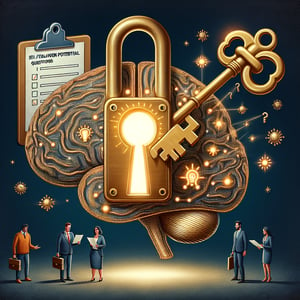Free Ease of Use Survey
50+ Expert Crafted Ease of Use Survey Questions
Discover how measuring ease of use can pinpoint friction points and elevate user satisfaction - giving you the insights to refine every interaction. An ease of use survey asks targeted questions about navigation, readability, and overall intuitiveness so you can act on real user feedback and ensure a seamless experience. Download our free template preloaded with proven ease of use survey questions, or customize your own in our form builder if you need more flexibility.
Trusted by 5000+ Brands

Top Secrets Every Researcher Needs for an Effective Ease of Use Survey
An ease of use survey is your window into user experience. It reveals friction points and highlights what flows smoothly. It's often the first step to building products people love. Every team from startups to enterprise can benefit from clear feedback on usability.
Imagine a SaaS startup ready to roll out a dashboard update. They launch an ease of use survey right after beta release to gauge navigation clarity. Early feedback helps them refine icons before a full launch. This real-world check prevents costly design rewrites later.
For the best results, organize your questions into logical blocks. The Office of Planning, Assessment, and Institutional Research at Penn State champions this approach in their Effective Survey Design, noting that structured sections reduce cognitive load. Start with simple, non-threatening items as suggested by FS995: A Step-By-Step Guide, then dive deeper. Consistent wording and clean formatting keep respondents focused.
In your template, mix multiple-choice scales with short open fields for nuance. Try questions like "How intuitive did you find our navigation?" or "What do you value most about our interface's simplicity?". Use plain language and avoid jargon to keep respondents engaged. Placing the most crucial items first ensures you capture key insights before fatigue sets in.
According to Usersnap, short, focused surveys can boost completion rates by up to 40% Survey Design: 11 Best Practices. That lift transforms scattered feedback into reliable trends. Even trimming one or two redundant items can jump-start your data pool. Prioritizing brevity pays dividends when you need rapid answers.
Ready to sharpen your toolkit? Check out our User Friendliness Survey template for ready-made sections, sample question sets, and design tips. You'll save hours on layout and wording, focusing instead on insights. It's the quickest path from idea to action.


5 Must-Know Tips to Steer Clear of Common Ease of Use Survey Pitfalls
Even a brilliant design can be undermined by a flawed ease of use survey. Common missteps turn your data into noise instead of clarity. Spotting these pitfalls early can save precious time and budget. Knowing what to avoid is half the battle for reliable feedback.
Skipping a pilot run is a classic error. Without a test group, you won't catch confusing wording or technical mishaps before full launch. As noted in Usability Testing, early trials reveal hidden snags in your approach. Run a quick hallway test with five users to polish questions.
Another trap is double-barreled or loaded questions. Asking "Did you find the menu easy and quick?" forces two responses in one. Instead, split it into "How easy was the menu to use?" and "How quickly could you find what you needed?". Clear, singular focus ensures crisp, actionable answers.
Neglecting layout and accessibility shuts out vital voices. Tiny text, poor contrast, or endless scrolls turn away respondents with visual impairments or limited time. Design your survey for thumb-friendly taps and keyboard navigation. Aim for a clean interface that mirrors best practices in Survey Design: 11 Best Practices.
Picture this: a nonprofit sends a quick poll to volunteers but forgets basic instructions. Results are a jumble of half-filled responses and canned "N/A" comments. A concise intro with clear next steps could have halved drop-off rates. Always preview your survey on mobile and desktop before sharing.
Ready to dodge these pitfalls? Use our template with built-in quality checks, question logic, and clear layouts. Sample questions like "Did any part of the interface confuse you?" and "Were the instructions clear?" guide you step by step. Launch with confidence and watch your response rates soar.
Navigation Ease Questions
This set of questions is designed to evaluate how smoothly users can navigate through the interface. It focuses on menu structure, link clarity, and finding desired content quickly. Gathering this feedback helps inform adjustments to simplify navigation for all user segments and aligns with insights from the User Interface Survey .
-
How easy is it to find the main menu when you first open the application?
This question helps determine if users can identify core navigation without assistance. It indicates whether initial design cues are sufficient to guide first-time visitors.
-
How intuitive are the breadcrumb links in helping you track your location?
This measures clarity of breadcrumb trails and their usefulness in understanding page hierarchy. It assesses if users can backtrack easily.
-
Can you quickly locate specific sections using the search bar?
This assesses search functionality as a navigation aid and its effectiveness. It reveals whether users rely more on search than menus.
-
How clearly labeled are the navigation tabs for key features?
This identifies if tab labels match user expectations and mental models. It ensures users know where to click for desired functions.
-
How straightforward is it to return to the homepage from any page?
This question gauges ease of resetting navigation to start fresh. It indicates whether users feel lost or can quickly reorient themselves.
-
How well do drop-down menus guide you to sub-sections?
This determines the clarity and depth of nested menus. It checks if users can access deeper content without confusion.
-
How easily can you navigate between different modules or pages?
This measures cross-module navigation efficiency. It highlights any friction when transitioning between major sections.
-
How consistent are navigation elements across various pages?
This assesses uniformity in menu placement and styling. It ensures users don't have to relearn navigation on each page.
-
How quickly do you learn the navigation patterns after initial use?
This evaluates the learning curve associated with navigation design. It shows whether the structure feels intuitive over time.
-
How effectively does the site map or navigation guide improve your browsing?
This looks at the value of supplementary navigation aids. It checks if tools like site maps reduce search time.
Interface Clarity Questions
These questions aim to measure how clearly interface elements communicate their purpose and function. They examine button labels, iconography, and overall visual cues. Insights from this UX User Survey support improvements to labeling and design consistency.
-
Are the button labels descriptive enough to understand their actions?
This assesses whether button text aligns with user expectations. It ensures clicks yield predictable results.
-
How clear are the icons in representing their associated functions?
This determines if iconography is intuitive or requires text replacements. It highlights potential misinterpretations.
-
Is the visual hierarchy effective in guiding your attention?
This examines the prominence of key elements through size and color. It ensures important features stand out.
-
Do form fields include helpful placeholder text or labels?
This checks whether users understand what input is required. It reduces form abandonment due to confusion.
-
How legible is the text across different sections?
This identifies issues in font size, contrast, or spacing. It ensures readability for all users.
-
Are error messages clear and instructive when something goes wrong?
This gauges whether users can recover from mistakes easily. It shows if error guidance prevents frustration.
-
How obvious are interactive elements like links and buttons?
This checks if users can distinguish clickable items from static content. It prevents misclicks and improves flow.
-
Do tooltips and hints provide useful information without clutter?
This assesses the balance between guidance and interface cleanliness. It ensures help is available when needed.
-
How effectively do color cues indicate status or alerts?
This measures if colors communicate meaning (e.g., success, warning). It checks for accessibility and consistency.
-
Are modal dialogs and pop-ups clearly distinguished from the main content?
This identifies potential confusion between overlays and page content. It ensures users understand context shifts.
Feature Accessibility Questions
This section explores how readily users can access and use key features within the system. It emphasizes discoverability and any barriers to feature utilization. Feedback complements data collected in our Usage Survey to prioritize feature roadmaps.
-
How easy is it to find advanced features or settings?
This reveals whether complex options are too hidden or buried. It helps balance simplicity with functionality.
-
Can you access core features in three clicks or less?
This assesses navigation depth for primary tasks. It ensures efficiency in the user journey.
-
Are frequently used features prominently displayed?
This gauges if the design prioritizes common tasks. It reduces time spent searching for critical functions.
-
How straightforward is it to customize your dashboard or workspace?
This measures ease of personalization for individual needs. It highlights potential obstacles to user empowerment.
-
Can you easily find help or documentation when exploring features?
This determines visibility of support resources during exploration. It ensures users don't get stuck without guidance.
-
How intuitive is the process for saving or exporting your work?
This examines the clarity of save/export workflows. It prevents data loss and confusion around task completion.
-
Is the feature set organized logically under categories or tabs?
This looks at whether grouping enhances discoverability. It checks if users can predict where to find tools.
-
How accessible are feature settings on mobile devices?
This assesses responsiveness and mobile-friendly layouts. It ensures parity between desktop and mobile experiences.
-
Do tooltips or inline hints help you understand new features?
This evaluates the usefulness of contextual guidance. It supports smoother feature adoption.
-
How quickly can you revert changes if a feature doesn't work as expected?
This gauges confidence in exploring features without permanent consequences. It encourages experimentation and learning.
Overall Satisfaction Questions
The focus here is on capturing overall user sentiment regarding the ease of use. These questions help quantify user satisfaction and identify any lingering frustrations. This data ties into findings from our How Helpful Survey to gauge the bigger picture.
-
Overall, how satisfied are you with the ease of use of this application?
This provides a high-level satisfaction metric. It helps track overall usability improvements.
-
How likely are you to recommend this tool based on its usability?
This measures net promoter sentiment tied to ease of use. It indicates advocacy potential.
-
Do you feel confident performing tasks without assistance?
This assesses user autonomy and interface clarity. It highlights areas needing better guidance.
-
How frustrated do you feel when performing routine tasks?
This gauges emotional response to common workflows. It identifies pain points in everyday use.
-
To what extent does the interface meet your expectations?
This compares design against user mental models. It shows alignment between user needs and delivery.
-
How often do you encounter features that are difficult to use?
This quantifies friction occurrence rates. It helps prioritize critical fixes.
-
How well does the system adapt to your preferred workflows?
This checks for flexibility and customization capabilities. It ensures the tool supports diverse user styles.
-
Do you feel the application saves you time compared to alternatives?
This measures perceived efficiency gains. It validates value propositions around ease of use.
-
How confident are you that you can navigate without training?
This evaluates intuitiveness for first-time users. It reveals reliance on formal instruction.
-
Would you consider this application user-friendly overall?
This captures a summary judgment on ease of use. It helps compare against competitors.
Learning Curve Questions
These items assess how quickly new users become comfortable with the platform. They highlight areas where onboarding can be streamlined or additional guidance is needed. Responses will inform strategies from our User Friendliness Survey to refine tutorials and documentation.
-
How easy was it to complete your first task without external help?
This gauges initial usability and onboarding effectiveness. It shows if first steps are clear and intuitive.
-
How long did it take you to feel proficient using core features?
This measures time-to-proficiency for key workflows. It highlights potential training gaps.
-
Was the onboarding tutorial helpful in teaching you the basics?
This assesses quality and clarity of guided walkthroughs. It informs improvements to introductory content.
-
How often did you refer to help resources in your first week?
This tracks dependency on support materials during early use. It identifies documentation weaknesses.
-
How confident are you now compared to your first day using the system?
This compares user confidence over time. It highlights learning progression and retained difficulty.
-
Did you find the in-app tips or tooltips valuable?
This measures the impact of contextual guidance on learning. It shows if hints reduce confusion.
-
How steep was the learning curve for advanced features?
This evaluates complexity of higher-level functionalities. It checks if advanced tasks require extensive training.
-
Were you able to complete tasks without repeating steps multiple times?
This assesses memorability and ease of recall. It shows if users can internalize processes quickly.
-
How effective were the provided examples or templates in helping you learn?
This looks at practical learning aids and their usefulness. It informs the creation of more relevant samples.
-
Would you say the platform is easy to learn for someone new?
This captures a broad assessment of learnability. It helps prioritize onboarding improvements.