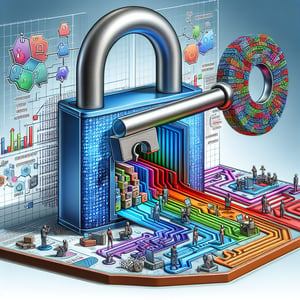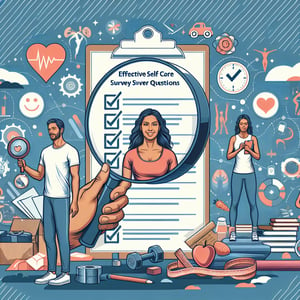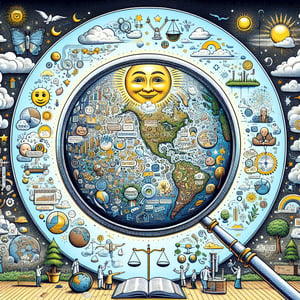Free System Implementation Survey
50+ Expert Crafted Survey Questions for System Implementation
Measuring survey questions for system implementation ensures you capture critical user feedback that drives a smooth rollout and maximizes adoption. A system implementation survey is designed to gauge user readiness, performance bottlenecks, and systems usability gaps - so you can spot issues before they become costly headaches. Grab our free template preloaded with expert-curated example questions, or jump into our form builder to craft a bespoke survey in minutes.
Trusted by 5000+ Brands

Top Secrets to Crafting Effective Survey Questions for System Implementation Survey
Survey questions for system implementation survey matter at every stage. They guide your team to pinpoint glitches early and plan corrective action. They capture honest feedback on training, integration, and usability. Gathering insights this way boosts confidence and adoption.
Picture this: you're rolling out a new finance system next quarter. A pilot group reports missing data fields and slow dashboards. You ask, "What do you value most about the new reporting dashboard?" Their answers shape your final release and cut support calls by 40%.
Start by mapping your survey to the project timeline: planning, testing, and go-live. Add survey questions for systems usability to gauge UI clarity and error frequency. Label sections clearly and use consistent rating scales. This structure helps users navigate your questions without confusion.
Keep language direct and free of jargon. Avoid compound sentences that bury the point. Opt for simple scales like 1 - 5 stars or sliders to measure satisfaction and ease of use. Clarity drives response rates.
Here's a sample question: "How intuitive did you find the new system interface?" That one line reveals critical usability quirks fast. Dive deeper with the System Implementation Process Questionnaire from KnowledgeLeader. It even covers security checks and data conversion readiness.
Hungry for more? Browse our poll templates to spin up surveys within minutes. Check out 10 Questions to Ask When Implementing a New IT Solution by Unit4 for a strategic roadmap. This expert guide sharpens your focus before you send that first question.
Ready to customize? See our Software Implementation Survey for a proven framework. Adapt the questions to match your industry, and watch your adoption metrics soar.


5 Must-Know Tips for Avoiding Common Implementation Survey Mistakes
Mistakes in your survey questions for system implementation survey can skew insights. They send you down the wrong path and waste time. A flawed question might misinterpret user readiness or training quality. Spotting these errors before launch keeps your project on track.
One common slip is using vague language. For example, asking, "Did you find the system useful?" leaves room for interpretation. Try a clearer sample: "How clear were the on-screen instructions during your first login?" This precision helps participants give accurate feedback and cuts follow-up interviews in half.
Skipping a pilot test is another costly mistake. Without a small-scale run, confusing questions hide in plain sight. According to Poll Maker, teams that pilot surveys see up to 30% higher completion rates. For more ready-made feedback prompts, explore 55+ Essential Implementation Sample Questions on SuperSurvey.
Avoid overwhelming respondents with too many open-ended questions. While "Please describe any issues you encountered" is valuable, limit these to one or two. Balance open fields with rating scales like 1 - 5 Likert items. This keeps completion time under control and your data analysis straightforward.
Don't ignore segmentation. Feedback from power users differs from novices. Tag responses by role - finance, HR, or IT - to spot patterns and tailor training. A basic "What is your primary job function?" lets you break down satisfaction by department effortlessly.
Implementing these tips saves hours in follow-ups and boosts your survey's credibility. Steer clear of ambiguity, pilot early, and structure questions logically. When you're ready to collect polished insights, see our System Implementation Feedback Survey template. It's your shortcut to clear, actionable feedback.
System Implementation Questions
These questions focus on understanding the success factors and challenges of rolling out a new information system. They help identify user readiness, training effectiveness, and adoption barriers. Refer to our Software Implementation Survey for deeper insights into best practices.
-
How clear were the implementation objectives communicated to you?
Clarity drives alignment. This question verifies if goals were understood by all stakeholders.
-
How adequate was the training provided before go-live?
Training influences user confidence. It gauges preparation and identifies skills gaps.
-
How intuitive did you find the new system's installation and setup process?
Usability at launch impacts adoption. This assesses initial user experience with setup tasks.
-
Were technical support resources accessible and responsive?
Support availability reduces downtime. It checks if users could get help when issues arose.
-
How effective was the communication of change management updates?
Ongoing communication ensures engagement. This measures frequency and clarity of project updates.
-
Did the implementation timeline meet your team's expectations?
Timelines affect planning. It helps understand if schedules were realistic and well-managed.
-
How satisfied are you with post-launch monitoring of system issues?
Monitoring prevents escalations. This question assesses the follow-up process for emerging problems.
-
Did you experience any major disruptions during cutover?
Disruptions hinder productivity. Identifying them highlights risk areas in future implementations.
-
How well did the implementation align with your business requirements?
Requirement alignment drives value. This validates that deliverables met initial specifications.
-
Overall, how satisfied are you with the system rollout process?
General satisfaction shows project success. It captures a high-level view of user sentiment.
Systems Usability Questions
This section explores how user-friendly and efficient the system feels in daily tasks. Feedback here guides interface improvements and workflow optimization. See our System Survey for additional usability benchmarks.
-
How easy is it to navigate between different modules?
Navigation impacts efficiency. This checks if users can move through the system without frustration.
-
How would you rate the clarity of on-screen instructions and prompts?
Clear instructions reduce errors. It ensures guidance aligns with user expectations.
-
How responsive is the interface when executing commands?
Responsiveness shapes satisfaction. Laggy systems slow productivity and frustrate users.
-
Are icons and labels intuitive for their functions?
Visual cues aid usability. This measures how well interface elements communicate purpose.
-
How simple is the process to correct mistakes or undo actions?
Error recovery is essential. It assesses the system's support for user errors.
-
How consistent are the layouts and menus across features?
Consistency reduces learning curves. Uniform design fosters familiarity.
-
How effective is the search or filtering functionality?
Search tools speed up tasks. It evaluates if users can quickly locate data or options.
-
Do you find the color scheme and typography legible?
Readability affects accessibility. Good design prevents eye strain and confusion.
-
How seamless is the process of entering and saving data?
Data entry is core to operations. This checks if forms and fields work without issues.
-
Overall, how satisfied are you with the system's usability?
An overarching measure of ease-of-use. It indicates whether the interface meets user needs.
User Information System Questions
Gathering insights on user data handling and information flows ensures that the system supports critical reporting and decision-making. These questions reveal gaps in data accuracy, accessibility, and security. Explore our Product Usage Survey for related metrics.
-
How reliable is the data you retrieve from the system?
Data reliability underpins trust. It measures consistency and accuracy of outputs.
-
How quickly can you generate required reports?
Speed boosts responsiveness. This assesses report generation times under typical loads.
-
How convenient is it to customize report formats?
Customization meets diverse needs. It checks flexibility for user-specific layouts.
-
Do you feel your data is sufficiently protected?
Security fosters confidence. This gauges comfort with access controls and encryption.
-
How clear are the data definitions and field descriptions?
Clear definitions prevent misinterpretation. It ensures everyone speaks the same data language.
-
How well does the system integrate with other information sources?
Integration improves workflows. It checks compatibility with external databases or tools.
-
How easy is it to correct inaccurate records?
Correction workflows maintain quality. It assesses if users can update information without hassle.
-
How effective is the audit log in tracking changes?
Audit trails ensure accountability. It verifies transparency of modifications over time.
-
How intuitive are data import and export processes?
Import/export is vital for data exchange. This evaluates ease of transferring information to/from the system.
-
Overall, how satisfied are you with the system's information handling?
This captures user sentiment on data management. It highlights areas needing enhancement.
System Performance Questions
Performance metrics determine system reliability under various loads and conditions. By addressing response times, uptime, and error rates, you can optimize infrastructure and user satisfaction. Check our System Satisfaction Survey for broader performance insights.
-
How would you rate the system's average response time?
Response time affects user productivity. This identifies delays in critical operations.
-
How often do you experience system slowdowns?
Frequent slowdowns reduce trust. It measures stability during peak usage.
-
How reliable is the system's uptime?
High availability is essential. This gauges unplanned outages over a defined period.
-
How frequently do you encounter error messages?
Error frequency signals health. It highlights areas needing bug fixes.
-
How effectively does the system recover from crashes?
Recovery processes reduce downtime. It checks auto-restart and data integrity features.
-
How well does the system handle concurrent users?
Concurrency tests scalability. It ensures multiple users can work without conflict.
-
How stable is performance under large data loads?
Data-intensive tasks push limits. This assesses behavior during bulk operations.
-
How noticeable are performance differences between modules?
Consistency across features is important. It checks if some areas lag behind others.
-
How satisfied are you with system performance overall?
Overall satisfaction reflects perceived quality. It summarizes baseline user expectations.
-
What improvements would most enhance performance?
Open-ended feedback drives prioritization. It gives insights into user-recommended fixes.
POS System Questions
Point-of-Sale environments demand speed, accuracy, and reliability. These questions focus on transaction flow, error handling, and user training to enhance cashier productivity. For additional satisfaction metrics, see our Software Satisfaction Survey .
-
How quick is the checkout process from scan to payment?
Speed reduces queues. This measures end-to-end transaction time.
-
How often do transaction errors occur?
Error frequency impacts revenue. It identifies system flaws affecting sales.
-
How simple is it to apply discounts or promotions?
Promo tools drive sales. This checks if staff can easily configure special pricing.
-
How reliable is the integration with payment gateways?
Gateway reliability prevents declines. It ensures smooth card and digital payments.
-
How intuitive are the refund and return processes?
Easy returns improve customer service. This evaluates staff training and system workflows.
-
How well does the POS system handle peak hours?
Peak performance is critical. It measures stability during high transaction volumes.
-
How effective is the on-screen guide for new users?
In-system guidance aids onboarding. It reduces training time for seasonal staff.
-
How clear and legible is the sales receipt output?
Receipt clarity avoids confusion. It checks print formatting and content accuracy.
-
How seamless is the shift-end reporting feature?
End-of-day reports support accounting. This assesses ease of generating and exporting summaries.
-
Overall, how satisfied are you with the POS system's performance?
General satisfaction reflects operational success. It reveals overall cashier confidence.
Student Development Questions
These questions help academic teams refine systems under student-centered scenarios, emphasizing learning outcomes and user feedback. Understanding student experiences guides enhancements for educational contexts. Learn more in our New System Survey tailored to campus environments.
-
How easy was it to learn the system interface as a first-time user?
First impressions matter. This evaluates onboarding simplicity for new students.
-
How well does the system support collaborative assignments?
Collaboration tools foster teamwork. It checks features like shared editing and comments.
-
How clear are the instructions for coursework submissions?
Submission clarity prevents errors. It ensures students know exactly what to upload and where.
-
How accessible is the system on mobile devices?
Mobile access ensures flexibility. This measures performance on phones and tablets.
-
How effective are the notification alerts for deadlines?
Timely alerts keep students on track. It assesses if reminders are helpful and non-intrusive.
-
How intuitive are grading and feedback displays?
Feedback clarity drives improvement. It checks if students can easily view instructor comments.
-
How well does the system integrate with library resources?
Resource integration supports research. This gauges direct access to articles and databases.
-
How effective is the help center or FAQ section?
Self-help options reduce support tickets. It measures usefulness of built-in documentation.
-
How satisfied are you with system stability during exams?
Exam reliability is critical. This assesses performance under high-stakes conditions.
-
Overall, how satisfied are you with this academic system's support for learning?
An overall perspective on educational readiness. It highlights whether the system meets student needs.