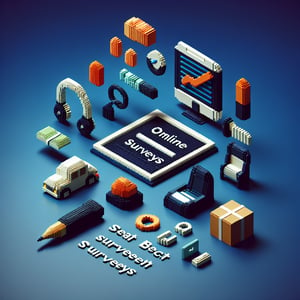Free System Implementation Feedback Survey
50+ Expert Crafted System Implementation Feedback Survey Questions
Understanding how your team experiences a new system rollout lets you fine-tune workflows, boost user adoption, and minimize downtime. A System Implementation Feedback survey is a targeted questionnaire designed to uncover insights and pain points throughout your rollout - so you can act on real-world feedback and ensure smoother transitions. Get started instantly with our free template preloaded with proven questions, or head over to our online form builder to customize your own survey.
Trusted by 5000+ Brands

Top Secrets You Need to Nail a System Implementation Feedback survey
Launching a System Implementation Feedback survey can transform how your team understands user needs. You get direct input on features, bugs, and workflow efficiency. Gathering honest feedback helps you make data-driven improvements faster and with confidence. Ready to skip the guesswork? Check out our poll integration to capture responses instantly.
Effective questions are the backbone of any feedback effort. Try asking "What do you value most about the new system interface?" or "How has the new workflow impacted your daily tasks?" These clear prompts reduce confusion and boost completion rates. For more on crafting strong items, see A Step-By-Step Guide to Developing Effective Questionnaires and Survey Procedures for Program Evaluation & Research.
Structure is key. Start with easy, non-threatening items before diving into performance or satisfaction queries. Keeping questions concise and placing core queries at the top helps reduce fatigue. This aligns with best practices from the Survey Design resource at the University of Minnesota.
Imagine a mid-size retailer rolling out a new inventory system. They launched a survey, tweaked one confusing item, and saw responses climb by 40%. That little fix led to actionable insights and smoother adoption. Real-world wins like this show why a snug question flow matters.
Steer clear of jargon and double-barreled phrasing. Your frontline staff might not know IT shorthand, so keep language plain. Use our System Feedback Survey template to ensure clarity, consistency, and depth in every question you ask.
Ready to gather the insights that drive change? Craft your survey with intention, test with a small group, and watch your response rate soar. Implement these top secrets, and you'll be on the fast track to continuous improvement.


5 Must-Know Tips Before You Launch Your System Implementation Feedback survey
Many teams load their System Implementation Feedback survey with too many open-ended questions. The result? Overwhelmed respondents and messy data. Avoid this pitfall by mixing closed and open formats. For a deep dive into question varieties, see Questionnaire Construction on Wikipedia, a reputable starting point.
Another common trap is vague rating scales. Labels like "good" to "excellent" leave room for interpretation. Instead, use defined scales such as numeric (1 - 5) with clear anchors at each point. That precision yields cleaner analytics and sharper insights.
Skipping a pilot test can cost you critical feedback before you even launch. Put your draft survey in front of a small group first, note confusing wording, and adjust. Real users often catch what you miss. This aligns with iterative design methods from Designing Clinical Practice Feedback Reports research.
Watch out for leading or loaded questions that steer respondents toward a desired answer. Phrasing like "Don't you agree that the new system improved performance?" introduces bias. Neutral wording uncovers genuine sentiment and preserves trust.
Picture a project manager who launched without testing. She used broad phrases, got unclear feedback, then had to redo her questions. A quick pilot could have saved days of follow-up fixes and respondent frustration.
Implement these must-know tips in your Post Implementation Survey template. Review your draft for clarity, test scales, and confirm unbiased wording before you press send. Your data will thank you with quality insights that propel your system forward.
User Satisfaction Questions
Gathering insights on end-user satisfaction helps measure overall acceptance and highlights areas for improvement. Understanding user sentiment drives future enhancements and aligns with broader organizational goals. See our System Satisfaction Survey for related benchmarks.
-
How satisfied are you with the overall system experience?
This question establishes a baseline for global satisfaction and acceptance.
-
How likely are you to recommend the system to a colleague?
Assessing likelihood to recommend helps gauge user advocacy and loyalty.
-
Does the system meet your daily work needs?
Ensures the solution aligns with core job functions and user requirements.
-
How well does the system align with your expectations?
Compares delivered features against user expectations to identify gaps.
-
Rate your satisfaction with the system's interface design.
Captures user sentiment on aesthetics and usability of the UI.
-
How satisfied are you with the system's responsiveness?
Measures perceived performance during regular use.
-
How satisfied are you with error handling and messages?
Evaluates clarity and usefulness of system feedback when issues arise.
-
Rate your satisfaction with the customization options available.
Assesses flexibility and personalization capabilities of the system.
-
How satisfied are you with reporting and analytics features?
Determines if insights tools meet user needs for data-driven decisions.
-
How satisfied are you with the system's mobile accessibility?
Gauges satisfaction with performance and usability on mobile devices.
Training and Support Questions
Assess how effective training programs and support resources prepared users for the new system. Identifying gaps in knowledge transfer helps improve future materials and sessions. This complements the Program Feedback Survey to refine learning strategies.
-
How effective was the initial training in preparing you to use the system?
Evaluates whether training met user readiness and confidence goals.
-
How clear and comprehensive were the training materials?
Measures the quality and coverage of documentation and guides.
-
Were training sessions scheduled at convenient times?
Assesses scheduling logistics and participant availability.
-
How responsive was the support team to your inquiries?
Gauges support turnaround time and user satisfaction with help desk.
-
How satisfied are you with the help documentation available?
Determines the value of self-service resources for troubleshooting.
-
How easy is it to access additional training resources?
Evaluates discoverability and availability of supplementary materials.
-
Did you feel confident using the system after training?
Checks if training instilled sufficient confidence for independent use.
-
How well did the training address real-world use cases?
Ensures practical scenarios were covered to match daily tasks.
-
Rate the quality of hands-on exercises provided.
Assesses the effectiveness of interactive, practical learning activities.
-
How likely are you to request additional training in the future?
Predicts ongoing training needs and potential resource planning.
System Usability Questions
Evaluate the ease of navigating the new interface and performing key tasks to improve user workflows. Feedback on user experience guides design refinements and efficiency gains. Data supports the New System Survey insights for future rollouts.
-
How intuitive is the system's navigation?
Measures ease of locating features and accessing functions.
-
How clear are the labels and instructions within the interface?
Assesses whether on-screen guidance is understandable and helpful.
-
How quickly can you complete common tasks in the system?
Evaluates efficiency in executing routine workflows.
-
How well does the layout support your workflow?
Checks if screen design aligns with task sequences.
-
Rate the readability of text and icons.
Determines if fonts and graphics are legible and accessible.
-
How helpful are the tooltips and inline help?
Measures usefulness of context-sensitive assistance.
-
How easy is it to customize your dashboard or workspace?
Evaluates personalization options for improved productivity.
-
How consistent is the system's design across different modules?
Assesses uniformity in UI patterns and element placement.
-
How effectively does the system prevent errors?
Checks proactive warnings and validations that reduce mistakes.
-
How straightforward is the process for undoing or correcting mistakes?
Measures the system's recovery and rollback capabilities.
Functionality and Features Questions
Identify which functionalities meet user needs and which require enhancements, so you can prioritize the roadmap effectively. Feature usage insights drive strategic improvements and resource allocation. Aligns with the Systems Functionality Feedback Survey .
-
Which core features do you use most frequently?
Helps highlight high-value functions for ongoing support.
-
Are there any essential features missing from the system?
Detects gaps that could hinder user productivity.
-
How well do existing features support your primary tasks?
Measures alignment between functionality and job requirements.
-
How satisfied are you with the reporting capabilities?
Evaluates depth and flexibility of analytics tools.
-
How effective are data import and export functions?
Assesses ease and reliability of moving data in and out.
-
How well does the system integrate with other applications?
Measures interoperability and workflow continuity.
-
How satisfied are you with the system's notification features?
Evaluates timeliness and relevance of alerts.
-
How beneficial are the automation tools included?
Determines time savings and process efficiency gains.
-
How satisfied are you with the search functionality?
Measures success rate and speed of finding information.
-
Are there any features you find redundant or rarely use?
Identifies potential bloat and opportunities to streamline.
Performance and Reliability Questions
Measure system speed, uptime, and stability to ensure consistent operations and user trust. Pinpoint performance bottlenecks and reliability concerns for technical improvements. Insights feed into ongoing System Feedback Survey processes.
-
How would you rate the system's overall performance?
Establishes a general perception of speed and responsiveness.
-
Have you experienced any unplanned downtime?
Tracks frequency and impact of system outages.
-
How quickly does the system load pages or data?
Measures typical load times under normal conditions.
-
How responsive is the system during peak usage?
Assesses performance under high-traffic scenarios.
-
Have you encountered any data loss or corruption?
Identifies potential integrity and safeguarding issues.
-
How satisfied are you with the system's backup procedures?
Evaluates confidence in data recovery processes.
-
How effectively does the system handle large data sets?
Gauges scalability and processing capacity.
-
How often do you experience system errors or crashes?
Tracks stability and user disruption points.
-
How reliable are real-time updates and notifications?
Measures timeliness and consistency of live data pushes.
-
How satisfied are you with the system's maintenance schedule?
Assesses transparency and planning of maintenance windows.
Post-Implementation Feedback Questions
Capture overall impressions after the system goes live to evaluate rollout success and identify lessons learned. Uncover best practices and areas for refinement in future deployments. Builds on our Post Implementation Survey framework.
-
How would you rate the overall rollout process?
Evaluates execution quality from planning to go-live.
-
How clear was communication during go-live?
Measures effectiveness of stakeholder messaging and updates.
-
Were your role-based needs adequately addressed in planning?
Assesses inclusivity of diverse user requirements.
-
How smoothly did data migration proceed?
Evaluates accuracy and completeness of transferred data.
-
How quickly were initial issues resolved after launch?
Measures responsiveness and efficiency of support teams.
-
How effective was the change management strategy?
Assesses adoption tactics and user readiness planning.
-
Did the project meet its timeline and budget objectives?
Evaluates adherence to schedule and financial estimates.
-
How well did the implementation team respond to feedback?
Measures adaptability and iteration based on user input.
-
What one improvement would enhance future implementations?
Gathers actionable suggestions for process refinement.
-
How likely are you to adopt future system upgrades?
Forecasts user openness to ongoing enhancements.