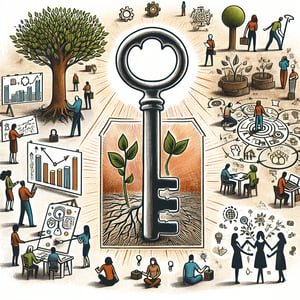Free Mobile App Survey
50+ Expert Crafted Technology and Mobile App Survey Questions
Measuring your mobile app's performance and user experience helps you pinpoint friction points, boost engagement, and prioritize the features your audience really wants. A Technology/Mobile App survey is a targeted questionnaire that captures usability, functionality, and satisfaction insights - vital data for smarter product decisions. Get started with our free template preloaded with proven questions, or use our form builder to craft a custom survey if you need more flexibility.
Trusted by 5000+ Brands

Top Secrets to Crafting a Technology/Mobile App survey That Drives User Insights
Crafting an engaging Technology/Mobile App survey matters because every tap, swipe, or scroll reveals a story about your users. You need to respect their time and attention, or they'll drop off halfway. A well-designed Technology/Mobile Application Survey helps you understand pain points and priorities without overwhelming participants. By focusing on user needs first, you build trust and pave the way for actionable feedback.
Timing is everything when you ask for feedback. Trigger your survey after a key milestone, like onboarding, completing a level, or processing a payment. As emphasized in "Best Practices for In-App Surveys" by E-Satisfaction, short and simple questions prevent fatigue and boost response rates. For instance, ask users right after they finish a tutorial or verify their email address so the experience is fresh.
Simplify your content for smaller screens. In "The Definitive Guide to Designing Mobile Surveys," Forsta stresses the need to minimize text, limit question count, and avoid unnecessary graphics. Use a single-column layout and touch-friendly controls like sliders or radio buttons to streamline input. Limit your survey to under 15 minutes or five questions to maintain momentum.
Be concrete with sample questions to spark honest feedback. Start with "What feature do you value most in our app?" to gauge priorities and move quickly to "How easy is it to navigate our menus?" for usability insights. Offering a mix of multiple-choice and an optional open text field captures both quantitative data and heart-felt comments. That combination drives richer analysis.
Personalize your approach and reward their effort. Zonka Feedback recommends tailoring questions based on actions - if a user just tried a new filter, ask them to rate it specifically. Small incentives, like an in-app badge, coupon, or exclusive emoji pack, boost participation. Those tokens show you value user voices as much as you value their time.
Ready to dive in? Drop a quick poll to test whether onboarding or post-purchase timing works best. Try A/B testing two question sets to see which version yields clearer insights. When you apply these secrets, your next Technology/Mobile App survey will feel seamless, valuable, and truly user-centered.


5 Must-Know Tips to Avoid Common Technology/Mobile App survey Mistakes
Avoiding common pitfalls is as crucial as crafting the right questions. Skip elements that frustrate participants or derail your data quality. A flawed Technology/Mobile App survey can leave you with low response rates and skewed insights. Spotting these mistakes early saves time and helps you collect real, reliable feedback.
Don't overwhelm respondents with lengthy forms. Smashing Magazine warns that too many fields drive users away, especially on mobile screens. Keep your layout single-column and group related questions to maintain flow. For example, limit form fields to those that directly inform your next feature release.
Beware of jargon and long sentences. SurveySoftware recommends concise language under 100 characters per question. Replace technical terms with everyday words - ask "Rate your ease of login" instead of "Evaluate your authentication experience." This clarity reduces misinterpretation and fosters honest responses.
Never force answers. Mandatory fields can lead to drop-offs or random clicks. Instead, label optional questions clearly in your In-App Survey and let users skip what they don't want to share. A sample question like "How satisfied are you with our checkout flow?" can be optional and still yield valuable insights.
Avoid skipping test runs and A/B experiments. Real users behave differently than designers, so pilot your survey with a small group first. Test question order, formats, and incentive offers to see what drives the highest completion. Zonka Feedback suggests A/B testing question phrasing to uncover what resonates best.
Ready to refine your approach? Tackle these mistakes head-on by simplifying questions, respecting user choice, and testing diligently. When you follow these tips, your next Technology/Mobile App survey will gather quality feedback instead of frustrated silence. Embrace best practices and watch your data transform.
User Demographics Questions
Understanding who uses your app helps tailor features and marketing strategies. This set explores user demographics like age, location, and background to uncover audience trends for better decision making. Discover deeper insights in our Technology/Mobile Application Survey .
-
What is your age range?
This helps identify primary age groups engaging with the app. Knowing age distribution allows you to tailor content and design to suit different life stages.
-
What is your gender?
Allows analysis of gender distribution among users. This insight guides inclusive design and marketing efforts.
-
Which country do you reside in?
Identifies geographic distribution of your user base. Regional data supports localization and server infrastructure planning.
-
What is your highest level of education?
Provides context on users' technical proficiency. This informs the complexity level of tutorials and user interfaces.
-
What is your current occupation?
Reveals professional backgrounds of your audience. Understanding occupations helps tailor features that align with work-related tasks.
-
Which industry do you work in?
Highlights sector-specific needs and use cases. Industry insights can spark targeted feature development.
-
What is your approximate annual income?
Offers economic context for in-app purchase strategies. Aligning pricing models with income brackets improves monetization success.
-
Do you have any accessibility needs?
Ensures your app meets diverse user requirements. Accessibility feedback is crucial for inclusive design improvements.
-
What languages do you speak fluently?
Guides language support priorities and translation efforts. Multilingual readiness enhances global reach.
-
How would you describe your technical proficiency?
This identifies novice versus advanced users. Tailoring tutorials and tooltips accordingly improves overall user satisfaction.
Usage Behavior Questions
To optimize engagement, you need to understand how users interact with your app daily. This category focuses on usage patterns, session frequency, and feature interaction to reveal habits and friction points. Leverage insights from our Smartphone Survey to enhance retention strategies.
-
How often do you open the app in a typical week?
Measures overall engagement frequency. This metric helps gauge habitual use and potential churn risks.
-
What is your average session duration?
Indicates how long users stay active per visit. Session length reveals content stickiness and UX flow effectiveness.
-
At what time of day do you most often use the app?
Identifies peak usage hours. Timing insights support push notification scheduling and content drops.
-
Which app feature do you use the most?
Highlights core functionality driving engagement. Prioritizing popular features can lead to improved user satisfaction.
-
How frequently do you update the app?
Shows user commitment to latest versions. Frequent updates can indicate trust and reliability in development cycles.
-
Do you use the app primarily on Wi-Fi or mobile data?
Reveals network preferences impacting performance. This knowledge informs data usage optimization.
-
Have you ever abandoned the app mid-session? If yes, why?
Identifies friction points causing session drop-offs. Understanding abandonment helps improve user flow.
-
Do you use any in-app reminders or notifications?
Assesses effectiveness of engagement prompts. This insight guides notification strategy adjustments.
-
How many devices do you use to access the app?
Highlights multi-device usage patterns. Supporting seamless transitions between devices enhances UX continuity.
-
Do you use app integrations (e.g., social login or payment gateways)?
Assesses reliance on third-party services. Integration feedback drives partnership and feature improvement decisions.
Feature Satisfaction Questions
Assessing feature satisfaction ensures your app delivers value where it matters most. This section collects user opinions on core and advanced functionalities to pinpoint improvement areas. Feed your roadmap with data from our In-App Survey .
-
How satisfied are you with the app's core functionality?
Gauges overall approval of primary features. Core satisfaction directly influences retention and referrals.
-
Which feature do you find most valuable?
Shows what drives user engagement. Emphasizing high-value features can improve perceived value.
-
Which feature do you rarely or never use?
Identifies underutilized or confusing features. This feedback informs feature pruning or redesign decisions.
-
How intuitive do you find the app's navigation?
Measures ease of use and discoverability. Improving navigation can reduce drop-off and support smooth onboarding.
-
Are there any missing features you would like to see?
Captures user-driven innovation ideas. Development aligned with user requests fosters loyalty.
-
How effectively does the app integrate with other services you use?
Assesses ecosystem connectivity and convenience. Strong integrations enhance overall user experience.
-
Rate the quality of in-app customer support or help resources.
Evaluates the responsiveness and usefulness of assistance. Robust support can mitigate frustration and churn.
-
How personalized do you find the content or suggestions?
Measures perception of tailored experiences. High personalization drives engagement and satisfaction.
-
Would you recommend the app's features to a friend?
Indicates net promoter sentiment around functionality. Recommendations are key to organic growth.
-
What improvements would make the app more useful?
Gathers actionable user feedback for feature enhancement. Direct suggestions accelerate development focus.
Performance & Stability Questions
App reliability is crucial for user trust and retention. This category gathers feedback on load times, crashes, and overall performance to identify technical pain points. Use findings from the Mobile Technology Survey to fortify your infrastructure.
-
How would you rate the app's load time?
Evaluates speed of initial access and navigation. Faster load times correlate with higher satisfaction and retention.
-
Have you experienced any crashes or freezes?
Identifies stability issues affecting usability. Reducing crashes is critical to maintain user trust.
-
Does the app drain your battery excessively?
Measures impact on device performance. Battery optimization is key for positive user experience.
-
Have you noticed any memory or lag issues?
Assesses resource management during use. Addressing lag improves fluidity and perceived quality.
-
How reliable are push notifications in arriving on time?
Checks consistency of engagement prompts. Reliable alerts encourage timely user actions.
-
Does the app handle poor network conditions effectively?
Evaluates offline or low-connectivity performance. Offline resilience can reduce abandonment in weak signal areas.
-
How satisfied are you with update installation speed?
Reflects on user patience with version upgrades. Efficient updates support seamless feature delivery.
-
Have you encountered any data sync errors?
Assesses integrity of cloud or server interactions. Reliable syncing maintains trust in data accuracy.
-
Does the app's performance vary across different devices?
Identifies device-specific issues affecting consistency. Ensuring uniform performance across hardware is essential.
-
What performance improvements would you suggest?
Collects direct user recommendations for optimization. Targeted feedback accelerates technical enhancements.
Future Development Questions
Planning your roadmap with user-driven insights ensures relevance and adoption. This section explores desired features, monetization preferences, and development priorities to shape upcoming releases. Inform your agenda with ideas from our Ideas for Development Mobile App Survey .
-
Which new feature would you like to see next?
Directly captures user innovation requests. Prioritizing these features can increase satisfaction and loyalty.
-
Would you be willing to pay for premium features?
Assesses monetization potential through subscriptions or one-time purchases. Understanding willingness to pay informs pricing strategy.
-
What is the ideal price point for premium access?
Refines pricing models based on user expectations. Competitive pricing enhances conversion rates.
-
Are you open to watching ads for free usage?
Explores ad-supported model acceptance. This insight shapes revenue generation options.
-
How important is integration with other tools you use?
Prioritizes partnerships and APIs. Seamless integration can drive user efficiency and app stickiness.
-
Would you participate in a beta testing program?
Measures willingness to test early versions. Engaged beta testers can provide valuable feedback before public release.
-
What type of content or functionality should be added?
Gathers qualitative ideas for content expansion. User-driven content suggestions can enhance engagement.
-
How do you feel about in-app communities or forums?
Assesses interest in social features. Community tools can boost retention and peer support.
-
Would you use offline or downloadable content?
Measures demand for offline capabilities. Offline access can improve usability in low-connectivity environments.
-
What would make you upgrade to the next version?
Identifies compelling upgrade incentives. Highlighting those elements drives adoption of newer releases.