Free System Survey
50+ Expert Crafted System Survey Questions
Measuring system performance empowers you to spot bottlenecks and drive continuous improvement across your operations. A System survey is a targeted questionnaire that captures feedback on your processes, infrastructure, and tools to ensure every component runs at peak efficiency. Download our free template preloaded with proven example questions - or explore our form builder to design a custom survey if you need more flexibility.
Trusted by 5000+ Brands

Top Secrets to Crafting an Unforgettable System Survey
Launching any project without a clear System survey is like setting sail without a map. A targeted survey helps you unearth real user needs, gauge satisfaction, and guide iterative improvements. When you approach it thoughtfully, your data become a compass for strategic decisions.
Start by defining precise objectives. According to the American Association for Public Opinion Research, clear goals and proper sampling techniques drive reliable insights. Decide whether you need a broad pulse check or in-depth feedback on specific modules.
Next, craft crisp, focused questions. The Survey Design Best Practices guide stresses consistent scales and mutual exclusivity in response options. Use simple language and logical flow to keep respondents engaged from start to finish.
Distribution matters too. Leverage automated email invites or embed a friendly poll widget on your portal. Even a brief reminder can boost your response rate by 10 - 15%. Consider linking to your System Satisfaction Survey landing page to centralize feedback.
Imagine a support team rolling out a new CRM and asking two core questions: "How intuitive do you find our system interface?" and "What do you value most about our system's support features?" This real-world scenario shows how a well-designed System survey clarifies where to focus enhancements and training.

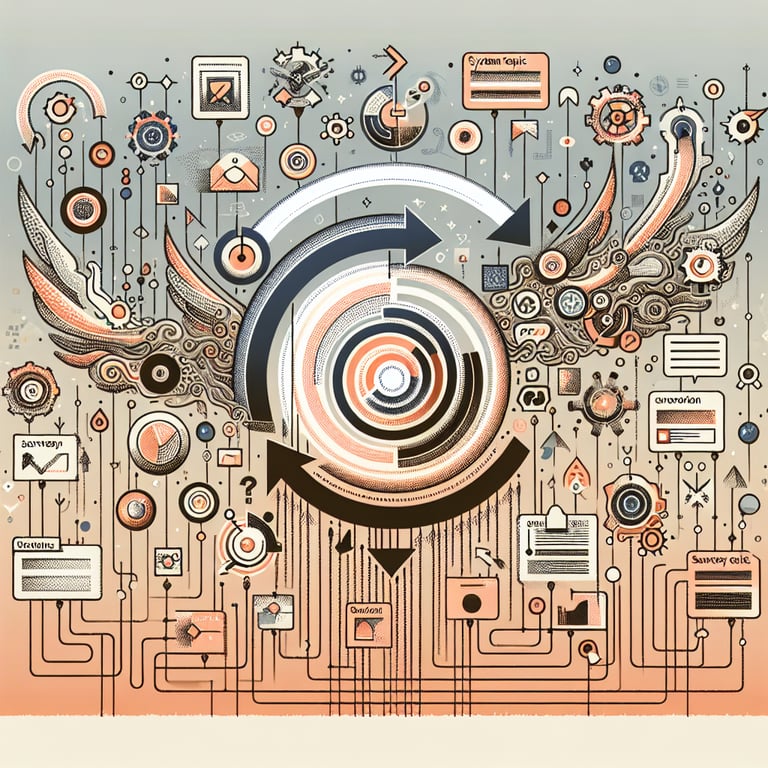
5 Must-Know Tips to Dodge System Survey Pitfalls
Even the best System survey can falter if you overlook common mistakes. Skipping pre-tests, using leading language, or failing to pilot with a small group can skew your results and derail your project's roadmap.
First, avoid vague or double-barreled questions. Instead of "Do you like the system and its features?" break it into focused items. The Survey Design Best Practices: Tips and Examples emphasize clarity and simplicity to minimize misinterpretation.
Second, don't let survey fatigue set in. Long forms with redundant items drive drop-offs. Use routing logic sparingly and keep the total time under five minutes. Consider chunking your feedback into shorter bursts rather than one marathon session.
Third, watch your sampling frame. Over-inviting heavy users or only power users introduces bias. Cross-check respondent demographics against your full user base and send invitations evenly. Leverage insights from the Best Practices in Survey Design Checklist to ensure balanced outreach.
Picture a QA team that once ignored response patterns and ended up chasing phantom issues. Today, they start every round with two questions: "Which features do you use daily?" and "How satisfied are you with response times?" Embedding a link to your System Feedback Survey at the footer keeps feedback flowing and actionable.
System Usability Questions
These questions explore how intuitive and user-friendly your system interface is, aiming to uncover navigation pain points and streamline workflows. Responses help refine layouts and controls for better adoption. For benchmarking ease of use, consider our System Usability Scale Survey .
-
How easy is it to navigate the main dashboard?
This question measures core navigation usability and helps identify confusing menu structures or labels.
-
Can you complete your primary tasks without assistance?
Assessing task independence reveals whether users face unnecessary complexity or missing guidance.
-
How intuitive are the on-screen icons and buttons?
Icon clarity directly impacts how quickly users interpret functionality and reduces errors.
-
Do you find the labeling of menus clear and consistent?
Consistent labels prevent confusion and ensure smooth progression through system features.
-
How responsive is the system when you interact with elements?
Responsiveness affects perceived speed and overall satisfaction with routine operations.
-
Is the search functionality yielding relevant results?
Effective search tools accelerate information retrieval and minimize user frustration.
-
How manageable is the amount of information presented on each screen?
Screen density influences readability and reduces cognitive overload for complex tasks.
-
Are error messages clear and helpful?
Well-crafted messages guide users through recovery steps and improve error resolution.
-
How customizable are the interface settings to your preferences?
Customization options enhance user control and accommodate diverse working styles.
-
Would you describe the overall interface as modern and appealing?
Visual appeal contributes to satisfaction and can affect user perception of system quality.
Performance & Reliability Questions
Performance is critical for user trust - these questions assess speed, uptime, and consistency to ensure your system operates reliably under different conditions. Gather this data to prioritize infrastructure improvements and avoid bottlenecks. For broader satisfaction insights, see our Software Satisfaction Survey .
-
How quickly does the system load your dashboard on average?
Load times directly impact productivity, so identifying slow pages helps optimize performance.
-
Have you experienced any unexpected downtime recently?
Tracking outages highlights stability issues that need immediate attention.
-
How consistent is response time across different modules?
Variations in speed can indicate uneven resource allocation or configuration problems.
-
Do background processes (e.g., reports) run without errors?
Reliable background tasks ensure data accuracy and uninterrupted user workflows.
-
Have you encountered any system crashes or freezes?
Crash frequency is a key reliability metric that influences user confidence.
-
How well does the system handle high-volume data requests?
Stress-test feedback shows if scaling is required for peak performance.
-
Is data saved promptly after you submit changes?
Instant saves reduce risk of data loss and reinforce trust in system stability.
-
How often do you experience lag during real-time updates?
Monitoring lag helps refine synchronization processes and improve user experience.
-
Do you feel the system meets your performance expectations?
User perception of speed drives overall satisfaction and continued usage.
-
Would you recommend this system's reliability to a colleague?
Recommendation likelihood is a strong indicator of trust in system performance.
User Satisfaction Questions
These questions gauge overall contentment with the system, collecting feedback on usability, features, and value. Understanding satisfaction drivers helps prioritize enhancements and improve retention. For more targeted satisfaction metrics, review our System Satisfaction Survey .
-
How satisfied are you with the system's overall functionality?
This broad question captures general sentiment and highlights the need for major improvements.
-
Does the system meet your daily work requirements?
Assessing task fit indicates whether the tool supports core job responsibilities.
-
How likely are you to continue using this system?
Retention intent reflects satisfaction and potential churn risk.
-
Would you recommend this system to others?
Net promoter style feedback helps measure advocacy and brand reputation.
-
How do you rate the value for cost of this system?
Perceived ROI influences purchase justification and budget renewal.
-
Are you satisfied with the frequency of feature updates?
Update cadence affects user excitement and confidence in ongoing support.
-
How well does customer support resolve your issues?
Support effectiveness is crucial for user satisfaction and problem resolution.
-
Do you feel your feedback is acted upon?
Seeing improvements driven by feedback fosters engagement and loyalty.
-
How satisfied are you with system training resources?
Training quality impacts how quickly users achieve competence and satisfaction.
-
Would you rate your overall experience as positive?
An overall sentiment check encapsulates key satisfaction drivers at once.
Implementation & Training Questions
Successful adoption hinges on smooth implementation and effective training - these questions identify gaps in rollout and knowledge transfer. Use these insights to refine onboarding materials and support structures. If you're planning a new deployment, see our System Implementation Survey .
-
How clear were the initial setup instructions?
Clarity in setup documentation reduces errors and speeds up deployment.
-
Did you receive adequate hands-on training?
Hands-on sessions enhance learning retention and confidence in using the system.
-
How helpful were the user manuals and guides?
Quality reference materials support self-service learning and problem solving.
-
Were your trainers knowledgeable about system features?
Expert trainers boost credibility and ensure accurate information transfer.
-
Did you have access to enough practice exercises?
Practical exercises reinforce concepts and build user competence.
-
How effective was the Q&A or support channel post-training?
Follow-up support ensures questions don't block real-world usage.
-
Were training sessions scheduled at convenient times?
Convenient timing maximizes attendance and minimizes workflow disruptions.
-
How long did it take you to become proficient?
Proficiency ramp-up time reveals training and system complexity issues.
-
Do you feel confident using advanced features?
Confidence in advanced tools indicates depth and quality of training.
-
Would you recommend any improvements to the training program?
Open feedback highlights specific areas for curriculum enhancement.
Feedback & Improvement Questions
This set captures suggestions and pain points directly from users to guide future system enhancements and feature prioritization. Encouraging candid feedback drives continuous improvement and user engagement. To gather broader user voices, try our System Feedback Survey .
-
What feature do you find most valuable and why?
Identifying high-value features helps protect core strengths and invest in them further.
-
Which feature do you rarely or never use?
Underused components might be candidates for redesign or removal.
-
What single change would improve your experience?
Prioritized user suggestions often yield high-impact enhancements.
-
Are there any missing features you need?
Unmet needs point to opportunities for new module development.
-
How can we streamline your most frequent tasks?
Task-specific feedback identifies workflow optimizations.
-
Do you encounter repetitive manual steps?
Automation opportunities are revealed through reports of manual processes.
-
Would you like more integration with other tools?
Integration requests highlight ecosystem gaps and potential partnerships.
-
What reporting features could be enhanced?
Advanced reporting needs drive development of new analytics capabilities.
-
How could we improve system notifications and alerts?
Notification feedback ensures timely and relevant communications.
-
Any additional comments or suggestions?
Open-ended input allows users to voice unique concerns and ideas.









