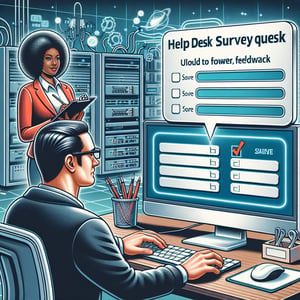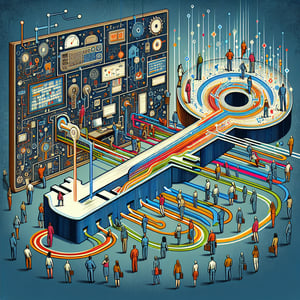Free IT for Employees Survey
50+ Expert Crafted IT for Employees Survey Questions
Get valuable feedback on your IT services by measuring IT for Employees satisfaction, support efficiency, and technology adoption - empowering you to reduce downtime and boost productivity. An IT for Employees survey gathers insights on system performance, helpdesk responsiveness, and software usability so you can pinpoint issues and prioritize the right improvements. Kick off with our free template preloaded with example questions, or head over to our form builder to craft a customized survey.
Trusted by 5000+ Brands

Top Secrets to a High-Impact IT for Employees Survey
An IT for Employees survey matters from day one. It gives actionable insights into how staff use your technology and where frustrating hiccups occur. You'll identify gaps in the help desk, software access, and even network reliability. Ask a clear question like "What do you value most about our IT support?" or "How can we improve our help desk response times?" to kick things off.
Start by ensuring anonymity and confidentiality. The Ohio State University research highlights that aggregated results drive honest answers INSIGHT: How to Design Effective Employee Engagement Surveys. Use a third-party tool to run your poll and strip out identifying details. This builds trust and boosts response rates.
Picture this: a 200-person marketing team shares that slow VPN connections kill productivity. Those insights come from a quick poll sent after a routine check-in. HR used that feedback to upgrade servers before Q2, and satisfaction shot up 25%. This scenario shows how a simple IT For End Users Survey fuels real change.
You'll walk away with clear benchmarks and an action plan. Measure metrics like response time, ticket resolution, and user frustration. Compare this data year over year to track improvements and avoid surprises. See why leading companies trust actionable surveys as their compass for tech upgrades.
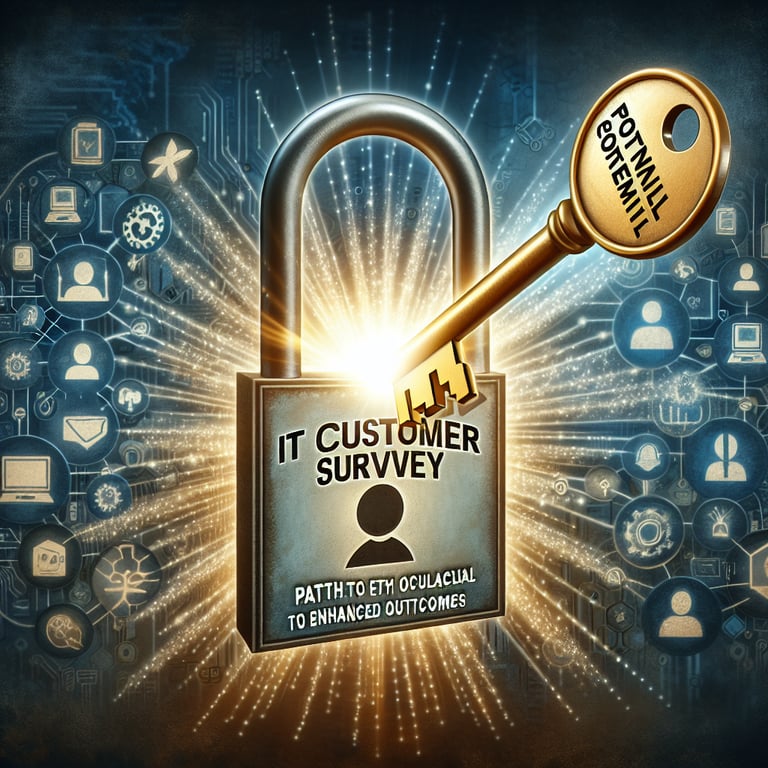
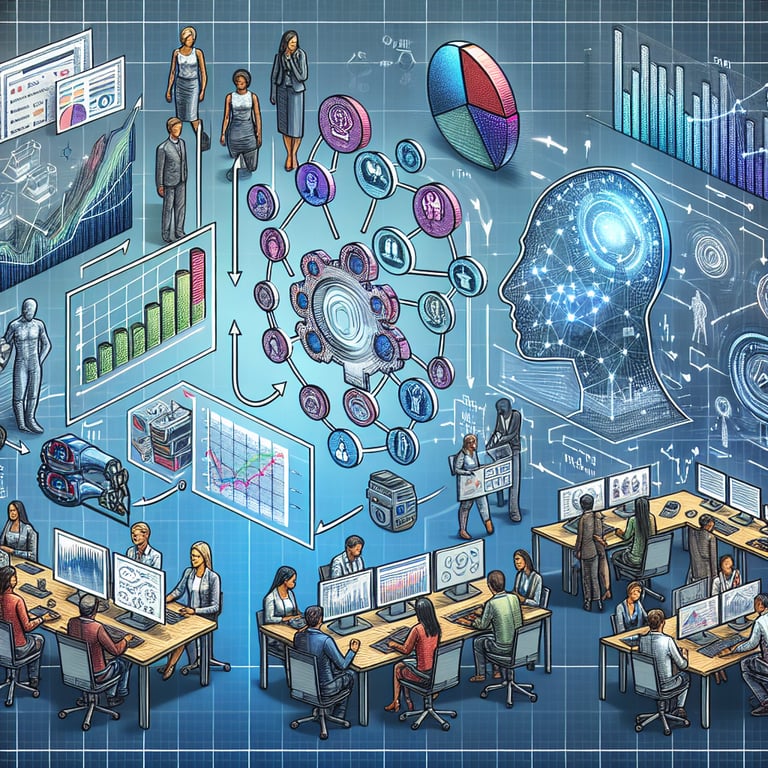
5 Must-Know Tips to Dodge IT for Employees Survey Missteps
Even an IT for Employees survey can stumble on common mistakes. Many teams use jargon and double-barreled questions, and that confuses participants. According to SurveyMonkey's best practices Employee satisfaction survey: metrics and best practices, clarity wins every time. Define one idea per question to keep answers sharp.
Avoid leading or loaded items. Instead of asking "Don't you agree the network is reliable?", try "On a scale of 1 to 5, how satisfied are you with our network uptime?". This straightforward style drives honest feedback. Testing your items in a small pilot round prevents costly misreads.
Another trap is omitting the feedback loop. You collect data but never act on it. Share results in a town hall or newsletter and outline next steps. Embedding a follow-up module in your Technology for Employees Survey shows staff their voices matter.
Lengthy surveys scare users off. Industry guides suggest capping at ten questions and grouping them logically Best Practices for Employee Surveys. Make most items optional and use clear skip logic. This lean approach raises completion rates and yields higher-quality insights.
Hardware and Infrastructure Questions
This section focuses on evaluating the hardware resources and network infrastructure available to employees, aiming to identify any performance bottlenecks or equipment shortages. By gathering feedback, organizations can prioritize upgrades and ensure reliable operations. Explore our Information Technology Survey for more IT insights.
-
How would you rate the overall performance of your primary work device (desktop, laptop, or tablet)?
Understanding device performance helps IT teams identify outdated hardware or underpowered configurations that impact productivity.
-
How reliable is your network connection (Wi-Fi or wired) during peak working hours?
Network reliability is essential for seamless collaboration and uninterrupted access to cloud services.
-
Have you experienced any frequent hardware failures (e.g., crashes, freezes) in the past month?
Tracking failures highlights persistent issues and informs proactive maintenance or replacement strategies.
-
Do you feel you have sufficient storage capacity (local or cloud) for your daily tasks?
Adequate storage prevents workflow interruptions and supports efficient data management.
-
How satisfied are you with the quality and availability of peripherals (printers, scanners, monitors)?
Peripheral reliability influences tasks like printing and scanning, affecting overall user satisfaction.
-
Is your workstation's hardware configured to meet the requirements of specialized software you use?
Assessing hardware-software alignment ensures employees can run critical applications without performance issues.
-
How would you rate the speed of software installations and system updates?
Efficient update processes minimize downtime and keep systems secure and up to date.
-
Have you encountered any compatibility issues between hardware devices and corporate systems?
Identifying compatibility gaps prevents workflow disruptions and supports device standardization.
-
Does your current hardware support remote or hybrid work requirements effectively?
Evaluating remote work readiness helps ensure employees have the tools needed outside the office.
-
How satisfied are you with the process for requesting new or replacement hardware?
Streamlined request procedures reduce wait times and enhance user experience.
Software and Application Usage Questions
This category explores how employees interact with the software tools and applications provided for their roles. Gathering this information helps optimize licensing, training, and identify redundant or underutilized solutions. Learn more through our Basic Information Technology Survey .
-
Which core business applications do you use on a daily basis?
Identifying frequently used applications helps allocate licensing and support resources effectively.
-
How intuitive do you find the user interface of your primary software tools?
User-friendly interfaces reduce training time and increase task accuracy.
-
Have you experienced any performance issues with key applications?
Performance feedback directs IT teams to investigate system requirements or server load issues.
-
Do you feel you have access to all the software you need to perform your job duties?
Ensuring complete software access prevents workarounds that could compromise security or efficiency.
-
How satisfied are you with the process of requesting new software installations?
Streamlined requests accelerate onboarding and reduce downtime for new projects.
-
Have you noticed any redundant or overlapping applications in your workflow?
Identifying overlaps can reduce licensing costs and simplify the software environment.
-
How often do you encounter software bugs or crashes?
Tracking frequency of issues informs prioritization of patches and vendor communications.
-
Are automatic updates for your applications scheduled at convenient times?
Appropriate update scheduling minimizes disruptions during critical work periods.
-
Do you receive timely notifications about new features or updates?
Effective communication increases adoption of new functionalities and improves productivity.
-
How well do your applications integrate with each other?
Integration quality influences data flow and reduces manual data entry errors.
IT Support and Services Questions
This section assesses the effectiveness of IT support channels, including help desk responsiveness and resolution quality. Your feedback will help refine support processes and service-level agreements. Check out our IT Support Survey for related questions.
-
How satisfied are you with the responsiveness of the IT help desk?
Response time metrics are key to maintaining high levels of user satisfaction and productivity.
-
How clear and helpful are the solutions provided by IT support?
Quality of solutions reflects the expertise and knowledge-sharing effectiveness of the support team.
-
Have your IT issues been resolved within the expected time frame?
Timely resolutions demonstrate IT's ability to meet service-level targets and minimize disruptions.
-
How easy is it to submit a support ticket or request?
Accessibility of support channels influences how quickly employees can get assistance.
-
How satisfied are you with the communication updates during issue resolution?
Regular updates keep users informed and reduce frustration during longer troubleshooting processes.
-
Do you feel supported when reporting recurring or complex issues?
Comfort in reporting complex issues indicates trust in IT's investigative capabilities.
-
How would you rate the professionalism of IT support staff?
Professional interactions foster positive relationships between users and IT teams.
-
Have you used self-service resources (knowledge base, FAQs) effectively?
Self-service adoption can reduce ticket volume and empower users to resolve simple issues independently.
-
How often do you receive proactive IT communications (scheduled maintenance, system alerts)?
Proactive notifications help teams plan and minimize workflow interruptions.
-
What improvements would you suggest for IT support services?
User-driven suggestions offer valuable insights for enhancing support processes and tools.
Security and Compliance Questions
Understanding employee awareness and adherence to security policies is vital for protecting corporate data and meeting regulatory requirements. This section captures your perspective on training efficacy and protocol clarity. Delve deeper with our IT Department Survey .
-
How familiar are you with the organization's password and authentication policies?
User awareness of password protocols is crucial for mitigating unauthorized access risks.
-
Have you completed mandatory security training in the past six months?
Completion rates indicate overall readiness to identify and respond to cyber threats.
-
How often do you receive reminders about security best practices?
Regular reminders reinforce secure behaviors and reduce the likelihood of lapses.
-
Do you feel confident reporting suspicious emails or potential phishing attempts?
Employee confidence in reporting improves threat detection and response times.
-
How easy is it to follow data handling and classification procedures?
Simplicity of procedures ensures consistent application of compliance rules.
-
Have you experienced any security incidents due to unclear policies?
Identifying policy gaps helps refine guidelines and prevent future incidents.
-
How satisfied are you with the availability of security tools (VPN, antivirus)?
Accessibility of protective tools directly impacts the organization's security posture.
-
Do you receive timely updates on changes to compliance regulations?
Staying informed about regulatory changes ensures ongoing adherence and risk mitigation.
-
How effectively does the organization enforce device encryption and remote wipe protocols?
Proper enforcement safeguards sensitive data on lost or stolen devices.
-
What suggestions do you have to improve security communication and training?
Employee feedback drives enhancements in security culture and training programs.
Training and Development Questions
This category examines the effectiveness of IT-related training programs in boosting skills and ensuring proper tool usage. Feedback will guide curriculum improvements and resource allocation. For further insights, see our IT For End Users Survey .
-
Have you received adequate training for the key systems you use daily?
Assessing training adequacy ensures employees can leverage tools effectively and independently.
-
How clear and structured were the training materials provided?
Well-organized materials reduce confusion and accelerate skill acquisition.
-
Were hands-on workshops or simulations part of your training?
Interactive sessions often yield better retention than passive learning formats.
-
How accessible are on-demand training resources (videos, guides)?
Ready access to resources supports continuous learning and quick problem-solving.
-
Have you been offered advanced sessions for specialized software?
Advanced training enables power users to maximize the capabilities of critical applications.
-
Do you feel comfortable sharing training feedback with the IT team?
Open feedback channels help refine future training offerings based on user needs.
-
How often are refresher courses offered for existing tools?
Periodic refreshers ensure employees stay current on features and best practices.
-
How effective are the certification programs (if applicable) in validating your skills?
Certification outcomes measure training effectiveness and support career growth.
-
What format do you prefer for future training sessions (live, recorded, blended)?
Understanding format preferences helps tailor delivery methods to user convenience.
-
How likely are you to recommend the current IT training program to a colleague?
Employee endorsement reflects training quality and overall satisfaction.
User Experience and Satisfaction Questions
This section measures the overall satisfaction with IT services and the end-to-end user experience. Your insights will help prioritize enhancements and improve service quality. Learn more in our IT Satisfaction Survey .
-
Overall, how satisfied are you with the IT services provided?
Overall satisfaction scores offer a high-level view of IT performance.
-
How well does the IT department understand your business needs?
Alignment with business objectives is key to delivering relevant IT solutions.
-
How easy is it to navigate IT service portals and request systems?
User-friendly portals reduce friction when seeking support or resources.
-
How would you rate the communication between IT and your department?
Effective collaboration ensures IT initiatives align with departmental goals.
-
Do you feel IT leadership listens to and acts on employee feedback?
Perceived responsiveness of leadership influences trust in IT governance.
-
How intuitive are the processes for approving IT-related projects?
Simplified approval workflows accelerate project delivery and innovation.
-
How satisfied are you with the timeliness of IT project rollouts?
Timely delivery reflects strong project management and resource planning.
-
Have you experienced improvements in IT services over the past year?
Measuring perceived progress helps validate investment and continuous improvement efforts.
-
How likely are you to recommend our IT services to new employees?
Recommendation likelihood is a strong indicator of user advocacy and satisfaction.
-
What one change would most improve your experience with IT?
Soliciting specific suggestions uncovers high-impact opportunities for enhancement.