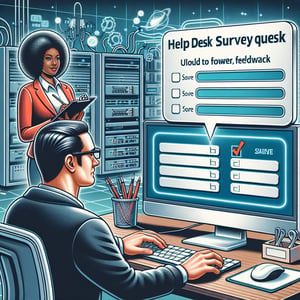Free IT For End Users Survey
50+ Expert Crafted IT Survey Questions for End Users
Boost productivity and satisfaction by measuring IT performance directly from your team with targeted it survey questions for end users - identify software, hardware, and support pain points fast. An IT end user survey gathers critical feedback on every aspect of your tech stack so you can make data-driven improvements that matter. Grab our free template preloaded with example it end user survey questions, or visit our online form builder to design your own.
Trusted by 5000+ Brands

Top Secrets to Crafting an It for End Users Survey That Delivers Real Insights
When planning an it for end users survey, clarity is your north star. A well-crafted questionnaire helps you uncover real pain points, streamline support, and boost productivity. Whether you're gauging software satisfaction or hardware issues, aligning questions with objectives sets you up for success.
Start by defining what you want to learn - then write crisp, focused questions. Align them with clear objectives and audience needs, as outlined in Survey Design Best Practices: Tips and Examples. Use simple language and avoid jargon so every respondent, from seasoned admins to novice staff, can share feedback.
Balance question types for depth and efficiency. Mix quantitative scales with a few open-ended prompts to capture context. For instance, ask "How satisfied are you with the speed of your network connection?" on a 1 - 5 scale, then follow with "What do you value most about your current VPN setup?".
Mobile-friendly design is essential. According to 11 Best Practices for More Effective Survey Designs, keeping surveys under 12 minutes can boost completion rates by up to 30%. Break long lists into bite-sized chunks and ensure responsive layouts on all devices.
Imagine your help desk lead wants to cut login issue tickets in half. They launch a quick poll asking "How would you rate the reliability of your current workstation?" and "What's the single biggest pain point you encounter daily?" Within days, patterns emerge - and so do actionable fixes.
Before wide release, run a pilot with a handful of users. Small tests flag confusing wording or missing options early. Gather feedback, refine branching logic, and deploy confidently. That extra step can lift your overall satisfaction index by double digits.
For a ready-made framework, check out our End User Satisfaction Survey template. It guides you through essential it end user survey questions, sample scales, and response logic - so you spend less time building and more time solving.


5 Must-Know Tips to Avoid Pitfalls in Your It for End Users Survey
Diving into an it for end users survey without foresight is risky. Common pitfalls - jargon, leading prompts, or double-barreled asks - can skew results before you even start. Spot these traps early, and your data stays clean and actionable.
Avoid acronyms and internal slang. The Survey Design: 11 Best Practices guide warns that unclear language increases drop-off rates. Swap technical terms like "VDI" for plain language such as "virtual desktop environment".
Watch for double-barreled questions that jam two issues into one prompt. Instead of asking "Are you satisfied with your security software and hardware performance?", split it into two clear questions. That way, your it survey questions for end users yield precise insights.
Limit long scales and exhaustive drop-down lists. Survey Design: 13 Best Practices to Maximize Your Results stresses balancing closed and open-ended questions for depth and efficiency. For example, ask "How often do you experience login delays?" on a 5-point scale, then follow with "Please describe any recent access issues."
Here's a quick real-world fix. A network admin sent a survey full of acronyms and received only a handful of replies. After swapping jargon for plain phrases and trimming redundant items, response rates doubled in one week.
Always pilot your survey with a small group before a full rollout. A test run catches confusing wording or broken skip logic early. Also, choose your send time wisely - midweek mornings often lift open rates by up to 15%.
Don't forget a friendly closing. A simple "Thank you for completing this survey" and an optional comments box shows you value each response. When you're ready, launch your refined questionnaire with our IT Service Survey template to hit the ground running.
IT End User Experience Survey Questions
When designing an IT end user survey, understanding overall user experience is crucial for improvements and feature prioritization. This set of questions helps teams identify satisfaction drivers and pain points in day-to-day operations through an End User Survey approach. Collecting this data ensures a user-centric roadmap for technology enhancements.
-
How satisfied are you with the current IT systems and applications you use daily?
This question establishes a baseline satisfaction metric that guides where to focus improvement efforts. Tracking this over time reveals trends and areas needing attention.
-
How intuitive do you find the user interface of the primary applications provided by IT?
Ease of use directly impacts productivity and adoption rates. Identifying usability issues helps prioritize interface enhancements.
-
How often do you encounter performance lags when accessing essential IT services?
Frequent slowdowns signal infrastructure bottlenecks or configuration issues. Pinpointing lag frequency helps IT allocate resources effectively.
-
How reliable are the applications and systems you rely on for daily tasks?
System reliability is critical for uninterrupted workflows. This question highlights uptime and stability concerns.
-
How would you rate the overall accessibility of IT platforms from remote locations?
Remote access quality is increasingly important in hybrid work models. Feedback here informs network and security optimizations.
-
How effective do you find the communication channels between you and the IT department?
Clear communication reduces resolution times and user frustration. Understanding feedback loops supports better service management.
-
How responsive is the IT team when you report an issue?
Perceived responsiveness affects user confidence in IT support. Measuring this helps set service level expectations.
-
To what extent do you feel your feedback on IT services is acknowledged and acted upon?
User feedback validation fosters engagement and continuous improvement. This question gauges IT's follow-through on suggestions.
-
How comfortable are you using new tools or updates deployed by IT?
User comfort with changes determines adoption success. Identifying training or communication gaps reduces transition friction.
-
What is one change IT could make to most improve your daily technology experience?
An open-ended insight empowers users to voice targeted suggestions. Collecting these ideas drives user-centered enhancements.
IT Service and Support Survey Questions
Effective service and support form the backbone of user satisfaction in any organization. These questions focus on how end users perceive help desk interactions and resolution processes in an IT Satisfaction Survey context. Understanding support quality allows for targeted process improvements.
-
How satisfied are you with the available IT support channels (e.g., help desk, chat, phone)?
Channel satisfaction highlights preferred contact methods and potential gaps. It guides resource allocation across support mediums.
-
How easy is it for you to submit an IT request or ticket?
Ease of ticket submission reduces user frustration and encourages timely reporting. Identifying friction points streamlines request workflows.
-
How clear and helpful are the responses you receive from IT support?
Clarity in communication accelerates issue resolution and builds user trust. Assessing this ensures support agents provide actionable guidance.
-
How would you rate the technical expertise of the IT support team?
Perceived expertise drives confidence in problem-solving capabilities. This question informs training or hiring decisions.
-
How quickly are your IT issues typically resolved?
Resolution speed is a key performance indicator for IT. Measuring turnaround times helps enforce service-level agreements.
-
How effective are the knowledge base or self-service resources provided by IT?
Self-help tools reduce support load and empower users. Feedback here pinpoints content gaps and resource usability.
-
How consistent is the quality of support you receive across different platforms?
Consistency ensures predictable service experiences. Highlighting discrepancies enables standardization across channels.
-
How satisfied are you with the communication you receive during the resolution process?
Regular updates minimize user anxiety and build transparency. Tracking this fosters proactive communication strategies.
-
How likely are you to recommend our IT support services to a colleague?
This net promoter style question gauges overall advocacy. High recommendations reflect strong support performance.
-
What additional support resources or tools would you find valuable?
Open feedback drives innovation in service offerings. Collecting user suggestions surfaces unmet needs.
End User Equipment Performance Questions
Equipment performance impacts daily productivity and user satisfaction. These questions aim to uncover hardware and peripheral issues in an Information Technology Survey framework. Identifying equipment shortcomings informs procurement and upgrade decisions.
-
How satisfied are you with the performance of your primary desktop or laptop?
This baseline hardware satisfaction question highlights system speed and stability. It drives decisions on hardware refresh cycles.
-
How often do you experience slow boot times or shutdown delays?
Boot/shutdown performance affects overall productivity start to finish. Tracking frequency guides system optimization efforts.
-
How reliable is your connection to peripheral devices (printers, scanners, etc.)?
Peripheral connectivity is crucial for document and media workflows. This question reveals driver or network printing issues.
-
How adequate is your hardware (CPU, RAM, storage) for your daily tasks?
Ensuring hardware aligns with workload requirements prevents productivity bottlenecks. Feedback helps justify resource upgrades.
-
How satisfied are you with the quality and resolution of your display setup?
Display clarity affects eye strain and task accuracy. Identifying display issues supports monitor upgrade planning.
-
How would you rate the battery life of your mobile work device?
Battery longevity impacts mobility and uninterrupted work. Accurate feedback guides purchase of more robust devices.
-
How comfortable are you with the performance of your mobile or tablet device?
Mobile device efficiency supports flexible work environments. Insights here shape BYOD policies and support protocols.
-
How frequently do you encounter hardware malfunctions or failures?
Frequent failures signal quality or maintenance problems. Tracking this assists in warranty claims and support escalation.
-
How effective are the audio components (speakers, microphone) on your primary device?
Audio quality is essential for virtual meetings and calls. Poor feedback here prompts equipment replacement or software adjustments.
-
What hardware improvement would most boost your productivity?
An open-ended hardware upgrade suggestion helps prioritize investment. User-driven requests align budgets with actual needs.
Virtual Desktop Experience Questions
Virtual Desktop Infrastructure (VDI) offers flexibility but can introduce new performance variables. This category gathers feedback on VDI usability and reliability in an IT Support Survey context. Understanding virtual environment pain points guides infrastructure tuning.
-
How often do you use a virtual desktop (VDI) for your daily tasks?
Usage frequency indicates VDI adoption and reliance. It helps assess training needs and resource allocation.
-
How satisfied are you with the login and authentication process for VDI?
Seamless access is vital for productivity. Feedback here highlights potential single sign-on or credential issues.
-
How would you rate the responsiveness of applications within your virtual desktop?
Application responsiveness measures server performance and network latency. This insight drives capacity planning.
-
How clear and stable is the display quality when using VDI?
Visual fidelity impacts remote work effectiveness. Stabilizing image quality improves user comfort.
-
How seamless is file transfer between your local machine and VDI?
Efficient file movement is essential for hybrid workflows. Identifying transfer issues prevents data bottlenecks.
-
How reliable is remote printing from your virtual desktop?
Printing reliability affects document workflows and user satisfaction. Pinpointing issues guides printer integration fixes.
-
How frequently do you experience unexpected disconnections from your VDI session?
Disconnection frequency measures network and session stability. This drives improvements in connectivity and session handling.
-
How consistent is your VDI experience across different devices (laptop, tablet)?
Cross-device consistency ensures productive mobility. Feedback here supports configuration standardization.
-
How sufficient are the allocated resources (CPU, memory) for your virtual desktop needs?
Resource allocation directly influences performance. Identifying insufficiencies helps balance virtual workloads.
-
What single change would most enhance your VDI experience?
Open responses surface high-impact improvements from the user perspective. This guides prioritized infrastructure updates.
Information Technology Satisfaction Survey Questions
Measuring overall satisfaction with IT services provides a strategic view on technology alignment and user needs. This question set is crafted to inform leadership decisions in a Sample for IT Services Survey context. The insights gained support continuous service improvement.
-
How satisfied are you with the overall quality of IT services provided?
This high-level satisfaction metric drives executive awareness of IT performance. It sets the tone for deeper analysis.
-
How well do IT initiatives align with your department's objectives?
Strategic alignment ensures technology investments support business goals. Misalignment feedback helps reprioritize projects.
-
How proactive is the IT team in identifying and addressing issues before they impact you?
Proactive support minimizes downtime and builds trust. This question highlights automation or monitoring gaps.
-
How visible and transparent are IT initiatives and upcoming changes?
Visibility reduces uncertainty around rollouts and upgrades. Transparency feedback drives communication strategies.
-
How well does IT communicate scheduled maintenance and downtime?
Clear maintenance notices help users plan around interruptions. Tracking communication quality prevents unexpected disruptions.
-
How effective is the training and documentation provided for new IT tools?
Proper training ensures smooth adoption and reduces support tickets. This question identifies content relevance and clarity.
-
How would you rate the onboarding process for new IT services and applications?
Efficient onboarding accelerates user productivity. Feedback here can streamline setup checklists and guides.
-
How inclusive and accessible are IT solutions for diverse work styles?
Accessibility drives equal productivity opportunities. This question uncovers usability barriers for different user needs.
-
How transparent is IT in reporting incidents and their resolutions?
Incident transparency fosters trust and accountability. Users value clear explanations of outages and fixes.
-
What area of IT services do you believe requires the most urgent improvement?
Open feedback pinpoints critical service gaps from a broad audience. Prioritizing these insights accelerates impactful changes.
Basic IT Usage and Training Questions
Ensuring end users have the skills and resources to leverage IT tools effectively is essential for productivity. These questions explore training adequacy and self-service readiness in a Basic Information Technology Survey framework. Insights here guide learning and development initiatives.
-
How often do you participate in formal IT training sessions?
Training frequency data informs scheduling and content planning. It reveals user engagement levels with learning resources.
-
How relevant are the training topics to your daily job responsibilities?
Relevance drives training effectiveness and application. This question surfaces content gaps and mismatch concerns.
-
How engaging and interactive are the IT training materials you receive?
Interactive content boosts retention and skill application. Feedback helps refine multimedia and hands-on components.
-
How accessible are training resources when you need to review them?
Easy access to documentation supports just-in-time learning. Identifying access barriers aids platform improvements.
-
How confident are you in using core IT applications after completing training?
Post-training confidence indicates program success. Low confidence flags the need for refresher sessions or follow-ups.
-
How adequate is the support you receive when troubleshooting after training?
Ongoing support reinforces learning and reduces frustration. This question measures help desk or peer assistance effectiveness.
-
How clear are the instructions provided in self-help guides and FAQs?
Clarity in self-help content reduces support tickets and empowers users. Feedback here refines document structure and language.
-
How satisfied are you with follow-up communications after completing a training course?
Follow-up engagement cements knowledge and addresses lingering questions. Tracking satisfaction guides mentorship or coaching efforts.
-
How well does the training you receive prepare you for upcoming system updates?
Preparing users for change minimizes resistance and support spikes. This question ensures training aligns with IT release schedules.
-
What additional training topics or formats would you find most beneficial?
Open-ended suggestions drive targeted curriculum development. User-driven insights optimize training ROI.