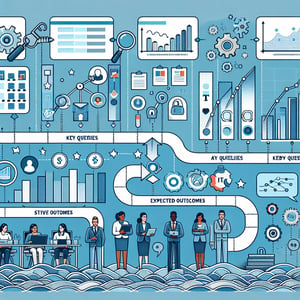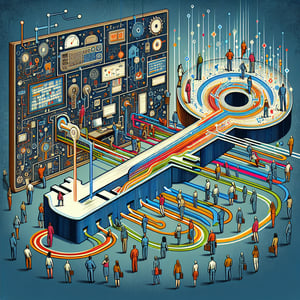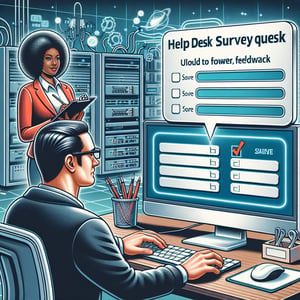Free IT Help Desk Survey
50+ Expert Crafted IT Help Desk Survey Questions
Unlock faster resolutions and happier users by measuring your IT Help Desk performance. An IT Help Desk survey collects vital feedback on response times, ticket handling, and overall support quality - insights you need to boost efficiency and satisfaction. Grab our free template, preloaded with example questions, or head to our online form builder to craft a custom survey in minutes.
Trusted by 5000+ Brands

Top Secrets for Crafting an IT Help Desk Survey That Drives Action
An IT Help Desk survey matters because it surfaces real pain points and rewards. It's the tool that tells you where your live support succeeds and where it stumbles. By asking targeted questions, you transform guesses into data-driven insights.
Research from Springer shows that identifying key incidents drives survey impact. A study titled Sources of Customer Satisfaction and Dissatisfaction with Information Technology Help Desks outlines 12 areas where users feel delight or frustration. Use these findings to shape questions that matter to end-users.
Start simple: ask "How satisfied are you with response times?" or "What do you value most about our IT support?" If you've asked, "How do I use this survey effectively?", start by aligning questions with known frustration points. Active, specific questions get clear answers. This approach lays the foundation for an effective Help Desk Survey.
Next, decide on scale types. A 5-point Likert scale often works best - it's familiar and easy to compare. If you have niche services, consider adding one open-ended question for rich feedback. Then, launch your own poll to collect fresh insights in minutes.
Picture this: Jane, a finance analyst, reports recurring login issues. Your survey flags slow password resets as a critical blocker. Armed with that data, your team slashes reset time by half the next week.
Don't stop at satisfaction scores. The ACM's The Status of Helpdesk Support research points out that end users often switch to informal channels when labs lag. Surveys should explore channel preferences and adapt services to meet users where they work.
Finally, analyze trends over time. Compare monthly results to spot creeping issues before they surprise you. A review cycle keeps your IT team aligned with evolving user needs.


5 Must-Know Tips to Dodge IT Help Desk Survey Pitfalls
Even the best IT Help Desk survey can fall short if you let common mistakes slip in. Greeting users with jargon or vague prompts can kill response rates. Keep language simple, friendly, and direct to boost participation.
Avoid one-size-fits-all questions. Instead of asking only open-ended items, blend them with scales. For example, "Which help desk feature matters most to you?" and "Rate our ticket resolution process on a 1 - 5 scale." This mix yields both quantitative clarity and personal commentary.
Beware of survey length. Long forms exhaust respondents and invite drop-offs. Aim for under ten questions and prioritize the ones that align with your service goals. Pilot the survey with a small group to fine-tune timing.
Let data guide structure. Research from SCIRP in A Study of Service Desk Setup in Implementing IT Service Management in Enterprises emphasizes standardized procedures. Use consistent scales and question formats to make results easy to analyze.
Watch out for ambiguous rating scales. Does a 3 mean "okay" or "good"? Label every point to avoid misinterpretation. Clear anchors help your analysts draw accurate conclusions and share findings confidently.
Consider self-service behavior too. A paper on Who Needs the Help Desk? Tackling One's Own Technological Problem via Self IT Service shows that many employees solve issues independently. Add a question like "How often do you use self-help resources before contacting support?" to measure this trend.
Failing to segment users is another trap. New hires and long-time staff have different needs. Tailor your IT Help Desk Customer Survey by adding a quick demographic question. Then, compare segments to tailor improvements.
Finally, don't forget follow-up. Survey insights are only as good as your action plan. Summarize key findings, share them with stakeholders, and close the loop by announcing what changed. Your team earns trust, and you turn feedback into better service.
Customer Inquiry Handling Questions
This section explores how efficiently and empathetically the IT help desk addresses initial customer inquiries. Gathering this insight helps optimize first contact resolution and customer satisfaction. Consider integrating findings into your IT Help Desk Customer Survey efforts.
-
How quickly was your initial inquiry acknowledged?
Measuring acknowledgement time ensures that no request goes unnoticed and helps improve response SLAs.
-
How clear was the process for submitting your request?
Clarity in submission steps reduces confusion and empowers users to engage support effectively.
-
How easy was it to navigate the support portal?
Ease of navigation boosts user satisfaction and lowers the barrier to seeking help.
-
Did the initial response address your main concern?
Evaluating relevance of the first answer ensures customers feel heard and issues are triaged correctly.
-
Were you informed of the next steps after your inquiry?
Knowing follow-up actions builds customer confidence and sets clear expectations.
-
How accessible were knowledge base articles during your inquiry?
Availability of self-help resources can accelerate resolution and reduce ticket volume.
-
How well did staff listen to your issue?
Active listening is critical to understanding root causes and delivering accurate solutions.
-
Were you greeted in a friendly manner when contacting support?
A welcoming tone fosters customer trust and a positive support relationship.
-
How satisfied are you with the variety of communication channels offered?
Multiple channels cater to different user preferences and improve overall accessibility.
-
How likely are you to recommend our help desk based on your first interaction?
This loyalty indicator reflects early impressions and can guide improvements in first-touch experiences.
Response Time Questions
This category focuses on measuring the speed and timeliness of help desk responses. Identifying any delays can lead to improved SLAs and faster resolution times. These metrics can inform updates to your IT Service Desk Survey .
-
How satisfied are you with the time taken to receive a response?
Overall response time is a key driver of user satisfaction and perceived support quality.
-
How reasonable did you find the estimated resolution time?
Setting realistic expectations prevents frustration and helps manage user workloads.
-
Did you receive updates within the promised timeframe?
Timely status updates keep customers informed and reduce follow-up inquiries.
-
How promptly did staff follow up on your issue?
Prompt follow-ups demonstrate commitment and reduce resolution cycles.
-
Were you informed of any delays in the support process?
Advance notice of delays helps maintain transparency and trust.
-
How effective are automated notifications for response status?
Automated alerts streamline communication and ensure consistency in updates.
-
How satisfied are you with after-hours support response times?
Measuring off-hours performance highlights gaps in 24/7 coverage.
-
How quickly was your issue escalated to higher-level support if needed?
Efficient escalation paths reduce downtime and customer frustration.
-
How consistent was the response time across different support requests?
Consistency signals reliable processes and predictable service levels.
-
Did you experience any significant wait times when contacting the help desk?
Identifying long holds or queues helps allocate resources to peak demand.
Technical Resolution Questions
This section delves into the quality and effectiveness of technical solutions provided. Clear answers here guide training and knowledge base enhancements for your Help Desk Survey initiatives.
-
How satisfied are you with the technical accuracy of the solution provided?
Ensuring correct fixes builds credibility and minimizes repeat tickets.
-
Did the solution fully resolve your issue on the first attempt?
First-contact resolution is a strong indicator of efficient troubleshooting.
-
How well did the technician understand your technical environment?
Contextual knowledge reduces back-and-forth and speeds up issue resolution.
-
Were any workarounds clearly explained and documented?
Documented interim solutions help users maintain productivity while permanent fixes are applied.
-
How effective was the resolution in preventing recurring issues?
Long-term solutions reduce overall ticket volume and repeat incidents.
-
How satisfied are you with the clarity of technical instructions given?
Clear guidance empowers users to follow steps easily and confidently.
-
Did you receive any follow-up to ensure the solution was still effective?
Post-resolution checks confirm issue closure and catch any residual problems.
-
How comprehensive was the troubleshooting process?
Thorough diagnostics ensure underlying causes are addressed, not just symptoms.
-
How appropriate were the tools and resources used by the technician?
Right tools accelerate diagnosis and demonstrate professional competence.
-
Were any additional resources (e.g., guides, software) recommended to you?
Supplemental materials help users avoid future problems and enhance self-service.
Communication and Professionalism Questions
This category examines how clearly and respectfully staff communicate. Strong communication builds trust, while professionalism ensures positive customer experiences through your IT Support Survey .
-
How clear was the communication from help desk staff throughout the process?
Clear messaging prevents misunderstandings and aligns expectations.
-
Did the staff maintain a professional tone during interactions?
Professionalism fosters confidence and reflects well on the organization.
-
How effectively did the technician explain technical terms?
Using plain language makes technical details accessible to all users.
-
How polite and respectful were the staff members?
Respectful interactions promote a positive support culture and user satisfaction.
-
How satisfied are you with the frequency of status updates?
Regular updates reassure customers that their issues are being managed.
-
How well did staff tailor communication to your level of expertise?
Customized explanations show empathy and improve comprehension.
-
Did you feel the staff valued your feedback and concerns?
Feeling heard is crucial for customer loyalty and continuous service improvement.
-
How proactive was the staff in providing information?
Proactive communication prevents surprises and builds trust.
-
How consistent was the staff's communication style?
Consistency reduces confusion and maintains a cohesive brand voice.
-
Did the help desk provide you with clear escalation paths if needed?
Defined escalation procedures give customers confidence in support continuity.
Overall Satisfaction Questions
These questions capture the customer's holistic view of help desk performance. Use this data to benchmark and improve your Help Desk Customer Satisfaction Survey .
-
Overall, how satisfied are you with your help desk experience?
A broad satisfaction metric highlights general performance strengths and gaps.
-
How likely are you to continue using our help desk services?
Retention intent indicates trust in ongoing support effectiveness.
-
How does our help desk performance compare to your expectations?
Expectation alignment shows how well the service meets user needs.
-
How valuable do you find the help desk as a resource?
Perceived value drives adoption and long-term engagement.
-
How satisfied are you with the overall professionalism of the team?
Team reputation reflects on the broader IT organization's image.
-
How likely are you to provide positive feedback about our help desk?
Willingness to endorse indicates strong promoter behavior.
-
How well does our help desk meet your ongoing IT needs?
Continuous alignment ensures the service remains relevant and effective.
-
How satisfied are you with the resolution success rate?
High success rates correlate with fewer repeat issues and improved productivity.
-
How well does our help desk manage your workloads and tickets?
Effective ticket management prevents backlog and ensures timely closure.
-
Would you recommend our help desk service to others in your organization?
Recommendation likelihood is a strong indicator of overall satisfaction and trust.