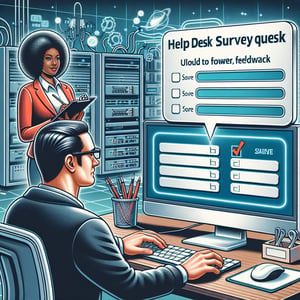Free IT Survey
50+ Expert Crafted IT Survey Questions
Measuring your IT performance unlocks critical insights into system reliability, helpdesk responsiveness, and software usability - so you can keep operations running smoothly. An IT Survey collects targeted feedback from users to spotlight strengths, uncover pain points, and guide data-driven tech decisions. Load our free template preloaded with example questions or use our online form builder to craft a custom survey if you need more flexibility.
Trusted by 5000+ Brands

Top Secrets to Crafting a Powerful IT Survey Survey
An IT Survey survey is more than a set of questions; it's your window into team productivity and user needs. When you wonder, "How do I use this survey effectively?" remember that clarity drives completion. A focused survey uncovers actionable insights, while a vague one fades into the noise. With the right strategy, you can turn feedback into real improvements.
Selecting the right question types is key. Closed-ended items give you crisp metrics, while open-ended prompts yield rich detail. For example, asking "What do you value most about our IT support?" invites stories you can't quantify but learn from. Follow best practices from Survey Design to balance both kinds.
To align with business goals, map each question to a specific objective. Are you measuring satisfaction, tool usage, or training gaps? Clear objectives guide you from the first draft to a final form. Batch similar topics and keep scales consistent to reduce confusion, as recommended by Survey Best Practices.
Imagine you're leading an IT rollout and need quick feedback on a new ticketing system. You launch a brief poll right after training wraps up. Two crucial items to pop up are "How satisfied are you with ticket resolution time?" and "What improvements would you like to see in our IT support?". Those questions bridge your plan with real user experience.
Ready to get started? Explore our Sample IT Survey for a template that hits the ground running. With this structured approach, you'll build a survey that respects respondents' time and drives better decisions. That's the power of a well-crafted IT Survey survey.

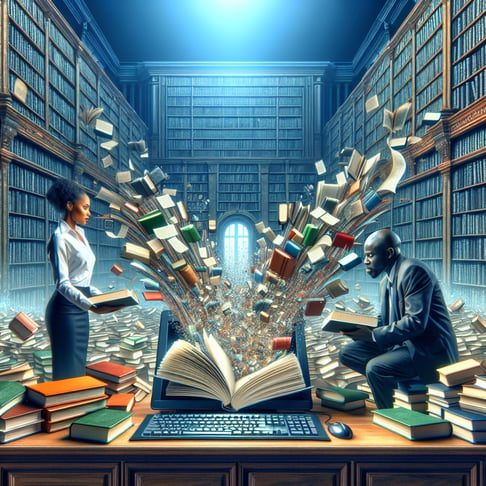
5 Must-Know Pitfalls to Avoid in Your IT Survey Survey
Launching an IT Survey survey without a clear plan is like troubleshooting blind. Common missteps derail your data before you even start. From sloppy wording to ignoring device compatibility, these blunders can tank response rates. Let's dive into the top pitfalls and how to sidestep them.
1. Ambiguous questions. If respondents can't tell the difference between "frequently" and "often," your results blur. Avoid vague scales and guard against double-barreled questions like "How satisfied and supported do you feel?" Instead, separate complex ideas into "Rate your satisfaction with system stability" and "How supported do you feel by our IT team?"
2. Skipping the pilot. Real feedback often reveals confusing instructions or technical glitches. Suppose your team's mobile devices cut off dropdown menus - that error could cost you a third of your responses. Always test on desktop, tablet, and phone before full launch.
3. Overloading the survey. Long forms demand more time than most people can spare. If you exceed ten minutes, you risk high drop-off. Trim questions to essentials like "Which IT tools do you use daily?" and "Rate your overall satisfaction with our network reliability." Keep the survey under 15 questions whenever possible.
4. Neglecting clear instructions. A missing intro with purpose and time commitment leaves respondents guessing. According to Survey Design Best Practices, open with a brief narrative and estimated completion time. Then guide your audience through any unique rating scales before they begin.
5. Forgetting follow-up. When you don't share results and next steps, trust erodes fast. An example: after its last survey, your IT leaders could brief the IT Help Desk Survey team on findings and next actions. Adopting these tips and techniques from Questionnaire Construction ensures your IT Survey survey delivers clear, actionable results.
IT Infrastructure Questions
Assessing your hardware, networks, and servers helps us pinpoint performance bottlenecks and plan proactive upgrades. This section draws on insights from our Basic Information Technology Survey to ensure a solid foundation for growth.
-
What network connection types (Ethernet, Wi-Fi, cellular) do you primarily use?
This question identifies the main connectivity channels to assess bandwidth requirements and coverage gaps within your infrastructure. Understanding usage patterns helps prioritize network upgrades and optimize performance.
-
How would you rate the performance of your current servers (response time, uptime)?
Measuring server reliability and speed provides a clear view of end-user experience. This insight guides capacity planning and maintenance schedules.
-
How often do you encounter hardware failures or unplanned downtime?
Tracking failure frequency highlights vulnerable components and recurring issues. It's essential for setting SLAs and improving overall reliability.
-
Do you have adequate storage capacity to meet your growing data needs?
Evaluating storage sufficiency prevents unexpected bottlenecks and data loss risks. It informs future investment in drives, SANs, or cloud solutions.
-
Are network outages disruptive to your daily operations?
Understanding the operational impact of downtime prioritizes resilience measures. It helps justify redundancy and failover strategies.
-
How effectively does your current infrastructure scale with increased demand?
Assessing scalability ensures your systems can handle growth without performance degradation. It guides decisions on virtualization, cloud, or hardware refresh cycles.
-
Which operating systems are used across your devices?
Identifying platform diversity influences support, security patching, and compatibility planning. It helps streamline maintenance and licensing efforts.
-
How satisfied are you with your backup and recovery solutions?
Measuring confidence in data protection strategies reveals readiness for disasters. It supports continuous improvement of recovery time objectives (RTOs) and recovery point objectives (RPOs).
-
Do you have real-time visibility into system health and performance metrics?
Monitoring capability is key to proactive incident detection and resolution. It underpins a robust alerting and dashboard framework.
-
How frequently is hardware updated or replaced within your organization?
Understanding refresh cycles helps manage lifecycle costs and depreciation. It ensures technology remains current and secure.
IT Support & Help Desk Questions
Gathering feedback on support quality and responsiveness helps us fine-tune service delivery. Insights here are aligned with our IT Help Desk Survey best practices.
-
How quickly does the help desk respond to your requests?
Response time is a core metric of support efficiency and user satisfaction. Faster response helps minimize disruption.
-
How would you rate the professionalism of help desk staff?
Staff demeanor and communication skills shape the overall support experience. Professionalism fosters user trust and confidence.
-
Are you satisfied with the resolution provided by the help desk?
Resolution quality measures how effectively issues are solved on first contact. High resolution rates reduce repeat tickets and frustration.
-
How easy is it to submit a support ticket?
Simplicity in ticket creation encourages timely reporting of issues. A user-friendly interface boosts adoption and accuracy.
-
How clear and informative are the help desk communications?
Clarity in updates and instructions prevents misunderstandings and repeat queries. It improves transparency throughout the support lifecycle.
-
Does the help desk follow up after resolving your issue?
Follow-ups confirm user satisfaction and catch any lingering problems. They demonstrate a commitment to continuous service improvement.
-
Are the help desk working hours aligned with your needs?
Availability during peak work periods ensures timely support for critical tasks. It guides decisions on shift coverage and after-hours staffing.
-
How would you rate the knowledge level of the help desk team?
Technical expertise is essential for efficient problem resolution. This question helps identify training needs and knowledge gaps.
-
How often do issues require escalation to higher-level support?
Escalation rates indicate root-cause complexity and frontline skill adequacy. Lower rates suggest more issues resolved at first contact.
-
Do you feel the help desk values your feedback?
User perceptions of being heard drive engagement and trust. Valuing feedback supports a culture of continuous service refinement.
Software Usage & Satisfaction Questions
Understanding how employees interact with applications helps improve adoption and efficiency. This section complements our IT Satisfaction Survey goals.
-
Which primary software tools do you use for project management?
Identifying core applications helps focus support and licensing efforts. It reveals opportunities to consolidate or optimize toolsets.
-
How satisfied are you with the user interface of your main applications?
UI satisfaction impacts productivity and user adoption rates. Clear, intuitive interfaces reduce training time and errors.
-
Do software licenses meet the number of users you require?
License sufficiency ensures compliance and prevents work interruptions. It guides renewal and procurement decisions.
-
How would you rate the reliability of the software you use daily?
Reliability metrics capture crash rates, bugs, and downtime. Consistent performance is critical for uninterrupted workflows.
-
Are updates and patches applied in a timely manner?
Timely updates address security vulnerabilities and feature enhancements. Delays can introduce risks and compatibility issues.
-
How effective are the training resources for new software tools?
Training quality influences adoption speed and user confidence. Effective materials reduce support tickets and errors.
-
Do you experience compatibility issues between different applications?
Compatibility challenges hinder data flow and collaboration. Identifying problem areas helps prioritize integration efforts.
-
How satisfied are you with the customization options available?
Customization supports tailored workflows and efficiency gains. Limited options may force workarounds or manual processes.
-
How often do software crashes or errors disrupt your work?
Frequency of interruptions indicates stability and maturity of the application. High crash rates demand urgent vendor or internal fixes.
-
How well do the current applications integrate with each other?
Strong integration reduces manual data entry and errors. Seamless workflows boost productivity across teams.
IT Security & Compliance Questions
Ensuring data protection and regulatory compliance is critical to risk management. This aligns with our broader Information Technology Survey framework.
-
How confident are you in the organization's data encryption measures?
Encryption confidence reflects data protection maturity. Strong encryption is essential for safeguarding sensitive information.
-
Do you receive regular security awareness training?
Frequent training reduces the risk of human error and phishing incidents. It keeps security top of mind for all staff.
-
How effectively are access controls enforced?
Proper access control limits data exposure to authorized users only. Weak controls can lead to insider threats or breaches.
-
Are you satisfied with the password management policies?
Strong password policies balance security with usability. User buy-in is crucial for adherence to best practices.
-
How would you rate the process for reporting security incidents?
A clear incident reporting workflow accelerates response times. It ensures key stakeholders are notified promptly.
-
Do you feel the company complies with relevant regulations (GDPR, HIPAA, etc.)?
Perceived compliance reduces legal risks and builds stakeholder trust. Alignment with standards is mandatory in many industries.
-
How often are vulnerability assessments conducted?
Regular assessments identify weaknesses before they are exploited. Consistent scanning supports proactive remediation.
-
Are multi-factor authentication measures in place for critical systems?
MFA significantly reduces unauthorized access risks. It's a key control for securing high-value accounts.
-
How clear are the guidelines for handling sensitive data?
Clear policies prevent unintentional data mishandling and leaks. Well-communicated rules support compliance and user confidence.
-
How effective is the incident response plan in addressing breaches?
An effective plan minimizes damage and downtime during a security event. Regular testing ensures readiness when incidents occur.
IT Department & Team Performance Questions
Evaluating collaboration, leadership, and processes helps strengthen your IT team's efficiency. This draws on insights from our IT Department Survey to foster continuous improvement.
-
How would you rate the overall communication within the IT department?
Strong communication prevents misunderstandings and streamlines project delivery. It's vital for cross-functional collaboration.
-
Do you feel the IT team collaborates effectively with other departments?
Interdepartmental collaboration drives cohesive business solutions. Identifying gaps helps break down silos.
-
How satisfied are you with the department's project management practices?
Effective PM processes ensure on-time, on-budget delivery. This question highlights opportunities for methodology improvements.
-
Are roles and responsibilities clearly defined in your team?
Clarity in roles reduces overlap and accountability issues. It fosters ownership and faster decision-making.
-
How well does the department handle unexpected challenges?
Assessing adaptability indicates resilience to change and crises. Strong responses maintain service continuity.
-
How would you rate the leadership within the IT department?
Leadership quality influences team morale and performance. Effective leaders drive strategic direction and innovation.
-
Are team meetings productive and informative?
Well-structured meetings save time and keep everyone aligned. Inefficient meetings can hamper progress.
-
Do you have access to all necessary resources to perform your role?
Resource availability impacts task completion and job satisfaction. Identifying gaps helps allocate budgets effectively.
-
How effectively does the team share knowledge and best practices?
Knowledge sharing accelerates problem-solving and skill development. It builds a stronger, more agile team.
-
How open is the department to feedback and continuous improvement?
Feedback culture fuels innovation and process refinement. It demonstrates a commitment to excellence.
IT Training & Development Questions
Identifying skill gaps and learning preferences ensures targeted training programs. This section supports our IT for Employees Survey initiative.
-
How often do you participate in IT-related training sessions?
Frequency of training indicates engagement and skill upkeep. Regular sessions help teams stay current with evolving technologies.
-
Are training materials tailored to your skill level?
Customized content boosts learning effectiveness and retention. One-size-fits-all approaches may leave gaps.
-
How effective is the hands-on practice during training?
Practical exercises reinforce theoretical knowledge and boost confidence. This approach leads to faster on-the-job application.
-
Do you receive follow-up support after training sessions?
Post-training resources and mentoring ensure long-term skill adoption. Ongoing support maximizes ROI on training investments.
-
How would you rate the relevance of training topics to your role?
Relevant curricula drive immediate productivity improvements. Irrelevant topics waste time and resources.
-
Are training schedules flexible enough to fit your workload?
Flexible timing ensures minimal disruption to daily tasks. It increases participation rates and engagement.
-
How satisfied are you with the opportunities for professional certification?
Certification pathways validate skills and boost morale. They also signal expertise to stakeholders.
-
Do you have easy access to online learning resources?
On-demand resources support continuous, self-paced learning. They complement formal training programs.
-
How encouraged do you feel to pursue ongoing IT education?
Organizational support for learning drives skill growth and retention. Encouragement fosters a culture of innovation.
-
How does management support your professional development plans?
Management backing ensures alignment with career goals and business needs. It demonstrates investment in employee growth.