Free IT Satisfaction Survey
50+ Expert-Crafted IT Satisfaction Survey Questions
Understanding IT satisfaction helps teams uncover service gaps and elevate user experiences across your organization. An IT Satisfaction survey collects feedback on everything from helpdesk response times to system reliability, giving you actionable insights to optimize support and boost productivity. Download our free template preloaded with proven IT Satisfaction questions, or head over to our online form builder to craft a custom survey if you need a tailored approach.
Trusted by 5000+ Brands

Top Secrets Every IT Team Needs for a Killer IT Satisfaction Survey
Launching an IT Satisfaction survey is the first step in truly understanding your users. "IT Satisfaction survey" helps you pinpoint what works, uncover friction points, and measure progress over time. Whether you run a lean help desk or manage services for thousands, feedback drives smarter decisions.
Start with clear, concise questions. According to the University of Minnesota's Survey Design guide, clarity is king. Questions like "How satisfied are you with our response time?" avoid confusion and boost response rates.
Test before you ship. A dry run with a handful of colleagues helps you spot typos or confusing phrasing. Even minor tweaks - like swapping "evaluate" for "rate" - can lift completion rates by noticeable margins.
Try a simple scenario: a mid-sized firm rolled out a fresh ticketing system. They sent a quick "What do you value most about our IT services?" at week's end. The result? A 40% increase in detailed feedback - proof that a tight survey taps real insights.
Want to keep it engaging? Use branching logic to ask follow-up questions only when it counts. You can even embed a poll at the end asking "What one change would improve your experience?"
Pair your questions with a proven template. Check out our IT Service Survey for inspiration. Two quick samples: "How would you rate the reliability of our IT services?" and "Which feature most boosts your productivity?"
Once you've collected responses, analyze trends by segment - department, location, or user role. That same mid-sized firm discovered their sales team rated mobile support lower than the dev crew. Zeroing in on that gap was pure gold.
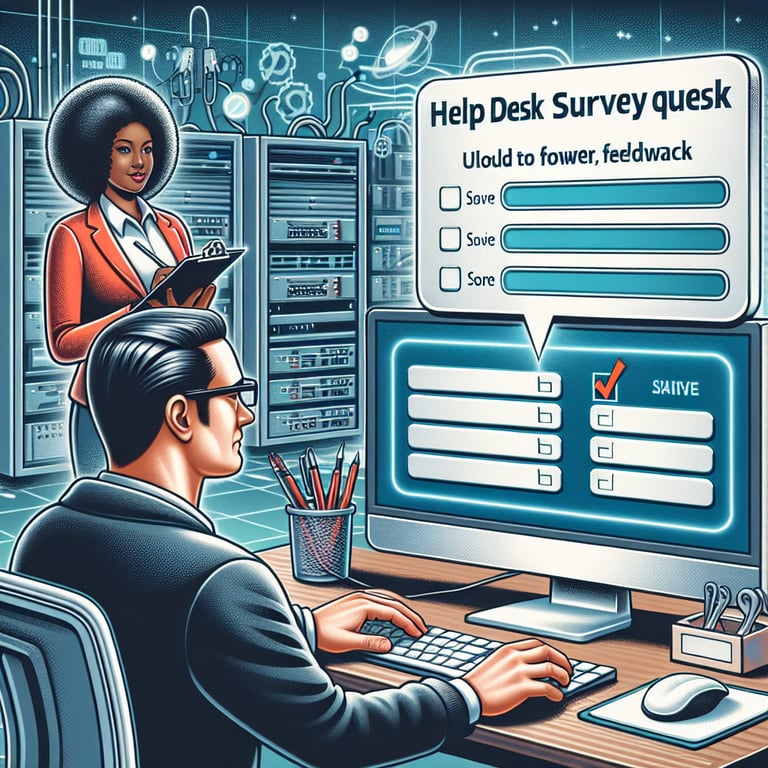

5 Must-Know Tips to Transform Your IT Satisfaction Survey Today
Common misstep: asking too many open-ended questions. It's tempting to let users talk, but an avalanche of text kills your analysis. Stick to targeted scales - like 5-point Likert questions - so you get crisp, comparable data.
Avoid ambiguous scales. If "4" means "satisfied" - what does "3" mean? Use the guidance in EDUCAUSE tips. Label each point clearly to prevent guesswork and frustration.
Watch out for leading queries. "Don't you think our support is excellent?" skews results. Keep it neutral: "Please rate the responsiveness of our help desk." We tested this in a tech startup and saw neutrality bump positive ratings by 15%.
Another flawed approach is ignoring response rates. If fewer than 30% of users reply, your data may not reflect the entire organization. Send reminders at strategic intervals - no more than two - to keep fatigue low and insights fresh.
Overlooking mobile users is another pitfall. If your staff reads your "IT Satisfaction survey" on a phone, a desktop-only layout spells trouble. Choose responsive templates or embed your poll in email for one-tap replies.
Here's a quick example question: "How easy is it to reach our IT team?" Then follow with "Please suggest one improvement." This blend of scale and free text offers both big-picture trends and actionable ideas.
Test for bias by letting a colleague from another department review your draft. A fresh pair of eyes can spot jargon or assumptions insiders might miss, ensuring every question resonates across roles.
Finally, don't let post-survey analysis sit idle. Share results and action plans with your team. Using our IT Support Survey breakdown, one organization tackled slow password resets in under a week and boosted satisfaction by 25%.
IT Service Performance Questions
The focus of these questions is to gauge the overall efficiency and quality of core IT services provided to your organization. By measuring satisfaction across service delivery, you can identify areas for improvement in performance and resource allocation. For best practices, see our IT Service Survey .
-
How satisfied are you with the speed of the IT services delivered?
This question helps to understand if the current service delivery is meeting user expectations regarding response times and processing speed. Consistently fast service is critical for maintaining productivity across teams.
-
How would you rate the quality of the IT services you receive?
Asking about service quality highlights areas where functionality or performance may not meet user needs. It provides guidance on where to focus improvement efforts.
-
How consistent is the performance of the IT services?
Consistent performance reduces user frustration and ensures predictable workflows. This question identifies fluctuations that could impact operations.
-
How effective are the IT tools in enabling you to complete your tasks?
Understanding tool effectiveness shows whether the available solutions truly support daily responsibilities. Misaligned tools can lead to inefficiencies and workarounds.
-
How satisfied are you with the availability of IT services throughout the day?
This question identifies any gaps in service availability that could disrupt work. High availability is key to maintaining continuous business operations.
-
How do you rate the ease of accessing IT services when needed?
Measuring access difficulty highlights potential barriers like complex login procedures or limited entry points. Removing friction promotes wider tool adoption.
-
To what extent do IT services meet your role-specific needs?
Role-specific evaluation uncovers whether generic services satisfy specialized functions. Tailored solutions often drive higher user satisfaction and productivity.
-
How satisfied are you with the customization options of IT services?
Customization enables users to adapt systems to their unique workflows. Limited personalization can hinder efficiency and user buy-in.
-
How do you rate the integration between different IT systems?
Well-integrated systems reduce manual data transfers and errors. This question helps identify gaps in interoperability that slow processes.
-
How satisfied are you with the problem resolution speed for IT service issues?
Quick issue resolution minimizes downtime and user frustration. This question highlights how well the IT team addresses and closes tickets.
Helpdesk & Support Experience Questions
In this section, we evaluate the effectiveness and professionalism of your helpdesk and support teams. Gathering feedback on support interactions helps refine processes and training. For more detailed templates, check our IT Support Survey .
-
How easy is it to reach the IT helpdesk when you need assistance?
Accessibility to support is critical for resolving issues quickly. This question identifies any obstacles in the initial contact process.
-
How would you rate the professionalism of the IT support staff?
Professional conduct builds trust and confidence in the support team. Feedback here can inform training and service protocols.
-
How satisfied are you with the clarity of instructions provided by support?
Clear guidance reduces the risk of misunderstandings and repeated follow-ups. This ensures users can implement solutions correctly.
-
How timely is the helpdesk in acknowledging your support requests?
Prompt acknowledgement reassures users their issues are being addressed. This question measures responsiveness from the first interaction.
-
How satisfied are you with the resolution time for your tickets?
Resolution speed directly impacts productivity and user satisfaction. This metric helps pinpoint delays in the support workflow.
-
How effective are the follow-up communications after your issue is resolved?
Follow-ups confirm that solutions remain effective and users are satisfied. This feedback can improve closure procedures.
-
How would you rate the support team's knowledge of relevant systems?
Subject-matter expertise ensures accurate and efficient troubleshooting. Identifying knowledge gaps guides targeted training.
-
How satisfied are you with the channels available for contacting support?
Multiple contact options cater to different user preferences and urgencies. This question evaluates channel effectiveness and coverage.
-
How clear are the escalation procedures communicated to you?
Transparent escalation paths empower users to seek higher-level assistance when needed. Clear procedures reduce frustration during critical incidents.
-
How satisfied are you with the overall support experience?
Overall satisfaction captures the cumulative perception of helpdesk interactions. It serves as a key indicator of service quality.
End-User Experience Questions
These questions focus on the daily interactions end users have with IT systems, aiming to identify usability challenges and adoption barriers. Gathering insights here helps improve user interfaces and training materials. Learn more in our IT For End Users Survey .
-
How intuitive do you find the user interface of primary IT applications?
Intuitive interfaces reduce the learning curve and support productivity. This question highlights design improvements for better usability.
-
How would you rate the ease of learning new IT tools?
Ease of learning influences adoption rates and training costs. Identifying difficult areas can guide resource development.
-
How satisfied are you with the availability of training resources?
Accessible training materials empower users to resolve issues independently. This feedback informs content expansion priorities.
-
How effectively do IT systems support your workflow?
Alignment with workflows determines system relevance and efficiency. This question uncovers misalignments that slow task completion.
-
How satisfied are you with mobile access to IT services?
Mobile capabilities enable flexibility and remote productivity. Assessing satisfaction here guides mobile optimization efforts.
-
How clear are the error messages and guidance in your IT tools?
Clear error messages help users troubleshoot without support intervention. This reduces downtime and helpdesk volume.
-
How satisfied are you with the personalization options in your applications?
Personalization fosters a sense of ownership and efficiency. This question identifies areas for customizing user dashboards or settings.
-
How well do IT systems integrate with third-party software you use?
Effective integrations streamline workflows and reduce manual data entry. This feedback guides integration roadmap planning.
-
How satisfied are you with the search and navigation features?
Robust search and navigation help users find information quickly. Identifying gaps here can improve information architecture.
-
How confident are you in performing common tasks without assistance?
User confidence indicates the effectiveness of training and system design. Low confidence areas may need simplified workflows.
System Reliability & Uptime Questions
This category assesses the stability and continuity of your IT infrastructure to minimize business disruptions. Evaluating reliability metrics can highlight critical areas for redundancy and monitoring improvements. Review our ICT Satisfaction Survey for further examples.
-
How reliable is the overall IT infrastructure in your daily operations?
Reliability is fundamental to uninterrupted workflows and user trust. This question measures perceptions of system stability.
-
How satisfied are you with system uptime over the past month?
Uptime directly affects productivity and service delivery. Tracking this metric helps validate SLAs and maintenance planning.
-
How effectively does IT communicate planned maintenance windows?
Advance notice allows users to plan around downtime. Clear communication reduces frustration and unexpected workflow interruptions.
-
How quickly are unplanned outages resolved?
Rapid incident resolution limits business impact and restores operations faster. This question identifies areas for improving incident response.
-
How satisfied are you with incident notification timeliness?
Timely notifications keep stakeholders informed during disruptions. This feedback enhances communication protocols in crisis situations.
-
How often do you experience system-related disruptions?
The frequency of disruptions indicates the health of your infrastructure. Identifying high-impact areas guides preventive maintenance efforts.
-
How prepared do you feel your team is for system failures?
Preparation and training determine recovery speed and confidence. This question reveals gaps in disaster recovery readiness.
-
How effective are the backup and recovery procedures?
Well-tested recovery processes ensure data integrity and business continuity. Feedback here helps validate backup strategies.
-
How satisfied are you with the resources allocated for system monitoring?
Proactive monitoring detects issues before they become critical. Adequate monitoring resources correlate with higher uptime.
-
How confident are you in the business continuity plans?
Confidence in continuity plans reassures stakeholders during crises. This question measures trust in organizational resilience.
Communication & Responsiveness Questions
These questions measure the clarity and responsiveness of IT communications, ensuring users stay informed and supported throughout various processes. Effective communication builds trust and reduces frustration during incidents. For a broader context, see our Information Technology Survey .
-
How clear are IT communications about upcoming changes or updates?
Clear updates prevent confusion and unplanned disruptions. This helps users prepare for any system adjustments.
-
How timely are the IT notifications you receive?
Timeliness ensures you can act on information before issues arise. Measuring this helps improve notification workflows.
-
How satisfied are you with the frequency of status updates during incidents?
Regular updates reassure users that progress is being made. This question highlights any need for more frequent communication.
-
How well does IT explain technical issues in layman's terms?
Simple explanations make it easier for non-technical users to understand impacts. This reduces follow-up queries and frustration.
-
How accessible is the IT team for follow-up questions?
Accessibility promotes ongoing dialogue and swift issue resolution. User feedback here guides improvements in availability.
-
How satisfied are you with the responsiveness to feedback you provide?
Responsive teams demonstrate that user input is valued. This fosters continuous improvement and user engagement.
-
How effective are the communication channels (email, portal, etc.)?
Different users prefer different channels, so studying effectiveness helps optimize reach. This question drives channel strategy enhancements.
-
How satisfied are you with the clarity of documentation provided?
Well-structured documentation reduces support requests and errors. This feedback supports continuous documentation refinement.
-
How timely is the acknowledgement of your feedback or concerns?
Prompt acknowledgements assure users their input is taken seriously. This maintains trust and encourages future feedback.
-
How confident are you that your feedback will lead to improvements?
Confidence in action fosters ongoing participation in surveys and feedback cycles. This question measures trust in the improvement process.









