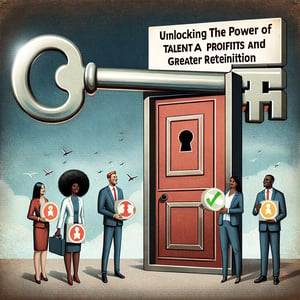Free Technology for Employees Survey
50+ Expert Crafted Employee Technology Survey Questions
Understanding how employees interact with technology is the first step toward boosting productivity, satisfaction, and innovation across your organization. A Technology for Employees survey gathers feedback on hardware, software, and support systems so you can pinpoint pain points and streamline workflows. Get started instantly with our free template - preloaded with best-practice questions - or customize your own using our form builder.
Trusted by 5000+ Brands

Top Secrets to Nail Your Technology for Employees Survey
Your workforce moves fast. A Technology for Employees survey helps you map that speed. It uncovers which tools they love, which they avoid, and what blocks their day. Start by defining clear goals: Are you gauging satisfaction, training needs, or hardware issues?
Craft a brief intro that explains why this matters. For example, in a mid-sized retail team, IT rolled out a new CRM but saw only 40% adoption in the first month. A simple "What tools help you work most efficiently?" question could have nipped any friction in the bud. Pull in insights from Digitalization and Employee Well-being to show how tech impacts morale and balance.
Scatter varied question types - multiple-choice, scales, and open-text - to keep employees engaged. Try sample questions like "How satisfied are you with current support for new software?" to capture clear data. Embed an internal link to our IT for Employees Survey template for ready-made questions. Then, pilot your poll with a small group before going company-wide to iron out confusing wording.
Analyze results with intention. Look for patterns, not one-off comments. If 60% of your team flags slow VPN speeds, you know exactly where to start. A well-run survey turns anecdote into action, saving time and boosting trust. Armed with these insights, you'll run the next round more smoothly and show employees you truly listen.
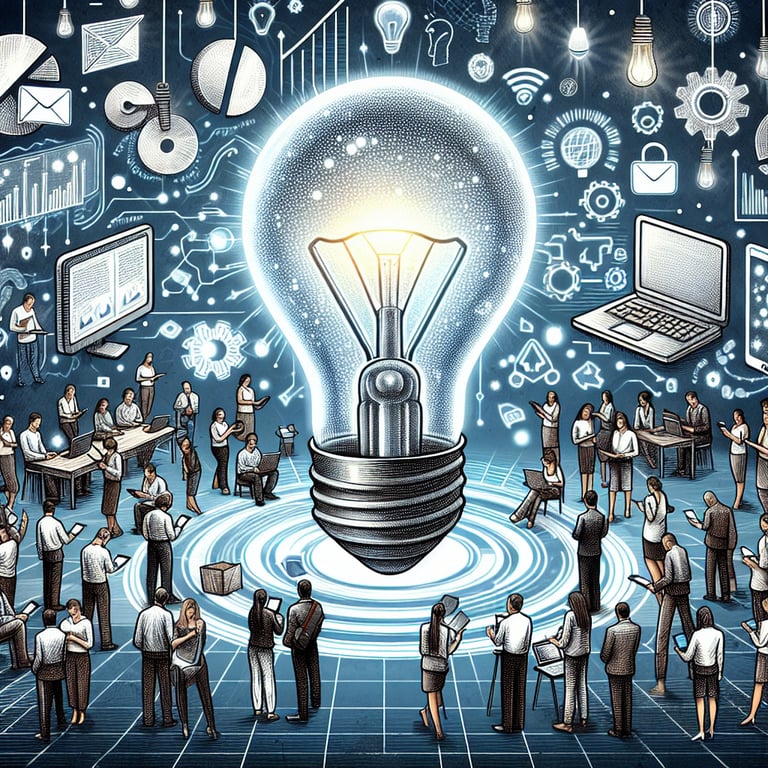

5 Must-Know Tips to Dodge Common Technology for Employees Survey Pitfalls
Even the best Technology for Employees surveys stumble on simple mistakes. One misstep? Overloading employees with jargon. Research in Good Intentions, Bad Inventions explains how employees judge pervasive tech by ease of use, not hype. When you ask "Rate your experience with legacy ERP processes," many will shrug. Keep language clear and approachable.
In a recent pilot, a finance team used heavy tech terms and saw a 30% drop-off rate. To avoid this, write questions like "Do you feel empowered by the new tools provided?" instead. A clean Technology Training Survey script guides respondents through each topic. Factor in mobile access too - busy teams often fill out surveys on the go. Responsive design keeps completion rates high.
Another pitfall is ignoring context. Assume you rolled out a chat app last quarter and ask "Did you try the new chat platform?" Instead, place it in a broader question like "How often do you use communication apps to solve daily tasks?" Try asking "What barriers do you face when using our software?" to highlight friction points. Group recipients by role - marketing might use different tools than engineering.
Finally, watch out for low-response incentives. If you promise a gift card upfront, you may bias the answers. Instead, share a clear goal: "Your feedback drives tool upgrades." Then follow up with summaries, next steps, and a short debrief. That transparency builds trust - and better data - so you can iterate faster on your next round.
IT Infrastructure Questions
This category explores the underlying IT infrastructure used by employees, from network reliability to workstation performance. Gathering this feedback helps IT teams prioritize upgrades and optimize system architectures across the organization by using insights from our IT for Employees Survey .
-
How would you rate the reliability of your network connection at work?
Evaluating network reliability helps identify connectivity issues that can interrupt daily tasks and deadlines. Regular feedback ensures IT can prioritize infrastructure improvements to maintain optimal performance.
-
How satisfied are you with the speed and performance of your workstation?
This question gauges overall hardware efficiency and user experience. Insights guide decisions on hardware refresh cycles and performance tuning.
-
How often do you experience hardware malfunctions (e.g., PC crashes, printer errors)?
Understanding malfunction frequency helps IT spot common failure points. Tracking these incidents supports targeted maintenance and replacement plans.
-
How easy is it for you to access the company VPN or remote network?
Remote access is vital for flexible work arrangements and business continuity. This question highlights any authentication or connectivity barriers employees face.
-
How available are the software applications you need for your role?
Assessing software availability ensures employees have uninterrupted access to critical tools. Identifying gaps can drive license provisioning and server capacity decisions.
-
How would you rate the quality of the mobile devices provided by the company?
Mobile device performance impacts productivity on the go and remote collaboration. Employee feedback guides procurement of reliable, field-ready hardware.
-
How efficient is the internal file-sharing system in terms of speed and ease of use?
File sharing underpins collaboration and version control across teams. Evaluating efficiency directs improvements in network shares, cloud services, or platform upgrades.
-
How often do critical web-based tools experience downtime?
Tracking tool uptime helps maintain essential services for business operations. Downtime data informs service-level agreements with vendors and hosting partners.
-
Do you feel the data backup and recovery infrastructure meets your team's needs?
Reliable backup processes are crucial for data protection and disaster recovery. Feedback ensures recovery SLAs align with business continuity requirements.
-
How seamless is connecting to shared printers and other peripherals?
Peripheral accessibility affects routine tasks like printing and scanning. Identifying connection challenges supports smoother driver distribution and network configuration.
Software & Tools Questions
By evaluating employees' experiences with both desktop and cloud-based applications, organizations can streamline workflows and improve productivity. Insights from our Technology Use Survey will guide targeted software updates and adoption strategies.
-
Which primary software applications do you use daily for your role?
Identifying core applications reveals true dependencies in different job functions. This information helps prioritize licensing and support for high-impact tools.
-
How intuitive do you find the interfaces of your core applications?
Usability influences adoption rates and training needs. Ratings on interface intuitiveness guide UI improvements or alternative tool selections.
-
How frequently do you encounter software glitches or crashes?
Frequent disruptions reduce productivity and increase frustration. Monitoring glitch frequency helps IT address bugs and stability issues promptly.
-
How satisfied are you with the collaboration tools (e.g., chat, video conferencing) provided?
Effective collaboration tools are essential for teamwork and remote work. Feedback directs investments in platforms that match user needs and preferences.
-
Does your project management software meet your task tracking requirements?
Proper task tracking ensures accountability and project visibility. User input helps refine configurations or explore more suitable solutions.
-
How easy is it to integrate different applications you use daily?
Integrations reduce manual data entry and streamline processes. Insights highlight where APIs or middleware can enhance connectivity between tools.
-
Are the mobile versions of essential tools sufficient for your remote work needs?
Mobile accessibility supports work flexibility and quick decision-making. Employees' perceptions guide mobile app development or configuration improvements.
-
How effective are the training resources for new software updates?
Training quality impacts how quickly users adopt new features. Evaluating resources ensures that guides and tutorials are clear and accessible.
-
How often do you use analytics or reporting tools in your daily work?
Understanding usage frequency helps justify analytics platform investments. It also indicates where additional training or feature upgrades may be needed.
-
How willing are you to adopt new software recommended by IT?
Employee buy-in is critical for successful tool rollouts. Gauging willingness identifies potential resistance and areas needing clearer communication.
Technology Adoption Questions
Understanding how quickly and smoothly employees adopt new technologies is critical to ensure ROI and minimize friction. Leverage findings from our Technology Adoption Survey to refine rollout plans and communication strategies.
-
How comfortable are you with learning new tools or applications?
This question measures initial user readiness and confidence. It helps tailor training materials to varying proficiency levels across teams.
-
How long does it typically take you to feel proficient after a software rollout?
Adoption timelines indicate training effectiveness and tool complexity. Tracking this metric informs future pacing of rollouts and support resources.
-
How clear was the communication you received about the recent technology change?
Clear messaging reduces confusion and resistance during rollouts. Feedback helps improve announcement channels and documentation clarity.
-
Were you invited to participate in any pilot or beta testing programs?
Involving users early can uncover issues before full deployment. This question assesses the reach and inclusivity of pilot initiatives.
-
How do you feel about mandatory versus optional technology updates?
User perception of update policies influences adoption speed. Insight into preferences guides the enforcement strategy for patch management.
-
How effective was the training during the last tool implementation?
Training effectiveness directly impacts user proficiency and satisfaction. Responses help identify gaps in delivery methods and content depth.
-
What barriers did you encounter when adopting the new company-wide system?
Understanding adoption hurdles supports targeted troubleshooting. It highlights process or technical issues requiring remediation.
-
How likely are you to provide feedback during future technology rollouts?
Willingness to engage in feedback loops indicates overall trust in the change process. It also guides improvements in user involvement strategies.
-
What benefits have you experienced since adopting the latest tools?
Highlighting real advantages encourages wider adoption and morale. Capturing benefits supports the business case for new investments.
-
What suggestions do you have for improving our technology adoption process?
User-driven ideas can lead to more inclusive and efficient rollouts. This open-ended feedback identifies creative solutions from day-to-day users.
Training & Support Questions
Effective technology adoption relies on robust training and responsive support resources. Our Technology Training Survey reveals opportunities to enhance help centers, workshops, and peer-assist programs.
-
How adequate is the training provided when a new software is introduced?
Assessing training adequacy ensures employees can leverage new features effectively. It highlights gaps where additional instructions or workshops are needed.
-
How satisfied are you with the documentation and self-help resources available?
Quality self-service materials reduce support ticket volume and foster autonomy. Feedback directs improvements in guide clarity and searchability.
-
How would you rate the response time for IT support requests?
Timely support is critical to minimizing downtime and frustration. This metric helps define SLAs and resource allocation for the help desk.
-
How helpful is the support you receive from the help desk team?
Perceived support quality influences overall satisfaction with IT services. Insights guide coaching and knowledge sharing among support staff.
-
Are hands-on workshops or webinars offered frequently enough?
Training frequency ensures skills remain up to date with evolving tools. Responses guide event scheduling and content planning.
-
How clear and useful are the user guides and video tutorials?
Effective multimedia resources cater to diverse learning preferences. This question evaluates the impact of different training formats.
-
How easy is it to collaborate with peers for technology troubleshooting?
Peer-to-peer support often accelerates problem resolution. Feedback helps structure mentorship programs and informal learning groups.
-
How often do you receive refresher courses on major systems?
Regular refreshers reinforce best practices and introduce new features. This metric indicates whether refresher schedules align with user needs.
-
Is support accessible outside regular business hours when needed?
After-hours support can be vital for global teams and critical incidents. Understanding accessibility needs informs extended coverage decisions.
-
What additional training topics would benefit your role?
Employee suggestions pinpoint areas for future content development. This open-ended input drives curriculum planning and resource allocation.
Device Satisfaction Questions
Device performance and comfort have a direct impact on employee efficiency and well-being. Use insights from our Technology Survey to optimize device provisioning and ergonomics.
-
How satisfied are you with the quality of your laptop or desktop hardware?
Hardware quality affects system reliability and user satisfaction. Feedback helps plan refresh cycles and vendor partnerships.
-
How comfortable are your workspace devices in terms of ergonomics?
Ergonomic comfort reduces fatigue and the risk of repetitive strain injuries. Employee input guides ergonomic accessory procurement.
-
Does your laptop or mobile device provide sufficient battery life?
Battery performance is crucial for mobility and uninterrupted tasks. Ratings signal when battery replacements or hardware upgrades are needed.
-
How portable and lightweight do you find the company-issued laptop?
Portability is important for employees who travel or work offsite. This question informs device model selection and weight considerations.
-
Is the screen size and resolution adequate for your daily tasks?
Display clarity impacts productivity and reduces eye strain. Feedback ensures future device choices match user requirements.
-
How durable do your devices feel under regular usage?
Device longevity influences total cost of ownership and downtime. Understanding durability concerns helps select ruggedized options as needed.
-
How easy is it to connect your devices to external monitors or peripherals?
Seamless peripheral connectivity enhances flexibility and multi-screen workflows. This insight guides docking station and adapter provisioning.
-
How would you rate the audio and video quality of your webcams and headsets?
Clear audio and video are vital for virtual meetings and presentations. Feedback supports investments in higher-quality AV equipment.
-
How reliable are the mobile phones or tablets provided by the company?
Reliable mobile devices support communication and on-the-go productivity. User reports direct future mobile platform and carrier choices.
-
Which device upgrades or changes would you most prefer in the next cycle?
Employee preferences drive satisfaction and alignment with personal work styles. Gathering upgrade suggestions informs tailored procurement decisions.
Security & Privacy Questions
Ensuring the security and privacy of company data is paramount to maintain trust and compliance. Insights from our Company Survey can guide improvements in protocols and employee awareness.
-
How aware are you of the company's security policies and protocols?
Policy awareness is the first line of defense against security breaches. Measuring awareness helps tailor communication and training efforts.
-
How frequently do you report suspicious emails or phishing attempts?
Proactive reporting helps IT identify and block threats in real time. This question measures engagement with security best practices.
-
How comfortable are you using multi-factor authentication for access?
MFA adds a critical layer of protection to user accounts and sensitive data. Understanding comfort levels guides rollout strategies and support.
-
How satisfied are you with the password management tools provided?
Strong, unique passwords reduce risk of account compromise. Feedback ensures password tools meet ease-of-use and security standards.
-
How often do you participate in security training sessions?
Regular training reinforces best practices and updates on emerging threats. Frequency insights help optimize training schedules and formats.
-
How easy is it to access secure file-sharing platforms when needed?
Secure sharing is essential for collaboration without compromising data. This measure identifies usability obstacles in protected environments.
-
How confident are you in the company's data backup and recovery policies?
Trust in backup processes influences data handling behaviors. Feedback ensures backup strategies align with recovery time objectives.
-
Are the guidelines for using personal devices at work clear and comprehensive?
Bring-your-own-device policies must balance flexibility with security. Clarity on guidelines reduces the risk of policy violations.
-
How much trust do you have in IT's practices for handling personal data?
Data privacy practices impact employee trust and compliance. This question highlights areas needing improved transparency or safeguards.
-
What suggestions do you have for enhancing our overall security awareness?
Employee-driven recommendations reveal practical improvements and engagement strategies. This open feedback fuels continuous security culture growth.