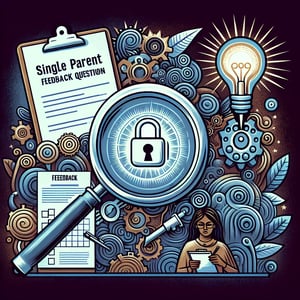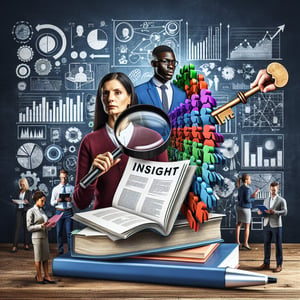Free Technology Adoption Survey
50+ Expert Crafted Technology Adoption Survey Questions
Measuring Technology Adoption helps you pinpoint which tools your team actually uses and where they hit roadblocks, so you can drive faster, more effective rollouts. A Technology Adoption survey gathers insights on user readiness, training needs, and feature uptake to inform data-driven decisions. Grab our free template preloaded with example questions - or visit our form builder to craft a custom survey if you need something more tailored.
Trusted by 5000+ Brands

Top Secrets to Mastering Your Technology Adoption Survey
A Technology Adoption survey is your compass for mapping how teams embrace new tools. It uncovers what drives your people to click "install" or kick the tires. By understanding that journey, you can speed up training, cut support tickets, and measure real impact. If you want straight answers, try embedding a quick poll at the start to warm up respondents.
Start every Technology Adoption survey with clear goals. Define what success looks like - is it login rates, feature usage, or satisfaction scores? Research like Exploring Technology Adoption Measures Among Academicians and Its Influence on Their Research Practices and Performance shows how performance expectations shape adoption. Keep your questions tied to those metrics.
Tailor questions to your audience. Ask easy hitters first: "What do you value most about our new collaboration platform?" or "How intuitive do you find feature X?" Then layer in deeper probes like task fit and training needs. These steps echo the Technology Adoption Model Canvas (TAMC), which blends organizational and user perspectives.
Imagine a sales team rolling out a new CRM. A quick survey revealed that reps loved the mobile app but struggled to navigate the dashboard. With those insights, they cut a 15-minute navigation video that slashed onboarding time by 40%. That's real-world power.
Want a ready-made question bank? Check out our Technology Use Survey for inspiration. It includes scaled items, open fields, and logic jumps that keep responses crisp. You'll skip the guesswork and get actionable feedback from day one.
Once you collect responses, slice the data by role or seniority to see who adopts fastest and why. That lets you tailor training materials and prove ROI. Tracking progress over time turns feedback into a story leaders can rally behind.
Keep your survey short and mobile-friendly. Aim for under ten questions and mix in rating scales with one open-end. Offer a small incentive - perhaps a badge or gift card draw - to boost completion rates. A tight, well-timed survey shows you value your team's time.

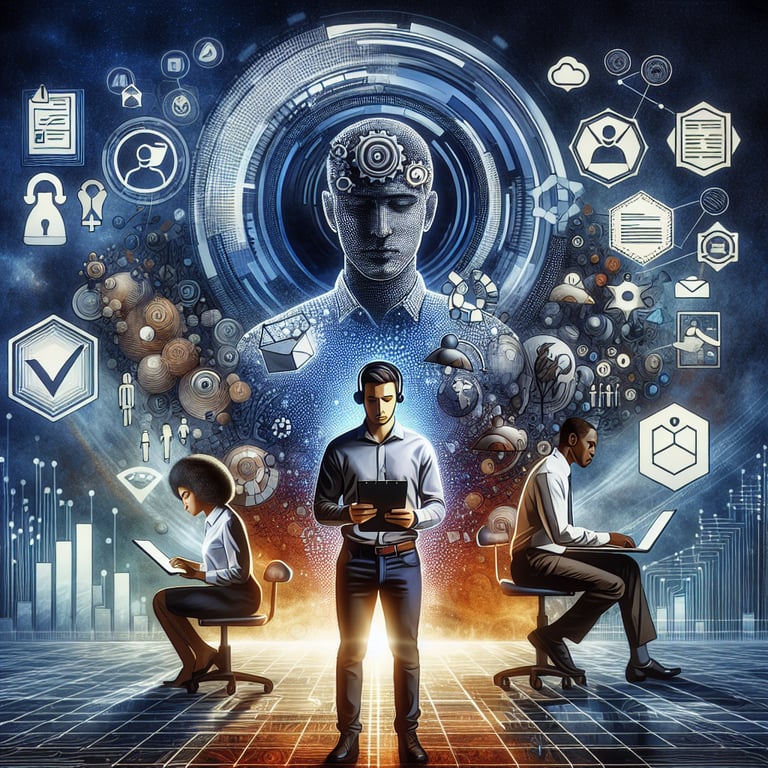
5 Must-Know Tips to Avoid Technology Adoption Survey Pitfalls
A Technology Adoption survey can transform how you roll out new tools - but only if you avoid common traps. Many teams rush to survey without a clear blueprint. The result? Low response rates, messy data, and frustrated users. Use these five tips to capture insights that drive real adoption.
1. Vague objectives kill momentum. If you ask "How do you feel?" without context, you'll collect opinions but miss impact measures. Define key outcomes - adoption rate, feature frequency, or time saved - up front. Grounded metrics help you ask, "What made you decide to use the new analytics dashboard?" instead of wandering prompts.
2. Jargon overload confuses respondents. Terms like "middleware interface" can alienate non-tech stakeholders. Keep language simple: "How easy was it to learn the new tool?" or "What barriers do you face when using the latest software?" This approach follows guidance from A Cognitive Model for Technology Adoption, which highlights clarity in decisions.
3. Too many open-ends frustrate busy teams. Mix rating scales with one or two comment fields to balance speed and depth. If you need deep feedback, schedule a focus group instead of crowding your survey with text boxes.
4. Skipping a pilot test wastes time. Trial your survey with 5 - 10 users to catch confusing wording and layout issues. A small test tweak can boost completion rates by up to 30%, according to Measuring Institutions' Adoption of Artificial Intelligence Applications in Online Learning Environments.
5. Forgetting to share results ruins trust. After closing responses, send a summary or infographic to participants. Closing the loop with an Technology Needs Assessment Survey style update shows you value their time and feedback. It transforms a one-way form into an ongoing conversation.
Follow these must-know tips and avoid the usual pitfalls. With clear aims, simple language, and a pilot test, your Technology Adoption survey will become a strategic tool - one that sparks real change instead of noise.
User Adoption Questions
The User Adoption Questions category explores how employees perceive and embrace new technologies within workflows. It aims to identify motivations, resistance factors, and social influences to guide adoption strategies. Take this section in our User Adoption Survey to measure readiness effectively.
-
How would you rate your current level of engagement with the new technology?
This question measures overall enthusiasm and active usage patterns. Understanding engagement levels helps tailor support to users at different adoption stages.
-
What factors most influenced your decision to start using this technology?
Identifies key motivators such as convenience, peer recommendations, or management directives. Recognizing drivers allows for targeted messaging and adoption strategies.
-
To what extent do you feel supported by peers when using the technology?
Gauges social influence and collaborative readiness. Peer support often correlates with smoother learning curves and sustained adoption.
-
What barriers have you experienced when adopting this technology?
Uncovers challenges like technical issues or lack of resources. Pinpointing barriers guides remediation efforts to reduce adoption friction.
-
How frequently do you integrate the technology into your daily workflow?
This assesses habit formation and routine usage. High frequency indicates successful embedding of the tool into work practices.
-
How confident are you in using the technology without assistance?
Measures self-efficacy and perceived competence. Confidence levels inform training needs and support offerings.
-
How does management communicate the importance of this technology?
Evaluates leadership influence on user adoption. Clear communication from management can drive higher engagement.
-
Have you recommended this technology to a colleague? Why or why not?
Assesses advocacy and word-of-mouth potential. Recommendations reflect user satisfaction and perceived value.
-
What would encourage you to increase your use of this technology?
Identifies incentives or features that could boost adoption. Insights here help in prioritizing enhancements and reward structures.
-
How likely are you to continue using this technology in the next six months?
Measures long-term commitment and predicts retention. Forecasting continued use aids in resource planning and support allocation.
Technology Training Questions
Technology Training Questions focus on understanding the effectiveness of learning initiatives and support resources provided to employees. This section helps reveal training gaps, preferred formats, and follow-up needs. Use this as part of a Technology Training Survey for actionable insights.
-
How satisfied are you with the initial training provided?
Assesses effectiveness of initial onboarding. Satisfaction levels highlight strengths and gaps in training delivery.
-
What training format do you prefer (e.g., video, hands-on, documentation)?
Determines user preference for learning materials. Aligning formats with preferences can improve comprehension and retention.
-
How clear were the training objectives and materials?
Evaluates clarity and relevance of training content. Clear objectives aid learners in meeting expected outcomes.
-
How adequate was the duration of your training sessions?
Measures if training length meets learners' needs. Balance is key to avoid information overload or insufficient coverage.
-
How accessible is ongoing training and refresher material?
Assesses availability of continuous learning resources. Easy access supports skill reinforcement and mastery.
-
How helpful are the support channels (e.g., helpdesk, forums) post-training?
Gauges responsiveness and usefulness of support infrastructure. Effective support sustains user confidence and problem resolution.
-
To what extent do you apply skills learned during training in your daily tasks?
Measures transfer of training to real-world application. High application reflects practical and actionable training content.
-
How comfortable are you asking questions during training?
Assesses training environment's psychological safety. Comfortable learners engage more and clarify doubts promptly.
-
What additional training topics would you like to see covered?
Identifies unmet learning needs and areas for expansion. Tailoring future content enhances learner satisfaction and competence.
-
How would you rate the overall quality of the trainers/instructors?
Evaluates instructor effectiveness and knowledge. High-quality instruction is pivotal for learner engagement and trust.
Perceived Usefulness Questions
Perceived Usefulness Questions assess how staff value a new system in terms of enhanced productivity and task performance. Responses inform feature prioritization and highlight key benefits that drive acceptance. These align with metrics from the Technology Acceptance Model Survey .
-
How significantly does the technology improve your productivity?
Directly measures perceived benefit in task efficiency. Insights guide ROI evaluation and feature prioritization.
-
To what extent do you believe the technology enhances your job performance?
Assesses alignment between tool capabilities and performance goals. Higher perceptions drive stronger adoption momentum.
-
How relevant are the technology's features to your core responsibilities?
Determines feature-to-task fit and relevancy. Ensuring relevance boosts perceived usefulness and user satisfaction.
-
How much time do you save using this technology compared to previous methods?
Quantifies time savings and efficiency gains. Tangible metrics support business case and user buy-in.
-
How valuable is this technology for achieving your team's objectives?
Evaluates collective impact at a team level. Perceived team benefits encourage broader adoption.
-
How often do you prefer to use this technology for critical tasks?
Assesses reliance on the tool for essential activities. Frequent use in critical areas signals high perceived usefulness.
-
How does this technology compare in usefulness to similar tools you've used?
Provides comparative context to benchmark performance. Understanding relative advantages informs procurement decisions.
-
To what extent does the technology facilitate decision-making?
Measures support for analytical and strategic tasks. Decision-making facilitation is a key value proposition.
-
How satisfied are you with the technology's impact on your workflow?
Combines satisfaction and usefulness perceptions. High satisfaction reflects successful integration and value realization.
-
How likely would you be to invest additional time in exploring new features?
Assesses openness to deeper engagement. Willingness to explore indicates strong perceived potential and continuous improvement mindset.
Perceived Ease of Use Questions
Perceived Ease of Use Questions examine the effort needed to learn and operate the technology. The goal is to detect usability challenges that could hinder adoption and streamline interfaces. Incorporate these items in a comprehensive UTAUT Survey for robust analysis.
-
How intuitive do you find the technology's user interface?
Assesses initial ease of navigation and layout comprehension. A highly intuitive UI lowers learning barriers and frustration.
-
How simple is it to perform basic tasks using this technology?
Evaluates direct usability for routine operations. Simplicity for common tasks enhances overall user experience.
-
How quickly did you learn to use the core features?
Measuring learning curve duration highlights usability. Shorter learning times suggest effective design and documentation.
-
How complex or straightforward are the setup and configuration processes?
Assesses administrative and technical effort required. Reducing complexity in setup fosters broader adoption.
-
How reliable is the technology in terms of consistent performance?
Evaluates system stability and predictability. Reliability reduces user frustration and trust issues.
-
How well does the technology integrate with tools you already use?
Assesses compatibility and interoperability. Seamless integration simplifies workflows and reduces redundancy.
-
How accessible are help resources within the interface?
Measures in-context support availability. Quick access to help enhances problem-solving efficiency.
-
How would you rate the clarity of error messages and system feedback?
Evaluates communication quality during issues. Clear feedback guides user troubleshooting and reduces downtime.
-
How much effort is required to undo mistakes or reverse actions?
Assesses error recovery mechanisms and user control. Easy recovery fosters experimentation and confidence.
-
How often do you experience usability-related frustrations?
Identifies pain points in daily interaction. Tracking frustration frequency informs UX improvements and prioritization.
Behavioral Intention Questions
Behavioral Intention Questions measure the likelihood that users will continue to engage with and recommend the technology. Insights here predict future adoption and help tailor engagement campaigns. You can pair this section with a Technology Survey to drive long-term usage.
-
How likely are you to use this technology regularly over the next year?
Assesses commitment to ongoing use. Future intention predicts long-term adoption and retention.
-
How probable is it that you will recommend this technology to others?
Evaluates advocacy potential and Net Promoter Score indicators. Recommendations drive organic growth and adoption.
-
How determined are you to explore advanced features?
Measures motivation for deeper engagement. Determination signals opportunities for advanced training and upselling.
-
How likely are you to renew your subscription or license?
Predicts future investment and continued support. Renewal intention is crucial for sustained revenue and service planning.
-
How committed are you to integrating this technology into new projects?
Assesses willingness to rely on the tool for upcoming initiatives. Integration into future projects solidifies its role.
-
How likely are you to encourage your team to adopt this technology?
Measures leadership influence and peer advocacy. Encouraging others indicates strong personal belief in the tool's value.
-
How motivated are you to provide feedback for improvements?
Assesses willingness to engage in the development process. Feedback motivation fosters continuous enhancement and user-centric design.
-
How likely are you to attend additional training or user group sessions?
Measures openness to further learning opportunities. Attendance willingness supports community building and expertise sharing.
-
How confident are you that you will achieve your goals using this technology?
Evaluates self-efficacy and expectation alignment. Confidence correlates with proactive usage and exploratory behavior.
-
How likely are you to set personal performance targets using this technology?
Assesses proactive goal setting facilitated by the tool. Target setting indicates ownership and strategic use of the technology.
Facilitating Conditions Questions
Facilitating Conditions Questions identify the practical supports, resources, and infrastructure influencing successful implementation. Understanding these factors enables organizations to mitigate barriers and reinforce enabling environments. These items complement a Technology Needs Assessment Survey .
-
How sufficient is the organizational infrastructure to support this technology?
Assesses availability of hardware, networks, and cloud services. Strong infrastructure is vital for seamless operation and adoption.
-
How responsive is technical support when issues arise?
Evaluates helpdesk and support team effectiveness. Responsive support minimizes downtime and user frustration.
-
How available are necessary resources (e.g., devices, licenses) for your use?
Measures resource allocation adequacy. Ensuring resource availability prevents adoption bottlenecks.
-
How compatible is the technology with your existing systems?
Assesses integration potential and technical fit. High compatibility reduces deployment complexity and costs.
-
How clear are the organization's policies regarding technology use?
Evaluates governance and usage guidelines. Clear policies ensure compliance and reduce uncertainty.
-
How much management support do you feel for using this technology?
Assesses leadership backing and advocacy. Strong management support boosts morale and resource allocation.
-
How sufficient is the allocated budget for maintaining this technology?
Measures financial support for upgrades and troubleshooting. Adequate budgeting ensures stability and continuous improvement.
-
How accessible is the technology across different devices and locations?
Evaluates remote and cross-device availability. Accessibility influences adoption and flexibility in work arrangements.
-
How well does the physical workspace (e.g., office setup) facilitate technology use?
Assesses ergonomic and environmental conditions. A supportive workspace enhances usability and productivity.
-
How often are system updates and maintenance communicated to you?
Measures transparency in change management. Regular updates communication reduces surprises and builds trust.