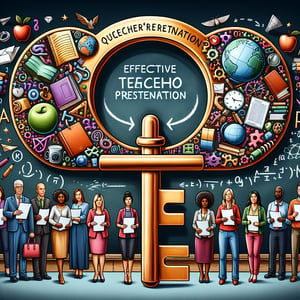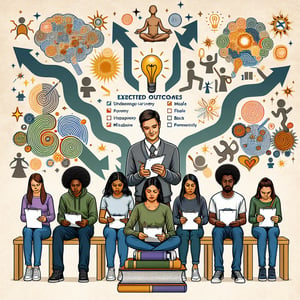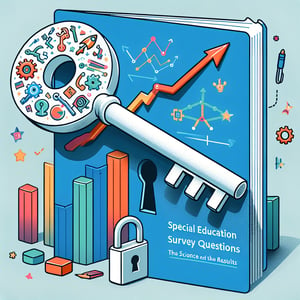Free Technology for Students Survey
50+ Expert Crafted Technology Survey Questions for Students
Understanding how students interact with digital tools is key to enhancing classroom engagement and outcomes - measuring Technology for Students gives you clear, actionable insights. A Technology for Students survey uses targeted technology survey questions for students to gauge device usage, digital skills, and tech-related challenges, ensuring you gather the data that matters. Download our free technology survey questions for students PDF template preloaded with example questions or head to our form builder to create a custom survey if you need more flexibility.
Trusted by 5000+ Brands

Top Secrets to Craft an Unforgettable Technology for Students Survey
A well-designed Technology for Students survey can reveal how learners interact with digital tools. It's the first step toward targeted tech support in the classroom. Asking clear, unbiased questions gives you actionable feedback fast. Here's how to craft a survey that shines.
Start by defining your goals and audience. Follow Best Practices for Survey Research from AAPOR on clear language and unbiased wording. Students respond best to age-appropriate wording, so tailor every item.
Engagement drops if a form isn't phone-friendly. A 11 Survey Design Best Practices to Increase Effectiveness study shows keeping a survey under 12 minutes boosts completion. Limit lists and avoid repetitive items.
Sequence questions from general to specific. For example, ask about overall device usage before drilling into app selection. This reduces confusion and feels intuitive.
Include sample prompts like "What digital tools help you learn most effectively?" and "How often do you use online resources for homework?". Try a quick poll live in class to test your draft.
Need a ready-made template? Our downloadable technology survey questions for students pdf covers key topics from hardware access to software comfort. It saves planning time and ensures you hit every angle.
With thoughtful design, your survey becomes a roadmap for tech investments that truly support learners. Check out our Student Technology Survey templates for instant inspiration. Start gathering data and watch your classroom tech evolve.

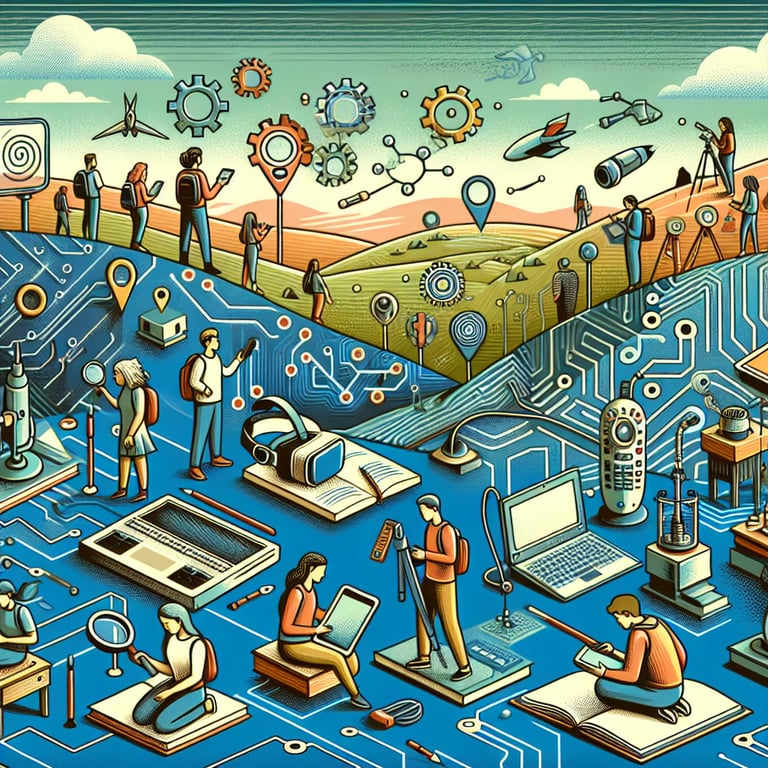
5 Must-Know Tips to Avoid Technology for Students Survey Mistakes
Even seasoned educators slip up when crafting a Technology for Students survey. Mistakes in question design skew data and waste time. This section digs into common pitfalls and gives practical fixes. Avoid these traps to get honest student feedback.
Pitfall one: vague or leading questions. A survey that asks "Do you like learning with cool apps?" pushes students toward yes. Always aim for neutral wording like "Which apps do you use most often?". Reference Survey Design: 11 Best Practices for examples.
Offering long lists frustrates respondents. If you need five choices, don't cram in ten. The team at GLG advises keeping answer sets concise and mutually exclusive in their Survey Design Best Practices.
Skipping a trial run is costly. Even a quick peer review can catch typos and confusing flow. Run a small pilot with five students and ask "Did you find any question unclear?" to troubleshoot ahead of time.
Yes-no questions are tempting, but too many can dull insights. Balance with one or two open-ended prompts like "What's one tool you wish had more training?" This mix sparks deeper responses and keeps fatigue at bay.
Assuming desktop use is a no-go. Today's learners live on their phones. Always test on a phone before launch to avoid cut-off text fields and tiny buttons.
By steering clear of these traps, your survey will yield clear, reliable data. Explore our Technology Use in Education Survey guide for more expert tips. Implement these steps, and you'll know exactly what tools uplift your students.
Student Technology Usage Questions
Students use a range of digital devices, and knowing their habits can improve support and resource allocation. This category gauges device preferences, usage patterns, and access challenges to inform adaptive learning strategies. Check out our Student Technology Survey for more context.
-
What primary device do you use for your coursework?
This question identifies the main device students rely on, ensuring resources and materials are optimized for that platform.
-
How many hours per day do you use that device for academic purposes?
Understanding daily usage helps assess screen time impacts and plan support for students with heavy or light usage.
-
Do you own backup devices for your studies (e.g., tablet, laptop, smartphone)?
Knowing backup options reveals potential access gaps if a primary device fails or is unavailable.
-
Where do you most often access the internet for schoolwork?
This uncovers connectivity environments - home, campus, public spaces - to address coverage or security issues.
-
Have you experienced technical issues when using your device for classes?
Identifying common technical challenges supports targeted troubleshooting guides and IT resource planning.
-
Do you have a dedicated workspace for using your study device?
Evaluating workspace setups informs recommendations for ergonomics and reducing distractions.
-
How comfortable are you troubleshooting basic device issues yourself?
This measures self-sufficiency and highlights needs for tech support or training resources.
-
What operating system do you prefer for academic tasks?
Knowing OS preferences helps tailor software recommendations and compatibility checks.
-
Do you share your primary study device with others?
Understanding sharing practices reveals potential scheduling conflicts or privacy concerns.
-
Would you benefit from school-provided devices or rental programs?
This gauges demand for institution-led device initiatives and guides budgeting decisions.
Online Learning Platform Questions
Online platforms have transformed learning by offering flexibility and interactive content. This set of questions evaluates platform usage frequency, satisfaction, and barriers to access. For further insight, see our Technology Use in Education Survey .
-
Which online learning platforms do you use regularly?
This identifies the most popular platforms to prioritize integration and support efforts.
-
How satisfied are you with the user interface and features of your main platform?
Assessing satisfaction uncovers usability issues and guides possible enhancements.
-
Do you experience connectivity or loading issues on these platforms?
Spotting technical bottlenecks helps IT teams improve network performance and user experience.
-
How often do you use discussion boards or forums in your courses?
This measures engagement with collaborative features and informs community-building strategies.
-
Have you used mobile apps associated with your learning platforms?
Understanding mobile use indicates when to optimize content for on-the-go study.
-
Do you find platform notifications helpful or distracting?
Balancing notification frequency supports better focus and timely updates without overwhelm.
-
How easy is it to access multimedia resources (videos, quizzes) on your platform?
Ease of access reflects platform design quality and potential barriers in media delivery.
-
Can you track your progress effectively on the platform?
Progress-tracking capabilities are critical for self-paced learning and motivation.
-
Have you encountered compatibility issues with browser or device versions?
Compatibility insights inform IT policies on supported software and hardware configurations.
-
Would you recommend this platform to other students?
Net promoter indicators highlight overall satisfaction and peer advocacy potential.
Digital Skill Confidence Questions
Assessing students' confidence with tech skills helps identify training needs. These questions explore self-perceived competency, comfort levels, and interest in skill-building workshops. Complement with our Technology Training Survey .
-
How confident are you in using word processing software?
This gauges fundamental document creation skills essential for most assignments.
-
How comfortable are you with spreadsheet applications?
Spreadsheet proficiency supports data analysis and project management tasks.
-
Can you create presentations with multimedia elements?
Multimedia presentation skills enhance communication and engagement in coursework.
-
Are you familiar with basic database or data entry tools?
Database awareness reflects readiness for research and information management activities.
-
How well do you manage file organization and cloud storage?
Effective file management is key to workflow efficiency and data security.
-
Do you know how to collaborate on documents in real time?
Real-time collaboration skills are critical for group projects and peer review.
-
Have you used version control or document history features?
Version control knowledge helps prevent data loss and supports collaborative editing.
-
How skilled are you at basic photo or video editing?
Editing skills empower students to produce creative content for assignments.
-
Do you understand online security best practices (e.g., strong passwords)?
Awareness of security helps protect personal data and institutional systems.
-
Would you attend a workshop on advanced digital tools?
Interest in workshops informs planning for supplementary training sessions.
Classroom Technology Integration Questions
Integrating technology in the classroom can enhance engagement and collaboration. These questions gather feedback on in-class tech tools, teacher support, and interactive methods. Learn more through the Teacher Technology Survey .
-
How often do you use interactive whiteboards in class?
This measures adoption of visual collaboration tools and their impact on participation.
-
Do teachers provide digital resources (PDFs, slides) regularly?
Availability of digital materials supports varied learning styles and accessibility.
-
Have you participated in live polls or quizzes during lectures?
Live engagement tools can boost attention and provide instant feedback.
-
Do you feel instructors are proficient with classroom tech tools?
Instructor confidence influences effective technology integration and student outcomes.
-
How effective are virtual labs or simulations in your courses?
Assessing simulation impact guides investment in interactive learning environments.
-
Are classroom recordings or live streams available for review?
Recording availability supports revision and accommodates different schedules.
-
Have you used collaborative documents or shared boards in class?
Collaborative platforms foster teamwork and idea exchange among students.
-
Do you receive technical support quickly when issues arise in class?
Response time for support affects overall classroom technology reliability.
-
How engaging do you find multimedia-rich lectures?
Measuring engagement helps refine content delivery for better retention.
-
Would you like more hands-on tech demonstrations during lessons?
Demand for live demos informs instructional design and resource allocation.
Educational App Preference Questions
Educational apps can personalize learning and boost motivation. This category explores app discovery, usage frequency, and perceived effectiveness. Discover related insights in our Technology Use Survey .
-
Which educational apps do you use most often?
Identifying popular apps helps prioritize platform support and integration efforts.
-
How useful do you find flashcard or quiz apps for studying?
Utility of revision tools informs recommendations for self-study resources.
-
Do language-learning apps meet your proficiency goals?
Evaluating language apps reveals their effectiveness in skill acquisition.
-
Have you used apps that track study time and habits?
Time-tracking tools foster self-awareness and help manage study routines.
-
How often do you discover new educational apps?
Discovery frequency highlights openness to experimenting with new learning tools.
-
Do you prefer apps with gamification elements?
Understanding gamification appeal guides the design of engaging learning experiences.
-
Are paid educational apps worth the investment for you?
Perceived value of paid apps informs budgeting for supplementary resources.
-
Do you use collaborative apps for group study sessions?
Collaborative app usage shows how technology supports peer-to-peer learning.
-
How well do apps sync progress across multiple devices?
Sync reliability is critical for seamless study across desktops, tablets, and phones.
-
Would you like school-recommended app lists or libraries?
Interest in curated app lists suggests demand for institutionally vetted resources.