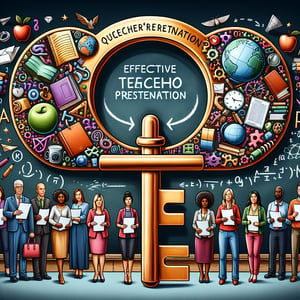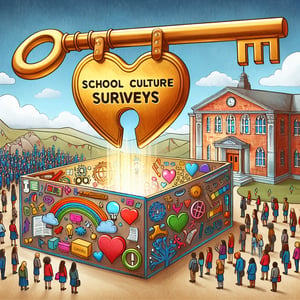Free Survey Questions About Technology in the Classroom
50+ Expert Crafted Technology in the Classroom Survey Questions
Unlock deeper insights into digital learning by measuring survey questions about technology in the classroom - pinpoint student preferences and challenges, and boost engagement with data you can trust. These survey questions for technology use in the classroom help educators capture real-time feedback on tool effectiveness, adoption rates, and skill gaps, so you can refine your instruction with confidence. Get started with our free template packed with example questions, or head to our form builder to tailor your own survey.
Trusted by 5000+ Brands

Top Secrets to Crafting Survey Questions About Technology in the Classroom Survey
Starting a survey questions about technology in the classroom survey gives you a window into real student experiences. When you understand how learners feel, you can shape lessons that resonate. This matters because tech tools only work when they match needs. If you're wondering "what questions should I ask?", this guide will help.
Citing a three-month study, researchers found classroom response systems and e-lectures led the pack in acceptance. According to Technology acceptance of four digital learning technologies, mobile virtual reality fell short. Focus your questions on high-impact tools to boost buy-in and honest feedback. You can run it during class or online for wider reach.
Clarity wins every time. Ask "What do you value most about classroom response systems?" or "How confident are you using e-lectures on a scale from 1 to 5?" These sample survey questions set a clear tone. Check out our Technology Survey Question guide for more examples. Mix open-ended and scaled items to catch both stories and stats.
Consider mobile-friendly designs. Many students grab phones between classes, so responsive layouts matter. Short, punchy questions on a simple interface can boost completion rates. A well-optimized online form feels as easy as a quick chat.
Imagine a teacher who runs a quick poll before class. Within minutes, they learn which apps students enjoy and where they struggle. Real-world snapshots like this help refine future questions and keep engagement high. Then, share results to build transparency.
Dig deeper into usage patterns by asking why students switch from study apps to social media. In fact, Students' use of information and communication technologies in the classroom explains that non-academic usage spikes when engagement drops. Use layered questions to uncover motivations and barriers.
Armed with this data, you'll adapt lesson plans, pick the right platforms, and speak students' language. A well-crafted survey fosters trust, sparks change, and informs your next steps. Ready to design your own? Let's move on to common pitfalls and insider tricks.


5 Must-Know Tips Before You Launch Your Survey Questions About Technology in the Classroom Survey
Many surveys flop because questions are vague or run together. If you mix topics in one item, responses get messy. Frustrated teachers and students often abandon surveys with clunky items. Avoid asking "How useful and easy to use is virtual reality?" Split that into two. Clean inputs drive clear outcomes.
Next, skip the trap of overlooking teaching strategies. A large-scale survey on smart classrooms shows that tech only shines when tied to pedagogy. Build questions that ask about both resource availability and learning activities to spot gaps. Use a mix of Likert scales and yes/no items for clarity.
Don't ignore educator barriers. In a case study, teachers cited support and infrastructure as top concerns. Include items like "What support do you need to integrate new tools?" to capture real obstacles before rolling out tech. Tailor questions to your school's setup for stronger insight.
Always pilot test. Ask a small group to flag confusing wording and layout hiccups. One principal found that a brief run-through with five teachers revealed three misleading items. That early feedback refined the final draft and saved hours of analysis later. Note that mobile pilots can reveal platform issues too.
Use clear, everyday language. Instead of "perceived usefulness," ask "Which tool helps you interact with classmates best?" or "What feature do you wish your e-lectures had?" These tangible sample questions cut mental load and boost response rates. A conversational tone makes students feel heard.
Lastly, plan for follow-up. Combine multiple-choice data with open comments for rich insights. Then, share key takeaways at staff meetings or student forums to show you're listening. Use simple dashboards or charts to spotlight trends quickly. Invest a few minutes in clear visualizations and watch stakeholder buy-in grow. That seal of transparency turns raw data into real change.
Infrastructure and Accessibility Questions
Understanding the technical setup and access in your school ensures equitable technology integration and identifies gaps. This category draws on insights from the Technology Use in Education Survey to assess network reliability and device availability.
-
How would you rate the reliability of the school's internet connection?
This question gauges baseline network performance, which is essential for planning uninterrupted digital lessons.
-
Are there enough devices (computers/tablets) available for each student when needed?
Identifying device shortages helps administrators allocate resources and schedule shared equipment effectively.
-
Do you have consistent access to technical support when issues arise?
Frequent or long delays in support can hinder lesson delivery and frustrate both teachers and students.
-
Is software licensing sufficient for all required educational applications?
This uncovers licensing gaps that could prevent students from using critical learning tools.
-
How often do hardware failures (broken keyboards, screens) disrupt your lessons?
Tracking disruption frequency highlights maintenance needs and potential replacement cycles.
-
Does the school offer a reliable Wi-Fi network in all classrooms?
Coverage issues can limit mobile device use and impede flexible teaching strategies.
-
Are there accessible charging stations or power outlets in your classroom?
Ensuring devices remain powered supports continuous use and student engagement.
-
How satisfied are you with the availability of multimedia equipment (projectors, speakers)?
This question measures readiness for interactive presentations and audio-visual lessons.
-
Do students have off-campus access to the school's digital platforms?
Remote access capabilities affect homework, collaboration, and extended learning opportunities.
-
Have you encountered compatibility issues between school devices and educational apps?
App-device mismatches can disrupt planned activities and necessitate workarounds.
Digital Literacy and Skills Questions
Assessing both teacher and student comfort with technology supports targeted skill-building initiatives and highlights training needs. This section aligns with the Student Technology Survey approach to digital competency evaluation.
-
How confident are you in using interactive whiteboard software?
This reveals familiarity with core classroom tools that enable dynamic presentations.
-
Can you navigate and troubleshoot basic network settings on your device?
Basic troubleshooting skills reduce downtime and dependency on technical staff.
-
How often do you integrate cloud-based tools (Google Drive, OneDrive) into lessons?
Frequency of use indicates both comfort level and integration success for collaboration.
-
Rate your proficiency in using educational apps for formative assessment.
Knowing your skill level guides professional development for digital assessment tools.
-
Have you completed any online courses or certifications related to classroom technology?
Prior training credentials highlight strengths and potential peer mentors in your school.
-
Do you feel comfortable teaching basic coding or robotics activities?
STEM integration depends on teacher confidence in guiding hands-on tech experiences.
-
How skilled are your students at researching information online safely?
Student digital literacy impacts both lesson design and digital citizenship education.
-
Can you create multimedia content (video, podcasts) for your lessons?
Content creation skills expand teaching methods and appeal to diverse learning styles.
-
How often do you encourage students to demonstrate learning with digital portfolios?
Using portfolios reflects advanced integration of technology for assessment and reflection.
-
Are you comfortable analyzing digital data (analytics dashboards) to inform instruction?
Data literacy ensures effective use of learning platforms and personalization of lessons.
Teacher Support and Training Questions
Effective professional development underpins successful tech integration, helping educators stay current and confident. This block references the Teacher Technology Survey model for continuous support evaluation.
-
How satisfied are you with the current technology training provided by your school?
Overall satisfaction highlights gaps in training quality or relevance to classroom needs.
-
Do you have access to a mentor or peer coach for technology-related questions?
Mentorship boosts confidence and fosters collaborative problem solving among staff.
-
How often does your school offer hands-on workshops for new classroom technologies?
Workshop frequency indicates institutional commitment to ongoing teacher development.
-
Are you given release time or stipends to attend external ed-tech conferences?
External learning opportunities enrich internal practices and encourage innovative ideas.
-
Do administrators encourage experimentation with emerging educational technologies?
Supportive leadership is crucial for risk-taking and piloting new digital tools.
-
How effective are follow-up sessions after initial technology training?
Follow-ups ensure retention of skills and timely resolution of implementation challenges.
-
Is technical documentation (guides, FAQs) readily available when needed?
Accessible resources reduce downtime and empower teachers to solve simple issues independently.
-
Do you feel comfortable providing feedback to decision-makers about tech initiatives?
Open feedback channels help tailor technology plans to actual classroom experiences.
-
How valued do you feel when sharing innovative tech strategies with colleagues?
Recognition fosters a collaborative culture and spreads successful practices schoolwide.
-
What additional support would most improve your technology integration efforts?
This open-ended insight guides future professional development planning.
Student Engagement and Technology Questions
Exploring how technology influences student motivation and participation can direct instructional design improvements. Use findings alongside the Technology for Students Survey to heighten learner involvement.
-
Do you feel more engaged when lessons include multimedia elements?
Multimedia can boost attention and cater to visual or auditory learners.
-
How often do you collaborate with peers using digital tools (forums, shared docs)?
Collaboration frequency indicates comfort with online teamwork and communication.
-
Does gamified content (quizzes, badges) increase your motivation to learn?
Gamification often enhances enjoyment and encourages progress tracking.
-
Are you more likely to participate in class when using interactive polling apps?
Polling tools provide low-stakes engagement and instant feedback.
-
Do you find virtual simulations or VR experiences helpful for understanding concepts?
Immersive experiences can clarify abstract ideas through hands-on practice.
-
How comfortable are you presenting your work digitally (slides, videos)?
Presentation confidence reflects both digital skills and technological support.
-
Have you used online discussion boards to extend class conversations?
Discussion boards allow for deeper reflection and inclusive participation.
-
Do you prefer digital note-taking over traditional pen and paper?
Note-taking preferences inform device procurement and learning style accommodations.
-
How often do you use educational apps outside of assigned coursework?
Voluntary use of apps signals high intrinsic motivation and tool appeal.
-
Do digital badges or certificates influence your sense of achievement?
Recognition through digital credentials can boost morale and goal setting.
Assessment and Feedback with Technology Questions
Leveraging digital tools for assessment and feedback streamlines grading and personalizes learning paths. This category mirrors insights from the Technology Use Survey to optimize evaluation strategies.
-
How effective are online quizzes in measuring student understanding?
Online quizzes offer quick data collection and automated grading advantages.
-
Do you use learning management system analytics to track student progress?
Analytics reveal trends and help tailor interventions for at-risk learners.
-
Are digital rubrics clear and accessible to all students?
Transparent rubrics reduce confusion and set clear performance expectations.
-
How timely is the feedback you provide through digital platforms?
Rapid feedback reinforces learning and allows students to adjust quickly.
-
Do students respond to feedback via comments or messages online?
Response rates indicate engagement with the feedback loop and willingness to improve.
-
Are peer reviews facilitated effectively with collaborative apps?
Peer review tools can enhance critical thinking and student accountability.
-
How confident are you in using adaptive assessment tools?
Adaptive tools personalize difficulty levels but require instructor comfort for effective use.
-
Do you integrate e-portfolios for summative assessment?
E-portfolios capture growth over time and showcase diverse evidence of learning.
-
Have you used automated plagiarism checkers for student submissions?
Plagiarism detection promotes academic integrity and saves grading time.
-
How do you communicate grade changes or updates digitally?
Clear communication channels maintain transparency and trust with students.
Classroom Management and Technology Questions
Effective management tools maintain focus and structure in tech-rich classrooms. This section complements the Technology Training Survey to refine instructional control strategies.
-
Do you use classroom management software to monitor student screens?
Screen monitoring tools help ensure on-task behavior and digital safety.
-
How often do you set clear digital etiquette rules for device use?
Establishing norms prevents misuse and minimizes distractions.
-
Can you remotely lock or unlock student devices when needed?
Remote control features support quick transitions and maintain lesson flow.
-
Do you employ timers or countdown tools for activity pacing?
Timers help students manage time and stay on schedule with digital tasks.
-
How integrated are behavior tracking apps in your classroom routine?
Tracking apps provide real-time insights and reinforce positive conduct.
-
Are digital sign-in/sign-out logs used for device checkouts?
Logs ensure accountability and track equipment usage effectively.
-
Do you utilize notification systems to alert students of announcements?
Instant alerts keep learners informed without interrupting instruction.
-
How comfortable are you managing group work digitally?
Digital group management tools facilitate coordination and collaboration.
-
Do you offer students choices of apps or platforms for assignments?
Choice can foster autonomy and tailor learning to student preferences.
-
How do you handle off-task behavior detected through technology?
Consistent interventions maintain focus and reinforce classroom expectations.