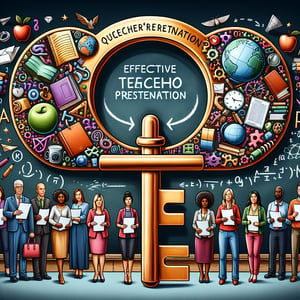Free Student Technology Survey
50+ Expert Crafted Student Technology Survey Questions
Knowing how students engage with devices and digital tools is crucial for enhancing learning experiences. A Student Technology survey measures device access, comfort with learning platforms, and tech support needs, giving educators the insights to bridge gaps and boost success. Load our free template, preloaded with example questions, or visit our online form builder to craft a custom survey that fits your unique needs.
Trusted by 5000+ Brands

Top Secrets Every Educator Needs for a Student Technology Survey
A Student Technology survey is more than a feedback form; it's a strategic tool for understanding how students engage with digital resources. A well-crafted Technology Survey helps educators uncover real needs in the classroom. By pinpointing preferences and pain points, educators can tailor resources instead of guessing. A clear objective ensures every question drives actionable insights, as outlined in survey methodology from Wikipedia.
Start by defining what you want to learn. Are you assessing comfort levels with laptops, tablets, or online platforms? A concise question like "How comfortable are you using laptops for live polls?" can clarify readiness. Incorporate a quick poll in your digital LMS for instant results and stronger engagement rates.
Imagine a midterm survey at a university engineering course. Students answer "What do you value most about digital tools in your coursework?" and flag connectivity concerns. With those insights, you can schedule targeted workshops on collaboration apps. You'll also gather anecdotes for grant applications, showing funders real student voices.
When crafting your survey, mix question types: Likert scales reveal satisfaction levels while open-text fields capture nuanced feedback. For example, ask "Which platform features boost your productivity most?" and follow with a brief comment box. This blend of quantitative and qualitative data empowers deeper analysis, making your results richer and more actionable.
Research shows that ease of use and social norms shape adoption. According to the Technology Acceptance Model, self-efficacy and system access directly influence student engagement. Keep your survey user-friendly and mobile-ready to capture honest responses and broad participation.
5 Must-Know Tips for Perfecting Your Student Technology Survey
It's easy to muddle your Student Technology survey by including vague or irrelevant questions. Without clear objectives, you risk collecting noise over knowledge. A survey stuffed with unnecessary fields frustrates students and yields low completion rates. Refer to Survey Questions About Technology in the Classroom for strong, context-driven prompts.
Another pitfall is ignoring device diversity and accessibility. Students toggle between laptops, tablets, and smartphones - your form must adapt. If your survey isn't mobile-responsive, you'll lose critical voices. Research on the use of mobile devices in the classroom shows that accessibility drives participation and honesty.
Overloading open-ended prompts can overwhelm respondents and slow analysis. Instead, limit free-text boxes to major themes - like teaching tools or collaboration apps - and rely on 5-point scales for quick insights. For example, ask "Rate your confidence using learning management systems" on a scale of 1 - 5. Combining structured and open fields mirrors best practices from the Socrative and smartphones study, ensuring clearer results.
Skipping a pilot test is like sailing without a map. Run a small trial with peers to catch typos and unclear phrasing. Aim for a 5 - 7-minute completion time - students are more likely to finish short, sharp surveys. Finally, share summarized findings to close the feedback loop and boost future engagement.
Access & Availability Questions
We want to understand how students access technology and its availability in their learning environments. Gathering this data helps ensure equitable resource distribution and support improvements in tech infrastructure. For a broader view, see our Technology Needs Assessment Survey .
-
Do you have reliable access to a personal computer or laptop at home?
This question identifies whether each student can complete assignments outside of school. Reliability of access is crucial to planning support programs.
-
How often do you use a smartphone or tablet for schoolwork?
Frequency of mobile device use gives insight into alternative learning channels. It helps tailor mobile-friendly resources.
-
Do you have consistent internet access at home?
Understanding connectivity helps in addressing digital divides and planning offline resources. Consistent access shapes virtual learning strategies.
-
Is your primary device provided by your school or purchased by you?
This reveals funding needs for device programs and helps distinguish between institutional and personal resources. It guides budget allocations for equipment.
-
Do you share devices with family members when studying?
Shared use can impact study time and device availability for assignments. It informs scheduling and resource allocation efforts.
-
Are there reliable printing or scanning options available to you?
Printing and scanning remain essential for specific tasks like submitting handwritten work. Identifying gaps helps improve support services.
-
How many devices do you regularly use for learning?
Device count indicates multitasking needs and potential technical issues. It informs recommendations for device management and support.
-
Are there any accessibility tools (e.g., screen readers, magnifiers) on your devices?
Accessibility features can greatly impact students with diverse needs. This data helps ensure inclusive technology solutions.
-
Do you have a quiet, dedicated space for online learning?
Physical environment affects concentration and engagement during virtual classes. Insights guide recommendations for study setups.
-
Have you experienced any technical issues that prevent you from completing assignments?
Identifying common barriers allows for targeted technical support and troubleshooting resources. It informs IT helpdesk priorities.
Usage Patterns Questions
This section explores when and how students engage with technology for learning and leisure. Understanding usage patterns supports scheduling and resource planning for optimal educational benefit. Learn more in our Technology Use Survey .
-
On average, how many hours per day do you spend on educational software?
Quantifying engagement time shows the role of digital tools in learning routines. It helps assess software adoption rates.
-
Which learning platforms do you use most frequently?
Identifying popular platforms guides training and integration efforts. It ensures support for widely used systems.
-
How often do you collaborate online with classmates?
Collaboration frequency highlights the social dimension of digital learning. It informs the need for collaborative tools.
-
Do you use your devices for non-educational activities during study hours?
Understanding distractions helps design strategies to maintain focus. It also shapes guidelines for balanced device use.
-
What time of day do you prefer to complete digital assignments?
Preferred study times inform scheduling of synchronous activities. It ensures accessibility across different time zones or home routines.
-
Do you switch between multiple devices while studying?
Device switching behavior can reveal multitasking habits and potential technical friction points. It helps streamline device compatibility.
-
How do you primarily access online lectures (live stream or recording)?
Knowing lecture access methods helps in designing synchronous and asynchronous offerings. It supports diverse learning preferences.
-
Do you use school-provided VPN or network services?
Use of secure networks indicates awareness of data privacy and access to protected resources. It informs IT infrastructure planning.
-
How often do you update your educational apps or software?
Update frequency highlights maintenance habits and potential security risks. It guides reminders and automatic update policies.
-
How do you organize digital files and assignments?
File management strategies affect efficiency and retrieval of materials. It helps recommend best practices and training needs.
Digital Skills & Competency Questions
Assessing students' proficiency with technology highlights strengths and development areas in digital literacy. Results inform targeted training programs to boost confidence and skills. This builds on our Technology Survey Question framework.
-
How confident are you in using office productivity software (e.g., Word, Excel)?
This measures basic digital literacy essential for many assignments. It informs where additional tutorials may be needed.
-
Can you troubleshoot common technical issues on your device?
Self-sufficiency in problem-solving reduces IT workload and downtime. Identifying gaps guides peer-support initiatives.
-
Do you feel comfortable navigating new learning management systems?
Ease of use with LMS platforms affects learning engagement and course completion rates. It highlights onboarding needs.
-
Have you created multimedia projects (video or audio) for class?
Experience with multimedia tools reflects broader digital creativity skills. It guides curriculum enhancements for media projects.
-
How familiar are you with online research and citation tools?
Research competencies are vital for academic integrity and information literacy. It informs library instruction and resource guides.
-
Do you know how to use collaboration tools like shared documents?
Collaborative tool usage indicates readiness for group projects and remote teamwork. It influences choice of communication platforms.
-
Are you comfortable using data visualization or presentation software?
Visualization skills enhance communication of insights and data. Identifying proficiency gaps helps shape elective workshops.
-
Can you code or script as part of any class activity?
Coding competence often correlates with problem-solving skills and STEM readiness. Results help allocate resources to coding clubs or classes.
-
Do you know how to secure your online accounts and data?
Understanding cybersecurity basics is critical for protecting personal information. It guides the development of safety training modules.
-
Have you participated in any digital badges or certification programs?
Certification involvement shows motivation for continuous learning and skill recognition. It informs partnerships with credentialing platforms.
Attitudes & Perceptions Questions
This category explores students' feelings about technology in their education and how it shapes their engagement. Understanding perceptions helps shape communication and adoption strategies. Check our Technology Use in Education Survey for related insights.
-
How do you feel about using technology to complete assignments?
Emotional response affects motivation and learning outcomes. This helps educators address apprehensions and boost morale.
-
Do you believe technology improves your academic performance?
Perceived impact on performance guides investment in tools and training. It highlights areas where tech adds value.
-
Are you concerned about screen time affecting your well-being?
Screen fatigue can hinder focus and health. Identifying concerns helps recommend balanced usage guidelines.
-
How motivated are you to learn new digital skills?
Motivation levels signal readiness for advanced training. It informs incentives and recognition strategies.
-
Do you trust the online resources provided by your institution?
Trust in resources ensures adoption and reliance on official materials. It calls attention to content quality and credibility.
-
How do you view the role of technology in group projects?
Attitudes toward collaboration tools impact teamwork effectiveness. Understanding this shapes group work practices.
-
Are you optimistic about future technological advancements in education?
Future-focused positivity can drive innovation and pilot adoption. It highlights openness to emerging tools.
-
Do you feel technology makes learning more engaging?
Engagement perceptions guide use of interactive platforms. It helps prioritize engaging multimedia resources.
-
Are you wary of privacy issues when using school technology?
Privacy concerns can restrict beneficial technology use. It informs policy communication and security measures.
-
Would you recommend digital learning tools to peers?
Willingness to recommend indicates satisfaction and advocacy potential. It helps identify student ambassadors for new tools.
Support & Training Needs Questions
We aim to identify the types of technical support and training students require to succeed. Findings will inform helpdesk resources and workshop planning. Explore our Teacher Technology Survey for perspectives on instructor support.
-
Have you ever contacted IT support for academic technology issues?
Tracking support requests shows common pain points and response effectiveness. It guides staffing and training resources.
-
What type of technology training would you find most helpful?
Preferred training formats ensure higher participation and effectiveness. It helps design targeted workshops.
-
Do you feel current help resources (guides, FAQs) are sufficient?
Resource adequacy impacts self-service success and support load. It informs enhancements to documentation.
-
Would you participate in peer-led tech tutoring sessions?
Peer tutoring can supplement formal training and foster community. It helps establish peer support networks.
-
How do you prefer to receive tech support (chat, email, phone)?
Channel preferences influence helpdesk design and staffing models. It ensures support is accessible and user-friendly.
-
Do you need more guidance on using specific learning platforms?
Platform-specific support needs help tailor instructor-led demos. It improves adoption and confidence.
-
Have you attended any technology workshops offered by your school?
Workshop attendance shows engagement and awareness of training opportunities. It informs marketing and scheduling.
-
Would you like regular updates on new educational tools?
Keeping students informed fosters exploration and innovation. It helps plan newsletters or alerts.
-
Is one-on-one tech coaching something you would use?
Personalized coaching addresses unique challenges and accelerates learning. It informs allocation of tutoring resources.
-
Do you know where to find online tutorials for your software?
Awareness of tutorial resources impacts self-guided learning success. It helps centralize and highlight key learning portals.
Future Technology Preferences Questions
This section forecasts students' interest in emerging educational technologies and features. Insights drive strategic planning for future investments. See our full Technology for Students Survey for more trends.
-
Which emerging technology would you most like to see integrated into your courses?
Student preferences inform pilot programs for tools like AR/VR or AI. It ensures investments align with learner interests.
-
Are you interested in using virtual reality for interactive lessons?
Interest levels guide VR lab setup and content development. It highlights readiness for immersive learning.
-
Would you use an AI tutor or chatbot for homework help?
AI assistance can supplement instructor availability and personalize learning. Understanding demand shapes chatbot deployment.
-
Do you want collaboration through virtual whiteboards?
Digital whiteboards enhance brainstorming and group work. Insights help select platforms that meet student needs.
-
How likely are you to adopt mobile learning apps for coursework?
Mobile learning adoption influences app development and licensing decisions. It shapes recommendations for mobile-first design.
-
Would you participate in gamified learning activities?
Gamification can boost motivation and engagement. Student interest guides game-based learning investments.
-
Are you curious about 3D printing or maker-space tools?
Hands-on tech experiences foster creativity and STEM skills. It directs resources to fabrication labs and equipment.
-
Do you see value in biometric or gesture-based controls?
Novel interfaces could enhance accessibility and engagement. Understanding student openness guides innovation trials.
-
Would you like more personalized learning recommendations via analytics?
Data-driven insights can tailor learning pathways and improve outcomes. It informs investment in analytics platforms.
-
Is voice-controlled software appealing for your studies?
Voice interfaces offer hands-free navigation and accessibility benefits. Gauging interest helps plan voice-enabled tool integrations.