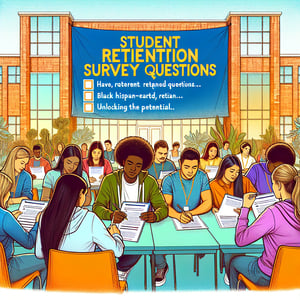Free Teacher Technology Survey
50+ Expert Crafted Teacher Technology Survey Questions
Measuring how teachers use and feel about classroom technology is the first step toward boosting digital skills and student engagement. A Teacher Technology survey gathers educators' insights on device access, software proficiency, and training needs to drive data-informed decisions and targeted support. Get started with our free template preloaded with example questions - or head over to our online form builder to craft a custom survey that perfectly fits your school's needs.
Trusted by 5000+ Brands

Top Secrets Every Educator Must Know for a Powerful Teacher Technology Survey
Launching a solid Teacher Technology survey can transform how schools invest in digital tools. According to a Pew Research Center report, digital tools reshape lesson planning and communication. By collecting feedback from instructors, you uncover real pain points and highlight successful integrations. This approach drives data-driven decisions that build trust and boost teaching outcomes.
Start with clear goals. Do you need to measure comfort levels, training effectiveness, or resource access? Align each item with your district's priorities and stakeholder needs to maximize relevance. Keep your questions concise, jargon-free, and timely to encourage honest answers. Mix question types - multiple choice, rating scales, and open-ended prompts - to capture both quantitative data and nuanced insights.
Include specific examples to help respondents understand your intent; see our Survey Questions About Technology in the Classroom for inspiration. Try "How comfortable are you using interactive whiteboards?" or "What tools most support your lesson planning?" Make sure each question targets a single topic to avoid confusion. Test wording with a small group of teachers before wider distribution.
Imagine a suburban district that launches a quick mid-year poll to guide its next budget cycle. They ask staff about remote platforms and classroom tech, then adapt training sessions in weeks. Using a poll tool allows real-time analysis and keeps momentum high. This agile approach tells teachers you value their input and act swiftly.
Research suggests that a multidimensional assessment offers deeper insights. For instance, the Measuring Teachers' Technology Uses study analyzed responses from over 3,000 K - 12 educators to map how they integrate tech into lessons. It found that diverse question formats reveal patterns missed by simple checklists. By mirroring this rigor, your survey yields richer, actionable data.
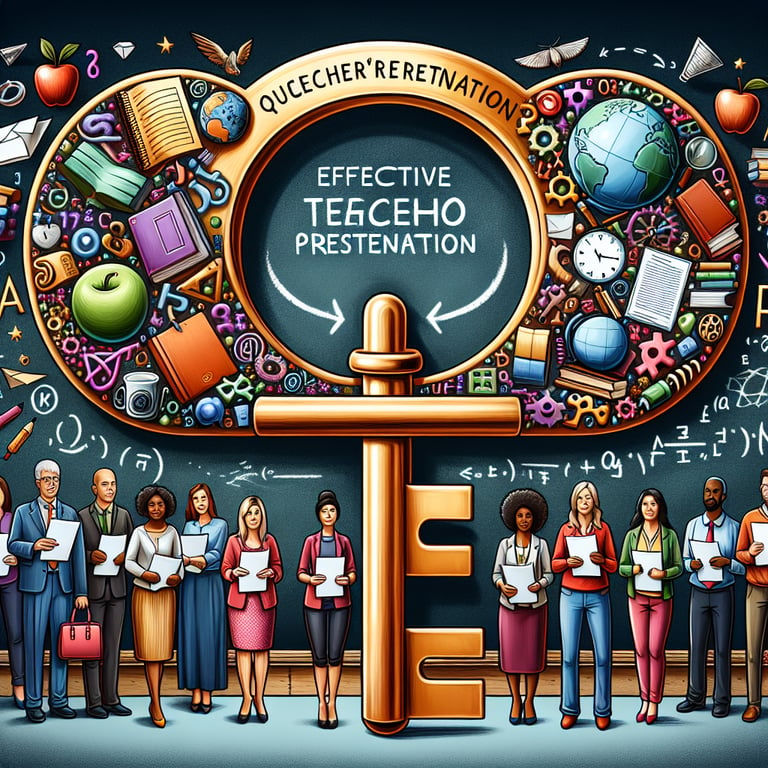

5 Must-Know Tips to Avoid Pitfalls in Your Teacher Technology Survey
Even the best-intentioned Teacher Technology survey can falter if you overload respondents. Long questionnaires lead to survey fatigue, low completion rates, and skewed results. Vague wording breeds guesswork instead of honest feedback. Ignoring device or connectivity gaps means missing critical insights from under-resourced staff.
Set a clear time frame and cap your survey at 10 questions to respect busy schedules. Use plain language - replace jargon like "platform adoption" with "using digital tools." Add an opening statement explaining purpose and estimated completion time. This courtesy builds trust and boosts your response rate.
Overlooking training context is a common oversight. Ask "Do you feel supported in your tech training?" and "Which platform do you prefer for virtual lessons?" Embed a short scenario - like reflecting on last week's online lesson - to engage respondents. For deep insights into instructional design and reflection, see the SQD Strategies Training Module findings.
A national survey by the EdWeek Research Center shows that clear reporting increases teacher buy-in. After closing your survey, segment responses by grade, subject, or tech proficiency to spot patterns. Consider pairing with a Teacher Needs Survey to align support and resources. Share key takeaways with staff so they see their voices drive real change.
Finally, don't forget accessibility. Optimize your survey for mobile devices and screen readers to include every educator. Test on both desktop and smartphones, and label answer choices clearly. Ensuring universal design not only boosts response rates but also reflects an inclusive tech culture.
After collecting responses, visualize results with clear charts and summaries. Highlight top concerns like training gaps or tool preferences in executive reports. Use dashboards to share progress with all stakeholders, keeping transparency at the forefront. This final step cements trust and sets the stage for meaningful technology adoption.
Technology Access Questions
This set of questions helps assess the devices, internet access, and infrastructure that teachers use in daily instruction. By gauging baseline access, districts can plan resource allocation and support strategies effectively. For more on this topic, see Survey Questions About Technology in the Classroom .
-
What types of devices (e.g., desktop, laptop, tablet, smartphone) do you regularly use for classroom instruction?
This question helps us understand the primary hardware teachers use in their classrooms, ensuring that software and content are compatible. Identifying device types informs procurement and support priorities.
-
Do you have reliable high-speed internet access within your teaching environment?
Reliable connectivity is essential for seamless instruction and access to online resources. This question flags potential infrastructure gaps that could hinder learning.
-
What percentage of your classroom students have individual access to a device during lessons?
Evaluating student device access highlights equity issues and informs decisions about one-to-one initiatives. It also shapes strategies for blended learning deployments.
-
How often do you experience connectivity issues while teaching?
Frequent network disruptions can undermine lesson flow and student engagement. This question identifies patterns that require IT intervention or policy adjustments.
-
Does your school provide any backup power or network solutions in case of outages?
Backup systems ensure instructional continuity during power or internet failures. Understanding existing redundancies guides further investments in reliability.
-
Are there designated tech-support personnel available when you face hardware or network problems?
Access to on-site or remote support minimizes downtime and frustration. This question reveals staffing adequacy and response expectations.
-
What operating systems (e.g., Windows, macOS, Chrome OS) are most commonly used on your devices?
Knowing prevalent operating systems informs software licensing and compatibility testing. It also shapes professional development on system-specific features.
-
Do you utilize a virtual private network (VPN) or secure connection for accessing resources?
VPN use indicates awareness of data security and privacy best practices. This question helps assess the need for additional cybersecurity training.
-
Is there a centralized platform or portal for accessing shared digital resources?
A single access point reduces confusion and increases resource utilization. Identifying the presence of such systems guides user adoption strategies.
-
How satisfied are you with the current technology infrastructure provided by your institution? (Likert scale)
Overall satisfaction ratings offer a high-level view of infrastructure performance. This feedback is critical for planning upgrades and budget allocations.
Digital Tools Usage Questions
These questions probe which digital tools teachers integrate into lesson plans and how often they leverage them for instruction. Insights from this section support effective resource selection and training initiatives. Discover related metrics in our Technology Use Survey .
-
How often do you incorporate interactive whiteboard software into your lessons?
Frequency data helps identify adoption levels of interactive displays. This insight guides licensing decisions and training needs.
-
Which learning management systems (LMS) do you regularly use? (Select all that apply)
Mapping LMS usage reveals platform preferences and compatibility issues. It also supports decisions around integration and consolidation.
-
How frequently do you assign digital quizzes or assessments through online platforms?
Online assessments streamline grading and feedback cycles. Understanding usage patterns informs platform enhancements.
-
Do you use educational apps or games for differentiated instruction?
Apps and games can personalize learning and increase engagement. Tracking their use highlights effective tools for diverse learners.
-
How often do you integrate video conferencing tools into remote or hybrid teaching?
Video tools are vital for synchronous remote instruction and collaboration. Usage rates guide support for bandwidth and training.
-
Which collaborative tools (e.g., Google Docs, Microsoft Teams) do you use to facilitate group work?
Collaborative platforms foster teamwork and digital literacy. Identifying popular tools helps streamline training resources.
-
How comfortable are you using content creation tools (e.g., Canva, Adobe Spark)?
Self-assessed comfort levels highlight professional development gaps. This information steers the creation of targeted workshops.
-
Do you employ data analytics dashboards to monitor student progress?
Dashboards provide actionable insights into learning trends and gaps. Tracking their use indicates readiness for data-informed instruction.
-
How often do you update or refresh digital tool subscriptions and licenses?
Regular updates ensure tools are secure and feature-rich. This question identifies maintenance practices and budget considerations.
-
How do you rate the effectiveness of your digital tool selection in enhancing learning outcomes? (Likert scale)
Effectiveness ratings reflect real-world impact on teaching and learning. These insights guide future procurement and piloting decisions.
Professional Development and Training Questions
This section assesses teachers' experiences with technology-focused professional development and their perceived training needs. Understanding these areas highlights gaps in support and guides future workshops. Learn more through our Teacher Needs Survey .
-
Have you participated in formal training sessions on classroom technology integration in the past year?
This question measures recent engagement with training opportunities. It highlights how often teachers refresh their skills.
-
What formats of professional development do you prefer? (workshops, webinars, coaching)
Preferred formats guide the planning of accessible and engaging learning experiences. Tailoring delivery maximizes participation and retention.
-
How confident do you feel implementing new technology tools after training?
Self-reported confidence indicates training effectiveness. This feedback is essential for refining session content and follow-up support.
-
Does your institution offer ongoing mentorship or peer support for tech integration?
Mentorship and peer networks reinforce formal training. Identifying support structures helps foster collaborative learning.
-
Which topics in tech training do you find most valuable? (e.g., digital assessment, virtual reality)
Topic preferences reveal high-impact areas for skill development. Focusing on these subjects can boost technology adoption.
-
How accessible are training materials and resources for self-paced learning?
On-demand resources empower teachers to learn at their own pace. Accessibility insights highlight areas for content improvement.
-
Have you received guidance on digital equity and accessibility best practices?
Equity training ensures inclusive technology use for all students. This question uncovers whether accessibility is integrated into PD.
-
How often are you consulted when planning technology-related professional development?
Teacher input in PD planning increases relevance and buy-in. This question assesses collaborative decision-making processes.
-
What barriers prevent you from attending technology training sessions?
Identifying obstacles (time, location, cost) helps remove participation hurdles. Addressing these barriers increases PD engagement.
-
How would you rate the overall quality of tech-related professional development provided? (Likert scale)
Quality ratings reflect satisfaction and perceived value. These evaluations guide continuous improvement in PD offerings.
Student Engagement Technology Questions
These questions help assess how technology tools impact student participation, collaboration, and motivation in class activities. Responses guide the selection of platforms that foster engagement and learning. Find further details in the Technology for Students Survey .
-
In your experience, how do students respond to interactive polling tools?
Polling tools offer instant feedback and boost participation. Understanding reactions helps integrate them effectively into lessons.
-
How often do you use gamification elements to motivate students?
Gamification can increase engagement through rewards and competition. Tracking frequency shows its role in your teaching practice.
-
Do you find multimedia presentations effective in capturing student attention?
Multimedia supports diverse learning styles and maintains interest. Evaluating effectiveness guides content design choices.
-
How frequently do students collaborate using online discussion boards or forums?
Discussion platforms facilitate peer learning and critical thinking. Usage rates inform training on moderation and best practices.
-
What tools do you use to facilitate peer feedback and critique?
Peer feedback tools encourage reflection and communication skills. Identifying tools reveals opportunities for skill-based training.
-
How often do you assign multimedia projects (video, podcasts) to students?
Multimedia projects foster creativity and technical skills. Frequency data helps allocate resources for student production needs.
-
Do you monitor real-time student engagement data during lessons?
Real-time analytics enable immediate adjustments to instruction. This question gauges the use of data-driven teaching practices.
-
How comfortable are students with accessing digital resources independently?
Independent access skills are critical for blended and remote learning. Comfort levels indicate areas needing additional guidance.
-
What methods do you use to personalize learning through technology?
Personalization tools adapt instruction to each student's needs. Identifying methods helps scale individualized learning approaches.
-
How effective is the current tech setup in supporting differentiated instruction?
Effective setups enable tailored learning paths for students. This feedback informs infrastructure and software enhancements.
Technology Challenges and Support Questions
This category explores common obstacles teachers encounter when integrating technology and the support mechanisms they need. By pinpointing challenges, administrators can tailor interventions to improve tech integration. See related insights in our Teacher Perception Survey .
-
What are the main obstacles you face when integrating technology into lessons?
Identifying barriers such as time constraints or lack of training guides targeted solutions. This question surfaces primary pain points.
-
How timely is the technical support you receive when issues arise?
Response time impacts instructional continuity and teacher confidence. Assessing timeliness informs resource allocation for IT support.
-
Have you encountered any software compatibility problems with existing school systems?
Compatibility issues can disrupt lesson delivery and require workarounds. Understanding these conflicts drives system integrations.
-
Do you feel adequately trained to troubleshoot basic tech issues independently?
Self-sufficiency in troubleshooting reduces reliance on support staff. This question reveals gaps in foundational tech training.
-
Are there clear protocols for reporting and resolving tech-related problems?
Clear procedures streamline issue resolution and reduce frustration. This feedback highlights areas for process improvement.
-
How impactful are device shortages or malfunctions on instructional time?
Frequent shortages or failures can significantly disrupt learning. Quantifying impact helps prioritize inventory management.
-
Do you receive regular updates on new technology policies or guidelines?
Policy updates keep teachers informed of best practices and compliance. This question checks communication effectiveness.
-
How do administrative policies affect your ability to experiment with new tools?
Supportive policies encourage innovation and pilot programs. Understanding policy effects helps balance governance with creativity.
-
Have budget constraints limited your access to essential technology?
Budget limitations often hamper technology adoption and upgrades. Identifying these constraints informs advocacy and funding requests.
-
What additional resources or support would most improve your technology integration efforts?
Teacher suggestions direct strategic planning for professional development, hardware, or software needs. This open-ended feedback drives continuous improvement.