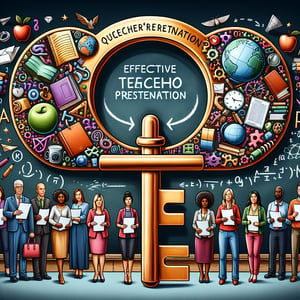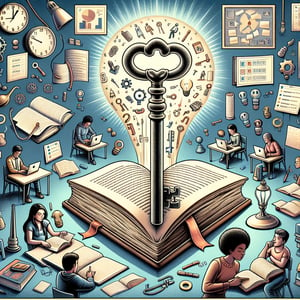Free Technology Use in Education Survey
50+ Expert Crafted Technology Use in Education Survey Questions
Discover how measuring Technology Use in Education empowers schools to tailor digital resources for maximum student engagement and learning outcomes. A Technology Use in Education survey collects insights on devices, platforms, and teaching methods to pinpoint what's working - and where you can improve. Download our free template preloaded with sample questions, or head over to our online form builder to customize your own survey in minutes.
Trusted by 5000+ Brands

Top Secrets to Craft a Powerful Technology Use in Education Survey
The Technology Use in Education survey gives you a clear snapshot of how students and teachers engage with digital tools. You'll uncover gaps in training and highlight which apps truly boost learning. That insight guides budgets, professional development, and curriculum tweaks. When you know what works, you save time and resources.
Begin by defining your goals - device access, comfort level, or app preferences. Choose a straightforward platform and pilot with a small group. For example, Ms. Alvarez tested her draft with 20 students before a full rollout. That quick trial clarified confusing terms and improved her response rate by 30%.
Include focused, actionable questions. Try "What do you value most about classroom technology?" or "How comfortable are you using digital tools for learning?" You can also ask "Which digital resources help you focus?" Run a quick poll at the end to cross-check results and spot any surprises.
Studies back interactivity: a paper on Socrative and Smartphones found real-time quizzes strengthen collaboration. Another report extends the Technology Acceptance Model to show ease of use drives e-learning adoption. Leverage these insights to shape your questions.
When you collect honest feedback, you empower decision-makers. Administrators use the data to plan training and hardware purchases. Teachers adapt lesson plans around popular and underused tools. That cycle of feedback and action builds trust and fosters innovation.
Keep your survey concise - aim for under ten questions, use simple language, and avoid jargon. Optimize for phones and tablets to boost participation. If you want a ready-made framework, check our Technology Use in Education Survey template with proven question logic and branching.


5 Must-Know Tips to Dodge Tech-in-Education Survey Pitfalls
Launching a Technology Use in Education survey without a clear framework leads to low response rates and fuzzy data. If you cram in too many questions, participants drop off. Strive for clarity, keep it under ten items, and map each question to a real decision. A strong outline prevents wasted effort and frustration.
Avoid jargon and vague terms by defining your language up front. Interview a few colleagues or students to spot confusing phrases. Research like Challenges in Integrating Technology into Education shows that unclear wording drives people away. Pretesting your draft catches hidden pitfalls early.
Watch out for bias and leading questions. Phrases like "Don't you agree that apps boost learning?" push respondents toward certain answers. Instead, craft neutral prompts and review them with peers. Tap our Survey Questions About Technology in the Classroom guide for balanced examples you can adapt in seconds.
Don't ignore the learning environment. Tools like the DELES highlight how instructor support and peer interaction shape student perception. Tailor your questions to capture that social context, especially in blended or remote settings.
Finally, test on multiple devices before launch. A survey that looks great on desktop can break on a smartphone. Over 75% of students use mobile devices for food research and course work - your survey must meet them where they are. Preview and tweak until every field loads smoothly.
By dodging these mistakes - complex wording, bias, context blind spots, and tech glitches - you'll collect reliable data that drives real change. Refine your draft, pilot with a small group, and watch your Technology Use in Education survey transform how your school makes decisions.
Infrastructure and Access Questions
Reliable infrastructure and equitable access are fundamental for effective digital learning environments. This section examines connectivity, device availability, and support systems to ensure all students can participate fully in digital learning. For comprehensive benchmarks, explore our Technology Use in Education Survey .
-
How would you rate the reliability of your institution's internet connectivity?
This question helps determine network stability issues that can disrupt learning. Understanding connectivity reliability guides infrastructure improvement plans.
-
Does every student have access to a personal device for learning?
Identifying device availability ensures equity in digital instruction. This insight directs resource allocation to close access gaps.
-
What percentage of devices provided by the school are operational at any given time?
Measuring device uptime highlights maintenance and replacement needs. This metric informs budgeting for hardware lifecycle management.
-
Are there adequate charging stations or power outlets in classrooms?
Assessing power infrastructure prevents interruptions due to drained batteries. Adequate outlets support continuous device usage.
-
How often do students experience network outages during class?
Frequency of outages reveals critical reliability issues. Addressing these interruptions can improve instructional flow.
-
What kind of technical support is available for hardware issues?
Understanding support channels clarifies problem resolution processes. Effective support reduces downtime and frustration.
-
How sufficient is the school's Wi-Fi coverage in all learning spaces?
Coverage adequacy ensures all students can connect seamlessly. Identifying weak zones guides infrastructure upgrades.
-
Are assistive technologies available for students with special needs?
Availability of assistive tools promotes inclusivity. This question highlights whether all learners receive necessary accommodations.
-
How frequently are software updates and maintenance performed on school devices?
Regular maintenance ensures security and performance of learning tools. This data supports scheduling of update cycles.
-
Does the school have a backup plan for connectivity failures?
Backup planning minimizes disruption during outages. A solid contingency strategy maintains instructional continuity.
Classroom Integration Questions
Integrating technology into daily lessons transforms teaching strategies and student engagement. This category explores the tools, methods, and challenges teachers face when embedding digital resources in the curriculum. See our Survey Questions About Technology in the Classroom for related insights.
-
To what extent do teachers integrate digital tools into daily lessons?
This question measures technology adoption in classroom practices. It reveals the prevalence of digital learning strategies.
-
Which educational software platforms are most frequently used?
Identifying popular platforms helps understand tool preferences. This guides future training and support decisions.
-
How do teachers assess student learning using technology?
Assessing digital evaluation methods clarifies effectiveness. It informs improvements in technology-based assessments.
-
Are collaborative digital tools used for group work?
Collaboration platforms foster peer interaction and skill building. This question gauges teamwork facilitation through technology.
-
What challenges do teachers face when integrating technology?
Understanding obstacles highlights areas for targeted support. This insight shapes professional development programs.
-
How effective are multimedia resources in supporting lesson objectives?
Evaluating multimedia impact links tool use to learning goals. This data assists in selecting high-impact resources.
-
Are interactive whiteboards or smart displays used in classrooms?
Usage of interactive displays indicates investment in engagement tools. This question tracks adoption of interactive hardware.
-
How often are students assigned technology-based projects?
Frequency of tech assignments shows integration depth. It helps gauge balance between traditional and digital tasks.
-
Do teachers receive feedback on their technology integration practices?
Feedback loops support continuous improvement in instructional methods. This question assesses evaluation mechanisms.
-
How is student data tracked and analyzed through digital tools?
Data tracking informs personalized learning and interventions. This question highlights analytics usage in teaching.
Student Engagement and Outcomes Questions
Student engagement with technology can drive deeper learning and better outcomes. This category assesses motivation, collaboration, and skill development resulting from technology use. Compare your findings to a Student Technology Survey to gauge impact.
-
How motivated are students when using technology for learning?
Motivation levels indicate technology's influence on engagement. This insight supports strategies to boost student interest.
-
Does technology use improve student participation in class?
Participation rates show whether digital tools enhance involvement. This data guides interactive lesson planning.
-
What impact does technology have on student collaboration?
Collaboration metrics reveal teamwork dynamics with digital tools. This helps refine group activity designs.
-
Are students able to self-direct their learning with digital tools?
Self-directed learning is a key 21st-century skill. This question measures student autonomy in tech-rich environments.
-
How do students perceive the quality of online resources provided?
Perception of resource quality affects usage and outcomes. This feedback informs resource selection and improvement.
-
Has technology use influenced student academic performance?
Linking tech usage with performance identifies effective tools. This analysis supports evidence-based decisions.
-
Do students feel more engaged during interactive lessons?
Engagement in interactive formats suggests higher learning retention. This insight helps prioritize interactive design.
-
Are students equipped to manage digital distractions?
Distraction management is essential for productive learning. This question highlights digital literacy needs.
-
How confident do students feel using educational technology?
Confidence levels affect tool adoption and exploration. This informs training and support focus areas.
-
What skills have students developed through technology use?
Identifying gained skills measures broader educational impact. This highlights areas of growth in digital competencies.
Teacher Training and Support Questions
Effective technology integration depends on ongoing training and support for educators. This category evaluates professional development formats, resources, and perceived adequacy of tech support. Learn more from our Teacher Technology Survey .
-
How adequate is the professional development for educational technology?
This question assesses training quality and coverage. It informs improvements in PD offerings.
-
What formats of training are most beneficial for teachers?
Understanding preferred formats guides program design. This insight ensures higher engagement in PD sessions.
-
How frequently do teachers participate in tech training sessions?
Participation frequency indicates engagement levels. This metric helps schedule and allocate resources effectively.
-
Are online tutorials or guides provided for new tools?
Availability of self-paced resources supports just-in-time learning. This reduces reliance on in-person workshops.
-
Do teachers have access to peer mentoring for technology use?
Peer support encourages knowledge sharing and confidence. This question evaluates collaborative learning opportunities.
-
How supported do teachers feel when troubleshooting tech issues?
Perceived support levels affect willingness to experiment. This feedback helps improve helpdesk and peer support models.
-
Are incentives offered for advanced tech proficiency?
Incentives can motivate continuous skill development. This question highlights recognition and reward structures.
-
What barriers prevent teachers from attending training?
Identifying obstacles helps remove participation hurdles. This informs adjustments in scheduling and delivery methods.
-
How aligned is the training content with classroom needs?
Alignment ensures relevance and application of skills. This question measures training effectiveness and practical value.
-
Do teachers have time within the school schedule for tech skill development?
Allocated time affects PD uptake and success. This insight guides scheduling of professional learning blocks.
Online and Blended Learning Questions
Online and blended learning models offer flexibility but require robust planning and evaluation. This section examines virtual learning environments, instructional quality, and security considerations. For further exploration, review our Online Education Survey .
-
How effective is the school's virtual learning environment (VLE)?
Effectiveness ratings highlight platform strengths and weaknesses. This guides refinements to user experience.
-
What percentage of courses are delivered partly or fully online?
Course delivery modes indicate digital adoption rates. This data supports strategic planning for blended models.
-
How accessible are online course materials for all learners?
Accessibility assessments ensure inclusivity. This question drives compliance with accessibility standards.
-
Are students satisfied with the quality of online instruction?
Satisfaction levels reflect instructional design success. This feedback informs educator support in virtual settings.
-
What tools are used to facilitate virtual discussions?
Discussion tools promote engagement in remote settings. This question identifies preferred communication platforms.
-
How frequently are synchronous sessions held?
Session frequency affects interaction and immediacy. This insight helps balance live and self-paced learning.
-
Do instructors use analytics to monitor online engagement?
Analytics usage enables data-driven interventions. This question measures adoption of monitoring tools.
-
How are assessments conducted in an online or blended format?
Assessment methods impact academic integrity and feedback. This question highlights digital evaluation strategies.
-
What security measures protect student data in online platforms?
Data protection is crucial for privacy and trust. This question identifies current security protocols.
-
Are students given training on how to navigate the VLE?
Navigation training enhances user confidence and efficiency. This insight supports the development of onboarding resources.
Future Trends and Preferences Questions
Anticipating future technology trends helps institutions plan strategically and allocate resources effectively. This category gathers preferences and readiness for emerging tools like AI, VR, and gamification. Compare trends with our Technology Training Survey .
-
Which emerging technologies interest you for classroom use (e.g., VR, AI)?
Identifying interests guides pilot programs and investments. This data shapes future technology roadmaps.
-
How likely are you to adopt mobile learning apps in the next year?
Adoption likelihood helps forecast app integration. This informs licensing and development decisions.
-
What features would you prioritize in a new educational platform?
Feature preferences highlight user needs and expectations. This guides vendor selection and customization.
-
How important is cross-device compatibility to your teaching?
Compatibility needs ensure seamless experiences across hardware. This insight drives technology procurement criteria.
-
Would you support implementing gamification in lessons?
Gauging support for gamification informs engagement strategies. This question measures openness to game-based learning.
-
What role do you see for augmented reality in education?
AR applications can enhance experiential learning. This feedback shapes exploratory AR initiatives.
-
How open are you to using AI-driven personalized learning?
Openness to AI reflects readiness for adaptive technologies. This data informs pilot and scalability plans.
-
What budget considerations affect future technology adoption?
Budget constraints drive procurement and implementation decisions. This question highlights financial planning needs.
-
How ready is your institution to scale up new technologies?
Readiness assessments guide capacity-building efforts. This insight supports change management strategies.
-
What additional resources would you need to implement future tools?
Identifying resource gaps ensures successful rollouts. This data informs staffing and support planning.