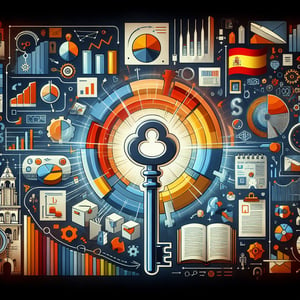Free Presentation Survey
50+ Expert Crafted Presentation Survey Questions
Find out what resonates - and what doesn't - by measuring presentation effectiveness with targeted presentation survey questions that capture content clarity, engagement, and overall satisfaction. These concise surveys turn audience feedback into actionable insights, helping you sharpen your delivery and boost impact every time. Download our free presentation survey questions template preloaded with sample questions - or customize your own in our form builder for even more flexibility.
Trusted by 5000+ Brands

Top Secrets for Crafting a Winning Presentation Survey
Every great presentation deserves thoughtful feedback. A well-crafted presentation survey can highlight strengths, uncover areas to refine, and boost engagement in future talks. According to Survey Design | IT@UMN, strategic blank space and consistent color contrast reduce fatigue and guide respondents' eyes. By making your survey visually friendly, you respect your audience's time and opinions.
Clarity matters. Ask one focused question at a time to avoid cognitive overload. The team at Survey Planning, Design and Implementation Resources | MWCC advises defining terms and covering all realistic answer choices. A crisp format also helps when you analyze results later - no extra work sifting through ambiguous replies.
Picture a teacher who gathers feedback after a guest lecture. They group questions into sections - content, delivery, and materials. This simple structure guides students smoothly from one topic to the next, boosting completion rates. Real-world wins like this happen when you plan your logic flow in advance.
Ready to launch a quick poll for your next talk? Check out our Presentation Feedback Survey template for question ideas and formatting tips. Sample survey questions like "How clear was the presentation's objective?" and "What part of the presentation did you find most engaging?" make gathering actionable insights a breeze.


5 Must-Know Mistakes That Sabotage Your Presentation Survey
Even with the best intentions, small missteps can derail your presentation survey. One common pitfall is mixing open-ended and matrix questions - respondents get stuck deciding how to answer. The Best Practices in Survey Design Checklist warns against matrix frameworks; they often lead to fatigue and low-quality data.
Avoid ambiguity. Vague or double-barreled questions confuse participants and muddy your insights. Keep wording tight and precise. For instance, instead of "How effective and engaging was the presentation?", split it into two: "How effective was the presentation's content?" and "How engaging was the delivery?". And don't overload with too many open fields - limit them to capture only the richest feedback.
Consider a corporate trainer who used dense agree/disagree scales on a team meeting evaluation. After surveying, they found only 30% completion - a clear sign of overload. Following advice from Effective Survey Design | Office of Planning, Assessment, and Institutional Research, they simplified their layout: clear labels, consistent fonts, and intentional sections. Completion jumped to 85% the next time.
Finally, test before you launch. Ask a few colleagues to try it and flag confusing bits. Link to our After Presentation Survey for ready-made pointers on flow and question order. Use sample presentation survey questions like "Did you feel any questions were confusing or unclear?" and "What would improve the survey experience next time?" to gather meaningful, actionable feedback.
Presentation Satisfaction Survey Questions
Use Presentation Satisfaction Survey Questions to gauge overall attendee enjoyment and content resonance. These questions focus on satisfaction levels with delivery, visuals, pacing, and more. Integrate this set into your Presentation Feedback Survey for actionable insights.
-
How satisfied were you with the overall presentation?
This question gives a general gauge of the audience's satisfaction level and sets a baseline for further analysis. Tracking overall satisfaction helps you understand if your presentation resonates and delivers value.
-
Did the presentation meet your expectations?
Comparing initial expectations with outcomes highlights whether the presentation aligned with audience needs. This insight helps refine future topic selection and content planning.
-
How engaging did you find the presenter?
Engagement is a key factor in maintaining audience interest and retention. Understanding how engaging the presenter was helps improve delivery techniques and interactive elements.
-
Was the pacing of the presentation appropriate?
Pacing affects how well the audience absorbs information without feeling rushed or bored. Feedback on pacing ensures you can adjust for optimal engagement in future sessions.
-
How would you rate the presentation's visual aids?
Visual aids can clarify complex concepts and keep the audience focused. Evaluating their quality and relevance helps determine if the design supports your message effectively.
-
Did the presentation environment (venue or platform) meet your needs?
The environment or platform plays a significant role in audience comfort and accessibility. Identifying issues with the setting allows you to address technical or logistical challenges.
-
How likely are you to recommend this presentation to a colleague?
Willingness to recommend indicates overall perceived value and satisfaction. A high recommendation score often correlates with positive word-of-mouth and event success.
-
Was the length of the presentation appropriate?
Session length should match the audience's attention span and content complexity. Feedback on duration ensures you can plan more efficient and impactful presentations.
-
How clear was the speaker's communication?
Clear communication prevents misunderstandings and keeps the audience engaged. Assessing clarity helps you identify areas where your messaging can be refined.
-
How would you rate your overall experience?
This final summary question encourages respondents to reflect on their entire experience. Gathering an overall rating provides a concise measure of success and areas for growth.
Presentation Content Survey Questions
Presentation Content Survey Questions evaluate relevance, clarity, and depth of your material. They help determine whether the information aligns with audience needs and learning objectives. This question set pairs well with a Presentation Evaluation Survey for detailed content analysis.
-
Was the presentation content relevant to your needs?
Relevance ensures the material meets audience needs and interests. Gauging relevance helps you tailor future content to deliver maximum value.
-
How well did the presentation cover the key topics?
This question assesses coverage of essential topics and their depth. Understanding topic coverage allows you to identify areas needing more or less emphasis.
-
Was the information presented accurate and up-to-date?
Accuracy builds credibility and trust with your audience. Ensuring the data and information are up-to-date prevents misinformation and supports professional integrity.
-
Did the presentation provide practical takeaways or actionable insights?
Practical takeaways help participants apply what they learn in real-world scenarios. Assessing this ensures your presentation translates into actionable skills or insights.
-
How clearly were complex ideas explained?
Explaining complex ideas clearly is critical for audience comprehension. This feedback highlights opportunities to simplify or elaborate on challenging concepts.
-
Was the level of detail appropriate for the audience?
Matching the level of detail to audience expertise keeps attendees engaged without overwhelming them. This question helps determine if you need to adjust your depth for future sessions.
-
Did the presentation include relevant examples or case studies?
Examples and case studies illustrate concepts and make content relatable. Identifying their relevance helps you include more impactful, real-world scenarios.
-
How logical was the organization of the content?
Logical organization guides the audience through your narrative smoothly. Evaluating structure ensures your presentation flows and is easy to follow.
-
Were any important topics missing from the presentation?
Missing topics can leave gaps in understanding and reduce perceived value. Highlighting any omissions directs focus to areas to include next time.
-
How well did the content support your learning objectives?
Assessing how content meets learning objectives verifies the presentation's success. This question ensures that participants' goals align with your intended outcomes.
Presentation Skills Survey Questions
Presentation Skills Survey Questions focus on the presenter's delivery, non-verbal cues, and interaction with the audience. By assessing confidence, clarity, and adaptability, this set pinpoints areas to enhance speaker performance. Use it alongside our Speaker Survey for comprehensive skill feedback.
-
How confident was the presenter during the delivery?
Presenter confidence influences audience trust and engagement. This question helps you evaluate the speaker's comfort level and stage presence.
-
Did the presenter maintain good eye contact?
Eye contact fosters a personal connection and keeps listeners focused. Feedback here can guide the presenter to improve audience interaction.
-
How effective was the presenter's body language?
Body language reinforces verbal messages and conveys confidence. Assessing non-verbal communication highlights opportunities for more dynamic delivery.
-
Was the speaker's voice clear and easy to understand?
Clear speech is essential to prevent misunderstandings and maintain attention. This feedback identifies any issues with enunciation or volume.
-
Did the presenter use appropriate gestures?
Appropriate gestures can emphasize key points and animate the presentation. Evaluating gesture use helps refine non-verbal communication skills.
-
How well did the presenter handle audience questions?
Handling questions effectively demonstrates subject mastery and composure. This question assesses the speaker's ability to address inquiries confidently.
-
Did the speaker demonstrate enthusiasm for the topic?
Enthusiasm can inspire and motivate the audience to engage. Measuring energy levels reveals how passionate delivery impacts overall reception.
-
How well did the presenter manage time during the session?
Time management ensures all topics receive adequate coverage. Feedback on timing helps you balance depth with session constraints.
-
Did the presenter adjust their style based on audience reactions?
Adjusting style based on audience reaction shows adaptability and responsiveness. This question identifies how well the presenter read and responded to cues.
-
How professionally did the presenter conduct themself?
Professional conduct influences credibility and respect. Evaluating professionalism ensures that the speaker represents their brand effectively.
Presentation Effectiveness Survey Questions
Presentation Effectiveness Survey Questions measure how well your session meets its goals and influences the audience. They cover objective achievement, knowledge transfer, and call-to-action clarity. Enhance your evaluation framework with a Quiz Survey to quantify understanding.
-
To what extent did the presentation achieve its stated objectives?
Measuring objectives achieved indicates the presentation's success in meeting goals. This insight helps you refine future planning and content delivery.
-
How much did you learn from the presentation?
Learning acquisition is a primary goal of any informative session. Gauging knowledge gain helps evaluate instructional effectiveness.
-
Did the presentation change your perspective on the topic?
Changing perspectives shows the session's persuasive power. This feedback reveals how effectively you challenged assumptions and presented new ideas.
-
How motivated are you to apply what you learned?
Motivation to apply learning reflects the presentation's practical impact. Understanding this helps tailor follow-up resources and support.
-
Were the call-to-action elements clear and compelling?
Clear call-to-actions guide participants toward the next steps. Evaluating CTAs ensures they are compelling and easy to follow.
-
How effective were the visual and multimedia components?
Effective multimedia can enhance understanding and retention. This question assesses how well visual and audio elements supported the message.
-
Did the presentation foster audience interaction?
Audience interaction fosters engagement and active learning. Knowing the level of interactivity helps you design more participatory sessions.
-
How well did the presenter connect the content to real-world scenarios?
Real-world connections make content relatable and actionable. This feedback shows how well the presentation linked theory to practice.
-
Were the learning outcomes clearly communicated?
Clear learning outcomes set expectations and provide direction. Evaluating their communication helps participants understand the session's roadmap.
-
How confident are you in applying the information presented?
Confidence in applying information indicates readiness to act on new knowledge. This measure helps you assess the long-term value of the presentation.
After Presentation Feedback Questions
After Presentation Feedback Questions gather insights on what worked, what didn't, and suggestions for future sessions. They cover everything from logistical experience to format preferences and open-ended comments. Combine these with our Post Presentation Survey for a full post-event review.
-
What did you like most about the presentation?
Identifying what resonated most helps you maintain effective elements. Positive feedback highlights the strengths to replicate in future sessions.
-
What aspects of the presentation would you improve?
Suggestions for improvement guide your next steps. Understanding areas that need enhancement ensures continuous quality growth.
-
Did you encounter any challenges or difficulties during the session?
By identifying challenges, you can address technical or content-related issues. This feedback prevents similar problems in upcoming events.
-
Was the post-presentation Q&A helpful?
Evaluating the Q&A session shows if it met participants' needs for clarification. Feedback here helps structure more helpful discussions in the future.
-
How timely was the follow-up communication or materials?
Timely follow-up reinforces learning and demonstrates professionalism. Assessing response times ensures participants feel supported after the session.
-
Would you attend another presentation by this speaker?
Interest in future sessions indicates overall satisfaction and trust in the presenter. This question helps assess long-term audience engagement.
-
What format do you prefer for future presentations (e.g., in-person, virtual)?
Preferred formats guide your planning to accommodate audience needs. This feedback ensures you choose the most accessible delivery method.
-
Are there topics you would like covered in future sessions?
Collecting topic suggestions helps tailor content to audience interests. This ensures your future presentations remain relevant and engaging.
-
How was the overall registration and check-in process?
Registration and check-in experiences shape first impressions. Identifying any issues here helps improve event logistics and attendee satisfaction.
-
Do you have any additional comments or suggestions?
Open-ended comments can reveal insights not captured by structured questions. This final prompt encourages honest and detailed feedback.