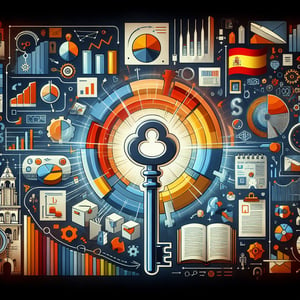Free Presentation Evaluation Survey
50+ Expert Crafted Presentation Evaluation Survey Questions
Unlock actionable insights from every talk by measuring how your audience truly responds. A presentation evaluation survey lets you gather feedback on clarity, engagement, and delivery - so you can fine-tune your content and boost your impact. Jump into our free template of presentation evaluation survey questions preloaded with sample items, or head over to our form builder to customize your own.
Trusted by 5000+ Brands

Top Secrets to Crafting a Presentation Evaluation Survey That Drives Real Feedback
If you want raw, actionable insights, a well-designed presentation evaluation survey is your secret weapon. Launching this tool early shows you care about your audience and sets a tone of continuous improvement. According to Rutgers Cooperative Extension's guide, plain language and tailored scales lift response rates and honesty. Treat each question as a conversation starter, not a tick-box exercise.
Start with non-threatening, multiple-choice items to ease respondents in. Use a mix of fixed-response and open-ended formats so participants can add nuance. According to Questionnaire Construction, pretesting for clarity and bias uncovers hidden pitfalls. This strategy sharpens your presentation evaluation survey and improves data quality.
Embed your questions in a poll or email invite to boost completion. If you're building a Presentation Feedback Survey, aim for under ten questions for focus. Sample items like "How clear was the presenter's main point?" and "What do you value most about the speaker's style?" encourage specific, useful feedback. These examples help you kick off meaningful dialogue.
Imagine a sales workshop where ten reps rate a demo. You collect scores on clarity, engagement, and visuals in minutes. The feedback pinpointed one slide that lost everyone's attention - and fixed it before the next client pitch. That real-world tweak shows how a targeted survey drives continuous improvement in any forum.
With clear goals and concise items, you'll know exactly which areas to refine. Whether you're using our Post Presentation Survey template or crafting your own, these top secrets pave the way for honest insights every time. Use these tips to make feedback feel like a conversation - not a chore.


5 Must-Know Tips for a Flawless Presentation Evaluation Survey Template
Even the best survey can trip you up if you fall into common traps. Loading your presentation evaluation survey with long, jargon-heavy questions drives respondents away. According to the University of Minnesota's Survey Design guide, using ample white space and clear formatting combats fatigue and boosts accuracy. Keep each item focused and skippable so busy audience members stay engaged.
Neglecting question order is another slip-up. A sudden open-ended block after a rapid-fire scale feels jarring. The Society for Human Resource Management found structured forms like the Training Presentation Evaluation increase completion rates by up to 20%. Align your items to flow from easy to reflective - scale items first, then open prompts.
Avoid vague or double-barreled queries that bleed into each other. Instead of asking "Was the content clear and engaging?", separate it into "How clear was the information?" and "How engaging was the delivery?". Try sample questions such as "Which part of the presentation held your attention best?" and "How could the visuals be improved?" for pinpointed feedback.
Skipping a final review is a recipe for bias. Typos or inconsistent scale labels erode credibility and confuse respondents. Always pilot test with a small group and adjust wording before the big launch. A quick dry run ensures your survey runs smoothly and feels seamless, whether it's a short form like the Presentation Evaluation - Short Form or a longer feedback tool.
Finally, resist cramming every wish into one form. Limit your survey to ten focused items to respect participants' time. A lean questionnaire yields higher response rates and sharper insights. Don't launch until you've checked for clarity, flow, and balance - and watch your feedback transform your next talk into a standout performance.
Content Clarity Questions
This section focuses on assessing how clearly the presentation conveyed its core content and messages. By evaluating the structure and clarity, you gain insights into the effectiveness of information delivery in your Presentation Feedback Survey . The responses help refine future presentations for maximum comprehension and impact.
-
How clear was the main message of the presentation?
This question helps determine if attendees easily grasped the core takeaway, guiding improvements in message articulation for future sessions.
-
Were the presentation objectives clearly stated at the beginning?
Understanding whether goals were set upfront shows if the audience knew what to expect, which supports better focus throughout the talk.
-
How well did the presentation structure (introduction, body, conclusion) support understanding?
Evaluating the logical flow highlights opportunities to tighten transitions and ensure each segment builds on the last.
-
Did the presenter provide relevant examples to illustrate key points?
Examples make abstract concepts relatable; this helps you judge if the presenter connected ideas to real-world scenarios effectively.
-
Was technical jargon explained in a way that was easy to understand?
Assessing jargon explanation ensures accessibility for diverse audiences and guides presenters on when to simplify terms.
-
How logically did the information flow throughout the session?
Strong information flow prevents confusion; this question identifies gaps or abrupt shifts that may hinder comprehension.
-
Were the key takeaways summarized effectively at the end?
Summaries reinforce learning, so this asks whether main points were revisited clearly to enhance retention.
-
Did the presentation avoid unnecessary filler content?
Cutting filler respects attendees' time, and this highlights areas where content may be streamlined in the future.
-
How clear were the explanations of complex concepts?
This measures depth of explanation and whether the presenter made challenging ideas approachable.
-
Did the level of detail match your knowledge level?
Matching detail to expertise prevents audience overload or boredom, ensuring the material stays relevant.
Visual Aids Effectiveness Questions
The Visual Aids section evaluates the impact of slides, charts, and multimedia elements on audience understanding. Effective visuals can significantly enhance retention and engagement, and this Presentation Feedback Survey Questions focuses on optimizing those assets. Your feedback will guide improvements in design and consistency.
-
How engaging were the visual aids (slides, charts, videos)?
This identifies whether attendees found the visuals compelling, which can elevate or detract from overall focus.
-
Were the slides easy to read (font size, color contrast)?
Legibility is crucial for comprehension, so this highlights if design choices supported accessible viewing.
-
Did the visual elements support and enhance the spoken content?
Good visuals reinforce verbal points; this question checks alignment between graphics and narration.
-
Was any multimedia (videos, animations) used effectively?
Multimedia can add dynamism, and this explores whether it was meaningful rather than distracting.
-
Were data and statistics presented in a clear graphical format?
Charts and graphs should simplify complexity; this gauges if data visuals improved understanding.
-
Did the visuals maintain consistency and brand alignment?
Consistent styling strengthens professionalism and recognition, indicating if branding was on point.
-
Was there an appropriate balance between text and graphics?
This checks if slides were overcrowded or too sparse, guiding ideal content density for future decks.
-
Did any visual elements distract from the core message?
Identifying distractions helps remove unnecessary animations or overly busy designs next time.
-
How well did the presenter transition between slides?
Smooth transitions support narrative flow, and this measures whether shifts felt natural and coherent.
-
Were supplementary materials (handouts, resources) visually helpful?
Assessing handouts ensures additional materials matched slide quality and aided further study.
Delivery and Style Questions
This section examines the presenter's delivery style, including tone, body language, and pacing within your Presentation Survey . High-quality delivery keeps audiences engaged and conveys confidence in the material. Insights here can shape coaching and training for future presenters.
-
How confident and poised was the presenter?
Confidence affects credibility; this question evaluates how the speaker's demeanor influenced audience trust.
-
Was the speaker's tone and pace appropriate?
Proper pacing and tone prevent information overload or monotony, ensuring attendees stay attentive.
-
How effective was the presenter's use of body language?
Gestures and posture convey enthusiasm; this spotlights nonverbal cues that enhance or detract from the message.
-
Did the presenter make eye contact with the audience?
Eye contact builds rapport, and this measures whether the speaker connected personally with attendees.
-
How well did the presenter handle questions and disruptions?
Strong responsiveness indicates adaptability, showing if the speaker maintained control during interactions.
-
Was the voice volume and clarity adequate?
Good audibility is fundamental, and this pinpoints any issues with projection or enunciation.
-
Did the presenter demonstrate enthusiasm and energy?
Enthusiasm is contagious; this assesses whether the speaker's passion kept the audience engaged.
-
How professional and polished was the speaker's appearance?
Professional attire and grooming reinforce authority, and this evaluates overall presentation readiness.
-
Did the presenter adapt their style to the audience's needs?
Flexibility shows audience awareness, revealing if the speaker customized delivery on the fly.
-
How effectively did the presenter manage time throughout?
Time management ensures full coverage without overruns, highlighting if the presentation stayed on schedule.
Audience Engagement Questions
Audience interaction often defines a presentation's success, so this Post Presentation Survey segment measures engagement tactics. From live polls to storytelling, it's vital to know which methods resonated most. Results inform strategies to foster active participation in future sessions.
-
How interactive was the presentation format (polls, Q&A)?
This determines if the structure invited active involvement rather than passive listening.
-
Did the presenter encourage audience participation?
Prompting questions and feedback shows if attendees felt comfortable sharing insights.
-
Were opportunities to ask questions sufficient and well-timed?
Assessing Q&A placement ensures breaks were natural and didn't disrupt flow.
-
How well did the speaker respond to audience feedback?
Effective responses demonstrate respect for attendee input and adaptability.
-
Did the presentation include appropriate group activities?
Group exercises can deepen learning; this checks if activities added value.
-
Was the content relatable and relevant to your interests?
Relevance drives engagement, and this measures alignment with audience expectations.
-
Did you feel motivated to apply the presented ideas afterward?
This gauges whether the session inspired actionable insights for attendees.
-
How engaging were any storytelling or case studies used?
Stories and cases bring content to life, and this spotlights their impact on retention.
-
Did the presenter adapt based on audience reactions?
Flexing content in real time shows attentiveness, indicating if changes improved clarity.
-
How likely are you to recommend this presentation to peers?
This overall endorsement metric reflects satisfaction and perceived value.
Logistics and Organization Questions
This category reviews logistical and organizational aspects of the session, drawing on the After Presentation Survey experience. Seamless scheduling, platform functionality, and communication set the stage for effective learning. Feedback here ensures smoother operations in upcoming events.
-
Was the presentation scheduled at a convenient time?
Timing affects attendance and attentiveness, so this checks if the slot worked for most participants.
-
Did the venue or platform meet your needs?
Physical or virtual setups can hinder or help learning; this assesses overall suitability.
-
Was the event communicated clearly in advance?
Clear pre-session information reduces confusion, indicating if attendees knew what to expect.
-
Were any pre-session materials provided effectively?
Advance resources can prepare participants, and this measures their usefulness.
-
Did the presenter start and end on time?
Punctuality shows respect for schedules and maintains audience trust.
-
Were breaks appropriately scheduled and timed?
Well-timed breaks support concentration and prevent fatigue during longer sessions.
-
How satisfactory was the audio/visual setup?
Technical quality directly impacts comprehension, so this highlights any A/V issues.
-
Was the registration or sign-up process smooth?
Easy onboarding increases attendance, making this essential for overall experience.
-
How helpful were the support staff or moderators?
Responsive support contributes to a positive environment, and this measures their effectiveness.
-
Was any follow-up communication timely and relevant?
Post-event emails and materials reinforce learning, and this checks if they arrived when needed.