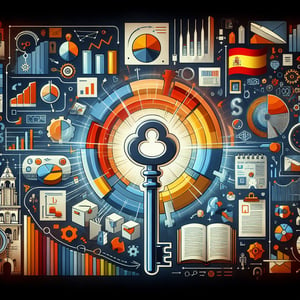Free Presentation Feedback Survey
50+ Expert Crafted Presentation Feedback Survey Questions
Know exactly what resonates - and what doesn't - with our presentation feedback survey questions, so you can sharpen your delivery and boost audience engagement. Our presentation survey feedback questions ask attendees to rate content clarity, speaker style, and overall impact, providing actionable insights to refine your approach and make every talk memorable. Download our free template preloaded with presentation feedback survey questions examples, or use our online form builder to craft custom presenter feedback survey questions in minutes.
Trusted by 5000+ Brands

Top Secrets to Crafting the Ultimate Presentation Feedback Survey
A presentation feedback survey is your direct line to what clicked and what clanked in your talk. Gathering honest insights helps you fine-tune your structure, visuals, and delivery style. When you ask clear, focused questions - like "How clear was the presentation structure?" - you gather the insights that drive real growth. Seasoned speakers and first-timers alike benefit from this ongoing dialogue.
To craft a survey that works, start with a clear goal. Are you measuring engagement, clarity, or slide effectiveness? A balanced mix of rating scales and open-ended prompts keeps your survey lean but rich, a method championed by Forms.App. For a ready set of prompts, explore our Presentation Feedback Survey Questions guide.
According to Disability Rights Texas, probing the speaker's knowledge, energy, and organization elevates your next session dramatically. Their template includes sections on conciseness, informativeness, and the impact of visual aids. Adopting this depth ensures you don't just collect data - you collect insights you can act on.
Imagine you wrap up a quarterly review and fire off a quick poll as attendees exit. Within hours, you see most viewers found your charts confusing. A follow-up question like "What do you value most about the content delivery?" shines a light on strengths, while open comments flag pitfalls. You leave with clear next steps.
Keep your survey under ten questions and mix quantitative ratings with qualitative fields to maintain engagement. A real-world test at Acme Corp. saw response rates jump by 35% when they cut lengthy forms in half and added straight-to-the-point items. Lean design equals higher participation.
By making your presentation feedback survey concise, purposeful, and well-structured, you'll gather the quality insights to sharpen every future session. Use these techniques to transform feedback into a roadmap for confident, compelling presentations time after time.


5 Must-Know Tips to Dodge Common Presentation Survey Mistakes
Even the best speakers can stumble when they rush into a presentation feedback survey without a plan. Common mistakes - like asking leading questions or omitting crucial presenter feedback survey questions - kill response rates and muddy your insights. A few tweaks can transform a bland form into a data gold mine. Start by knowing what pitfalls to avoid.
Mistake one is lack of clarity. Vague wording like "Did you like it?" leaves you guessing about specifics. Instead, use precise prompts, such as "Rate the relevance of key examples." Our Post Presentation Survey guide shows how to frame questions with both ratings and space for comments. Clear questions mean clear actions.
Mistake two is overloading with rating scales. Audiences tire when asked to tick dozens of boxes. According to Poll-Maker, mixing in a few open-ended prompts keeps feedback fresh and uncovers surprising insights. Balance is key: blend "presentation survey feedback questions" with conversational follow-ups.
Another trap? Skipping a pilot run. Sending a survey to a small test group uncovers confusing wording or technical glitches. It's a quick step - ask your team or a colleague to complete it first. You'll catch errors early and refine phrasing before your wider audience weighs in.
Forgetting mobile users is also costly. Many attendees complete surveys on phones between sessions. Ensure your form looks seamless on small screens - no pinch-zoom needed. Tools like CV Format highlight mobile-first design best practices to keep your respondents comfortable and clicking through.
Don't forget context. Briefly explain why you're asking for feedback and how you'll use it. A simple intro like "Your insights help us tailor future sessions" shows respect for time and purpose. When respondents see their input matters, participation and honesty both climb.
Steer clear of these common missteps and you'll collect crisp, actionable feedback every time. With precise phrasing, balanced question types, pilot testing, and mobile-ready design, your next survey will shine. Follow these tips, and watch as your presentation feedback survey transforms from a chore into a powerful growth tool. Ready to get started? Let every voice guide your next great presentation.
Presentation Content Clarity Questions
This set of questions focuses on how clearly the presentation content was communicated and understood. By evaluating clarity and organization, you can pinpoint areas for improvement. Use these Presentation Feedback Survey Questions to refine your messaging.
-
How clear was the presentation's main message?
This question helps determine if the core message resonated. It reveals potential misalignment between the presenter's intent and audience understanding.
-
Did the objectives of the presentation match your expectations?
Asking about alignment checks if the content met initial expectations and objectives. It uncovers gaps between promised and delivered material.
-
Were the key points articulated in a logical order?
Logical sequencing enhances comprehension and retention. This item identifies areas where reordering may improve flow.
-
How understandable were any technical terms or jargon used?
Understanding jargon clarity gauges the presenter's adaptation to audience knowledge. It highlights terms needing simpler explanations.
-
Did the presenter summarize the content effectively?
A concise summary reinforces the main message. This item checks if the conclusion effectively revisited key points.
-
Were examples and anecdotes used to clarify concepts?
Examples and anecdotes can make complex ideas relatable. This question assesses their role in enhancing clarity.
-
How well did the introduction set the stage for the topic?
An effective introduction sets context and expectations. This item measures the opening's strength in preparing the audience.
-
Were any sections confusing or unclear?
Identifying confusing segments pinpoints content that needs revision. It ensures future clarity by addressing weak points.
-
Did the presentation avoid unnecessary information?
Trimming unnecessary details keeps the presentation focused. This question helps find and eliminate irrelevant information.
-
How well did the conclusion reinforce the main takeaways?
A strong conclusion cements takeaways in the audience's mind. This item evaluates how well the ending tied everything together.
Delivery and Engagement Questions
Engaging delivery can make or break audience interest, so these questions evaluate the speaker's pace, tone, and interaction skills. Feedback here helps presenters hone their public speaking techniques. You might also explore our Speaker Feedback Survey for additional insight.
-
How would you rate the presenter's speaking pace?
Pace affects audience engagement and comprehension. This item helps calibrate speed for optimal understanding.
-
How engaging was the speaker's voice tone?
Tone variation maintains listener interest and clarity. This question assesses vocal dynamics and emphasis.
-
Did the presenter maintain appropriate eye contact?
Eye contact builds trust and connection. This item measures the presenter's ability to engage visually with the audience.
-
How effectively did the presenter handle audience questions?
Handling questions reflects knowledge and flexibility. This question uncovers strengths and areas for Q&A improvement.
-
Was the speaker's body language supportive of the message?
Body language can reinforce verbal messages. This item evaluates nonverbal support for the content.
-
How confident did the presenter appear?
Confidence projects credibility and authority. This question gauges the presenter's comfort level on stage.
-
Did the presenter vary tone to maintain interest?
Tone shifts break monotony and keep attention. This item assesses how well the speaker maintained vocal variety.
-
How well did the presenter use anecdotes or stories?
Stories and anecdotes personalize content. This question checks their effectiveness in illustrating key points.
-
Was the presentation delivered with appropriate energy levels?
Energy levels influence audience enthusiasm. This item helps determine if the presenter kept the session lively.
-
Did the presenter encourage audience participation?
Participation fosters engagement and learning. This question gauges how much the audience was involved.
Visual Aid Impact Questions
Visual aids often support key points, so it's important to measure their effectiveness and clarity. These questions assess slide design, readability, and relevance to the topic. For deeper evaluation, see our Presentation Evaluation Survey .
-
How clear and readable were the slides?
Readability is crucial for audience comprehension. This item assesses the clarity of text on slides.
-
Did the visuals enhance your understanding?
Effective visuals reinforce concepts. This question determines if images supported learning objectives.
-
Were charts and graphs labeled correctly?
Well-labeled graphics prevent confusion. This item checks accuracy and clarity in data representation.
-
Was the font size on the slides legible from a distance?
Font size impacts legibility from various distances. This question helps ensure accessibility for all attendees.
-
Did the color scheme support content visibility?
Color contrast affects visibility. This item measures if design choices supported readability.
-
Were images and graphics relevant to the topic?
Relevant graphics strengthen message delivery. This question evaluates the alignment of visuals with content.
-
Did any visuals distract from the presentation?
Distracting visuals can detract from key points. This item identifies elements that may need simplifying.
-
How well did the presenter reference visual aids?
Referencing slides ties spoken content to visuals. This question assesses the integration of aids during delivery.
-
Were transitions between visuals smooth?
Smooth transitions maintain flow. This item checks if slide changes were timely and not disruptive.
-
How balanced was the mix of text and graphics?
A balanced text-to-graphic ratio supports different learning styles. This question ensures neither dominates unnecessarily.
Structure and Organization Questions
A well-structured presentation guides the audience through the content smoothly. This category focuses on opening impact, logical flow, and transitions between topics. Don't forget to check our Sample After a Presentation Survey for more examples.
-
How effective was the opening in capturing your attention?
A strong opening captures audience attention. This item helps gauge first-impression impact.
-
Did the presentation flow logically from one topic to the next?
Logical flow supports understanding. This question identifies strengths or gaps in topic progression.
-
Were transitions between sections smooth?
Smooth transitions prevent jarring shifts. This item measures coherence between sections.
-
How clear was the roadmap or agenda?
A clear agenda sets expectations. This question assesses whether the roadmap was effective.
-
Did the presenter revisit earlier points to reinforce understanding?
Revisiting points reinforces learning. This item checks the use of summaries for retention.
-
Were time allocations for each section appropriate?
Time management is key to cover all topics. This question helps evaluate pacing across segments.
-
How well did the conclusion summarize the content?
Effective conclusions tie everything together. This item measures summary strength at the end.
-
Did the talk follow the promised structure?
Following the structure builds credibility. This question checks consistency with planned outline.
-
Was the pacing consistent throughout?
Consistent pacing keeps engagement stable. This item assesses uniformity in delivery speed.
-
Were there any noticeable gaps in the organization?
Identifying organizational gaps targets areas for rework. This question helps refine the overall structure.
Presenter Engagement and Style Questions
Presenter style and audience engagement drive retention and satisfaction. These questions delve into body language, eye contact, and responsiveness to questions. Compare results with data from our Speaker Survey .
-
How approachable did the presenter seem?
Approachability encourages audience connection. This item measures the presenter's rapport building.
-
Did the presenter encourage questions throughout?
Ongoing Q&A fosters clarity. This question assesses the presenter's initiative in engaging attendees.
-
Was the presenter receptive to feedback?
Receptiveness shows openness to feedback. This item gauges the presenter's adaptability.
-
How effective was the use of humor or anecdotes?
Humor can enhance memorability. This question evaluates the appropriateness and effectiveness of lighthearted elements.
-
Did the presenter adapt to audience reactions?
Adapting to reactions shows audience awareness. This item measures responsiveness to nonverbal cues.
-
How interactive were the presentation elements?
Interactive elements boost participation. This question assesses hands-on or live engagement techniques.
-
Did the speaker solicit opinions or ideas?
Soliciting ideas encourages collaboration. This item evaluates the presenter's efforts to involve attendees.
-
How well did the presenter build rapport with the audience?
Building rapport aids learning and retention. This question measures relationship-building skills.
-
Were audience engagement activities relevant?
Relevant activities reinforce key messages. This item checks alignment between engagement tactics and content.
-
Did the presenter close with a clear call-to-action?
A clear call-to-action guides next steps. This question measures how well the presenter directed future actions.
Overall Satisfaction and Improvement Questions
Overall satisfaction questions capture the audience's general impression and highlight big-picture improvements. Use this category to gather suggestions and gauge the presentation's impact. Pair your analysis with an Event Feedback Survey template for comprehensive results.
-
Overall, how satisfied are you with the presentation?
Overall satisfaction reflects the audience's general perception. This item provides a baseline measure.
-
Would you recommend this presentation to others?
Recommendations indicate perceived value. This question assesses advocacy potential.
-
Did the presentation meet your expectations?
Meeting expectations shows alignment with audience needs. This item uncovers satisfaction levels.
-
What was the most valuable takeaway for you?
Identifying key takeaways highlights valuable content. This question helps pinpoint the most impactful elements.
-
What improvement would you suggest for future sessions?
Feedback for improvement drives continuous growth. This item gathers actionable suggestions.
-
How likely are you to apply the insights from this presentation?
Application likelihood measures real-world relevance. This question assesses the presentation's practical impact.
-
Did you feel your feedback was valued?
Valued feedback indicates mutual respect. This item gauges whether audiences felt heard.
-
How would you rate the overall impact of the presentation?
Impact rating helps quantify the session's effectiveness. This question provides a numeric measure of success.
-
Are there any topics you wish had been covered?
Additional topics reveal unmet informational needs. This item guides future content planning.
-
Any additional comments or suggestions?
Open comments allow for nuanced responses. This question captures thoughts beyond structured items.