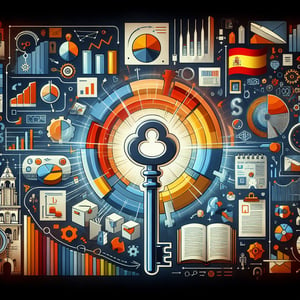Free Presentation Feedback Survey Questions
50+ Expert Crafted Survey Questions for Presentation Feedback
Unlock powerful audience insights with survey questions for presentation feedback - it's the fastest way to see what resonates, what's confusing, and how to elevate your next talk. A presentation feedback survey collects attendee opinions on your content, delivery, and visuals, so you can iterate smarter and deliver truly engaging presentations. Download our free template preloaded with sample survey questions for presentation feedback or jump into our online form builder to craft your own custom survey.
Trusted by 5000+ Brands

Top Secrets for Crafting Survey Questions for Presentation Feedback Survey
Seeing words build roads for improvement, survey questions for presentation feedback survey matter most at the close of every presentation. A focused Presentation Feedback Survey uncovers audience thoughts on content, design, and delivery. Start with clear objectives: decide what insight you need - clarity, engagement, or design impact. Keep each prompt simple and direct, so respondents don't second-guess.
Imagine you run a monthly webinar and want sharper visuals next time. You set six questions that tap into structure and slide aesthetics. By asking fast, precise questions, you channel real opinions without audience fatigue. A well-designed survey feels like a friendly chat, not an interrogation. This approach raises completion rates and delivers honest, nuanced feedback.
Break your survey into categories: content relevance, speaker delivery, visual support, and improvement tips. Categorization helps you spot strengths and weaknesses at a glance. For a deep dive, explore 50+ Most Popular Presentation Feedback Questions. You'll find sections on engagement triggers, slide design checks, and more.
Include at least two direct prompts. Try "Did the visuals support the key messages?" and "How would you rate the presenter's engagement skills?". These sample survey questions for presentation feedback feel conversational while yielding actionable data. You can also add "What do you value most about the speaker's clarity?" to invite open praise.
According to Harvard Business Review, timely feedback boosts audience engagement by 15%. Ready to build your own poll? Follow these secrets and watch your presentations transform into audience favorites.


5 Must-Know Pitfalls to Dodge in Your Presentation Feedback Survey
Jumping into survey questions for presentation feedback survey without a plan can lead to murky results. Too often teams treat feedback as an afterthought, sending out a random set of queries. A tidy Post Presentation Survey demands structure and intent. Recognizing common mistakes helps you sharpen your questions and boost completion rates.
Mistake #1: Asking overly broad or vague questions. "Did you like the presentation?" teaches you little. Instead, focus on specifics: "How clear were the objectives presented?" Including targeted sample survey questions for presentation feedback narrows the field and yields measurable answers. For more guidance, check out How to Create a Presentation Feedback Form (+Free Templates), which outlines precise prompts that drive insight.
Mistake #2: Skipping open-ended follow-ups. Without a space for comments, you miss rich narratives in your survey questions for feedback on presentation. Add "What suggestion would improve the speaker's delivery?" to let respondents share details. This balances scale ratings with honest insights. See Feedback on a Presentation - Survey Ideas for smart examples of mixing question types.
Mistake #3: Overloading your audience with too many items. Bombarding them with 20+ questions yields rushed, shallow answers. Stick under ten key questions and rotate deeper inquiries over time. In a recent team huddle, trimming their survey from 15 to 8 raised their completion rate by 25%. Keep each prompt crisp, and respect your audience's time.
According to Forbes, engaging surveys can see up to 60% higher completion rates when well designed. Avoid these pitfalls, and you'll transform feedback into clear action plans. Remember, a lean, targeted survey is more powerful than a bloated questionnaire.
General Presentation Feedback Questions
This section gathers broad impressions to help you understand attendee sentiment toward your session. By focusing on overall feedback, you can pinpoint areas of success and improvement. Use this Presentation Feedback Survey to capture overall satisfaction effectively.
-
How satisfied were you with the presentation overall?
Understanding overall satisfaction helps identify general strengths and areas for improvement. It offers a benchmark for future presentations.
-
How clear was the purpose of the presentation?
Assessing purpose clarity ensures attendees grasp the goals of your session. This feedback reveals how well you set expectations.
-
Did the presentation meet your expectations?
Comparing expectations to experience highlights any gaps in promise versus delivery. It helps fine-tune content and scope.
-
How would you rate the relevance of the topic?
Relevance measures how applicable the topic is to your audience's needs. It influences attendee engagement and satisfaction.
-
Was the presentation length appropriate?
Assessing length appropriateness ensures the presentation fits the audience's attention span. It prevents overload or under-delivery.
-
How engaging was the presenter?
Measuring engagement shows whether the presentation captured audience interest. High engagement often correlates with effective content delivery.
-
How would you rate the pacing of the presentation?
Pacing feedback indicates if the information was delivered at an appropriate speed. It helps you adjust tempo for clarity and retention.
-
Did the presentation flow logically?
Evaluating logical flow ensures the presentation followed a coherent structure. A smooth progression aids audience comprehension.
-
How likely are you to recommend this presentation to a colleague?
Likelihood to recommend reflects overall endorsement and perceived value. High scores suggest strong impact and satisfaction.
-
Overall, how would you rate the presenter's expertise?
Rating expertise confirms the presenter's credibility and knowledge. It's crucial for establishing trust and authority.
Content and Structure Feedback Questions
Content and structure are key to a memorable presentation. These questions focus on how well your material is organized and communicated. Refer to our Presentation Survey guidelines to refine your content flow.
-
Was the introduction engaging and informative?
An engaging introduction sets the tone and captures attention early. It reveals how well you hook your audience.
-
How well did the presentation objectives align with the content?
Alignment between objectives and content ensures you deliver on your promises. It measures content relevance to stated goals.
-
Were the main points organized in a logical sequence?
Organized points improve comprehension and retention. Logical sequencing makes complex information easier to follow.
-
How clear and concise were the explanations?
Clarity and conciseness prevent confusion and maintain interest. It ensures your key ideas come through clearly.
-
Did the presentation include enough supporting examples?
Supporting examples enhance understanding by providing real-world context. They make abstract concepts more relatable.
-
Were complex ideas broken down effectively?
Breaking down complex ideas helps avoid overload. It allows attendees to absorb information at a manageable pace.
-
How well did the conclusion summarize the key messages?
A strong conclusion reinforces the main takeaways. It helps attendees remember and apply your core messages.
-
Did the presentation address all promised topics?
Assessing topic coverage ensures you address all promised areas. It identifies any overlooked content.
-
How balanced was the depth of information?
Balanced depth ensures information neither feels too superficial nor overwhelming. It adapts to the audience's expertise level.
-
Were any important topics omitted?
Identifying omitted topics helps you fill content gaps. This feedback drives improvements in future sessions.
Delivery and Engagement Feedback Questions
Effective delivery keeps audiences engaged throughout. This set explores presenter style, interaction, and confidence. Leverage our Speaker Feedback Survey to enhance your speaking skills.
-
How confident did the presenter appear?
Presenter confidence affects audience perception and trust. It indicates how comfortably you deliver content.
-
How effective was the presenter's eye contact?
Effective eye contact builds rapport and keeps attendees engaged. It signals connection and professionalism.
-
How would you rate the presenter's vocal clarity?
Vocal clarity ensures your message is heard and understood. It highlights articulation and volume control.
-
Was the presenter's body language appropriate?
Body language reinforces verbal messages and conveys enthusiasm. It impacts your overall stage presence.
-
How well did the presenter handle audience questions?
Handling questions smoothly demonstrates subject mastery. It shows how well you can think on your feet.
-
Did the presenter maintain audience interest?
Maintaining interest indicates your ability to engage the audience. It reflects the effectiveness of your delivery style.
-
How interactive was the presentation?
Interactivity encourages participation and keeps attendees focused. It makes the session more dynamic.
-
How well did the presenter use storytelling?
Storytelling makes content memorable and relatable. It fosters emotional connection with your audience.
-
How confident did the presenter seem when encountering issues?
Adaptability during issues reflects professionalism and poise. It gauges your problem-solving under pressure.
-
How well did the presenter adapt to audience feedback?
Responding to live feedback shows attentiveness to audience needs. It enhances the relevance and flow of your session.
Visual Aids and Design Feedback Questions
Strong visuals reinforce the spoken message and boost understanding. These questions assess slide design, readability, and graphic effectiveness. Check our Presentation Evaluation Survey to optimize your visual aids.
-
How visually appealing were the slides?
Visually appealing slides capture attention and support your brand. They set expectations for content quality.
-
Were the slides easy to read?
Readable slides ensure that text and data are accessible to all attendees. It prevents eye strain and confusion.
-
Did the visuals support the spoken content?
Supporting visuals reinforce spoken words and aid retention. They complement your verbal explanations.
-
How appropriate were the images and graphics?
Appropriate graphics clarify ideas and break up text-heavy slides. They help illustrate key points effectively.
-
Were data and charts presented clearly?
Clear charts and data representations convey information quickly. They facilitate understanding of complex metrics.
-
How consistent was the slide design?
Consistent design maintains a professional and cohesive look. It prevents distractions caused by erratic formatting.
-
Did the slide layout help understanding?
Effective layouts guide the audience's focus to critical information. It enhances the overall learning experience.
-
Were animations and transitions used effectively?
Well-used animations and transitions can highlight key points without distraction. It strikes a balance between engagement and clarity.
-
Did the presentation use color schemes appropriately?
Appropriate color schemes improve readability and aesthetic appeal. They influence audience mood and focus.
-
Were handouts or supplemental materials helpful?
Helpful handouts support post-session review and reinforcement. They provide attendees with valuable takeaway materials.
Improvement and Follow-Up Feedback Questions
Follow-up insights drive continuous improvement and future engagement. This section gathers suggestions for resources, topics, and presentation format. Use our Post Presentation Survey to guide next steps.
-
What aspect did you find most valuable?
Identifying valuable aspects highlights what resonated most with your audience. It guides you in emphasizing strengths.
-
What area needs the most improvement?
Feedback on areas needing improvement drives targeted enhancements. It helps you prioritize development efforts.
-
Which topic would you like to see covered in more depth?
In-depth topic requests inform future content planning. They align your material with audience interests.
-
Do you have suggestions for additional resources?
Suggestions for resources extend learning beyond the session. They show attendees' desire for further exploration.
-
How likely are you to apply what you learned?
Measuring application likelihood indicates the practical value of your content. It reveals how useful attendees find the information.
-
What follow-up actions would you find helpful?
Follow-up action preferences help you design supportive next steps. It enhances ongoing engagement and learning.
-
How could the presenter improve future sessions?
Improvement suggestions for the presenter aid professional growth. They provide direct feedback for skill development.
-
Would you be interested in a Q&A or workshop format?
Interest in alternative formats informs your event design. It helps diversify engagement methods to suit different preferences.
-
How likely are you to attend similar presentations?
Attendance likelihood for similar sessions indicates lasting interest. It measures the long-term appeal of your offerings.
-
Any final comments or suggestions?
Final comments offer open-ended space for any additional insights. They ensure no valuable feedback is overlooked.