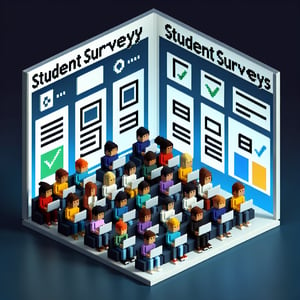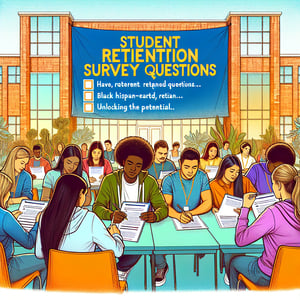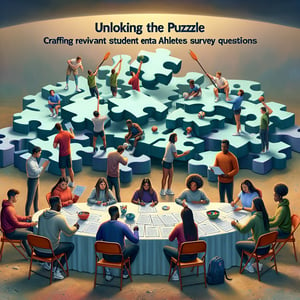Free Quiz Survey
50+ Expert Crafted Quiz Survey Questions
Unlock deeper insights and boost engagement by measuring your audience's knowledge with a Quiz Survey. This powerful tool collects targeted questions to assess understanding, track progress, and pinpoint areas for improvement - essential for creating impactful learning experiences. Grab our free template preloaded with sample questions, or visit our form builder to craft a tailor-made survey if you need more flexibility.
Trusted by 5000+ Brands

Top Secrets to Craft a Quiz Survey survey That Converts
If you're wondering why a Quiz Survey survey matters, you're in the right place. This interactive format turns dry data gathering into a playful experience. Respondents stay engaged, and completion rates climb. It's a smart way to measure knowledge or preferences.
Start with clear questions aligned to your goals. Try "What do you value most about our training modules?" or "Which topic would you like to master next?". Specific prompts guide users and reduce guesswork. You'll collect richer feedback.
Keep your language simple and options mutually exclusive. According to GLG Insights, clarity prevents confusion and improves data quality. Consistent scales help respondents compare answers easily. A good template enforces these best practices.
Imagine a small e-learning startup using our Quiz Survey template to assess student progress. Within days they pinpoint weak spots and adjust lessons. That real-time loop strengthens learning. You can do the same in marketing, HR, or product testing.
Mobile-friendly design is key. Over half of users answer quizzes on their phones, so keep layouts tight and tap targets large. According to SurveyMonkey, surveys optimized for mobile see up to 40% higher completion. Don't miss those insights.
Embed your quiz in a poll or on social media to maximize reach. Short, focused surveys build trust and avoid fatigue. Preview questions in a pilot test to catch any hiccups before launch. Small tweaks can boost responses.
With clear goals, sharp questions, and a user-first layout, your Quiz Survey survey becomes a growth engine. Follow this guide, and you'll turn simple queries into strategic insights. Ready to start? Grab our template and craft your first quiz in minutes. See how easy it is to launch.


5 Must-Know Mistakes to Avoid in Your Quiz Survey survey
Don't let simple errors derail your Quiz Survey survey. A slip in phrasing or format can sink response rates. Knowing what to watch for saves time and effort. We've boiled it down to the top five mistakes that pros avoid.
Mistake #1: ambiguous answer choices. When options overlap, respondents guess. As GoZen advises, use mutually exclusive labels and consistent scales. Clear options mean cleaner data and faster analysis.
Mistake #2: leading or biased questions. Questions like "Don't you love our new feature?" steer answers. Keep wording neutral to respect opinions. Test phrasing in a pilot run to catch unintended cues before full rollout.
Mistake #3: too many open-ended items. They're rich but time-consuming. Limit them to one or two spots. Ask "How likely are you to recommend our service to a friend?" as a single open field. The rest should be quick taps.
Mistake #4: skipping a test run. Pilot surveys reveal confusing language and tech snags. Use our Test Survey workflow first, then tweak scales or fix typos. A small test group boosts confidence and completion rates.
Mistake #5: ignoring mobile optimization. Tiny text or small buttons turn users off. According to Bentley, short surveys with large tap targets get better engagement. Embrace responsive layouts.
Catching these pitfalls early keeps your Quiz Survey survey crisp and effective. Review each question for clarity, neutrality, and length. Run a quick internal check before you publish. With a clean design, you'll gather actionable insights - no fuss.
Quiz Frequency Questions
Understanding how often participants engage with quizzes helps tailor scheduling and content delivery to user habits. These questions focus on frequency and regularity to optimize quiz rollout cycles. Gather baseline data to improve participation rates and satisfaction through your Quiz Survey .
-
How many quizzes do you typically complete in a week?
This question establishes the average weekly quiz volume, which informs content pacing and resource allocation.
-
On which days of the week do you prefer taking quizzes?
Identifying preferred days helps schedule quizzes when engagement is likely to peak.
-
At what time of day are you most likely to participate in a quiz?
Time-of-day preferences ensure quizzes are delivered when participants are most receptive.
-
How much time do you spend on each quiz session on average?
This question gauges the expected duration of quizzes, aligning quiz length with user attention spans.
-
How often do you retake a quiz to improve your score?
Understanding retake frequency can guide the design of progress-tracking features.
-
Do you prefer daily, weekly, or monthly quiz schedules?
Learning schedule preferences helps segment users and personalize frequency.
-
How likely are you to skip a quiz if it's not urgent?
This measures motivation and helps prioritize quiz notifications for timely follow-up.
-
Have you ever subscribed to receive regular quiz updates?
Subscription data indicates user commitment and interest in recurring content.
-
How frequently would you like to receive reminders about upcoming quizzes?
Reminder frequency preferences reduce notification fatigue and boost participation.
-
Do you feel the current quiz frequency meets your learning needs?
Direct feedback on frequency helps adjust pacing for target audiences.
Quiz Content Preference Questions
These questions aim to uncover the types of content participants find most engaging and relevant. By pinpointing topics and formats, you can enhance learning outcomes and user satisfaction. Tailor your survey strategy using insights from this Learner Survey .
-
Which quiz topics interest you the most (e.g., history, science, literature)?
This question helps prioritize content areas that resonate with your audience.
-
Do you prefer text-based questions, images, or videos in quizzes?
Understanding format preferences guides multimedia integration and design.
-
Which difficulty level do you find most motivating (easy, moderate, hard)?
Difficulty preferences inform adaptive quiz algorithms for better user satisfaction.
-
Do you enjoy quizzes that include real-world scenarios or case studies?
Real-world relevance can increase engagement and knowledge retention.
-
How long should each quiz ideally be in terms of question count?
Length preferences ensure quizzes match attention spans and learning goals.
-
Would you like quizzes to include fun facts or additional context explanations?
Supplementary content can enrich the learning experience and encourage curiosity.
-
Do you prefer multiple-choice, true/false, or open-ended questions?
Question type preferences optimize assessment strategies and participant comfort.
-
How important are interactive elements, like drag-and-drop or matching, in quizzes?
Feedback on interactivity guides the inclusion of dynamic question types.
-
Do you value instant feedback on your answers after each question?
Instant feedback preferences enhance learning by reinforcing correct responses promptly.
-
Would you like quizzes to include references or links for further reading?
Providing resources supports deeper exploration and educational value.
Quiz Format and Style Questions
Exploring format and style preferences ensures your quizzes feel intuitive and engaging. These questions delve into layout, navigation, and aesthetic choices that impact user experience. Refine your design approach through insights from a User Friendly Survey .
-
Do you prefer a single-page quiz or a question-per-page format?
This question reveals whether users favor a continuous view or focused progression.
-
How important is a progress bar to track your completion status?
Progress indicators can motivate participants by showing advancement clearly.
-
What color schemes or themes make quizzes more appealing to you?
Color and theme preferences help maintain visual interest and brand consistency.
-
Would you like the option to review and change answers before submission?
Review capabilities reduce errors and increase user confidence in their responses.
-
How do you feel about quiz timers or countdowns?
Timer preferences determine whether to add time constraints for challenge or flexibility.
-
Do you appreciate animations or transitions between questions?
Interactive animations can improve engagement but may distract some users.
-
Should explanations appear immediately after each question or at the end?
Timing of explanations can affect the flow of the quiz and learning reinforcement.
-
Do you like customizable avatars or profiles within quizzes?
Personalization options can increase emotional investment and loyalty.
-
How valuable are sound effects or audio cues during a quiz?
Audio feedback can enhance immersion but needs to suit user preferences.
-
Do you prefer quizzes with a minimalist design or richer graphical elements?
Design complexity choices balance clarity with visual appeal.
Quiz Feedback and Improvement Questions
Collecting direct feedback helps continuously refine quiz content and delivery. These questions focus on participants' satisfaction and suggestions for improvement. Leverage responses to enhance your processes in the next Feedback Survey .
-
How satisfied are you with the overall quiz experience?
Overall satisfaction scores guide broad improvements and benchmarking.
-
Were the quiz instructions clear and easy to follow?
Clarity of instructions is vital to reduce confusion and improve completion rates.
-
Did you encounter any technical issues while taking the quiz?
Identifying technical blockers helps prioritize bug fixes and platform updates.
-
How would you rate the relevance of quiz questions to your learning goals?
Relevance feedback ensures content aligns with user expectations and objectives.
-
What suggestions do you have for improving quiz content?
Open-ended feedback uncovers creative ideas for new questions and formats.
-
How likely are you to recommend this quiz to a friend or colleague?
Net Promoter Score style questions measure word-of-mouth potential.
-
Do you feel the quiz length was appropriate?
Length feedback helps adjust question counts for better user comfort.
-
Would you like more detailed feedback on your quiz performance?
Feedback depth preferences can guide the granularity of result reports.
-
What part of the quiz did you enjoy the most?
Highlighting strengths informs best practices for future quiz design.
-
Is there anything you would change about the quiz interface?
User interface suggestions drive iterative design improvements.
Quiz Platform and Usability Questions
Assessing platform performance and usability ensures a smooth quiz-taking experience. These questions explore ease of use, accessibility, and technical preferences. Use this data to refine your platform after each Review Survey .
-
How easy was it to navigate through the quiz interface?
Navigation feedback helps simplify flow and reduce friction points.
-
Did the quiz load quickly on your device?
Load time assessments highlight performance optimizations.
-
Were all quiz elements accessible on your preferred device (desktop, mobile, tablet)?
Device compatibility checks ensure inclusivity across platforms.
-
How intuitive were the on-screen controls (buttons, menus, progress bar)?
Control intuitiveness impacts overall usability and user satisfaction.
-
Did you experience any formatting issues (text overlap, misaligned images)?
Formatting feedback guides responsive design improvements.
-
How satisfied are you with the platform's accessibility features (contrast, font size)?
Accessibility input ensures compliance with user diversity needs.
-
Would you like options to customize the interface (themes, font styles)?
Customization preferences can boost user engagement and comfort.
-
Did the platform provide clear error messages when something went wrong?
Error feedback clarity helps streamline support and troubleshooting.
-
How often did you use the help or support features during the quiz?
Support usage metrics inform the effectiveness of in-built assistance.
-
Do you feel confident using this quiz platform in the future?
Future-use intent measures overall platform trust and loyalty.