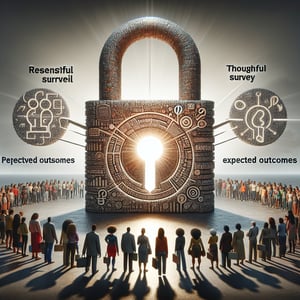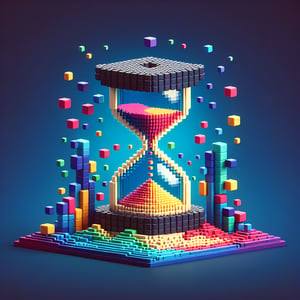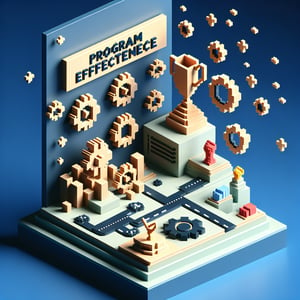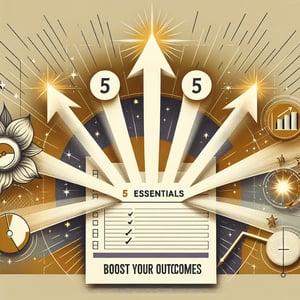Free Online Reservation System Survey
50+ Expert Crafted Online Reservation System Survey Questions
Measuring your online reservation system helps you uncover booking bottlenecks, boost customer satisfaction, and drive more repeat reservations. An online reservation system survey gathers feedback on key areas like usability, confirmation speed, and overall experience, so you can make informed improvements. Grab our free template - loaded with online reservation system survey questions - or head over to our form builder to design a custom questionnaire in minutes.
Trusted by 5000+ Brands

Top Secrets to Crafting an Online Reservation System Survey That Converts
An online reservation system survey matters because it delivers direct feedback on how users perceive your booking flow. By asking targeted questions, you identify friction points - from confusing calendars to unexpected fees. A well-crafted survey uncovers why customers abandon or complete their bookings. That insight drives smarter optimizations.
Start by defining clear goals: Do you want to boost conversion, reduce no-shows, or refine your UX? Set measurable objectives - like a 10% increase in completed bookings. Keep your survey brief to maintain engagement. Focusing on one objective at a time helps you slice data effectively.
Craft questions that balance scale and open-ended formats. In a boutique hotel scenario, you might ask: "What do you value most about our booking interface?" or "How easy was it to find an available slot?" These sample survey questions guide you toward actionable insights on layout, messaging, and flow.
Use a simple poll or embed the survey at key touchpoints - confirmation pages, follow-up emails, or inside your Online Booking Tool Survey dashboard. Research from Empirical studies on the impact of booking status on customers' choice behavior in online appointment systems shows that customers prefer moderate slot availability, shaping perceived quality. Schedule invites within 24 hours of booking to catch feedback while it's fresh.
Analyze response patterns using simple dashboards or export to a spreadsheet. Look for recurring themes - whether it's confusing date pickers or a lack of payment options. Then, prioritize fixes and run A/B tests. When done right, an online reservation system survey becomes your roadmap to a smoother, more profitable booking experience.
Consider a small tour operator who found through a quick survey that customers struggled with mobile navigation. They redesigned their calendar widget, leading to a 15% lift in bookings within a month. That's the power of asking "What feature would improve your booking experience?" and then implementing the answer. Your next survey could spark the same transformation.


5 Must-Know Tips to Dodge Common Pitfalls in Your Online Reservation System Survey
Without a clear objective, your online reservation system survey becomes noise. Vague surveys yield vague data. To avoid this, define what you want to learn - more bookings, fewer drop-offs, or better mobile UX - and align each question with that goal. Research from Managing Appointment Booking under Customer Choices highlights how targeted slot offerings can boost user engagement, underscoring the need for precision in your survey.
Open-ended questions offer depth but can overwhelm respondents and analysts alike. A restaurant chain once launched a survey with five essay prompts - only to see completion rates plummet. Balance qualitative and quantitative: use scales like "On a scale of 1 - 5, how would you rate our booking clarity?" then include one open field such as "What's one feature you'd add?" Sample questions might be "How satisfied are you with our reservation process?" and "Which features are most important to you?". This mix keeps your data both rich and digestible.
Timing matters. Surveys sent weeks after booking see response rates drop below 10%. The Public's Experience with an Online Reservation System for Residual COVID-19 Vaccines and the Potential for Increasing the Actual Vaccination Rate study found that users abandoned feedback when booking slots ran out. Instead, trigger your survey within 24 hours post-booking and send a single reminder. Quick, respectful follow-ups keep participants engaged.
Nearly 70% of bookings happen on mobile devices, yet many surveys aren't mobile optimized - leading to frustration and drop-offs. Ensure your survey design adapts to various screen sizes and uses touch-friendly controls. Test on popular devices and screen readers to uphold accessibility. Treat your survey like your booking form: if it's a chore, users will bail.
Launching a full-scale survey without a pilot is like flying blind. Run a test group of 5 - 10 real users - team members or loyal customers - and gather feedback on clarity and length. Tweak before the official launch. Use an Appointment Survey template to structure your trial run. Piloting saves time, boosts response quality, and ensures you ask the right questions.
User Experience Questions
Understanding how intuitive and accessible your reservation system feels is key to improving overall satisfaction. Responses here will guide enhancements in navigation and layout for a smoother booking journey. For broader insights into user perceptions, you can see our Guest Satisfaction Survey .
-
How would you rate the overall ease of navigating the online reservation system?
This question helps understand user perspective on navigation. By identifying areas of confusion, designers can streamline the interface to improve accessibility and satisfaction.
-
How clear and informative are the labels and descriptions throughout the booking interface?
Clear labels reduce user error and frustration. Assessing this will guide content adjustments for better understanding.
-
Did you find the search and filter options intuitive and helpful when finding availability?
Evaluating search functionality highlights its effectiveness in guiding users. Improvements here can speed up access to desired slots and reduce drop-offs.
-
How visually appealing did you find the overall design of the reservation platform?
Visual appeal influences first impressions and trust in the system. Insights will inform design tweaks that align with brand standards and user expectations.
-
Were the loading times between pages acceptable during your booking process?
Page load speed directly impacts user satisfaction and completion rates. Identifying slow points allows for performance optimizations.
-
How likely are you to recommend the reservation system to others based on its user experience?
Recommendation likelihood serves as a proxy for user satisfaction. High scores indicate strong advocacy potential and design success.
-
Did design elements like buttons and icons meet your expectations for functionality and style?
Consistency in design components reduces the learning curve. Feedback here ensures that UI elements align with user mental models.
-
How effectively did the system guide you through each booking step without additional assistance?
This question measures self-sufficiency of the platform. Strong guidance minimizes support requests and user frustration.
-
Were error messages clear and helpful when you encountered an issue?
Effective error messaging aids in quick problem resolution. Clear, actionable feedback reduces user anxiety and support tickets.
-
How would you rate accessibility features, such as screen reader compatibility or alternative text?
Accessibility is crucial for inclusive design and legal compliance. Understanding gaps helps ensure all users can complete bookings seamlessly.
Booking Process Efficiency Questions
This section focuses on the speed and simplicity of completing a reservation from start to finish. Insights from these questions will help eliminate unnecessary steps and optimize the workflow. For deeper analysis of booking workflows, check our Online Booking Tool Survey .
-
How quickly were you able to complete a reservation from start to finish?
Timing the end-to-end process reveals bottlenecks. Faster completions often lead to higher conversion rates and user satisfaction.
-
Did you encounter any unnecessary steps or redundant information during booking?
Identifying redundant actions highlights areas for process simplification. Removing these steps streamlines the user journey.
-
Were you able to easily modify booking details before final confirmation?
Flexibility in editing reservations reduces user frustration. Easy modifications encourage users to manage bookings independently.
-
How clear were the instructions for selecting dates, times, or options?
Clear instructions prevent errors and abandonment. This feedback supports refining on-screen guidance elements.
-
Did you experience any interruptions or timeouts while filling out booking forms?
Interruptions can interrupt user flow and cause drop-offs. Detecting timeout issues is vital for uninterrupted booking experiences.
-
How often did you need to reload or restart the booking process?
Frequent restarts indicate technical or usability issues. Reducing such occurrences improves completion rates.
-
Were any mandatory fields unclear or difficult to complete?
Unclear form fields create friction and errors. Clarifying required inputs accelerates form completion.
-
How straightforward was the process of reviewing and confirming your booking?
A transparent review stage builds user confidence. Ensuring clarity here reduces post-booking cancellations and support demands.
-
Did you find the confirmation receipt and next steps information helpful?
A clear confirmation reduces anxiety and confusion about what happens next. Quality post-booking communication enhances trust.
-
How satisfied are you with the overall efficiency of the booking process?
This overall rating highlights process effectiveness. High satisfaction indicates a well-optimized workflow.
Payment and Security Questions
Ensuring a secure and seamless payment experience is critical for user trust and transaction completion. Your feedback will guide improvements in payment options and data protection measures. For related insights on stay experiences, explore our Accommodation Survey .
-
How satisfied are you with the variety of payment methods offered?
A diverse set of payment options caters to different user preferences. This question helps prioritize adding popular methods.
-
Did you feel confident about the security of your payment details?
Perceived security influences transaction completion. Understanding user comfort supports enhancements in encryption and messaging.
-
How clear were the fees, taxes, or additional charges displayed before payment?
Transparent pricing builds user trust and reduces cart abandonment. Clear disclosures ensure no surprises at checkout.
-
Did the payment process complete without technical errors or interruptions?
Error-free transactions are essential for user satisfaction. Highlighting technical issues allows targeted fixes.
-
How easy was it to enter and verify your billing information?
Simplified data entry minimizes user errors and frustration. Effective validation feedback speeds up checkout.
-
Were you provided with secure confirmation that your payment was processed?
Immediate and clear confirmations reassure users. This feedback will improve post-payment communications.
-
Did you encounter any issues with saved payment methods or digital wallets?
Stored payment conveniences reduce friction on repeat bookings. Identifying obstacles helps polish wallet integrations.
-
How would you rate the overall speed of the payment processing?
Faster payment authorizations lead to higher satisfaction. Slow processing can deter users from completing bookings.
-
Did you find the refund or cancellation policy clearly explained before finalizing payment?
Transparent policies set realistic expectations. Clear explanations reduce post-booking support inquiries.
-
How confident are you that your personal and payment data is stored securely?
Long-term trust depends on robust data protection. Feedback here guides enhancements in security protocols.
Mobile and Cross-Platform Usability Questions
Evaluating how well your reservation system performs on various devices helps ensure a consistent user experience. Responses here will drive improvements in responsive design and mobile features. For appointment-based platform feedback, visit our Appointment Survey .
-
How smoothly did the reservation system perform on your mobile device?
Performance on mobile browsers directly affects user engagement. Insights will guide optimizations for speed and stability.
-
Were all features of the desktop version available and accessible on mobile?
Feature parity ensures no functionality is lost on smaller screens. Identifying gaps helps prioritize mobile enhancements.
-
How intuitive was the mobile navigation compared to the desktop experience?
Comparing navigation aids in aligning mobile and desktop layouts. Consistency across platforms reduces user confusion.
-
Did you use any native app for reservations, and if so, how would you rate it?
App usage data informs decisions on PWA or native development. User ratings direct improvement of mobile applications.
-
How responsive were form fields and touch controls on your device?
Smooth touch interactions prevent input errors and frustration. Feedback here will refine element sizing and responsiveness.
-
Did images and calendars load correctly and legibly on mobile?
Proper scaling of visual elements is crucial for usability. Identifying rendering issues ensures clarity across screen sizes.
-
How satisfied are you with the speed of push notifications or email alerts on mobile?
Timely notifications keep users informed and engaged. Assessing delivery speeds supports improvements in alert systems.
-
Were any pop-ups or modals difficult to close or interact with on your device?
Pop-up usability affects overall satisfaction and task flow. Feedback assists in fine-tuning overlay designs.
-
How would you rate the clarity of on-screen keyboards or date pickers on mobile?
Usability of input controls impacts booking speed. Clear, well-designed pickers reduce errors and time spent.
-
Do you feel the reservation system provides a consistent experience across all your devices?
Cross-device consistency fosters user confidence and loyalty. This question highlights areas needing responsive design focus.
Customer Support and Feedback Questions
Gathering insights on support channels and response quality helps improve user trust and problem resolution. Your feedback will shape training and resource allocation for support teams. To learn more about guest interactions in hospitality, see our Restaurant Customer Survey .
-
How easy was it to find contact information for customer support?
Accessibility of support details affects user confidence. Ensuring visibility reduces frustration when help is needed.
-
Which support channels (chat, email, phone) did you use, and how would you rate them?
This question identifies preferred contact methods and quality levels. Insights help allocate resources to high-impact channels.
-
How satisfied are you with the response time from customer service?
Timely support is crucial for resolving booking issues. Faster responses lead to higher user satisfaction.
-
Did support agents resolve your issue effectively on the first contact?
First-contact resolution reduces repeat interactions and user effort. Feedback guides agent training and knowledge base improvements.
-
How clear and helpful were the instructions provided by support?
Clarity in guidance minimizes misunderstandings and follow-ups. This insight improves script quality and agent communications.
-
Were you offered self-service resources, such as FAQs or tutorials?
Effective self-help materials empower users and reduce support load. Identifying gaps here supports content creation strategies.
-
How polite and professional did you find the support team?
Support demeanor impacts overall brand perception. Evaluating professionalism ensures alignment with company values.
-
Did you receive follow-up communication to confirm resolution of your issue?
Proactive follow-ups build trust and show commitment to user satisfaction. Feedback guides post-service processes.
-
How likely are you to use the same support channel again based on your experience?
Channel loyalty indicates perceived effectiveness and convenience. High likelihood suggests satisfaction with current services.
-
Overall, how would you rate your support and feedback experience?
This overall rating highlights strengths and weaknesses in the support process. It informs strategic improvements in customer care.