Free Online Booking Tool Survey
50+ Expert Crafted Online Booking Tool Survey Questions
Unlock actionable insights into your reservation flow by measuring online booking tool performance - essential for boosting conversions and delighting customers. An online booking tool survey gathers direct user feedback on ease-of-use, speed, and reliability, helping you pinpoint friction points and refine your service. Load our free template preloaded with online booking tool survey questions, or head over to our form builder to craft a custom survey that fits your needs.
Trusted by 5000+ Brands

Top Secrets to Crafting an Online Booking Tool Survey That Converts
An online booking tool survey matters when you need clear insights into user habits and pain points. It bridges the gap between guesses and facts. By asking targeted questions, you can streamline your booking journey and cut drop-offs. According to this PubMed Central study, online appointment systems boost satisfaction by reducing wait times.
Start with a clear goal: pinpoint what you want to learn. Segment customers by device, frequency, or location. Craft concise questions like "What do you value most about our booking interface?" and "How likely are you to recommend our online booking tool to a friend?" Before you roll it out, run a quick poll to catch any confusing phrasing.
Imagine a bustling spa struggling with no-shows. They sent out a simple survey, tweaked form fields, and saw confirmed bookings jump 20%. You can follow their lead using the Online Booking Preferences Survey template. Then feed these insights into your Appointment Survey strategy to keep those slots filled.
Want to know "What questions should I ask?" Focus on clarity and actionability. Use rating scales, multiple choice, and open-text where needed. Track your metrics: completion rate, time spent per question, and drop-off points. Use these data points to refine your scheduling interface, reduce calls, and boost revenue.
Finally, keep mobile users in mind. Aim for short, scannable questions. Group responses by theme, prioritize quick fixes, and loop back with customers. That's how an online booking tool survey becomes a growth engine rather than just another form.

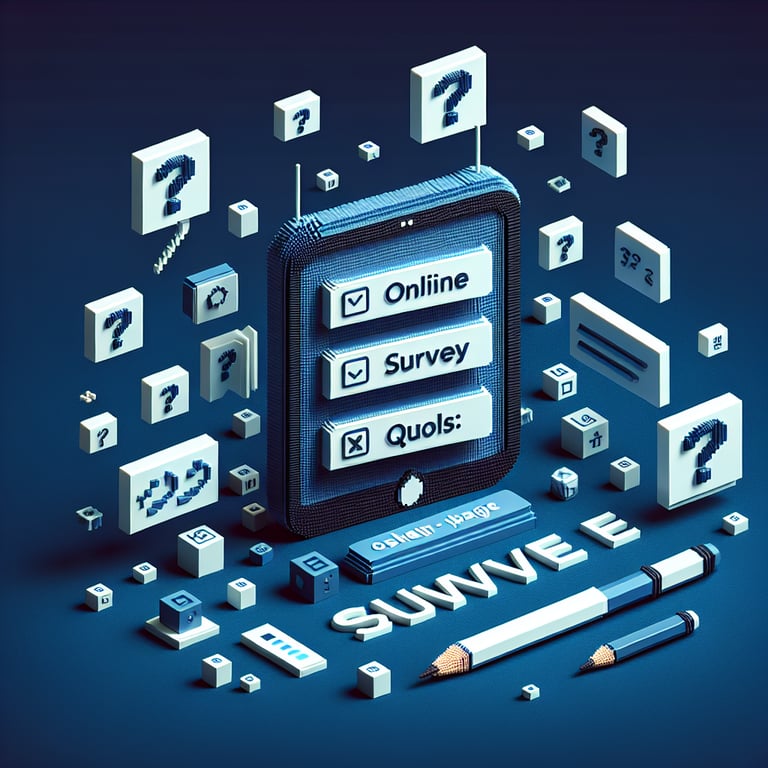
5 Must-Know Tips to Dodge Common Mistakes in Your Online Booking Tool Survey
Your online booking tool survey often falls into the trap of vague or double-barreled questions. Asking "Have you tried our mobile app and desktop site?" forces mixed feedback. Instead, split each channel into its own question. For advanced booking models, see Managing Appointment Booking under Customer Choices to learn how sequential offering can drive up completion rates.
Another common slip is ignoring mobile optimization. With over 70% of bookings happening on smartphones, a survey that doesn't adapt loses respondents fast. Test your form on different screen sizes and browsers. For a head start, try the Online Booking Form Template to ensure a smooth experience.
Sending too many surveys leads to fatigue and low response rates. Keep each round under ten questions and space them out. A hotel chain cut invites by half and saw completion rise from 15% to 45%. Pair this with your Online Customer Satisfaction Survey to measure improvements over time.
Lastly, don't forget to close the feedback loop. Collecting comments is only half the job - share what you've changed. A quick follow-up email shows customers you care and boosts loyalty. Act on insights within two weeks to maintain momentum and prove that your online booking tool survey is more than just data collection.
For urgent tweaks, prioritize changes that reduce friction at checkout. If users struggle with date pickers, simplify them first. Track impact with key metrics like net promoter score and completion time. Rapid action keeps your booking funnel lean and customers happy.
User Interface and Usability Questions
We want to understand how intuitive and user-friendly the online booking interface is, focusing on layout, navigation, and clarity. These questions will help uncover pain points and areas for improvement, ensuring a smoother customer journey. For a deeper dive into reservation system design, see our Online Reservation System Survey .
-
How clear and easy to understand did you find the homepage layout?
Evaluates first impressions and visual hierarchy, helping identify confusing elements or clutter.
-
Were menu labels and navigation options intuitive to you?
Assesses how well users locate key features, indicating if renaming or reorganizing is needed.
-
How would you rate the readability of fonts and text sizes?
Ensures that text presentation meets accessibility standards and supports user comfort.
-
Did you encounter any broken links or missing buttons?
Identifies technical issues that might interrupt the booking flow and damage user trust.
-
How responsive did the interface feel when you hovered or clicked elements?
Measures feedback time for interactive elements, which impacts perceived performance and satisfaction.
-
Was the color contrast sufficient for comfortable viewing?
Checks compliance with accessibility guidelines and ensures readability for all users.
-
Did any pop-ups or notifications feel disruptive?
Helps determine if messaging or offers interrupt the booking process and how to optimize timing.
-
How straightforward was it to find help or support options?
Evaluates visibility of assistance features to reduce abandonment and frustration.
-
Did you use any filters or search functions, and were they helpful?
Assesses the effectiveness of tools that streamline information retrieval and decision making.
-
How consistent were page layouts and styles throughout your session?
Looks at uniformity in design to maintain user confidence and avoid confusion.
Booking Process Efficiency Questions
This section explores how quickly and smoothly users can complete a booking, from selecting dates to final confirmation. Insights here will highlight process bottlenecks and opportunities to streamline steps. You may also refer to our Appointment Survey for best practices in reducing friction.
-
How many steps did it take you to complete a booking?
Quantifies process length to identify complexity and potential step reduction areas.
-
Did you find any steps unnecessary or redundant?
Reveals tasks that don't add value and could be consolidated or removed.
-
How long did each step feel during your booking?
Measures perceived effort to pinpoint time-consuming elements that can be optimized.
-
Were instructions clear at every stage of booking?
Assesses clarity of prompts and guidance to reduce errors and abandonment.
-
Did you experience any delays or slowdowns during data entry?
Identifies performance issues in form submission or server response times.
-
How easy was it to modify or cancel your booking before confirmation?
Tests flexibility features that enable changes without starting over, impacting user satisfaction.
-
Were recommended dates or options helpful?
Evaluates the usefulness of auto-suggestions and dynamic recommendations.
-
Did you feel adequately informed about booking policies and fees?
Checks transparency of terms to prevent unexpected charges and build trust.
-
How confident were you that your booking was successful?
Looks at confirmation messaging and indicators to ensure users feel secure after submission.
-
Would you describe the overall booking flow as efficient?
Captures general satisfaction and willingness to return, guiding broad improvements.
Payment and Security Questions
These questions assess user trust in payment methods, data protection, and transparency around pricing. Understanding security perceptions helps you strengthen safeguards and communication. For related user satisfaction metrics, check our Online Customer Satisfaction Survey .
-
Which payment methods do you trust most on our platform?
Identifies preferred gateways to prioritize integrations and build user confidence.
-
How secure did you feel entering your payment details?
Evaluates perceived safety to determine if additional security cues are needed.
-
Were any payment options confusing or unclear?
Uncovers terminology or fee structures requiring clarification to avoid drop-offs.
-
Did you notice any unexpected charges during checkout?
Alerts to transparency issues in pricing that could lead to dissatisfaction or disputes.
-
How clear was the refund or cancellation policy?
Assesses policy communication to set proper expectations and reduce support inquiries.
-
Did you verify your identity smoothly if prompted?
Looks at authentication flow efficiency to balance security and user convenience.
-
How likely are you to recommend our payment process?
Measures advocacy potential, reflecting overall trust and satisfaction levels.
-
Did you receive timely confirmation of your transaction?
Checks reliability of notification systems to reassure users about payment success.
-
Were security badges or trust seals visible and comforting?
Determines effectiveness of visual trust signals in reducing user anxiety.
-
Would you use saved payment information for future bookings?
Evaluates willingness to adopt conveniences that speed up checkout in future visits.
Mobile Experience Questions
We aim to evaluate the usability, performance, and overall satisfaction of the mobile booking experience. Insights here guide responsive design improvements and feature prioritization. For broader guest feedback, see our Guest Experience Survey .
-
How smoothly did the booking interface adapt to your mobile device?
Assesses responsive design quality and layout adjustments on various screen sizes.
-
Did any elements overlap or appear misaligned on your phone?
Identifies display issues that can impede usability and require layout fixes.
-
How fast did pages load over your mobile network?
Measures performance under real-world conditions to optimize speed and reduce abandonment.
-
Were touch targets (buttons, links) easy to tap?
Evaluates sizing and spacing of interactive elements for comfortable mobile use.
-
Did you find mobile-specific features (e.g., map view) useful?
Gauges value of specialized mobile tools designed to enhance on-the-go booking.
-
How intuitive was the date picker on your device?
Tests custom controls versus native pickers for ease of selecting dates and times.
-
Did you experience any crashes or freezes?
Detects stability issues that could deter users from completing bookings on mobile.
-
How convenient was it to upload or review documents/photos?
Assesses file-handling features critical for identity verification or special requests.
-
Were mobile notifications timely and relevant?
Checks push notification effectiveness for reminders and booking confirmations.
-
Would you prefer booking on mobile over desktop in the future?
Measures channel preference and readiness to invest in further mobile enhancements.
Customer Support and Feedback Questions
This section focuses on the availability, responsiveness, and helpfulness of support channels before, during, and after booking. Feedback here drives improvements to customer service workflows. You may also find guidance in our Customer Onboarding Feedback Survey .
-
Which support channel did you use most (chat, email, phone)?
Determines preferred communication methods to allocate resources effectively.
-
How satisfied were you with the response time of our support team?
Measures speed and efficiency of issue resolution to maintain customer loyalty.
-
Were support representatives knowledgeable and helpful?
Assesses agent expertise and quality of guidance provided to users.
-
How easy was it to locate the help or FAQ section?
Evaluates self-service options and their visibility to reduce support volume.
-
Did you receive clear follow-up information after your inquiry?
Checks completeness of support interactions to ensure users feel fully assisted.
-
How likely are you to contact support again for future questions?
Indicates trust in support services and overall satisfaction with assistance.
-
Did you encounter any unresolved issues after contacting support?
Identifies gaps in support processes where additional training or resources are needed.
-
How would you rate the tone and professionalism of our support staff?
Assesses communication style and courtesy, which heavily influence user perceptions.
-
Were post-booking surveys or feedback requests appropriate in frequency?
Helps balance gathering insights without overwhelming customers with too many prompts.
-
Would you recommend our support services to others?
Captures Net Promoter Score cues and overall advocacy potential based on support experiences.









