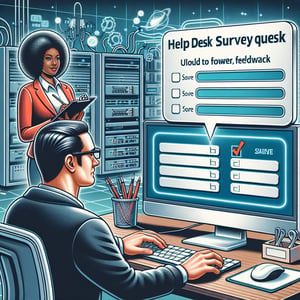Free IT Desktop Computer User Survey
50+ Expert-Crafted Computer User Survey Questions for Desktop Users
Measuring an IT desktop computer user survey helps you detect hardware glitches, refine software configurations, and streamline support - driving efficiency and cutting downtime. A desktop computer user survey gathers vital feedback on performance, reliability, and helpdesk experiences, empowering data-driven IT improvements. Grab our free template loaded with example survey questions for computer users, or build a custom survey in our form builder.
Trusted by 5000+ Brands

Top Secrets for Nailing Your Desktop Computer User Survey
When you set out with an it survey asks desktop computer users the following questions survey, you need to know why it matters. It helps you see real needs and hidden pain points. This tool can shape your product decisions. Our IT For End Users Survey template is a solid start.
Asking the right questions keeps you focused on outcomes. You want clarity on performance and ease of use. Well-crafted items improve response rates. Ambiguity kills engagement.
Begin by drafting concise statements that are outcome-driven. Use active voice to engage desktop professionals. Keep each question under 20 words. That simplicity pays off in quality feedback.
To fine-tune your design, see core principles in Usability Testing. This practice shows you to watch real users. It builds empathy for their workflows. You'll refine questions with fresh insight.
Frameworks like the Questionnaire for User Interaction Satisfaction give structure. They cover screen design, feedback loops, and system learnability. You can adapt its model for desktop surveys. It's perfect for measuring UI comfort.
Sample this question: "What desktop features help you work faster?" It drills into efficiency. You might also ask, "How intuitive do you find your primary applications?" That uncovers usability flaws.
Imagine a mid-sized firm rolling out 50 new workstations. The IT team runs this survey, gathers comments, then tweaks icon sizes and keyboard layouts. They close the feedback loop fast. That simple cycle drives real improvement.
You'll learn where bottlenecks hide and what delights users. Track scores over time to spot trends. Compare results against your baseline in a quick poll. Then iterate for even better insights.
By following these steps, you ensure your survey works hard for you and your team. You'll gather actionable data with minimal fuss. Now you're ready to launch with absolute confidence.


5 Must-Know Tips to Avoid Common Desktop Survey Mistakes
Don't launch your desktop survey until you pin down clear objectives. Vague goals yield useless data. Define what success looks like for desktop workflows. A solid mission guides every question.
A frequent error is asking multi-part questions that confuse users. Piling two queries in one sentence kills clarity. For example, split "How satisfied are you with your desktop's boot time and application load speed?" into two separate items. That boosts precision.
Beware of survey fatigue among busy professionals. Desktop staff juggle tight schedules and tight deadlines. If you ask more than 10 items, completion rates plummet. Trim your list ruthlessly using Computer Literacy Survey guidelines.
Skip technical jargon at all costs. "Do you perceive any latency anomalies in your I/O operations?" will lose most participants. Speak plainly about boot times and software lags. Clarity invites participation.
Using a default rating scale without labels leads to misinterpretation. Instead of a bare 1 - 5, label each point with clear descriptions. It makes results more meaningful and comparable over time.
Sample misstep: "What improvements would you make to your computer's setup?" sounds open-ended but vague. Better ask, "Which feature would boost your daily productivity the most?" That pinpoints actionable needs.
Imagine an IT support desk sending a confusing form to 200 staff. They see jargon and drop out. Data skews toward power users and you lose honest feedback. That undermines your whole effort.
Combat these errors by studying Computer user satisfaction trends. Also learn from The Effects of Graphical Interface Design Characteristics on Human-Computer Interaction Task Efficiency. They show how clear language and layout improve responses.
Finally, pilot your questions in a short poll with five trusted colleagues. Refine based on real feedback. Then you're set to capture reliable desktop user insights every time.
Desktop Usage Questions
This section explores how users interact with their desktop computers on a daily basis, focusing on environment, duration, and device specifics. Insights will help tailor hardware recommendations and optimize user workflows. For additional context, refer to our Computer Survey .
-
How many hours per day do you typically use your desktop computer?
Understanding daily usage duration helps in planning maintenance cycles and hardware lifecycle. It also reveals potential productivity patterns.
-
What is the primary purpose of your desktop computer (e.g., office work, design, gaming)?
Identifying primary use cases guides software preloads and hardware specifications.
-
Which operating system do you use most frequently on your desktop?
Operating system data ensures compatibility and targeted support.

-
In what type of environment do you use your desktop (e.g., home, office, shared workspace)?
The usage environment impacts ergonomic and security requirements.
-
How old is your current desktop computer?
Device age provides insight into replacement cycles and performance expectations.
-
What screen resolution do you typically work with?
Resolution preference informs display hardware recommendations.
-
Do you use multiple monitors with your desktop? If yes, how many?
Multimonitor usage affects workstation design and power needs.
-
What peripheral devices do you regularly connect to your desktop (e.g., printer, scanner, external drives)?
Peripheral usage data aids in provisioning ports and accessories.
-
How often do you upgrade or change your desktop hardware?
Upgrade frequency indicates budget planning and technology refresh rates.
-
Which brand or model is your current desktop computer?
Brand and model data helps in support planning and vendor management.
System Performance Questions
This section focuses on how users perceive system speed, stability, and resource usage on their desktops. Data collected will guide performance optimizations and upgrade planning. You can compare findings with our Information Technology Survey .
-
How would you rate the overall speed of your desktop computer?
Self-reported speed rating identifies potential performance bottlenecks.
-
Have you experienced system crashes or freezes in the last month?
Crash frequency highlights stability and reliability issues.
-
How long does your desktop take to boot to the login screen?
Boot time metrics reflect disk performance and startup optimizations.
-
Do you experience lag when running multiple applications simultaneously?
Evaluating multitasking performance helps assess CPU and memory adequacy.
-
How often do you clean up temporary files or uninstall unused programs?
Maintenance habits correlate with system performance and responsiveness.
-
Do you use any performance monitoring or optimization tools? If yes, which ones?
Understanding tool usage guides recommendations for approved utilities.
-
Have you upgraded your RAM or storage to improve performance?
Upgrade behavior shows willingness to self-manage performance improvements.
-
How would you rate the graphics performance on your desktop?
Graphics rating is essential for tasks requiring visual rendering.
-
Does your desktop ever overheat or trigger fan noise during normal use?
Thermal performance issues can lead to hardware failure or reduced efficiency.
-
How satisfied are you with the overall performance of your desktop?
Overall satisfaction ties user perception to objective metrics.
Software Interaction Questions
These questions target the applications and tools users rely on, exploring frequency, comfort level, and compatibility. Results will refine training materials and licensing strategies. For deeper insights, see our Computer Literacy Survey .
-
Which productivity software do you use most often on your desktop?
Productivity tool usage informs licensing and training needs.
-
Do you regularly use web browsers, and if so, which one?
Browser preference data assists in web application testing and support.
-
How frequently do you update your desktop applications?
Update frequency impacts security patching and compatibility.
-
Do you use any specialized software (e.g., CAD, video editing)? Please specify.
Specialized application data guides resource allocation and support.
-
How comfortable are you installing or uninstalling desktop software yourself?
Self-sufficiency in software management informs training programs.
-
Have you encountered errors or compatibility issues with any applications?
Compatibility issues highlight the need for standardization and whitelisting.
-
Do you rely on cloud-based applications on your desktop? If yes, which ones?
Cloud service usage affects network planning and service agreements.
-
How often do you use collaboration tools like chat or video conferencing?
Collaboration tool frequency informs bandwidth and server capacity requirements.
-
Do you use any security software (antivirus, firewall) on your desktop? Please specify.
Security software usage is essential for threat prevention strategies.
-
Are you satisfied with the current selection of software available on your desktop?
Satisfaction levels guide future software deployments and license expansions.
Support and Maintenance Questions
This category examines support interactions and maintenance habits to streamline assistance and reduce downtime. Insights guide resource allocation and improve the user help experience. Check out the IT Support Survey for related data.
-
How often do you seek help from IT support for desktop issues?
Help frequency reveals common pain points and resource demands.
-
Which channel do you prefer for IT support (e.g., email, phone, chat)?
Preferred support channels help allocate support staff and tools.
-
How satisfied are you with response times from the support team?
Response time satisfaction indicates SLA effectiveness and customer experience.
-
Have you used the self-service knowledge base for desktop issues?
Self-service usage reflects resource discoverability and content quality.
-
Do you feel the support team resolves your issues on the first contact?
First-contact resolution rates measure support efficiency.
-
How clear and helpful are the instructions provided by IT support?
Instruction clarity impacts user satisfaction and task completion.
-
How often does your desktop undergo scheduled maintenance?
Maintenance frequency data assists in minimizing downtime impact.
-
Would you recommend the current support process to your colleagues?
Recommendation intent gauges overall support quality and morale.
-
How easy is it to log a support ticket for desktop issues?
Ticketing ease influences user engagement with support systems.
-
Are you aware of any upcoming maintenance windows for desktop systems?
Maintenance awareness reduces surprise downtime and communication gaps.
Security and Backup Questions
Security and backup practices are critical for data protection and recovery readiness. This section measures habits, tools, and risk awareness to inform policy and training efforts. You may also review findings in our Help Desk Survey .
-
How often do you back up your desktop data?
Backup frequency is vital for data protection and recovery planning.
-
What backup method do you primarily use (e.g., cloud, external drive)?
Backup method data influences storage provisioning and security policies.
-
Have you ever lost data due to hardware failure or other issues?
Data loss incidents highlight risk and recovery strategy effectiveness.
-
Do you use full-disk encryption or other encryption tools?
Encryption usage ensures compliance with data protection regulations.
-
How often do you update your desktop's security software?
Security update habits impact vulnerability protection.
-
Do you use multi-factor authentication (MFA) when accessing your desktop?
MFA adoption rates inform security policy enforcement and training.
-
Are you informed about phishing and social engineering risks?
Awareness levels determine the need for targeted security training.
-
Do you follow a company policy for password complexity and changes?
Policy adherence maintains account security and regulatory compliance.
-
How confident are you in the security of your desktop system?
Confidence ratings indicate perceived security posture and areas for improvement.
-
Have you tested restoring data from a backup in the last six months?
Restoration tests confirm backup reliability and user preparedness.
User Satisfaction Questions
This final section gathers overall feedback on desktop systems, from satisfaction to perceived value and ergonomics. The results drive user-centric improvements and strategic upgrades. For comparison, see our IT Satisfaction Survey .
-
Overall, how satisfied are you with your desktop computer?
Overall satisfaction is a key metric for hardware and service quality.
-
Would you recommend your current desktop setup to a colleague?
Recommendation intent measures user enthusiasm and loyalty.
-
How would you rate the value for money of your desktop system?
Value perception drives budgeting and procurement decisions.
-
Do you feel your desktop meets your daily work requirements?
Fit-for-purpose assessments reveal gaps in equipment suitability.
-
How satisfied are you with the physical ergonomics of your desktop setup?
Ergonomic satisfaction reduces strain and boosts productivity.
-
How easy is it for you to customize system settings on your desktop?
Customization ease impacts user empowerment and system usage.
-
Would you like additional training or resources for using your desktop?
Training interest signals opportunities to improve user proficiency.
-
How well does your desktop integrate with other devices and systems?
Integration ratings inform compatibility and ecosystem considerations.
-
Have your desktop expectations been met since deployment?
Expectation fulfillment measures the success of rollout planning.
-
Do you feel the company values your feedback on desktop systems?
Feedback valuation affects user engagement in future surveys.