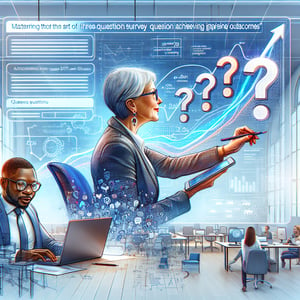Free Computer Survey
50+ Must Ask Computer Survey Questions
Gain clear, actionable insights by measuring computer usage and satisfaction across your organization - whether you're evaluating PC performance, computer lab experiences, or overall computer literacy. A computer survey is a structured questionnaire that captures user attitudes, skills, and experiences, providing the data you need to optimize training, hardware, and support. Get started fast with our free template loaded with example computer survey questions, including PC and computer lab survey questions, or customize your own using our online form builder.
Trusted by 5000+ Brands

Top Secrets to Crafting an Unbeatable Computer Survey
A well-designed computer survey matters because it bridges the gap between assumptions and facts. It can unlock insights into user habits, hardware concerns, and training needs. Whether you're exploring computer lab usage or fine-tuning a Basic Information Technology Survey , clarity is key. Good focus makes analysis faster and more reliable.
Imagine a campus team rolling out a quick questionnaire after a software upgrade. A few targeted computer lab survey questions can reveal student pain points in minutes. Try a question like "What do you value most about your computer lab experience?" to surface real concerns. This scenario shows how context drives engagement.
Next, map out your sample: decide who needs to weigh in and how you'll reach them. Vary question types - mix open-ended prompts with Likert scales for richer feedback. Focus on computer literacy survey questions if you're gauging basic user skills. Lean on the actionable tips from Lessons Learnt in Conducting Survey Research for a roadmap through the process.
Don't forget to keep it short. Consider launching a quick poll before the full rollout to catch major issues early. Include a sample like "How comfortable are you with basic troubleshooting tasks?" to set the right tone. Active voice and simple scales help with completion rates.
Research shows that well-structured internet surveys can hit response rates near 30%, according to the NCBI review. Track response rates in real time to intervene early if numbers dip. Applying these strategies will save time and boost data quality - two wins every survey manager loves.


5 Must-Know Tips to Dodge Common Computer Survey Mistakes
Skipping pilot tests and diving straight into a full rollout is a classic blunder. Results become noise if your audience is confused by jargon or scale formats. A bad survey can waste weeks of analysis time. Avoid this trap before it starts.
Overly long forms and vague prompts kill engagement. Mix closed and open items to maintain interest. Rigidity in "computer survey questions" often leads to blank or dishonest answers. Keep your survey tight, aiming for under ten minutes to complete whenever possible.
Picture an IT manager polling staff about hardware updates. Dry formats and poorly worded pc survey questions lead to low completion rates. Instead, ask a question like "How often do you encounter performance issues on your PC?" to spark honest feedback. Pair this with a quick Tool Survey for deeper tool-specific insights.
Lingering bias is another roadblock. Avoid leading or double-barreled questions by pre-testing your draft. The study Survey Research in Software Engineering: Problems and Strategies identifies 24 common pitfalls that hamper data quality. Peer review isn't optional - it's vital.
Finally, consult a proven checklist to polish your design. An Empirically Evaluated Checklist for Surveys in Software Engineering offers practical criteria on questionnaire length, question phrasing, and statistical checks. A quick pass through its guidelines can cut error rates in half. That's the insider edge every survey pro wants.
Computer Lab Survey Questions
Ensuring optimal performance in a computer lab is essential for productivity and satisfaction. This set of Computer Lab Survey Questions helps you assess equipment reliability, workspace comfort, and technical support efficiency. Leverage insights from our Site Survey to benchmark your lab environment against best practices.
-
How satisfied are you with the availability of computers in the lab?
This question helps gauge if the number of available machines meets user demand. Identifying overcrowding issues supports better scheduling and equipment planning.
-
How would you rate the speed and performance of the lab computers?
Assessing processing speed reveals whether hardware upgrades are needed to maintain efficiency. Slow performance can hinder productivity and user satisfaction.
-
How comfortable is the seating and workspace setup in the computer lab?
Evaluating physical comfort helps ensure an ergonomic workspace. Poor seating can lead to fatigue and reduce focus during extended use.
-
How would you evaluate the reliability of internet connectivity in the lab?
Reliable internet access is critical for research, communication, and software updates. Frequent disconnections can disrupt workflows and learning activities.
-
How effective is the on-site technical support when you encounter issues?
Timely technical assistance minimizes downtime and frustration. Understanding support effectiveness helps improve helpdesk processes and response times.
-
How clear and accessible are the lab usage guidelines and policies?
Clear guidelines reduce misuse and equipment damage. Well-documented policies ensure consistent lab operations and user compliance.
-
How satisfied are you with the software applications provided in the lab?
Access to appropriate software directly impacts task completion and learning outcomes. Feedback on application offerings guides future licensing and installations.
-
How secure do you feel your data and privacy are when using the lab computers?
Data security concerns can deter users from utilizing lab resources. Ensuring privacy and protection builds user trust and compliance with regulations.
-
How convenient are the lab operating hours for your schedule?
Convenient hours increase lab accessibility and utilization. Understanding user schedules can help optimize operation times and staffing.
-
How likely are you to recommend this computer lab to peers?
Recommendation likelihood reflects overall lab satisfaction. High referral rates indicate successful resource management and user experience.
Computer Literacy Survey Questions
Assessing computer literacy helps organizations tailor training and support to user needs. Use these Computer Literacy Survey Questions to measure comfort with basic operations, software navigation, and file management skills. For a more comprehensive skill audit, consider our Basic Information Technology Survey .
-
How confident are you in turning on and shutting down a computer properly?
Fundamental power operations are the basis of computer use and safe handling. Confidence in this area ensures users can start and end sessions properly, reducing technical errors.
-
How comfortable are you with creating, saving, and organizing files and folders?
Effective file management is vital for organization and retrieval of documents. Users who manage files well can work more efficiently and avoid data loss.
-
How would you rate your ability to use common office applications (e.g., word processing, spreadsheets)?
Proficiency in office applications is essential for most professional and academic tasks. Surveying this competency reveals training needs for core software tools.
-
How confident are you in connecting to Wi-Fi networks and troubleshooting basic connectivity issues?
Networking skills enable seamless connectivity and resource sharing. Understanding Wi-Fi troubleshooting abilities helps identify gaps in basic networking knowledge.
-
How familiar are you with using email software, including sending, receiving, and organizing messages?
Email fluency supports clear communication and collaboration. Tracking this skill helps ensure users can manage messages and attachments effectively.
-
How comfortable are you using search engines and evaluating online information?
Efficient web searching and information evaluation are key to online research. Strong information literacy skills prevent misinformation and save time.
-
How well do you understand basic computer security practices (e.g., password management, antivirus updates)?
Good security practices protect against threats and safeguard data. Assessing this knowledge promotes safe computing habits across the organization.
-
How proficient are you in installing and uninstalling software applications?
Installing and removing software correctly prevents system conflicts and clutter. Surveying this skill identifies users who may need guidance with software management.
-
How comfortable are you with using keyboard shortcuts to improve efficiency?
Keyboard shortcuts enhance productivity and reduce repetitive strain. Measuring this skill informs training on efficient computer use.
-
How confident are you in customizing desktop settings (e.g., resolution, themes, notifications)?
Customizing settings tailors the user experience and improves accessibility. Comfort with personalization functions supports diverse user preferences.
PC Survey Questions
Collecting user feedback on personal computers is key to optimizing hardware and software choices. These PC Survey Questions focus on user satisfaction, performance expectations, and upgrade preferences. Compare results with our Product Survey to refine your PC procurement strategy.
-
What brand of PC are you currently using?
Brand data helps identify market leaders and user loyalty. Understanding brand preferences informs future procurement decisions.
-
How satisfied are you with your PC's overall performance?
Overall performance satisfaction indicates whether current PCs meet user requirements. Dissatisfaction may highlight a need for hardware improvements.
-
How would you rate the value for money of your PC purchase?
Value assessment reveals if users feel they received a fair return on investment. This insight guides budgeting for future PC purchases.
-
How adequate is the RAM capacity of your PC for your tasks?
RAM adequacy impacts multitasking and application responsiveness. Knowing user satisfaction with memory helps determine upgrade priorities.
-
How satisfied are you with the storage type and capacity on your PC?
Storage type and capacity affect data handling and application load times. Feedback here informs decisions on SSD vs. HDD options.
-
How would you evaluate your PC's graphics performance for your applications?
Graphics performance is crucial for design, gaming, and multimedia tasks. Rating GPU capabilities helps match hardware to workload demands.
-
How reliable has your PC been in terms of hardware failures or errors?
Reliability feedback uncovers common hardware failure points. Tracking error rates supports proactive maintenance and warranty management.
-
How satisfied are you with the build quality and durability of your PC?
Build quality influences device longevity and user confidence. High ratings signal durable designs worth continued investment.
-
How easy is it to upgrade components (e.g., RAM, SSD) in your PC?
Ease of upgrades affects the lifespan and scalability of PCs. Understanding upgrade experiences informs support guides and configuration options.
-
How likely are you to purchase the same PC model again?
Purchase intent reflects overall user satisfaction and brand loyalty. High repurchase rates can reduce marketing and onboarding costs.
Computer Survey Questions
Gather broad insights into computer usage, preferences, and challenges with this comprehensive set of Computer Survey Questions. Whether you're evaluating new policies or planning upgrades, these questions help capture user feedback across varied contexts. You can also cross-reference responses using our Review Survey framework.
-
Which operating system do you use most frequently on your computer?
OS usage data informs software compatibility and support planning. Knowing dominant systems helps tailor training and resources.
-
What primary purpose do you use your computer for? (e.g., work, gaming, education)
Identifying primary uses clarifies user needs and investment priorities. This helps align computer resources with intended tasks.
-
How many hours per day do you typically use a computer?
Usage patterns highlight peak demand periods and potential overuse. Understanding daily hours aids in effective scheduling and maintenance planning.
-
How often do you experience performance slowdowns when using your computer?
Slowdown frequency points to bottlenecks or outdated hardware. This insight drives decisions on system tuning or replacements.
-
How comfortable are you troubleshooting basic computer problems without assistance?
Troubleshooting comfort indicates user self-sufficiency levels. Low confidence may signal a need for more accessible support or tutorials.
-
How satisfied are you with the software update process on your computer?
Satisfaction with updates affects system security and stability. Smooth update processes reduce interruptions and ensure up-to-date protections.
-
How frequently do you back up your important files and data?
Backup frequency is essential for data recovery readiness. Infrequent backups risk significant data loss in case of failure.
-
How secure do you feel your computer is from malware and viruses?
Security perception influences user behavior and risk tolerance. Understanding concerns aids in strengthening cybersecurity measures.
-
How important is portability (e.g., laptops vs desktops) in your computer choice?
Form factor preferences impact purchasing guidelines and space planning. Knowing portability importance supports device alignment with user lifestyles.
-
How likely are you to invest in additional peripherals (e.g., printers, scanners) for your computer?
Accessory investment likelihood reveals additional revenue or budget allocation opportunities. This insight guides peripheral offerings and bundle packages.
Computer Knowledge Survey Questions
Understanding users' technical knowledge is vital for allocating support resources and creating training materials. These Computer Knowledge Survey Questions assess familiarity with advanced concepts and troubleshooting. For in-depth insights on specialized skills, pair these with our Technical Survey .
-
How well do you understand network basic concepts, such as IP addresses and routers?
Basic networking knowledge is vital for troubleshooting and configuration. Evaluating this skill helps target training programs for fundamental concepts.
-
How confident are you in configuring firewall or security settings on your computer?
Firewall configuration affects system security and access control. Understanding this competence supports risk management and policy enforcement.
-
How familiar are you with command-line interfaces (e.g., Terminal, PowerShell)?
Command-line familiarity opens advanced administration and scripting options. Assessing CLI skills highlights areas for technical training.
-
How adept are you at diagnosing hardware component failures?
Hardware diagnostics ensure timely identification and resolution of failures. Proficiency here reduces downtime and maintenance costs.
-
How comfortable are you installing and configuring peripheral devices (e.g., printers, scanners)?
Peripheral configuration knowledge supports seamless device integration. This skill ensures users can set up printers, scanners, and other devices independently.
-
How knowledgeable are you about virtualization and virtual machines?
Virtualization skills allow users to experiment without affecting host systems. Familiarity here is important for testing and development environments.
-
How proficient are you in writing or editing basic scripts (e.g., batch files, shell scripts)?
Basic scripting capabilities enhance automation and efficiency. Surveying this skill helps identify users ready for more advanced programming courses.
-
How comfortable are you managing user accounts and permissions on your computer?
User account management is a core administrative responsibility. Competence in this area ensures proper access control and system security.
-
How well can you optimize system performance through settings and resource allocation?
Performance tuning knowledge helps optimize system resources. Skilled users can tailor settings to improve speed and responsiveness.
-
How familiar are you with backup and disaster recovery processes?
Backup and recovery expertise is critical for data preservation. This skill ensures users can restore systems effectively after failures.
Computer Training Survey Questions
Evaluating training programs helps ensure skill development aligns with user needs and technology changes. These Computer Training Survey Questions collect feedback on course content, delivery, and outcomes. Supplement your analysis with insights from our Software Feedback Survey .
-
How relevant was the training content to your daily computer tasks?
Relevance ensures participants see direct benefits from training. Tailored content increases engagement and skill retention.
-
How clear and understandable were the training materials and presentations?
Clear materials support effective learning and reduce confusion. Well-designed presentations enhance knowledge transfer.
-
How effective was the trainer's communication style and expertise?
Trainer quality impacts learning outcomes and participant satisfaction. Evaluating communication skills helps improve instructional methods.
-
How adequate were the hands-on exercises and practice sessions?
Practical exercises reinforce theoretical concepts. Adequate hands-on time boosts user confidence and skill mastery.
-
How satisfied are you with the training duration and pacing?
Appropriate pacing prevents information overload. Balanced duration helps participants absorb and apply new knowledge.
-
How well did the training address your individual skill gaps?
Addressing individual gaps makes training more effective. Personalized sessions ensure users focus on their specific challenges.
-
How accessible are the training resources for future reference?
Accessible resources support ongoing learning and reference. Easy-to-find materials encourage continuous skill development.
-
How would you rate the balance between theory and practical demonstration?
A good theory-practice balance caters to different learning styles. Understanding this mix helps refine course structures.
-
How likely are you to apply the skills learned in your work or personal projects?
Application intent measures training ROI and real-world impact. High intention to apply skills indicates successful content delivery.
-
How would you improve future computer training sessions?
Open-ended improvement feedback drives continuous course enhancement. Gathering suggestions ensures future sessions better meet user needs.