Free Software Customer Satisfaction Survey
50+ Expert Crafted Software Customer Satisfaction Survey Questions
Unlock the full power of your product by measuring Software Customer Satisfaction - gain clear insight into what delights users, pinpoints friction, and drives loyalty. A Software Customer Satisfaction survey gathers direct feedback on usability, performance, support and feature requests so you can prioritize improvements that truly matter - plus, you can dive in right away with our free template preloaded with proven questions. If you need a custom approach, head over to our form builder to tweak every detail and launch the perfect survey in minutes.
Trusted by 5000+ Brands

Top Secrets to Crafting a Software Customer Satisfaction Survey That Drives Growth
Launching a Software Customer Satisfaction survey at the right time can reveal what users truly think about your product. A well-designed questionnaire gives you the raw data you need to fine-tune features, fix pain points, and exceed expectations. It bridges the gap between assumptions and actual user sentiment. When customers feel heard, they stick around longer and advocate for your software. That trust translates into better retention and stronger growth.
Start with clear goals and a friendly tone that invites honest feedback. Craft focused questions like "How satisfied are you with the software's performance?" and "What do you value most about the latest feature release?". Use a balanced mix of rating scales, open-ended prompts, and dropdown menus for specifics. Keep the survey concise - aim for eight to ten questions to maintain high response rates. Test your questions with a small group before full rollout to catch confusing wording.
Imagine a project manager at a SaaS startup. She released a new reporting tool and immediately sent out a short survey. Within 48 hours, she uncovered that users struggled to find key insights in the dashboard. She updated the interface, sent a follow-up, and saw satisfaction scores jump by 15%. This real-world example shows how a quick pulse check can save time and delight customers.
To boost your survey's reliability, adopt strategies from Survey Research in Software Engineering, which highlights the need for large samples and team-based analysis. Dive deeper into quality dimensions with insights from A Review of Software Quality Models. Don't forget to slip in a friendly poll invitation at the top - everyone likes to see their thoughts matter. Check out our Software Survey templates to jumpstart your next customer feedback cycle.

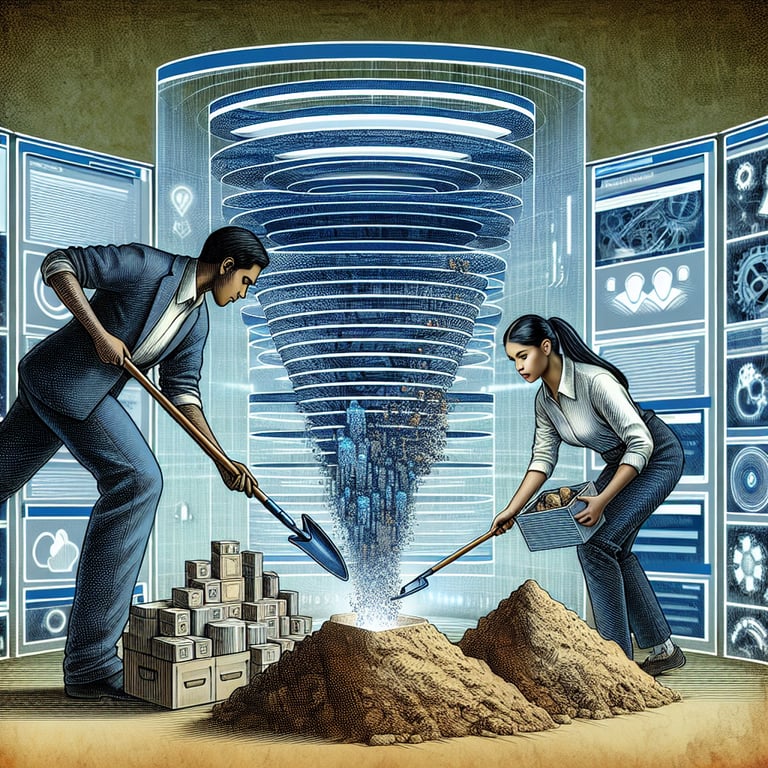
5 Must-Know Tips to Avoid Pitfalls in Your Software Customer Satisfaction Survey
Even the best software can backfire if your Software Customer Satisfaction survey stumbles on basic traps. Skipping user validation, using jargon, or analyzing results in isolation can send you chasing the wrong issues. You might invest in features no one cares about or miss critical bugs hiding in plain sight. These common mistakes waste time, dampen morale, and frustrate respondents. Avoid them with clear planning, user empathy, and proven best practices.
Mistake #1: Vague objectives. If you don't define what you want to learn, feedback drifts off course. Start by mapping survey questions to specific outcomes - like reducing churn or improving onboarding. Ask yourself, "What metric will this question impact?" Test your objectives with colleagues to catch any ambiguities early. A focused survey drives actionable insights every time.
Mistake #2: Overloading questions and technical jargon. Long forms or niche terms intimidate users and tank response rates. Keep question wording simple - opt for plain language over industry buzzwords. Limit open-ended prompts to two or three to avoid fatigue. For example, replace "assess system latency under concurrent user loads" with "How quickly does the software respond during busy times?". That clarity boosts completion by up to 30%.
Mistake #3: Ignoring feedback analysis. Gathering data is just the start - you must interpret it correctly. Many teams skip statistical checks or lump all open responses together. Lean on proven approaches from Do Open Source Software Developers Listen to Their Users? to see how developers miss user pain points when they don't categorize feedback. Pair this with methods from Measuring Customer Satisfaction for robust analysis. Check our Software User Feedback Survey toolkit to get started. Then ask targeted follow-ups like "Which feature causes the most frustration?" to dig deeper.
User Interface & Usability Questions
We're focusing on how your users interact with the look and feel of the software to identify navigation or design issues that affect productivity. Gathering this feedback supports enhancements that make the interface more intuitive and accessible for everyone in your Software Satisfaction Survey .
-
How intuitive did you find the software's main navigation menus?
Understanding navigation clarity helps identify pain points that can frustrate new or experienced users. Improving menu intuitiveness can boost overall efficiency.
-
How would you rate the clarity of the on-screen instructions and tooltips?
Clear guidance reduces the learning curve and cuts down on support tickets. Tooltips can highlight lesser-known features that add value.
-
How accessible are advanced features when you need them?
Accessibility of power-user tools impacts productivity for experienced users. Insights here help prioritize improvements to feature discoverability.
-
Did you encounter any layout issues or display errors?
Layout problems can undermine trust and cause misinterpretation of data. Identifying display errors early prevents widespread user frustration.
-
How would you describe the responsiveness of buttons and controls?
Slow or unresponsive controls break the flow of work and reduce satisfaction. Fast interactions are key to a smooth user experience.
-
Were form fields and data entry screens easy to use?
Efficient data entry saves time and minimizes errors in day-to-day operations. Feedback here highlights areas for streamlining forms.
-
How consistent are the design elements across different sections?
Consistency builds familiarity and reduces cognitive load as users switch modules. Inconsistent styling can lead to confusion and mistakes.
-
How helpful is the search or filtering functionality?
Effective search tools allow users to find information quickly without manual navigation. This feedback guides enhancements to search algorithms or UI layout.
-
To what extent does the software support keyboard shortcuts or accessibility options?
Keyboard shortcuts and accessibility features improve efficiency for power users and those with special needs. Gathering this input ensures inclusivity.
-
How satisfied are you with the mobile or tablet responsiveness/interface?
Responsive design ensures consistent functionality across devices, which is crucial for users on the go. Feedback here directs mobile optimization efforts.
Performance & Reliability Questions
Performance and uptime are critical to user trust and productivity. We use these questions to pinpoint any slowdowns or instability in your Software Product Survey and ensure seamless operation.
-
How would you rate the overall speed of the software during regular use?
Speed directly affects user satisfaction and task completion times. Identifying slow areas sets priorities for performance tuning.
-
Have you experienced any crashes or unexpected shutdowns?
Crashes interrupt workflows and damage user confidence. Tracking crash frequency informs stability improvements.
-
How consistent is the software's performance under heavy workloads?
Reliability during peak usage is crucial for mission-critical tasks. Feedback here guides resource optimization and scaling.
-
How quickly does the software recover from errors or interruptions?
Fast recovery minimizes downtime and prevents data loss. Insights help refine auto-save and recovery mechanisms.
-
Does the software meet your uptime expectations?
Consistent availability is essential for continuous operations. Measuring uptime satisfaction highlights infrastructure gaps.
-
Have you noticed any memory leaks or performance degradation over time?
Memory leaks can degrade performance gradually, leading to user frustration. Early detection enables proactive maintenance.
-
How satisfied are you with the load times for large files or data sets?
Efficient handling of large volumes of data is key for power users. Slow load times can impede important analyses.
-
How reliable is the data saving and backup process?
Data integrity is fundamental to user trust. Understanding backup reliability guides improvements in data protection.
-
How responsive is the software when switching between modules or pages?
Smooth transitions maintain workflow momentum. Feedback here can reveal costly context-switch delays.
-
How often do you experience latency or lag during critical tasks?
Lag during essential operations compromises productivity. Identifying common latency points allows for targeted optimization.
Feature Effectiveness & Usefulness Questions
We want to understand which capabilities deliver real value and which may need refinement. Insights from this Software Application Survey help align your roadmap with user needs.
-
Which core features do you use most frequently?
Usage frequency highlights essential functions that need ongoing support. This guides resource allocation for feature maintenance.
-
How effective are the reporting and analytics tools?
Reports drive decision-making, so their usefulness is crucial. Feedback informs the design of clearer, more actionable insights.
-
How well do the collaboration or sharing features meet your needs?
Team workflows depend on seamless collaboration tools. Identifying gaps helps improve real-time communication and file sharing.
-
Are there any tools or features you rarely or never use?
Low adoption flags features that may be redundant or poorly discovered. This helps prioritize feature deprecation or redesign.
-
How satisfied are you with customization options available?
Customization allows users to tailor the software to their workflows. Feedback here guides the expansion of user-configurable settings.
-
How useful are the integration capabilities with other applications?
Smooth integrations reduce manual data entry and errors. User insights drive improvements to API and connector support.
-
How helpful is the search feature within feature modules?
In-module search accelerates task completion and reduces frustration. Feedback highlights opportunities for smarter query handling.
-
How well does the software automate repetitive tasks?
Automation saves time and lowers the risk of manual errors. This input helps expand automation to other routine operations.
-
How satisfied are you with the feature update frequency?
Regular updates keep the software competitive but must match user capacity to adopt changes. Balancing cadence and stability is key.
-
How relevant do you find advanced tools or add-ons?
Advanced modules should extend core functionality without adding complexity. User feedback directs the development of valuable add-ons.
Customer Support & Service Questions
Quality support can turn a frustrated user into a loyal advocate. This section of our Customer Service Satisfaction Survey measures responsiveness and resolution effectiveness.
-
How would you rate your overall experience with our support team?
Overall satisfaction summarizes the user's support journey. It highlights strengths and areas for broader improvement.
-
How satisfied are you with our initial response times?
Fast responses reassure users and minimize downtime. This metric drives staffing and process enhancements.
-
Did our support staff effectively resolve your issue?
Resolution quality is critical for trust and continued use. Feedback identifies training needs or knowledge base gaps.
-
How clear and helpful were the support instructions you received?
Well-crafted instructions empower users to solve issues independently. Clarity here can reduce repeat service requests.
-
How would you rate the professionalism and courtesy of support agents?
Professional interactions build positive brand impressions. This metric supports customer service culture and training.
-
Have you used our online help resources or knowledge base?
Self-service resources lower support costs and speed resolution. Usage rates show where to expand or refine documentation.
-
How useful did you find the self-service tutorials or documentation?
Effective tutorials guide users through common tasks. Insights help improve the format and depth of materials.
-
How satisfied are you with follow-up communications after case resolution?
Proactive follow-up reassures users and confirms issue closure. Feedback here strengthens customer relationships.
-
How easy is it to reach a support representative when needed?
Accessibility of live support impacts user confidence. This question informs channel and coverage adjustments.
-
How likely are you to recommend our support services to others?
A recommendation score reflects overall support quality and trust. It's a key indicator of service excellence.
Implementation & Onboarding Experience Questions
First impressions matter, and a smooth implementation sets the tone for long-term success. Insights from our Software Feedback Survey help refine deployment and training processes.
-
How would you rate the onboarding process for new users?
Effective onboarding accelerates user adoption and satisfaction. Identifying gaps can improve training materials and support.
-
Did setup and installation meet your expectations?
Easy installation reduces IT overhead and frustration. Feedback guides simplification of setup workflows.
-
How clear were the initial training materials or sessions?
Clear training builds user confidence and reduces support requests. This input helps optimize content and delivery methods.
-
How quickly were you able to perform critical tasks post-implementation?
Early productivity gains validate the implementation effort. Measuring this helps benchmark success for future projects.
-
How satisfied are you with the user training and workshops?
Hands-on workshops can deepen understanding of complex features. Feedback guides the frequency and format of sessions.
-
How seamless was data migration from previous systems?
Smooth data migration avoids business disruptions. Identifying migration pain points informs tool and process enhancements.
-
Did you face any unexpected challenges during setup?
Unanticipated obstacles can delay go-live and frustrate stakeholders. Insights here help preempt issues in future rollouts.
-
How adequate was the support provided during implementation?
Responsive implementation support ensures timelines stay on track. Feedback helps allocate resources more effectively.
-
How well did the onboarding timeline align with your project plan?
Alignment with customer schedules enhances satisfaction and reduces change fatigue. This guides more flexible planning options.
-
How confident do you feel using the software after the initial training?
User confidence drives long-term adoption and productivity. This measure indicates if further training is needed.
Overall Satisfaction & Loyalty Questions
These questions measure your users' ultimate perception and future commitment. Including this section in our Customer Satisfaction Survey helps predict renewals and referrals.
-
Overall, how satisfied are you with the software?
General satisfaction captures the holistic user experience. It serves as a baseline for all other metrics.
-
How likely are you to renew your subscription or license?
Renewal intent directly impacts recurring revenue. Tracking this helps forecast churn and retention strategies.
-
How likely are you to recommend this software to a colleague?
The Net Promoter Score approach gauges advocacy and brand loyalty. High recommendation rates drive organic growth.
-
How does this software compare to alternative solutions you've used?
Competitive insights reveal strengths and differentiation points. Understanding alternatives guides product positioning.
-
How well does the software meet your long-term business goals?
Alignment with strategic objectives ensures lasting value. Feedback here drives roadmap prioritization.
-
How strong is your trust in our product's roadmap and updates?
Trust in future development encourages deeper user investment. This question highlights communication needs around new features.
-
How would you rate the value for money provided by the software?
Perceived value influences purchase and renewal decisions. Insights guide pricing and packaging adjustments.
-
How likely are you to explore additional modules or upgrades?
Upsell potential depends on user interest in extended functionality. This measures openness to further investments.
-
How responsive do you find the vendor to customer feedback?
Vendor responsiveness fosters a collaborative relationship. This feedback drives continuous improvement and loyalty.
-
Is there anything else you'd like to suggest to improve your satisfaction?
Open-ended suggestions can reveal insights not captured by structured questions. This helps uncover novel enhancement ideas.









