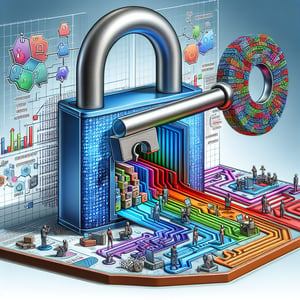Free Staff for Installation New Systems Survey
50+ Expert Crafted Staff Survey Questions for New System Installations
Measuring staff engagement and readiness with a staff questions survey for installation new systems ensures your rollout stays on track by spotlighting training gaps and resource needs. This survey collects essential feedback from your team ahead of deployment, helping you tackle potential issues and boost overall adoption. Load our free template, complete with example questions, or build a custom questionnaire using our form builder.
Trusted by 5000+ Brands

Top Secrets to Crafting a Staff for Installation New Systems Survey That Drives Engagement
In your staff for installation new systems survey, you capture the voices that make a rollout a success. Good feedback from installers helps smooth training, speeds up adoption, and builds confidence across the team. By asking the right questions, you build trust and gain insights that truly matter to your project's outcome. A well-crafted questionnaire can turn confusion into clarity, saving time and cost.
Start by defining crystal-clear objectives for each question. Why are you asking employees to rate the setup process, and what do you hope to learn? A concise three-to-five-minute survey is far more likely to earn honest replies. According to SHRM, clear communication about purpose and confidentiality is critical to boosting response rates in employee studies.
Next, choose varied question types to capture both data points and open comments. Mix rating scales, multiple choice, and free-text boxes to balance quantitative metrics with heartfelt feedback. This approach echoes lessons from Panorama Consulting, which recommends small-group chats alongside surveys to deepen understanding. That way, you catch the full picture before going live.
Engage key staff as change champions early in the process. Invite them to help refine questions, pilot-test the format, and share early insights across teams. Running a quick poll with your champion group highlights blind spots before launch and builds project momentum. Their buy-in paves the way for honest, company-wide feedback.
Imagine rolling out a cloud-based HRIS next month. You start with an Employees for New Systems Installation Survey to gauge comfort levels and training needs. Sample questions like "How clear was the training on the new tools?" and "What do you value most about the installation process?" spark real feedback and guide your next steps. This real-world scenario shows how targeted questions put actionable data at your fingertips.
When you follow these steps, you know exactly how to use this survey effectively and avoid guesswork in rollout planning. Check out our Sample for New System Survey for a ready-to-use template. You'll walk away with clear data, a smoother go-live, and a confident team. That's feedback in action - data that drives results.


5 Must-Know Tips to Dodge Common Mistakes in Your Staff for Installation New Systems Survey
Even the best staff for installation new systems survey can flop if you make common mistakes early on. A survey that feels too long or unfocused will tire out your installers before they reach key questions. You might miss critical insights if you pack every topic into one form. Keep it tight and clear to maintain high engagement.
Vague or double-barreled questions often confuse respondents. Asking "Rate your training and the software features" leaves too much room for guesswork. According to HR Future, mixing question types and clearly separating topics helps avoid these traps. Clear wording in each item leads to sharper, more actionable feedback.
Skipping anonymity or failing to explain confidentiality can skew your results. Installers might hold back criticism if they fear backlash. The guide at HR Team Services recommends anonymizing responses and reminding staff of your privacy policy. That simple step often unlocks honest, constructive commentary.
Another pitfall is ignoring the answers after you've collected them. Too many teams wrap up data gathering without a plan to share findings or act. Without follow-up, participants tune out future surveys and miss the chance to drive real change. Schedule a brief feedback session and outline action items to keep the momentum going.
Picture this: your company skipped the Q&A and went straight to launch. Installers felt unheard, and common questions piled up in email chains. What pros know is that a quick debrief meeting can rescue a rocky rollout. It turns a one-off survey into an ongoing dialogue that improves each phase of your project.
If you ask yourself "How do I use this survey effectively?", begin with these anchors: "What do you find most confusing about the new interface?" and "How would you rate the support you received during installation?" These clear questions guide honest input and pinpoint improvements. Use concise language, respect anonymity, and always close the loop. That way, your next survey becomes a powerful tool for continuous improvement.
Staff Competency Questions
This section explores staff competency in handling new system installation tasks and aims to identify knowledge gaps and training needs. Gathering this information ensures your team is well-prepared for the rigors of each installation. For a deeper overview, check out Employees for New Systems Installation Survey .
-
How would you rate your current understanding of the new system installation process?
This question gauges baseline knowledge to tailor training and resources appropriately.
-
How confident are you in performing equipment setup tasks without assistance?
Confidence levels help identify where additional guidance or mentoring may be needed.
-
How familiar are you with the tools and software required for installation?
Understanding tool familiarity highlights potential equipment or software training gaps.
-
Have you completed any formal training specific to this installation process?
This assesses prior training exposure to align future sessions with staff needs.
-
Do you feel equipped to diagnose basic installation errors?
Error-diagnosis skills are crucial for minimizing downtime and escalate support properly.
-
How often have you participated in hands-on installation exercises?
Practical experience frequency shows readiness for live deployments.
-
Do you understand the safety protocols associated with system installation?
Safety compliance is essential to protect staff and equipment during setups.
-
Can you identify standard installation checkpoints and acceptance criteria?
Knowledge of checkpoints ensures consistent quality control throughout the project.
-
Are you comfortable interpreting installation schematics and diagrams?
Diagram interpretation is fundamental for accurate physical and software configurations.
-
How prepared are you to support junior team members during installation?
Leadership and mentorship readiness guarantee smoother knowledge transfer on site.
Training Effectiveness Questions
This category evaluates the impact of training programs on installation performance and skill retention. Insights here drive improvements in curriculum design and delivery methods. Refer to our Software Implementation Survey for related benchmarking.
-
Were the training objectives clearly communicated before the sessions began?
Clarity of objectives helps ensure participants know what skills they will gain.
-
How relevant was the training material to your daily installation tasks?
Relevance measures if content aligns with real-world job requirements.
-
Did the trainer use engaging methods (e.g., demos, hands-on labs)?
Engagement techniques enhance learning retention and application.
-
Were the training sessions paced appropriately for your skill level?
Pacing impacts comprehension and prevents both boredom and overload.
-
Did you receive adequate opportunities to ask questions during training?
Interactive Q&A ensures doubts are resolved before field deployment.
-
How useful were the training materials (slides, manuals, videos)?
Material quality directly affects knowledge uptake and future reference use.
-
Did the training include assessments or quizzes to test understanding?
Assessment inclusion verifies learning outcomes and highlights weak areas.
-
How well did the training prepare you for on-site installation challenges?
Preparation level indicates training effectiveness in real-world contexts.
-
Were follow-up resources provided after the training session?
Post-training resources support ongoing learning and troubleshooting.
-
Would you recommend this training program to new installers?
Recommendation likelihood reflects overall satisfaction and perceived value.
Process Adoption Questions
This set investigates how well staff adopt and adhere to the installation process workflow. Identifying barriers to process adoption helps refine procedures for efficiency and consistency. See our System Implementation Survey for additional context.
-
How often do you follow the documented installation checklist?
Checklist adherence is key to maintaining quality and reducing oversights.
-
Do you find the current process steps clear and easy to follow?
Clarity of documentation ensures each phase is executed correctly.
-
Have you encountered steps in the process that seemed redundant?
Identifying redundancies can streamline operations and save time.
-
How frequently do you deviate from the standard installation procedure?
Deviation frequency may indicate gaps or perceived inefficiencies.
-
Do you feel empowered to suggest improvements to the installation process?
Staff input fosters continuous improvement and process ownership.
-
Are there any steps you routinely skip due to time constraints?
Skipped steps can highlight unrealistic timelines or unnecessary complexity.
-
How well does the process integrate with other departmental workflows?
Integration checks prevent conflicts and duplication across teams.
-
Do you have access to an updated process guide at all times?
Availability of current documentation supports process consistency.
-
Have you faced challenges obtaining necessary approvals during installation?
Approval bottlenecks can delay project timelines and resource allocation.
-
How satisfied are you with the overall structure of the installation workflow?
Overall satisfaction signals process health and user buy-in.
Communication and Support Questions
Effective communication and access to support resources are vital during system installation phases. This category uncovers gaps in team coordination and helpdesk responsiveness. For more insights, explore our System Feedback Survey .
-
How clear are the instructions provided by project managers before installation?
Clear instructions reduce misunderstanding and execution errors.
-
Do you have reliable channels to ask for help when you encounter problems?
Accessible support channels minimize downtime during critical tasks.
-
How responsive is the technical support team to installation queries?
Response speed impacts momentum and morale during deployments.
-
Do you receive timely updates on schedule or scope changes?
Timely updates prevent misalignment and resource conflicts.
-
How effective are team briefings or workshops in preparing you for installation?
Briefings and workshops set clear expectations and encourage collaboration.
-
Have you experienced any communication breakdowns during an installation?
Identifying breakdowns helps improve protocols and reduce risk.
-
Do you feel comfortable escalating issues to higher management?
Comfort with escalation ensures critical problems get resolved quickly.
-
Are handoff notes from previous shifts or teams comprehensive?
Complete handoff documentation maintains continuity and quality.
-
How well do cross-functional teams coordinate around installation tasks?
Coordination quality affects overall project integration and success.
-
Would regular stand-up meetings improve your installation experience?
Stand-ups can enhance visibility, accountability, and rapid issue resolution.
Performance and Efficiency Questions
This section measures how efficiently staff execute installations and achieve performance targets. Data here helps optimize resource allocation and identify best practices. You may also reference our New System Survey for comparative analytics.
-
How would you rate your average installation completion time?
Completion time metrics highlight efficiency and possible delays.
-
Do you feel you have the right tools to perform installations quickly?
Tool adequacy directly influences speed and quality of work.
-
How often do you encounter rework or repeat visits after installation?
Rework frequency indicates installation accuracy and quality control.
-
Are there tasks within the installation you feel could be automated?
Automation opportunities can reduce manual effort and errors.
-
How satisfied are you with the balance between speed and accuracy?
Balancing speed with precision is critical for customer satisfaction.
-
Do you track your own performance metrics during installation?
Self-tracking encourages accountability and continuous improvement.
-
Have you identified any bottlenecks that slow down your work?
Bottleneck identification is the first step toward process optimization.
-
Do you feel workload distribution during projects is fair?
Equitable workloads ensure team morale and reduce burnout risk.
-
Would access to real-time performance dashboards help you?
Dashboards can deliver actionable insights and immediate feedback.
-
How often do you collaborate with peers to improve installation speed?
Peer collaboration fosters knowledge sharing and best practice adoption.
Post-Installation Satisfaction Questions
Assessing satisfaction after installations reveals overall user experience and areas for enhancement. Insights collected here fuel continuous improvement and client retention strategies. For additional questions, review our System Satisfaction Survey .
-
How satisfied are you with the outcome of the most recent installation?
Overall satisfaction reflects success in meeting expectations and standards.
-
Did the installation meet the quality benchmarks set by your team?
Quality benchmark compliance is essential for consistent service delivery.
-
How would you rate client feedback following the installation?
Client feedback provides direct insight into customer perceptions and value.
-
Were post-installation support resources adequate?
Effective support prevents small issues from escalating post-go-live.
-
Do you feel the installation process improved client productivity?
Productivity impacts demonstrate the real-world benefits of your work.
-
How likely are you to recommend your team's installation services?
Recommendation likelihood indicates pride in work and service quality.
-
Did you receive constructive feedback from supervisors after completing the job?
Supervisor feedback aids professional growth and process refinement.
-
Were any issues identified during installation resolved satisfactorily?
Resolution effectiveness shows problem-solving capabilities and customer care.
-
Do you plan to apply lessons learned from this installation in future projects?
Intent to apply lessons reflects a culture of continuous learning.
-
What improvements would you suggest for future installations?
Open-ended suggestions drive innovation and process enhancement.