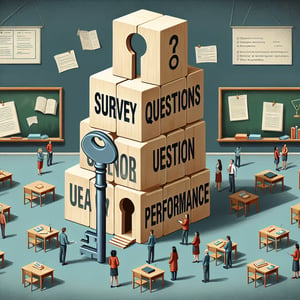Free New Intranet Survey
50+ Expert Crafted New Intranet Survey Questions
Measuring the impact of your new intranet is key to boosting adoption and streamlining communication across your organization. Our new intranet survey questions template is packed with sample items to uncover usability, satisfaction, and engagement insights - download it for free, or head to our form builder to craft a custom survey if you need something more tailored.
Trusted by 5000+ Brands

Top Secrets to Make Your New Intranet Survey a Game-Changer
Launching a new intranet survey can feel daunting, but it matters more than you think. It answers "How do I use this survey effectively?" and sets a clear path to improved communication. A reliable pulse check helps you fine-tune navigation, design, and content. When you ask the right questions, you get actionable insights that empower teams.
Start with clear objectives. For example, ask "What do you value most about our intranet?" to uncover top priorities. Use proven frameworks like the 32-item Internal Communication Satisfaction Questionnaire from Measuring internal communication satisfaction. It helps you pinpoint strengths and gaps.
Next, tailor your questions to real workflows. If your marketing team uses a shared library, include specific queries. A scenario might involve Sarah from marketing who spent extra hours searching for assets. Specific questions surface these frustrations fast.
Don't forget usability and acceptance. Research such as An evaluation of user acceptance of a corporate intranet shows that ease of use drives adoption. Ask "How intuitive did you find the navigation?" to capture that data. Combine these findings with feedback from your Employee Intranet Survey to map next steps.
Integrate a quick live poll or an embedded widget. It boosts response rates by keeping it short and engaging. A two-minute poll works better than a 15-minute questionnaire. Keep it conversational, and you'll see higher completion.
Finally, use clear, concise wording and active voice throughout. Report back to your team with key findings in a digestible dashboard. Showing progress builds trust and encourages future participation. Harness these top secrets, and your new intranet survey will be a game-changer for everyone.
With each iteration, refine your approach. Track response trends over time and celebrate wins. For example, if navigation satisfaction jumps by 20%, share that success. Continuous improvement keeps momentum high and shows the value of listening.
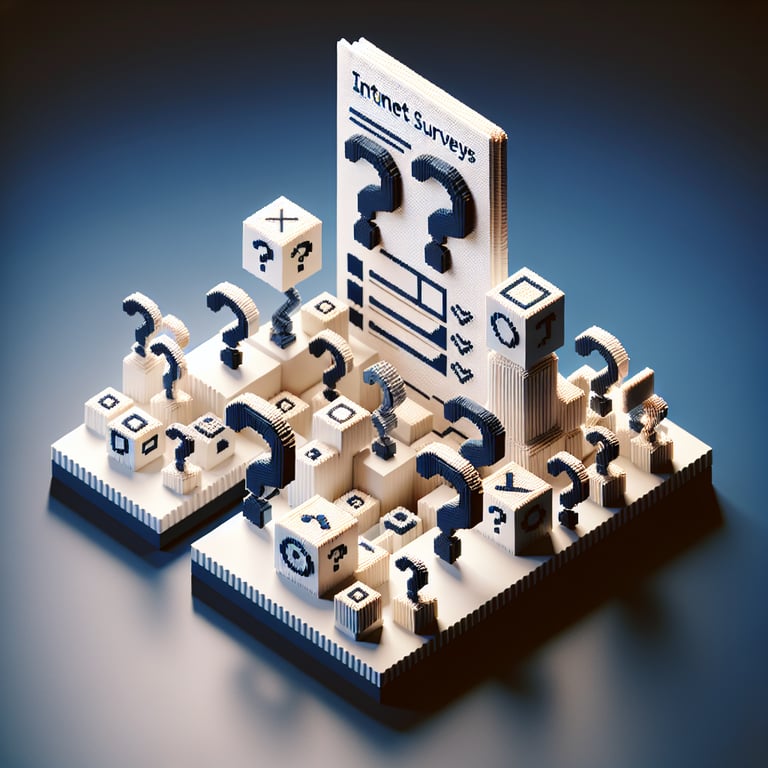

5 Must-Know Tips Before You Send Your New Intranet Survey
Even the best-intentioned new intranet survey can falter if you rush in. Skipping planning leads to low response rates and vague feedback. Teams feel ignored when questions don't match their daily tasks. Take time to avoid these common mistakes.
Mistake #1: Asking too many open-ended questions. While rich in detail, they can overwhelm respondents. Instead, balance them with scaled items. For example, "On a scale of 1 - 5, how clear is our intranet's homepage?" keeps it simple.
Mistake #2: Overlooking usability testing. A validated tool like the 13-item Intranet satisfaction questionnaire ensures you measure content quality and design. Early testing with a small group reveals confusing navigation points before a full launch.
Mistake #3: Ignoring risk factors. Studies like Managing the risks of intranet implementation highlight that neglecting security, training, and change management can backfire. A quick pilot phase flags technical glitches and user frustrations before they spread.
Tip: Use clear sample questions like "How intuitive did you find the navigation?" and "What feature do you use most?" to drive specific answers. Pair these with dropdowns or multiple-choice questions to simplify analysis. A mix of formats keeps your team engaged and data clean.
Be mindful of timing. Launch surveys during work hours and avoid peak project deadlines. Send reminders, but limit them to one or two messages to respect inbox fatigue. A well-timed prompt keeps participation high without annoyance.
Don't forget to test mobile responsiveness. Use insights from your Usability Survey and run a quick browser compatibility check. If 30% of your team uses mobile devices, a clunky interface can tank your scores. Smooth performance shows you care about every user's experience.
Finally, close the loop. Share summary results and outline action plans. When employees see changes based on their feedback, trust in your process grows. Implement these must-know tips, and you'll transform your feedback loop from noise into meaningful change.
Onboarding and Navigation Questions
These questions focus on how new and returning employees find their way around the intranet, with an aim to streamline the initial experience and reduce time spent searching for essential features. Gathering this feedback helps improve the clarity of menus and onboarding prompts for an optimized End User Survey .
-
How easy was it to locate the intranet's main navigation menu?
Understanding if users can immediately find key navigation elements highlights opportunities to simplify or reorganize the menu structure for better wayfinding.
-
On your first visit, did you find the onboarding tour helpful?
This question evaluates whether guided tours effectively introduce users to core features and reduce initial confusion.
-
How clear were the labels used for different intranet sections?
Clear section labels are vital for quick decision-making; this feedback directs improvements in naming conventions and taxonomy.
-
How quickly could you locate the search bar on the homepage?
Assessing search bar visibility ensures users can access global search without delay, improving overall efficiency.
-
Did the homepage layout match your expectations?
Comparing user expectations with actual layout informs design adjustments that align with mental models.
-
How intuitive did you find the process of accessing department-specific pages?
This rationale identifies if departmental navigation meets user needs or if it requires clearer signposts.
-
Was it straightforward to find company policies or guidelines?
Access to critical documents must be seamless; this feedback helps reduce frustration in compliance audits.
-
How effective are the intranet breadcrumbs for backtracking?
Breadcrumb trails support user orientation; measuring their effectiveness guides enhancements to navigation aids.
-
Did you feel guided through core features upon logging in?
Understanding perceived guidance helps refine prompt placement and tutorial timing for improved user engagement.
-
How would you rate the overall ease of navigating between sections?
This holistic assessment captures general navigation satisfaction, pinpointing broad improvements to site structure.
Collaboration and Communication Questions
This set examines how the intranet supports teamwork through messaging, document sharing, and group spaces. Insights will help enhance collaboration tools and streamline communication in your Collaboration Survey .
-
How easy is it to share documents with team members on the intranet?
Document sharing efficiency is key to collaboration; this feedback highlights where the process may be too complex or unclear.
-
Are the discussion forums organized intuitively?
Well-structured forums foster engagement; evaluating their organization helps improve topic categorization and navigation.
-
How useful are the social features (like comments and likes) in fostering collaboration?
Social interactions can boost morale and idea exchange; this question measures their impact on team dynamics.
-
How clear are notifications for new messages or updates?
Clear alerts keep teams informed; assessing notification clarity ensures timely responses and task updates.
-
How quickly can you initiate a group chat or discussion?
Fast access to communication channels is crucial for real-time collaboration; this feedback identifies potential delays.
-
Do you find the calendar integration helpful for scheduling team meetings?
Integrated calendars reduce scheduling conflicts; understanding user satisfaction guides future enhancements.
-
How well does the intranet support cross-departmental communication?
Effective cross-team collaboration drives innovation; this question highlights barriers between business units.
-
Are project-specific spaces easy to create and manage?
Simplified project management spaces encourage adoption; feedback uncovers process bottlenecks or confusion.
-
How effective are the tagging and mention features in drawing attention?
Tagging ensures visibility; evaluating its effectiveness helps refine notification scopes and user mentions.
-
How satisfied are you with the intranet's collaboration tools overall?
A broad satisfaction metric captures general sentiment, guiding strategic improvements across multiple features.
Content Accessibility Questions
These questions assess how easily users find and consume information, covering search functionality, document formats, and mobile access. Use feedback from this Usability Survey to enhance content organization and accessibility for all staff.
-
How easy is it to search for documents via the intranet search bar?
Measuring search efficiency highlights opportunities to improve indexing and relevance ranking.
-
Are critical documents (e.g., HR forms) easy to access?
Quick access to essential documents reduces administrative delays and supports compliance.
-
How would you rate the accuracy of search results?
Precise results boost user trust; this feedback directs tuning of search algorithms and metadata.
-
Is the content organized in a way that makes logical sense to you?
Logical content grouping enhances findability; insights here inform taxonomy and folder structure revisions.
-
How accessible is the intranet on mobile devices?
Mobile accessibility ensures remote and field staff remain productive; this measures responsive design effectiveness.
-
Are images and videos properly captioned for clarity?
Captions support comprehension and compliance; this question identifies missing or inadequate descriptions.
-
Does the intranet support alternative formats (e.g., transcripts for videos)?
Alternative formats are vital for inclusivity; feedback drives development of accessible content resources.
-
How quickly can you navigate to frequently used resources?
Fast navigation reduces task time; this insight points to potential shortcuts or quick-access enhancements.
-
Is the font size and contrast suitable for your reading?
Readability affects user satisfaction; assessing text visibility guides design adjustments for better legibility.
-
Are content update timestamps clearly displayed?
Clear timestamps build confidence in content currency; feedback highlights whether this element meets user needs.
Technical Performance and Usability Questions
This section evaluates site speed, reliability, and integration with other tools to ensure a seamless experience for SharePoint User Survey participants. Responses guide infrastructure and UX optimizations.
-
How would you rate the loading speed of the intranet homepage?
Homepage load time is critical; this question identifies if performance tuning or caching is needed.
-
Have you experienced any broken links or error messages?
Broken links disrupt workflows; feedback pinpoints areas requiring link validation and maintenance.
-
How reliable is the intranet during peak usage hours?
System reliability under load ensures business continuity; this insight guides capacity planning.
-
How responsive are dropdown menus and interactive elements?
Interactive responsiveness affects user satisfaction; measurable delays inform optimization priorities.
-
Does the intranet integrate smoothly with other tools (e.g., email, CRM)?
Smooth integrations reduce context switching; this feedback pinpoints integration pain points.
-
How satisfied are you with the download speed for attached files?
Fast downloads enhance productivity; this question identifies network or server issues impacting speed.
-
Have you encountered any synchronization issues between desktop and mobile?
Sync consistency is critical for remote work; feedback highlights areas where data may lag or conflict.
-
How well does the intranet handle large document uploads?
Upload performance affects collaboration; insights guide backend adjustments to support large files.
-
Are you able to customize your dashboard without technical issues?
Dashboard personalization increases user ownership; feedback focuses on hurdles in the customization process.
-
How consistent is the performance across different browsers?
Cross-browser compatibility ensures all users have equal access; this examines any browser-specific issues.
Engagement and Feedback Questions
These questions measure how often employees interact with the intranet and how encouraged they feel to share ideas and feedback. Use insights from this User Feedback Survey to boost participation and refine engagement strategies.
-
How often do you visit the intranet for updates?
Frequency of visits indicates overall engagement; this helps gauge how essential the intranet is to daily work.
-
How likely are you to contribute content (e.g., news posts, articles)?
Understanding willingness to contribute informs content governance and contributor training.
-
Do you feel encouraged to provide feedback through the intranet?
Perceived encouragement drives participation; this highlights the effectiveness of calls to action.
-
How effective are the feedback widgets or forms?
Easy-to-use feedback tools increase response rates; feedback pinpoints usability issues in forms.
-
How visible are company announcements and news?
Visibility impacts awareness; this question assesses if announcements reach the intended audience.
-
Have you participated in any polls or surveys on the intranet?
Participation rates show engagement; insights guide how to design future polls for higher response.
-
Do you find the recognition features (e.g., employee spotlights) engaging?
Recognition features build culture; this feedback helps improve spotlight formats and distribution.
-
How helpful are the comment threads in gathering opinions?
Comment threads facilitate dialogue; feedback reveals if they serve as a true exchange platform.
-
How satisfied are you with the response time to your feedback?
Prompt responses validate user contributions; this question highlights process improvements for follow-up.
-
Would you recommend the intranet as a platform for company engagement?
Recommendation intent is a strong metric for overall satisfaction and advocacy among peers.
Governance and Support Questions
This category explores policies, training, and support channels to ensure clear guidelines and rapid assistance for all users in our Internal Stakeholder Survey . Feedback will refine governance models and support workflows.
-
How clear are the intranet usage policies and guidelines?
Clear policies prevent misuse; feedback helps improve documentation and policy visibility.
-
Can you easily find support resources (e.g., help center, FAQs)?
Easy access to help reduces downtime; this question highlights gaps in support resource placement.
-
How would you rate the availability of training materials?
Training resources drive adoption; feedback guides expansion of tutorials and learning modules.
-
Have you attended any intranet training sessions, and were they helpful?
Training effectiveness impacts skill levels; this feedback shows if sessions meet user expectations.
-
How effective is the issue escalation process?
Efficient escalation ensures critical issues receive prompt attention; insights refine escalation protocols.
-
Are the admin support contacts easy to locate?
Quick access to admins reduces frustration; this identifies improvements in contact visibility.
-
Do you feel your data privacy is adequately protected?
Trust in data handling builds confidence; this question assesses perceived security measures.
-
How transparent are updates to intranet governance or policies?
Transparency fosters trust; feedback guides communication strategies for policy changes.
-
How satisfied are you with the service desk response times?
Fast support is essential; this metric helps set benchmarks for service-level improvements.
-
Would you trust the intranet team to handle your technical issues efficiently?
User trust in the support team is key; this question measures confidence in technical response capabilities.