Free SharePoint User Survey
50+ Expert Crafted SharePoint User Survey Questions
Measuring your SharePoint users' experience is key to boosting adoption, streamlining collaboration, and uncovering workflow bottlenecks. Our SharePoint User survey gathers feedback on usability, content organization, and feature satisfaction - download our free template loaded with example questions or visit our form builder to craft a custom survey that fits your team's needs.
Trusted by 5000+ Brands

Top Secrets for Crafting a Stellar SharePoint User survey
Launching a SharePoint User survey can unlock insights that drive real change. When you ask the right questions, you learn what boosts adoption and what holds teams back. Imagine your team logging hours on SharePoint but struggling to find key documents - your survey fills that gap.
Start by defining clear objectives. Are you testing navigation paths or tracking content relevance? In one scenario, a marketing group used "What do you value most about our document libraries?" to prioritize UI tweaks. Setting goals first ensures you gather usable data.
Mix question types for depth. Use multiple choice to gauge tool usage and open text for suggestions. A sample question like "How intuitive do you find the site navigation?" sparks honest feedback. Branching logic keeps the flow tight - Microsoft's Create a survey guide shows how.
Simplicity wins. Keep your survey under 15 questions and use clear labels. FastSharePoint's Best Practices report notes clear objectives and simple forms boost response by 30%. A concise design respects your colleagues' time.
Involve users early. Share a draft via a quick poll or an internal forum. You might link to your SharePoint End User Survey to show sample formats. Early feedback fine-tunes questions and size.
When you follow these top secrets, your survey becomes a tool for transformation. You'll gather actionable insights, improve site efficiency, and boost user satisfaction - all with a few well-crafted questions.

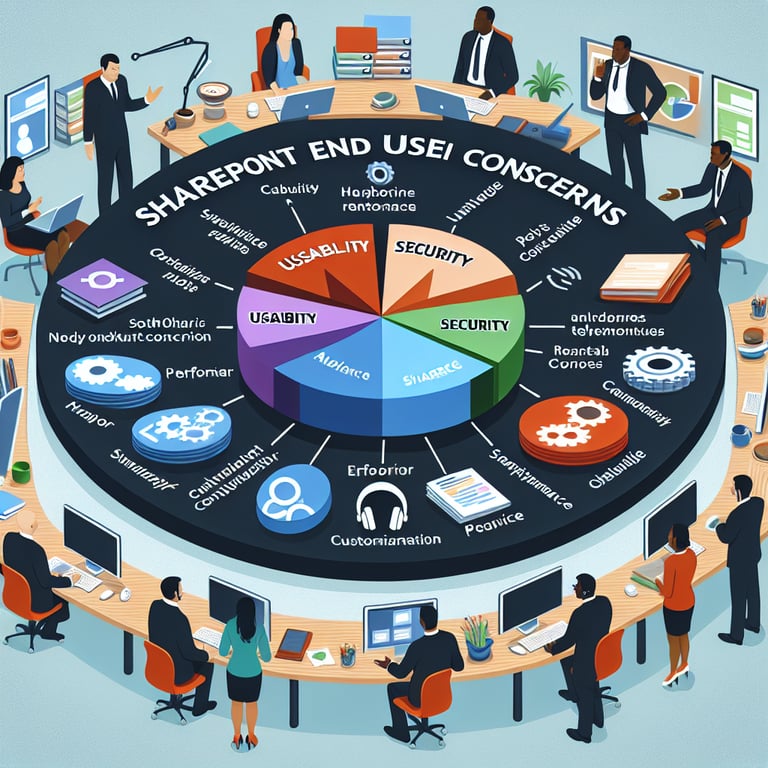
5 Must-Know Tips to Avoid Pitfalls in Your SharePoint User survey
Even the best surveys can stumble if you slip on basics. Many teams rush into distribution without testing. That often leads to low response rates or biased feedback. By spotting common mistakes early, you keep your project on track.
1. Don't ask vague questions. Replace broad queries with sharp, targeted asks. Instead of "How do you feel about SharePoint?" try "Have you received enough training for SharePoint tasks?" This clarity boosts response quality.
2. Keep it concise. Surveys longer than 10 minutes see drop-offs above 20% (PMC study). Use Microsoft's Plan a survey tips to map question types and lengths. A lean survey respects your users' time.
3. Pilot before launch. A quick test with five users catches typos, broken branches, or tech hiccups. Research from Methods for the Design and Administration of Web-based Surveys shows pilot testing raises data quality by up to 25%.
4. Analyze with purpose. Don't just collect data - interpret trends. Tools like Poll-Maker's 50+ Critical SharePoint User Survey Questions resource can spark ideas for deeper analysis. And tie findings to action plans.
5. Follow up. Share results with your team and outline next steps. A transparent process keeps users engaged and shows that feedback matters. And if you want extra feedback, run a quick User Feedback Survey after your initial insights.
By avoiding these pitfalls, you build trust and drive meaningful SharePoint improvements. Keep your survey sharp, your analysis swift, and your follow-up clear for maximum impact.
SharePoint Adoption Questions
Understanding how users initially adopt SharePoint is critical to driving engagement and ROI. These questions help identify adoption barriers and inform training programs. Use insights from our End User Survey to tailor your rollout.
-
What prompted your organization to implement SharePoint?
Understanding motivations clarifies expectations and aligns features with business goals. This insight guides adoption strategies to address key drivers.
-
How long have you been using SharePoint?
This question gauges experience level and potential skill gaps. It helps tailor support resources based on tenure.
-
How frequently do you access SharePoint in your daily work?
Frequency indicates reliance on the platform and highlights engagement trends. It informs decisions about feature prioritization.
-
Which devices do you primarily use to access SharePoint?
Identifying device preferences ensures compatibility and responsive design. It guides mobile optimization efforts.
-
How did you first learn about SharePoint's capabilities?
This uncovers effective communication channels for future updates. It optimizes outreach and educational materials.
-
What training did you receive before starting with SharePoint?
Knowledge of training types highlights resource effectiveness. It shows where to enhance or simplify learning paths.
-
Did you encounter any challenges during initial setup?
Early pain points reveal technical or process hurdles. This feedback drives improvements in onboarding workflows.
-
Who in your organization championed the SharePoint rollout?
Identifying sponsors helps measure executive buy-in and support levels. It highlights internal advocacy efforts.
-
How would you rate the communication about the SharePoint launch?
Communication quality impacts user readiness and adoption speed. It informs future announcement strategies.
-
What factors influenced choosing SharePoint over other platforms?
This question compares priorities like cost, features, and integration. It refines positioning against competitors.
Navigation Efficiency Questions
Assessing how easily users move through SharePoint sites reveals usability strengths and gaps. These questions aim to optimize site structure and labeling. Refer to our User Experience Survey for best practices in navigation design.
-
How intuitive is the main menu structure on SharePoint?
This gauges the clarity of site navigation. It identifies areas where labels or hierarchy may need refinement.
-
Can you quickly locate the documents or pages you need?
Ease of finding content impacts productivity. It informs improvements to search and directory layouts.
-
How effective is the site search feature?
Search efficiency is vital for large content libraries. Feedback guides enhancements to search algorithms and filters.
-
Do you find breadcrumb trails useful when navigating?
Breadcrumbs help users understand their position within a site. It measures the usefulness of navigational aids.
-
How clear are the labels and headings on SharePoint pages?
Label clarity reduces confusion and improves task completion. It directs efforts to standardize naming conventions.
-
How often do you use quick links or favorites?
Use of quick access features indicates their value. It shows whether additional customization options are needed.
-
Do you feel the page load times affect navigation?
Speed influences user satisfaction and workflow efficiency. It highlights performance tuning priorities.
-
How easy is it to return to your home page from any location?
Easy home navigation prevents user frustration. It informs design tweaks for consistent return paths.
-
How satisfied are you with the mobile navigation experience?
Mobile usability is crucial for on-the-go access. Feedback directs responsive design improvements.
-
What improvements would make navigation more efficient?
Open-ended suggestions reveal user-driven enhancement ideas. It supports continuous usability refinement.
Document Management Questions
Effective document handling is at the core of SharePoint's value proposition. This set explores upload, retrieval, and version control practices. For tips on streamlined workflows, consult our User Friendly Survey .
-
How easy is it to upload new documents to SharePoint?
Upload simplicity affects adoption and content growth. It guides interface adjustments to reduce friction.
-
Can you efficiently organize files into folders or libraries?
Organization tools impact information architecture. Feedback informs folder structure and metadata strategies.
-
How reliable is version control for your documents?
Versioning reliability ensures content integrity and audit trails. It highlights training or technical improvements.
-
Do you use tags or metadata when classifying documents?
Metadata usage enhances searchability and categorization. It indicates the need for mandatory metadata fields.
-
How often do you encounter duplicate files?
Duplication issues signal gaps in document management protocols. It guides de-duplication and policy enforcement efforts.
-
How satisfied are you with SharePoint's preview and editing features?
Preview tools enable quick content checks before download. It informs improvements to in-browser editing capabilities.
-
How clear are your permissions and access controls?
Permission clarity prevents unauthorized access and confusion. It highlights training or policy documentation needs.
-
Can you easily track document approval workflows?
Approval tracking streamlines sign-off processes. Feedback guides automation and notification enhancements.
-
How often do you use document co-authoring?
Co-authoring frequency measures real-time collaboration adoption. It directs support for simultaneous editing features.
-
What features would improve your document management tasks?
User-driven ideas reveal desired enhancements to workflows. It helps prioritize feature development.
Collaboration Tools Questions
Collaboration is a key strength of SharePoint, connecting teams and workflows. These questions identify which tools drive teamwork and where gaps exist. Learn more in our SharePoint End User Survey .
-
How often do you use team sites for collaboration?
Usage frequency indicates adoption of shared workspaces. It informs site creation and governance policies.
-
Do you use discussion boards or forums within SharePoint?
Discussion tools foster knowledge sharing and engagement. It shows whether social features need promotion or enhancement.
-
How effective are SharePoint's built-in chat or messaging features?
Communication tools impact response times and clarity. Feedback guides integration with other messaging platforms.
-
Do you leverage task lists or planners in your projects?
Task management adoption drives project visibility. It highlights the need for training or additional templates.
-
How satisfying is co-authoring in real time?
Real-time collaboration reduces version conflicts and email chains. It indicates stability and usability of co-editing tools.
-
How do you rate the integration with Teams or Outlook?
Integration quality affects unified communication. It guides enhancements to connectors and add-ins.
-
Do you use workflows or Power Automate for process automation?
Automation adoption reveals efficiency gains and training needs. It highlights areas for expanding workflow templates.
-
How clear are alerts and notifications for collaborative updates?
Notification effectiveness ensures timely responses. It informs refinement of alert settings and channels.
-
How easy is it to share content with external partners?
External sharing impacts cross-organizational collaboration. It guides security and permission configuration.
-
What collaboration features would enhance your teamwork?
Open suggestions reveal unmet needs and innovation opportunities. It helps roadmap feature enhancements.
Performance & Satisfaction Questions
Monitoring performance and user satisfaction drives continuous improvement. These questions measure system speed, reliability, and overall contentment. Insights from our End User Satisfaction Survey can benchmark your results.
-
How satisfied are you with SharePoint's overall performance?
Overall satisfaction is a key metric for platform success. It guides resource allocation and optimization efforts.
-
How would you rate page load speeds during peak usage?
Load times directly impact productivity and user patience. It identifies needs for caching or hardware upgrades.
-
Have you experienced any downtime or errors recently?
Stability issues undermine user trust and workflow reliability. It highlights areas for infrastructure or configuration review.
-
How responsive is SharePoint support when you report issues?
Support responsiveness affects resolution times and satisfaction. It guides service level agreement improvements.
-
How often do you receive system-generated notifications?
Notification frequency can enhance or hinder workflow. It informs tuning of alert thresholds.
-
How satisfied are you with the mobile app's reliability?
Mobile performance extends productivity on the go. It highlights gaps in the mobile experience.
-
Do you feel your feedback about SharePoint is valued?
User feedback engagement drives continuous improvement. It measures the effectiveness of feedback loops.
-
How likely are you to recommend SharePoint to colleagues?
Recommendation intent is a strong indicator of satisfaction. It guides advocacy and training programs.
-
What performance improvements would benefit your work?
User suggestions pinpoint high-impact optimization areas. It helps prioritize performance tuning tasks.
-
Overall, how would you rate your SharePoint experience?
This summary rating captures both functional and emotional responses. It informs your strategic roadmap for enhancements.









