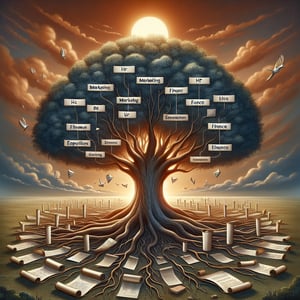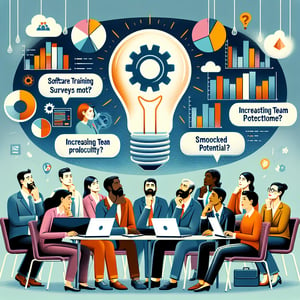Free Laptop Performance Survey
50+ Expert Crafted Laptop Performance Survey Questions
Unlock actionable insights with our laptop performance survey questions and laptop satisfaction survey questions - collect detailed feedback on speed, reliability, and overall user experience to guide smarter upgrades and support strategies. A laptop performance survey is a structured questionnaire that gauges metrics like processing power, battery life, and usability so you can pinpoint issues before they impact productivity. Grab our free template loaded with example laptop survey questions or head to our online form builder to customize your own survey in minutes.
Trusted by 5000+ Brands

Top Secrets to Nail Your Laptop Performance Survey
Running a laptop performance survey matters from day one. A clear, concise laptop performance survey helps you capture real user insights on CPU speed, memory, and battery life. You'll learn what drives satisfaction and what drags it down. By asking the right questions, you uncover actionable data and boost user loyalty.
Start by focusing on measurable metrics. Pinpoint the specs that matter - CPU benchmarks, disk throughput, and graphics performance. A recent study, Predicting User Experience on Laptops from Hardware Specifications, shows how hardware factors link to satisfaction with a 97.8% R² score. Use its findings to shape your laptop performance survey questions.
Imagine a remote support team gathering feedback on new ultrabooks. They ask, "How would you rate your laptop's battery performance under daily workloads?" and "Which hardware feature matters most for your workflow?" These two sample questions yield clear, comparable results. Pair them with your Performance Survey to track progress over time.
Finally, keep it short and varied. Mix multiple-choice and rating scales to lower fatigue. Launch your next poll in minutes - try a simple poll or embed it in your intranet. When you use focused laptop survey questions, you ensure high response rates and reliable insights every time.


5 Must-Know Mistakes to Avoid in Your Laptop Performance Survey
Mistake #1: Vague questions. Asking "Are you happy with your laptop?" yields little value. Instead, try a "How satisfied are you with your laptop's battery life when handling video calls?" This sample makes responses actionable and comparable. Always frame questions around specific features.
Mistake #2: Ignoring power settings. Energy-saving tweaks like DVFS can sway user feedback. The paper A Survey and Measurement Study of GPU DVFS on Energy Conservation explains why performance can dip under certain voltage scales. Include a question like "Have you noticed performance drops during high-CPU tasks?" to capture those trade-offs.
Mistake #3: Overloading open-ended prompts. Long answer blocks slow down respondents and muddy your data. Mix in multiple-choice and Likert scales to keep questions crisp. Balance it with one or two comment boxes for deeper insights without tiring your audience.
Mistake #4: Skipping a pilot run. Don't go live before you test. Run a quick Computer Survey with a handful of users. It catches typos, clarifies confusing items, and ensures your laptop survey questions resonate. That small trial saves big headaches later.
Laptop Performance Questions
Understanding how well a laptop handles tasks is essential for both manufacturers and users. This set of questions focuses on speed, multitasking, and reliability metrics to inform product improvement. Use insights from our Performance Survey to compare your results effectively.
- How would you rate your laptop's boot-up time on a scale of 1 to 5?
- On average, how would you rate CPU performance during peak usage?
- How often does your system experience slowdowns or freezes?
- How consistent is your laptop's performance over extended use (1 being inconsistent, 5 highly consistent)?
- How well does your laptop handle running multiple applications simultaneously?
- How satisfied are you with your laptop's graphics performance?
- Does your laptop maintain acceptable temperatures under heavy load?
- How would you rate your laptop's battery life during standard performance-intensive tasks?
- Are you satisfied with the read/write speeds of your storage drive?
- How well does your laptop handle HD video playback or streaming?
This question gauges initial performance and responsiveness. Fast boot-up improves user satisfaction by reducing wait times.
Measuring CPU performance under load helps identify processing bottlenecks. Users who run demanding applications rely on accurate CPU benchmarks.
Frequency of slowdowns reveals stability issues. Consistent performance is key to user productivity and trust.
Performance consistency measures thermal throttling and resource management. Stable performance indicates effective cooling and hardware design.
This assesses multitasking capabilities. Users who work with several programs need reliable memory and processor management.
Graphics performance is critical for gaming and design tasks. Quality GPU results in smoother visuals and better user experience.
Thermal performance affects speed and hardware lifespan. Good cooling systems prevent throttling and preserve component health.
Battery endurance under load indicates power efficiency. Users need reliable runtimes during travel or remote work.
Storage speed impacts file transfer and application launch times. Fast drives enhance overall system responsiveness.
Video performance reveals hardware acceleration efficiency. Smooth playback is essential for multimedia consumption and presentations.
Laptop Satisfaction Questions
Overall satisfaction reflects how well a laptop meets user expectations in daily scenarios. This category gathers feedback on user happiness, perceived value, and likelihood to recommend the device. Compare your results to benchmarks from our Computer Survey to gauge relative satisfaction.
- How satisfied are you with your laptop's overall performance?
- How would you rate your satisfaction with the build quality?
- How happy are you with the keyboard and touchpad responsiveness?
- How satisfied are you with the display quality (brightness, color, resolution)?
- How do you feel about the laptop's weight and portability?
- How satisfied are you with the battery life during normal use?
- How satisfied are you with the audio quality from built-in speakers?
- How satisfied are you with the quality of customer support for your laptop?
- How likely are you to recommend this laptop to a friend or colleague?
- How would you rate the value for money of your laptop?
This captures user sentiment about core functionality. Overall satisfaction drives word-of-mouth and repeat purchases.
Build quality influences durability and perceived value. Sturdy materials reduce damage risks over time.
Input device satisfaction affects user comfort. Responsive controls are critical for productivity and design work.
Display quality shapes user experience with media and text. High fidelity screens support creativity and reduce eye strain.
Portability satisfaction impacts travel and remote work. Lightweight designs improve mobility without sacrificing performance.
Battery satisfaction reflects practical usability. A reliable battery is essential for uninterrupted workflow.
Audio quality is important for media consumption and video calls. Clear sound contributes to professional and leisure activities.
Support satisfaction influences brand loyalty. Efficient support resolves issues quickly and builds trust.
Recommendation willingness measures Net Promoter Score. Positive word-of-mouth drives organic growth.
Value perception determines purchase satisfaction. A fair price-to-feature ratio fosters customer loyalty.
General Laptop Usage Questions
Exploring how laptops are used in everyday life uncovers patterns that guide feature development. These questions focus on tasks, environments, and software preferences. Insights can be enriched by linking to our Software Usage Survey data.
- What primary tasks do you use your laptop for (e.g., work, gaming, content creation)?
- On average, how many hours per day do you spend using your laptop?
- Which operating system do you predominantly use on your laptop?
- Do you primarily use your laptop plugged in or on battery power?
- What types of software applications do you use most frequently?
- How often do you install updates for your operating system or drivers?
- Do you use external peripherals (monitors, keyboards, mice) with your laptop?
- How often do you clean or maintain your laptop (dust removal, software optimization)?
- Which network type do you use most (Wi-Fi, Ethernet, hotspot)?
- Do you use your laptop for video calls or virtual meetings, and how frequently?
Identifying primary tasks helps tailor hardware specifications. Different use cases have distinct performance requirements.
Usage duration indicates device wear and battery cycle demand. High daily use may require more robust cooling and battery capacity.
OS preference guides software compatibility and security considerations. Developers optimize applications based on popular systems.
Power source usage impacts battery lifespan and performance. Plugged-in use can mask battery inefficiencies.
Common applications reveal workload composition. Prioritizing resources for these apps improves user experience.
Update frequency measures user engagement with maintenance. Regular updates enhance security and stability.
Peripheral use informs port and connectivity needs. Docking solutions can enhance desktop-like experiences.
Maintenance habits affect longevity and performance. Regular care prevents overheating and software bloat.
Network preference influences connectivity performance. Reliable internet access is crucial for cloud-based tasks.
Video conferencing usage highlights the importance of webcam and microphone quality. Frequent use demands stable performance.
Laptop Brand Preference Questions
Brand perceptions shape purchasing decisions and loyalty. These questions dig into factors like reputation, design appeal, and after-sales service. Compare responses with findings from our User Friendly Survey to understand brand impact on usability.
- Which laptop brand do you currently own?
- What influenced your decision to choose this brand?
- How would you rate your trust in this brand's product quality?
- How satisfied are you with the brand's warranty and support services?
- Would you consider switching to a different brand for your next laptop?
- Do you follow this brand's news or updates on social media?
- How appealing do you find the design aesthetics of this brand's laptops?
- How clear and informative do you find the brand's marketing materials?
- Have you recommended this brand to friends or colleagues?
- Would you purchase other devices (tablets, accessories) from this brand?
Knowing the current brand sets context for satisfaction and loyalty questions. Different brands target varied market segments.
Purchase drivers such as price, design, or features inform marketing strategies. Understanding these motivations guides promotional messaging.
Brand trust affects repeat purchases and recommendations. High-quality perception fosters long-term customer relationships.
After-sales support satisfaction influences overall brand perception. Reliable service builds confidence in future purchases.
Willingness to switch reveals brand loyalty and potential churn. Identifying pain points helps brands retain customers.
Engagement with brand content indicates marketing reach. Active followers are more likely to buy new products.
Design appeal drives emotional connection. Stylish products can command premium prices.
Effective marketing communication educates potential buyers. Clear messaging reduces confusion and returns.
Recommendation behavior measures advocacy and satisfaction. Positive referrals lower customer acquisition costs.
Cross-selling potential gauges brand ecosystem strength. Successful ecosystems increase customer lifetime value.
Notebook Design and Portability Questions
Design and portability are crucial for users on the move. This set of questions examines form factor, weight, and build considerations. You can align these insights with our Basic Information Technology Survey for broader device context.
- How would you rate the portability of your laptop on a scale of 1 to 5?
- How satisfied are you with the laptop's overall build materials (metal, plastic, carbon fiber)?
- How comfortable is it to carry your laptop in a bag or backpack?
- How often do you use your laptop outside of a desk setting?
- How satisfied are you with the hinge strength and screen stability?
- Does your laptop's design allow for easy one-handed opening?
- How would you rate the thinness of your laptop?
- How satisfied are you with the placement and number of ports?
- Does the laptop's weight affect your decision to use it on your lap?
- How easily does your laptop fit into your regular carrying case or sleeve?
Portability rating reflects size and weight preferences. Highly portable designs cater to frequent travelers.
Material choice influences durability and premium feel. Users balance robustness with weight trade-offs.
Carrying comfort assesses ergonomics and device dimensions. Slim designs reduce shoulder strain during transit.
Usage location frequency points to portability needs. More mobile use demands longer battery life and sturdiness.
Hinge quality affects durability and usability on uneven surfaces. Solid hinges prevent wobble during typing.
One-handed opening enhances convenience. Smooth action indicates thoughtful engineering.
Thinness appeals to style-conscious users. Ultra-thin designs need to balance cooling and expansion options.
Port availability is key for peripheral connectivity. Strategic placement avoids cable clutter.
Laptop weight influences lap comfort and mobility. Lighter units reduce heat transfer and fatigue.
Compatibility with accessories simplifies transport. Standard sizing improves case availability and protection.