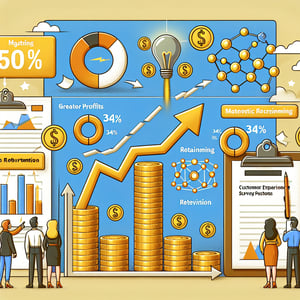Free Computer Repair Survey
50+ Expert Crafted Computer Repair Survey Questions
Measuring customer satisfaction and service quality through targeted computer repair survey questions helps you uncover pain points, optimize workflows, and build trust with every fix. A computer repair survey is a concise questionnaire designed to capture user feedback on repair experiences, and our free template comes preloaded with example questions to jump-start your insights. If you'd like to tailor your survey further, try our online form builder to create a custom questionnaire in minutes.
Trusted by 5000+ Brands

Top Secrets You Need for a Winning Computer Repair Survey
Launching a computer repair survey is the first step toward understanding what truly matters to your customers. Asking the right questions helps you capture honest feedback on turnaround times, communication, and data safety. It's a friendly way to show you care about every detail of their experience. Over time, these insights shape a standout service.
Many shops overlook privacy concerns when gathering feedback. A landmark study, No Privacy in the Electronics Repair Industry, warns that customer data can slip through the cracks without clear protocols. Use your survey to ask, "How would you rate your data privacy confidence during repairs?" Capturing this insight protects both you and your clients.
Frameworks from service design research refine your approach. In A Survey on Service Quality Description, experts stress setting clear metrics. Include questions like "What do you value most about our repair process?" to measure what truly counts. Tools like our Survey Questions for Computer Repair template can jumpstart your list.
Imagine a local shop that sent out a quick post-repair poll and discovered low marks on device diagnostics. With that feedback, they honed their testing checklist and boosted satisfaction by 20 percent in a month. Real stories like this highlight why every question needs purpose and clarity.
You'll also find insights in a PC brand comparison. The Notebook Service and Support Satisfaction Survey shows how detailed feedback on repair success rates drives loyalty. Your goal? Turn data into action by grouping results, spotting trends, and adapting your workflow.
Ready to launch your own computer repair survey? Start by picking the right questions, keep it concise, and follow up on every response. With these secrets in hand, you'll build trust and earn glowing referrals. Dive in, refine your approach, and let your customers steer your growth.


5 Must-Know Tips to Dodge Common Computer Repair Survey Mistakes
Common survey pitfalls can undercut your best efforts. When you run a computer repair survey, avoid vague wording and overly long pages. Clear, direct questions lead to honest insights. Let's explore five must-know tips to keep your feedback crisp and actionable.
Mistake one: mixing objectives. A study using the DEMATEL method found that task clarity boosts response accuracy. Frame each question around one goal - speed, quality, or communication. Try asking "How quickly did we resolve your issue?" to pinpoint your service bottleneck.
Mistake two: ignoring help desk quality. The research in How Does the Help Desk Quality Improve Customer Satisfaction? shows that professionalism and empathy matter as much as fix times. Include a section on courtesy with questions like "Would you recommend us to a friend?" Your next Help Desk Survey can shine when you map tone and technique.
Mistake three: forgetting mobile users. More than half of respondents fill surveys on their phone. Keep it scroll-friendly, use single-choice grids, and minimize text entry. A technician once lost 30 percent of feedback because the form broke on small screens. That's lost insights you can't afford.
Mistake four: skipping pilot tests. Before sending to all clients, test your survey with a handful. Watch how they interact, note confusing prompts, and adjust. In one real case, a comma shifted a question's meaning and skewed scores by 15 percent.
Mistake five: failing to follow up. Surveys aren't one-off tasks. Analyze trends, share wins, and ask for clarifications when you need depth. Loop responses back into your daily routine, and you'll see true transformation in customer trust - and your bottom line.
Initial Repair Inquiry Questions
This section focuses on gathering key information about your computer issues at the point of contact, helping technicians prepare effectively and allocate resources efficiently. Accurate initial details speed up the resolution process and improve overall service quality. Service Request Survey
-
What type of device are you seeking repair for?
Identifying the device category ensures we assign the right specialist and tools for your repair.
-
When did you first notice the issue?
Understanding the timeline helps us trace recent changes or events that may have triggered the problem.
-
Can you describe the problem in your own words?
Open-ended descriptions reveal user perception and may highlight overlooked symptoms.
-
Have you attempted any troubleshooting steps prior to contacting us?
Knowing what has been tried prevents redundant actions and informs our initial diagnostic approach.
-
Is the issue intermittent or constant?
Frequency details guide us toward potential hardware faults or software conflicts.
-
Are there any error messages or codes displayed?
Error codes often point directly to the root cause, expediting diagnosis.
-
Was the device recently exposed to physical damage or liquid?
Environmental factors are key contributors to hardware failures and inform repair strategy.
-
Is your operating system up to date?
Outdated systems can cause compatibility issues and security vulnerabilities.
-
Do you have backups of your important data?
Data backup status affects our approach to data preservation during repairs.
-
What is your preferred turnaround time for the repair?
Setting expectations for service speed enhances customer satisfaction and scheduling.
Fault Diagnosis Questions
These questions delve into technical symptoms and environmental factors to pinpoint the cause of your computer's malfunction. Detailed answers guide our diagnostic tests and component inspections. IT Support Survey
-
Have you recently installed new hardware or software?
Recent changes are often the source of system conflicts or driver errors.
-
Does the computer fail to boot or crash after startup?
Boot issues versus in-use crashes require different diagnostic procedures.
-
Are you hearing unusual noises (e.g., clicking, grinding) from the device?
Audio cues can indicate hard drive failure or cooling system problems.
-
Is the system overheating or shutting down unexpectedly?
Thermal issues often relate to cooling systems or dust buildup.
-
Have you run a virus or malware scan recently?
Malware can cause performance degradation and erratic behavior.
-
Are peripheral devices (keyboard, mouse, printer) recognized correctly?
Peripheral detection issues may point to port or driver faults.
-
Does the operating system display a blue screen or kernel panic?
System crashes provide logs that reveal hardware or software conflicts.
-
Have you checked for loose cables or connections?
Physical connections are a common yet often-overlooked cause of failures.
-
Are there visible signs of component damage on the motherboard?
Visual inspections can immediately flag burnt or swollen parts.
-
Have you performed any BIOS or firmware updates?
Firmware versions can affect stability and compatibility with new components.
Repair Process Experience Questions
This category assesses how smoothly the repair process unfolds from drop-off to pick-up, ensuring clear communication and efficient handling. Your feedback helps us refine workflows and technician interactions. Repair Service Survey
-
How easy was it to schedule your repair appointment?
Smooth scheduling reduces wait times and enhances customer convenience.
-
Were you kept informed about repair progress?
Regular updates build trust and reduce uncertainty during the service period.
-
Did the technician arrive or complete work within the promised timeframe?
Timeliness is a critical metric for service reliability and satisfaction.
-
How would you rate the clarity of the repair cost estimate?
Transparent estimates prevent billing surprises and improve trust.
-
Were any additional issues identified during the repair?
Noting secondary problems highlights comprehensive diagnostic thoroughness.
-
How professional was the service staff during interactions?
Professional conduct influences overall customer perception and loyalty.
-
Did you receive clear instructions for post-repair care?
Proper guidance helps maintain repair quality and prevent recurrence.
-
Were any replacement parts explained before installation?
Part transparency ensures customers understand the components being used.
-
How would you rate the cleanliness and organization of the service area?
A tidy workspace reflects quality standards and attention to detail.
-
Did you experience any issues collecting your device after repair?
Pickup ease influences the final impression of the service process.
Post-Repair Satisfaction Questions
We aim to understand your overall satisfaction and any lingering concerns once your computer is back in use. Your insights drive our continuous improvement efforts. Customer Feedback Survey
-
Is your computer functioning as expected since the repair?
Confirming outcomes ensures the repair resolved the original issue.
-
Have you noticed any new or recurring problems?
Follow-up on recurrence helps us detect incomplete repairs or hidden faults.
-
How satisfied are you with the performance improvement?
Performance metrics gauge the effectiveness of repairs and upgrades.
-
Would you use our repair service again?
Repeat intent measures overall service trust and reliability.
-
Have you recommended our service to others?
Referrals indicate high satisfaction and word-of-mouth potential.
-
How would you rate the value you received for the cost?
Value perception balances quality outcomes against pricing.
-
Did the repair process meet your expectations?
Expectation alignment highlights areas for process or communication tweaks.
-
Were any follow-up recommendations provided for maintenance?
Post-repair advice can prevent future issues and extend device life.
-
How likely are you to provide a positive online review?
Review intent reflects overall sentiment and customer advocacy levels.
-
Is there anything we could improve in your service experience?
Open suggestions reveal targeted areas for enhancement.
Pricing and Value Assessment Questions
This category evaluates how you perceive our pricing relative to the quality and speed of the repair service. Honest feedback helps us ensure fair rates and transparent policies. Computer Survey
-
How clear were our pricing breakdowns?
Clarity in cost components builds trust and reduces confusion.
-
Do you feel the repair cost matched the service quality?
Value alignment is critical to customer satisfaction and loyalty.
-
Were any discount or warranty options adequately explained?
Understanding offers and warranties enhances perceived value.
-
Did you compare our rates with other service providers?
Competitive context highlights market positioning and pricing fairness.
-
How satisfied are you with our payment and billing process?
Smooth transactions contribute to a positive overall experience.
-
Would you consider premium or expedited repair options in the future?
Interest in add-on services indicates potential for upselling.
-
Did any unexpected fees arise during the repair?
Unexpected charges can undermine trust and should be minimized.
-
How important is cost versus speed in selecting a repair service?
Prioritization helps tailor future service packages to customer needs.
-
Would bundling multiple device repairs at a discounted rate interest you?
Bundling options can increase service uptake and perceived savings.
-
Do you feel the time spent on your repair justified the cost?
Time-value assessment ensures labor pricing matches the work performed.
Preventive Maintenance Questions
Preventive maintenance keeps computers running smoothly and reduces future repair needs. Your feedback helps us design proactive support plans. Help Desk Survey
-
How often do you perform routine system cleanups (e.g., disk cleanup, defragmentation)?
Routine maintenance frequency indicates user engagement in system care.
-
Do you update your operating system and drivers regularly?
Timely updates prevent security vulnerabilities and compatibility issues.
-
Have you installed antivirus or endpoint protection software?
Security tools are essential to prevent malware-related hardware slowdowns.
-
How frequently do you backup important data?
Backup habits directly impact data recovery options during failures.
-
Do you clean dust and debris from vents and fans?
Physical cleaning prevents overheating and hardware damage.
-
Are you enrolled in any extended warranty or support plan?
Support plan enrollment informs outreach for preventive services.
-
How confident are you in performing basic hardware checks yourself?
Self-service confidence levels indicate demand for tutorials or guides.
-
Do you use any automated maintenance tools or software?
Automation usage can reduce manual upkeep and drive tool recommendations.
-
Would you be interested in a subscription-based maintenance package?
Subscription interest measures potential for recurring revenue models.
-
Have you ever received preventive maintenance advice from our team?
Reviewing past advice uptake helps improve future guidance delivery.