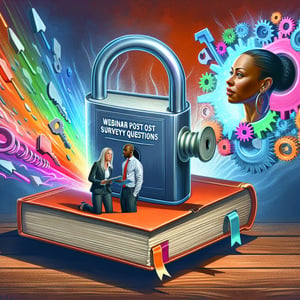Free Website Improvement Survey
50+ Expert Crafted Website Improvement Survey Questions
Measuring Website Improvement is the first step to turning visitors into loyal customers - our Website Improvement survey pinpoints navigation hiccups, content gaps, and performance snags that hold your site back. This survey gathers targeted feedback on everything from page load speed to design clarity, so you can build a smoother, more engaging experience. Grab our free template preloaded with example questions or head over to our online form builder to craft a custom survey that fits your exact needs.
Trusted by 5000+ Brands

Top Secrets to Craft a Winning Website Improvement Survey
Launching a Website Improvement survey matters because it's your direct line to user insights that spark real change. By asking targeted "What part of our website did you find most helpful?" and "How easy was it to navigate our main menu?" you zero in on friction points. This approach stops guesswork and aligns updates with what users really need. It's a step beyond assumptions - real data fuels smarter design.
To design surveys that deliver, lean on best practices. As the web usability article highlights, clear navigation and mobile-friendly formats boost completion. Add a quick poll for pulse checks on specific pages. And don't overload questions - brevity is your friend.
Balance question types like scales and open-ended prompts to capture both metrics and stories. Following HubSpot's guidance in Survey Design: 13 Best Practices to Maximize Your Results helps you keep the survey concise and device-ready. That way, you respect users' time - survey completion rates climb when forms load fast on mobile.
Imagine you're tweaking your checkout flow. A targeted survey popped up after purchase and you asked, "Which step felt clunky?" Within days, you spot a confusing label that slows 30% of buyers. Armed with that insight, you tweak the copy, test again, and watch conversions climb. That's the power of a Website Improvement survey done right.
When it's time to distribute, embed your survey in a sidebar or use a timed pop-up on key pages. Target segments by page or behavior to gather focused feedback. Then group your responses to spot trends - maybe all mobile users struggle on your contact form. A clean analysis process turns raw answers into actionable roadmaps.
Ready to get started? Our Best Website Survey walkthrough offers pre-written questions and timing tips. Use it to launch in minutes and watch user-driven updates reshape your site.


5 Must-Know Tips to Dodge Survey Pitfalls in Your Website Improvement Strategy
Avoid common traps that tank response rates and blur insights. Overly long surveys drive drop-offs - keep it under twelve minutes, as the Kantar article on survey design advises. Jargon confuses more than clarifies, so use plain language. And always align questions with user tasks, not your internal wish list.
1. Split compound questions. Asking "Rate our homepage design and loading speed" forces choices. Instead ask "How visually appealing is our homepage?" and "How quickly did pages load for you?" This clear separation boosts answer quality and helps you tweak specific elements.
2. Ditch leading questions. Swap "How much did you love our new layout?" for "What did you think of the new layout?" The first nudges users to rate high; the second invites honest critique. For more examples, see Website Redesign Survey Questions.
3. Avoid yes/no dead ends. A scale or open comment box surfaces shades of opinion - use a 5-point scale or add "Any other thoughts?" after rating questions. This nuance uncovers hidden hesitations and sparks fresh ideas.
4. Pilot your survey internally. Share the draft with team members or a small focus group. Their feedback reveals confusing wording and technical glitches before you go live.
5. Don't ignore the backend. Plan how you'll analyze responses - group comments by theme and spot patterns in ratings. Then share findings with design and content teams to turn raw data into real site upgrades.
Keeping these five tips in your toolkit means you'll avoid sloppy surveys and surface actionable feedback. When you spot trends early, you can iterate designs faster and deliver the experiences users expect.
Usability Questions
Understanding how visitors interact with your site is critical to a smooth user experience. This set of questions helps you pinpoint navigation hurdles, design consistency, and overall ease of use. For more detailed feedback, consider our Website Usability Survey .
-
How intuitive was the site's navigation structure?
Determines if menu labels and hierarchy match user expectations to reduce frustration.
-
Did you find the search function helpful and accurate?
Assesses the effectiveness of search algorithms in returning relevant results.
-
Were page layouts consistent across different sections of the site?
Checks for design uniformity, which supports user comfort and predictability.
-
How quickly did you locate the information you were seeking?
Measures task completion speed to identify potential usability bottlenecks.
-
Did interactive elements (buttons, forms) behave as you expected?
Verifies that CTAs and form controls function reliably and intuitively.
-
Were any pages difficult to scroll or navigate on your device?
Highlights responsive design issues affecting mobile or tablet users.
-
Did you encounter any broken links or 404 errors during your visit?
Ensures link integrity to maintain user trust and site credibility.
-
How clear were the labels and calls to action on each page?
Assesses whether users understand the next steps and are guided effectively.
-
Was it easy to return to the homepage or a previous section?
Evaluates the visibility of breadcrumbs and home links for effortless backtracking.
-
Did the overall site layout feel cluttered or overwhelming?
Identifies information overload areas to streamline content and improve clarity.
Design Feedback Questions
This category explores visual appeal, brand consistency, and aesthetic elements to refine your look and feel. Gather insights to align design choices with user preferences. For targeted design input, see our Website Design Feedback Survey .
-
How appealing is the overall look and feel of the site?
Helps gauge initial impressions and the emotional impact of your design.
-
Do the color scheme and typography reflect our brand identity?
Checks brand consistency and readability across your visuals.
-
Is the layout balanced with white space and content areas?
Assesses visual hierarchy to ensure content and design elements aren't overcrowded.
-
How professional and modern does the site appear?
Determines whether design trends and professional standards are being met.
-
Do images and media enhance your understanding of the content?
Ensures visuals support messaging rather than distract from it.
-
Were any design elements distracting or off-putting?
Identifies potential missteps that could cause user annoyance or confusion.
-
How well do interactive animations and transitions work for you?
Evaluates if dynamic elements improve engagement without hindering performance.
-
Does the mobile design maintain the same visual quality as desktop?
Checks responsive styling to deliver a uniform brand experience.
-
Are icons and buttons visually consistent and easy to recognize?
Ensures UI elements follow a coherent design language for faster comprehension.
-
How would you rate the site's readability and text contrast?
Verifies legibility standards to accommodate diverse viewing environments.
Content Effectiveness Questions
Strong content drives engagement and conversions. Use these questions to evaluate clarity, usefulness, and tone of your copy. You may also reference our Website Evaluation Survey for deeper insights.
-
How clear and concise is the messaging on our homepage?
Measures immediate clarity of your core value proposition for swift comprehension.
-
Did you find blog posts and articles informative and relevant?
Assesses content quality to ensure it meets user needs and interests.
-
Is the tone of our writing engaging and on-brand?
Checks consistency in voice and style to strengthen brand identity.
-
How well do headlines and subheadings guide you through the page?
Judges the effectiveness of text hierarchy in improving scanability.
-
Are there any sections where you wanted more detail or examples?
Identifies content gaps that may hinder user understanding or action.
-
Did you trust the information provided on our product/service pages?
Evaluates credibility and the presence of social proof to build trust.
-
How relevant are our case studies and testimonials to your needs?
Assesses the impact of real-world examples on decision-making.
-
Were calls to action clear and compelling enough to proceed?
Measures CTA effectiveness in driving the desired user behaviors.
-
Did any jargon or technical terms confuse you?
Identifies readability issues that may alienate non-expert audiences.
-
How easy was it to find detailed product or service information?
Ensures in-depth content is appropriately located and accessible.
Performance & Speed Questions
Site speed and reliability are key to user retention and SEO rankings. This set highlights performance pain points and downtime concerns. For a broader user perspective, check our Website Experience Survey .
-
How quickly did pages load on your device?
Measures load times against user expectations for faster page delivery.
-
Did you experience any timeouts or site errors?
Detects server reliability issues that can cause user drop-off.
-
Was the site responsive when resizing your browser window?
Checks adaptive design performance across different viewports.
-
How well did multimedia elements (videos, sliders) load?
Assesses whether rich media is optimized for speed and compatibility.
-
Did you notice any lag when interacting with menus or forms?
Highlights script performance and potential bottlenecks in interactive components.
-
How satisfied are you with our site's uptime and availability?
Measures trust in site reliability and uninterrupted access.
-
Were you prompted with any security warnings or certificate errors?
Identifies SSL or security configuration issues that could deter users.
-
Did background processes (like auto-save forms) impact performance?
Evaluates the efficiency of behind-the-scenes scripts affecting speed.
-
How consistent was the site experience during peak traffic times?
Assesses scalability and server load handling under heavy use.
-
Would you recommend improvements for faster browsing?
Captures open-ended suggestions to prioritize performance optimizations.
Accessibility & Inclusivity Questions
Ensuring all users can access your content is both ethical and beneficial for SEO. These questions uncover barriers for people with disabilities or different devices. Reference our Website Accessibility Survey for an in-depth audit.
-
Could you navigate the site using only keyboard inputs?
Checks compliance with non-mouse navigation for accessibility standards.
-
Were text alternatives provided for images and graphics?
Verifies alt text presence, supporting screen readers and SEO.
-
How readable was the content for users with visual impairments?
Assesses color contrast and font sizing for legibility.
-
Did multimedia elements include captions or transcripts?
Ensures hearing-impaired users can access audio and video information.
-
How well did the site work with your screen reader or assistive device?
Tests compatibility with popular accessibility tools.
-
Did language options or translation features meet your needs?
Evaluates multilingual support for a global audience.
-
Are interactive form fields labeled clearly for assistive technologies?
Checks form accessibility to reduce input errors for all users.
-
Were you able to adjust text size and spacing easily?
Assesses flexibility in user-driven display preferences.
-
How intuitive were skip links or landmark navigation aids?
Determines if users can bypass repetitive content efficiently.
-
Did any element present barriers due to motion sensitivity?
Identifies animations or effects that may trigger vestibular issues.
User Satisfaction & Engagement Questions
Measuring overall satisfaction and intent to return informs long-term retention strategies. Use these questions to gauge loyalty, NPS, and engagement triggers. You can also integrate insights from our Website Customer Feedback Survey .
-
How satisfied are you with your overall website experience?
Provides a high-level metric for user happiness and potential improvements.
-
How likely are you to recommend our site to a friend or colleague?
Calculates Net Promoter Score to measure customer loyalty.
-
Did you complete your intended task during this visit?
Assesses task success rate to refine usability and content strategy.
-
How often do you plan to return to our website?
Estimates repeat visitation likelihood to inform engagement tactics.
-
What features keep you coming back to our site?
Identifies key value drivers and popular functionalities.
-
Were there any frustrations that might prevent you from returning?
Pinpoints deterrents to address for better retention.
-
How well did our site meet your expectations today?
Aligns perceived experience with promised brand standards.
-
Did you engage with any interactive content (quizzes, polls)?
Measures engagement opportunities and content appeal.
-
Would you describe our site as trustworthy and credible?
Assesses user perception of safety, privacy, and data security.
-
Do you have any suggestions to improve your future visits?
Collects open-ended feedback for ongoing iterative enhancements.