Free Website Evaluation Survey
50+ Expert Crafted Website Evaluation Survey Questions
Unlock deeper insights into user needs and boost your site's performance by measuring Website Evaluation. A Website Evaluation survey gathers feedback on design, navigation, content clarity, and overall satisfaction to pinpoint strengths and pain points - ensuring every visitor enjoys a seamless, engaging experience. Start now with our free template preloaded with proven questions, or customize your own using our online form builder.
Trusted by 5000+ Brands

Top Secrets to Crafting an Unmissable Website Evaluation survey
A Website Evaluation survey is your secret weapon to understand how users really feel. When you ask clear questions, you invite honest feedback on navigation, content clarity, and overall design. This process shines a light on blind spots in your site's architecture. You gain actionable data that can boost satisfaction and conversions.
Start with a structured framework. Experts recommend a multidimensional approach that blends user behavior and direct feedback. You might follow the ResearchGate tool or dive into fundamental web usability principles. This ensures you cover everything from load times to mobile friendliness.
Clarity comes from asking the right questions. Sample prompts like "What do you value most about our site's navigation?" and "How easy is it to find the information you need?" guide respondents toward specific insights. Keep each question focused on one topic to avoid confusion. Short, direct queries yield the best participation rates.
Imagine a local bakery launching an online menu. They ran a quick poll about menu filters after noticing drop-offs. Responses revealed that customers struggled to filter by dietary preference. Thanks to that feedback, they improved their information hierarchy.
Ready to design a survey that really delivers? Try our Website Usability Survey as a starting point. You'll see how concise questions can map directly to user pain points. Then iterate based on the insights you collect.

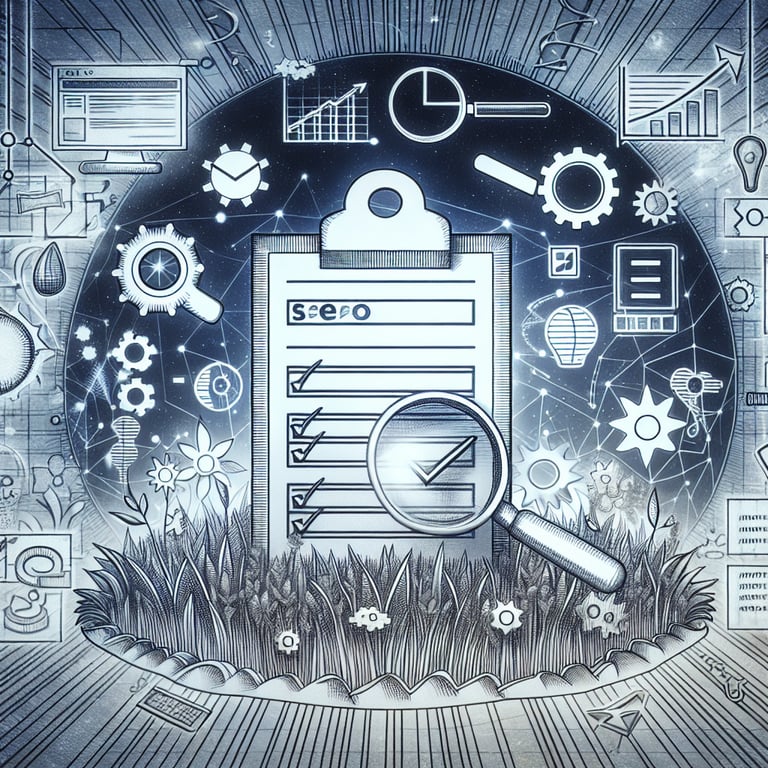
5 Must-Know Tips for an Impactful Website Evaluation survey
Even seasoned teams can stumble when crafting a Website Evaluation survey. A common trap is asking too many open-ended questions. This burns out respondents and leads to low completion rates. Balance open and closed items for clarity and efficiency.
A second mistake is ignoring sample bias. If you only survey power users, you miss first-time visitors' challenges. The usability testing field stresses the value of diverse user profiles. Aim for a rounded mix in age, device, and tech savviness.
Overlooking accessibility is also critical. You might ask "Which design element distracted you the most?" without considering color-blind or screen reader users. Use tools to check contrast and navigation flow for all users. This inclusive outlook improves credibility and reach.
As a practical tip, pilot your survey with a small group before full launch. Cross-check feedback using the LibGuides checklist. This step uncovers ambiguous wording and technical glitches. Fixing issues early saves time and frustration.
Avoid these pitfalls and you'll gather insights you can act on. Pair your improved questionnaire with our Website Improvement Survey template to keep momentum. Then ask "Would you recommend our site to a friend?" to capture overall sentiment. Turn feedback into growth without delay.
Navigation and Structure Questions
The way users navigate your site shapes their overall experience and satisfaction. Gathering feedback on navigation and structure helps pinpoint areas for improvement and ensures visitors can find what they need quickly. Participate in our Website UX Survey to uncover how your layout resonates with users.
-
How easy was it to find the main navigation menu?
This question helps us understand how quickly users can locate essential site controls and optimize menu placement.
-
Were the labels in the navigation clear and descriptive?
Identifying whether labels accurately convey their destination informs improvements in terminology and user guidance.
-
How many clicks did it take to reach your desired page?
Measuring click depth reveals navigation efficiency and highlights opportunities to reduce user effort.
-
Did you encounter any broken links or 404 errors?
Spotting broken links ensures we maintain a seamless browsing experience and address technical issues promptly.
-
How logical was the organization of pages and categories?
Understanding perceived site hierarchy helps us rearrange content for clearer structure and easier discovery.
-
Was the search function (if used) helpful in finding information?
Evaluating search effectiveness guides enhancements to search algorithms and filter options.
-
Did you find the breadcrumb trail useful for navigation?
Assessing breadcrumb value informs whether to refine or remove this feature based on user preferences.
-
How intuitive was the overall site layout on desktop?
Gathering feedback on desktop layout helps us ensure clarity and ease of use for larger screens.
-
How intuitive was the overall site layout on mobile devices?
This question evaluates responsiveness and mobile-specific navigation challenges to drive design tweaks.
-
Would you suggest any improvements to the menu structure?
Open suggestions highlight creative approaches to reorganize navigation for better user flow.
Visual Design and Aesthetics Questions
Visual design and aesthetics play a key role in forming first impressions and maintaining user interest. Insights into color schemes, images, and typography help create an engaging interface. Share your thoughts in our Website Design Feedback Survey to refine your site's look and feel.
-
How appealing was the overall visual design of the website?
Measuring initial visual impressions helps us gauge attractiveness and user engagement levels.
-
Did the color scheme enhance or distract from content readability?
Evaluating color impact informs adjustments for better contrast and user comfort.
-
Were the typography styles (fonts, sizes) easy to read?
Assessing readability ensures text choices support clear communication across devices.
-
How appropriate were the images and graphics used?
Understanding image relevance helps us choose visuals that complement and clarify content.
-
Did the layout feel balanced and uncluttered?
Feedback on visual balance guides us in refining spacing and element grouping.
-
How consistent were design elements across different pages?
Checking design uniformity ensures a cohesive brand experience throughout the site.
-
Did animations or interactive elements add value?
Evaluating interactive features ensures they enhance rather than distract from user tasks.
-
Was the visual hierarchy clear in guiding your attention?
This question helps us prioritize content and design elements more effectively.
-
How did the spacing and alignment contribute to overall clarity?
Assessing whitespace usage helps improve readability and visual comfort.
-
Would you recommend any changes to improve visual appeal?
Gathering suggestions drives continuous improvement and fresh design perspectives.
Content Relevance and Clarity Questions
Content relevance and clarity ensure that visitors understand your message and take desired actions. Feedback on text, headlines, and information hierarchy guides more effective communication. Help us enhance our content by taking this Example Website Survey .
-
How clear and concise was the main headline on the homepage?
Evaluating headline effectiveness ensures we grab attention and convey our value proposition quickly.
-
Did the content address your primary needs or questions?
Checking relevance confirms that we deliver information aligned with visitor expectations.
-
How informative and helpful were the product/service descriptions?
Assessing detail level guides us in balancing brevity and thoroughness for decision-making.
-
Was the tone and language appropriate for the target audience?
Understanding tone suitability helps us maintain consistency and build trust with users.
-
Did you notice any typos or grammatical errors?
Identifying mistakes ensures we maintain professionalism and credibility in our copy.
-
How well did the calls-to-action communicate next steps?
Evaluating CTA clarity helps increase click-through rates and goal completion.
-
Were technical terms and jargon explained clearly?
Assessing complexity ensures content remains accessible to all knowledge levels.
-
Did the length of the content sections meet your expectations?
Feedback on content density helps us adjust depth for optimal engagement.
-
How useful were any FAQs or help sections provided?
Understanding the value of support content guides enhancements to self-service resources.
-
Would you suggest any topics or information to add?
Open-ended feedback highlights content gaps and user priorities for future updates.
Performance and Accessibility Questions
Site performance and accessibility affect how quickly and easily users interact with your website. Identifying loading issues and accessibility barriers helps deliver a smooth experience for all visitors. Contribute to our Site Survey and help us optimize performance.
-
How quickly did the website load on your device?
Measuring load speed highlights areas where optimization can improve user retention.
-
Did you experience any delays or timeouts while browsing?
Identifying performance bottlenecks ensures we address issues that frustrate users.
-
Was the site responsive when resizing your browser window?
Evaluating adaptability informs us how well the design adjusts to various screen sizes.
-
Did you encounter any images or media that failed to load?
Spotting broken media helps maintain a polished and reliable user experience.
-
Was the website accessible with keyboard-only navigation?
This question assesses accessibility for users who rely on non-mouse interactions.
-
Did alt text descriptions for images meet accessibility standards?
Checking alt text usage ensures visually impaired users receive meaningful context.
-
How readable was the site for users with visual impairments?
Assessing contrast and text clarity helps us meet accessibility guidelines.
-
Did any pages freeze or crash during your visit?
Identifying stability issues enables us to improve reliability and reduce downtime.
-
How seamless was the form submission process?
Evaluating form usability helps us streamline data entry and reduce user abandonment.
-
Would you recommend any performance or accessibility improvements?
Collecting suggestions helps us prioritize enhancements for smoother interactions.
User Satisfaction and Feedback Questions
Understanding user satisfaction and gathering feedback informs future improvements and builds loyalty. Asking about overall impressions and likelihood to recommend provides actionable insights. Join our Website Improvement Survey to share your experience and suggestions.
-
Overall, how satisfied are you with your website experience?
This high-level question gauges overall user sentiment and satisfaction.
-
How likely are you to recommend this website to others?
Measuring the likelihood to recommend provides insight into user loyalty and advocacy.
-
Did you achieve your goals during this visit?
Assessing goal completion helps us understand whether the site meets user needs.
-
How do you feel about the customer support features available?
Evaluating support options helps us refine resources and response channels.
-
Were any trust indicators (e.g., certifications) persuasive?
This question checks whether credibility markers enhance user confidence.
-
How well did the site meet your expectations?
Understanding expectation alignment helps manage user perceptions and delivery.
-
Did you encounter any frustration points on the website?
Identifying pain points guides us in addressing obstacles and improving usability.
-
Would you return to this website in the future?
Assessing intent to return measures long-term user satisfaction and retention.
-
How fair were any pricing or subscription details presented?
Feedback on pricing clarity ensures transparency and builds trust with users.
-
What is the single most important improvement you would make?
Open-ended feedback prioritizes the most impactful changes from the user's perspective.









