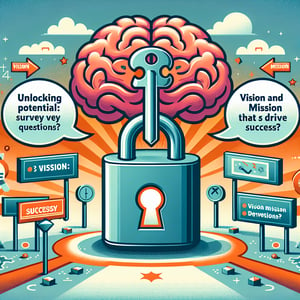Free Site Survey
50+ Expert Crafted Site Survey Questions
Measuring site conditions upfront ensures flawless installations and minimal downtime by pinpointing potential issues before they arise. A site survey is a focused questionnaire that captures everything from floor plans and power requirements to network access, giving you the insights you need to plan with confidence. Grab our free template preloaded with essential site survey questions - or head over to our online form builder to craft a custom survey that fits your exact needs.
Trusted by 5000+ Brands

Top Secrets Every Pro Uses for a Flawless Site Survey
Site survey planning shapes every successful project. It maps out the physical and environmental factors that affect cost, safety, and timeline. A well-run site survey identifies hidden risks, from unstable soil to spotty coverage. It sets the stage for accurate design and bidding.
Start by building a multidisciplinary team and gathering high-quality tools, from GPS units to drones. Follow industry best practices for accurate analysis, as outlined in Site Survey: Best Practices for Accurate Analysis. Communicate clear roles and document every finding in real time. This reduces rework and keeps stakeholders aligned.
In a telecom rollout, for example, a surveyor uses laser rangefinders to check line-of-sight. They note clearance for antennas and measure signal obstacles. Then the team runs a quick poll on potential risks before finalizing the plan. Try asking "What do you value most about this site's accessibility?" and "How would you rate environmental safety?"
Be sure to tailor your questions. Broad, vague queries lead to incomplete data. Instead, craft precise prompts that map directly to decisions on equipment placement or structural changes. This clarity keeps your findings sharp and usable.
For a digital perspective, revisit the Site survey overview on Wikipedia. It breaks down types from boundary surveys to topographic scans and shows how each fits your goals. Use its guidance to refine your checklist. This knowledge adds confidence to your approach.
Across digital platforms, you can adapt your findings into a Website Survey format to align field data with online reports. This keeps your data organized and easy to share with remote teams. It also helps stakeholders review insights without a site visit.
By following these top secrets, you gain data-driven insights and avoid last-minute surprises. A thorough site survey saves time and money before you break ground or power up equipment. Invest in this step to ensure your project moves forward smoothly.


5 Must-Know Tips to Dodge Common Site Survey Mistakes
Common mistakes in a site survey start before you step on location. Teams often overlook a clear project scope and skip critical environment checks like drainage or power access. These oversights create budget overruns and safety risks down the line. Defining scope and checklist items early saves headaches.
Another trap is unclear or biased site survey questions. According to Survey Best Practices - Vincennes University, clarity is key for reliable responses. Pilot each prompt with a small group and refine language for neutrality. For instance, ask "How clear were the survey instructions?" rather than a vague "Did you understand everything?"
Distribution channels often get ignored until it's too late. Survey Best Practices - Champlain College stresses previewing on desktop, tablet, and mobile. That extra step prevents broken layouts or missing fields that frustrate users and skew your data. Always test before sending.
Beware of data overload. Collecting every millimeter of detail might seem thorough, but it buries critical insights. Focus on the features that directly inform design or budgeting, like elevation changes or obstacle locations. This sharp approach keeps your analysis manageable.
Picture mapping utilities in a century-old factory. Without a focused plan, your crew logs dozens of irrelevant fixtures. A quick check-in via a Product Survey catches these distractions early. That keeps your team on task and your schedule intact.
Don't launch into your field work until you vet your scope, refine your questions, and test your tools across all platforms. By following these five must-know tips, you'll dodge the common site survey pitfalls that slow projects and inflate costs. Keep your data clean and your timeline tight.
CCTV Site Survey Questions
A CCTV site survey helps you understand the physical and technical requirements for effective video surveillance. By mapping coverage zones, lighting conditions, and power availability, you can determine optimal camera placement and hardware needs. This process ensures comprehensive security coverage without blind spots and aligns with best practices from our Product Survey .
-
What areas require CCTV coverage?
This question identifies critical zones and helps prioritize camera placements. Understanding coverage needs ensures you capture all vulnerable or high-traffic spaces.
-
Are there existing mounting points or structures for cameras?
Knowing about current mounting options saves time on structural modifications. It also impacts the selection of fixtures and installation costs.
-
What lighting conditions exist at different times of day?
Assessing light levels helps determine whether infrared or low-light cameras are necessary. Proper camera selection improves image clarity and reduces motion blur.
-
Is there reliable power available near each camera location?
Confirming power access prevents unplanned electrical work. It also ensures continuous operation without the need for extended cabling or additional power sources.
-
What network connectivity options are on-site?
Understanding wired or wireless network access informs data transmission design. It also impacts camera bandwidth requirements and recording strategies.
-
Are there environmental hazards (dust, moisture, temperature extremes)?
Identifying hazards guides the choice of weatherproof or ruggedized camera models. This prevents early equipment failure and maintenance issues.
-
Who is responsible for monitoring and maintaining the system?
Clarifying ownership ensures accountability for system uptime and updates. It also helps plan training and ongoing support requirements.
-
What recording and storage requirements are needed?
Determining retention periods and resolution informs storage capacity design. It also helps estimate costs for on-site or cloud storage.
-
Are there any regulatory or privacy considerations?
Compliance questions prevent legal challenges and privacy breaches. They ensure that camera placement and recording policies meet local laws.
-
What is the expected budget for CCTV installation?
Setting a budget framework aligns technical recommendations with financial constraints. It helps prioritize features and phases of deployment.
Common IT Site Survey Questions
Conducting a thorough IT site survey reveals existing infrastructure strengths and gaps. By evaluating network topology, power, cooling, and security, you can plan upgrades or new installations efficiently. For tools that simplify this process, refer to our Tool Survey .
-
What is the current network topology and layout?
Mapping the network layout clarifies device interconnections and potential bottlenecks. It informs optimal routing and cabling strategies.
-
What types of switches and routers are in use?
Identifying equipment models ensures compatibility with proposed upgrades. It also highlights performance capabilities and limits.
-
How many network ports are available in each rack or cabinet?
Port availability affects expansion planning and patch panel requirements. It also guides switch port provisioning.
-
What is the current cabling standard and condition?
Assessing cable categories and integrity prevents future connectivity issues. It also informs whether rewiring or new patch panels are needed.
-
What are the power capacity and distribution details?
Understanding power capacity avoids overloads and downtime. It helps size UPS systems and plan for redundancy.
-
Is there adequate cooling or HVAC in server areas?
Cooling assessments prevent overheating and hardware failures. It guides placement of fans, vents, or additional HVAC units.
-
What access control measures exist for IT rooms?
Security questions ensure only authorized personnel enter sensitive areas. They inform lock type and authentication needs.
-
Are there documented maintenance and support procedures?
Reviewing procedures highlights process gaps and training needs. It also sets expectations for response times and SLA compliance.
-
What is the current backup and disaster recovery plan?
Evaluating DR plans ensures data integrity and business continuity. It also identifies off-site replication or cloud backup requirements.
-
Are there any upcoming expansions or migrations planned?
Knowing future projects aligns survey findings with long-term goals. It prevents redundant work and supports scalable solutions.
Predeployment Site Survey Questions
Predeployment surveys set the stage for successful installations by uncovering logistical and technical considerations in advance. This phase helps align stakeholders, secure permissions, and establish a realistic timeline. For a detailed checklist, check our Example Website Survey .
-
What are the site access and security protocols?
Clarifying access rules avoids delays due to clearance or key issuance. It ensures the survey team can work without interruptions.
-
Who are the main stakeholders and decision-makers?
Identifying contacts streamlines communication and approvals. It helps schedule meetings and resolve issues faster.
-
What is the expected project timeline and key milestones?
Setting milestones provides a roadmap for deliverables and deadlines. It also helps manage client expectations and resource allocation.
-
Are there any restricted or hazardous zones?
Surveying for hazards ensures compliance with health and safety regulations. It also determines the need for specialized equipment or PPE.
-
What permits or approvals are required before work can begin?
Understanding permit needs prevents costly project holds. It sets realistic start dates and responsibilities.
-
What existing documentation (plans, drawings) is available?
Reviewing blueprints or as-built drawings speeds up the survey process. It reduces the risk of missing critical infrastructure details.
-
Are there any network or power shutdown windows?
Knowing shutdown schedules avoids service disruptions and client dissatisfaction. It helps plan work during low-impact periods.
-
What transportation or equipment staging areas are available?
Identifying staging zones optimizes logistics and material handling. It reduces on-site congestion and time lost moving gear.
-
Is there on-site storage for parts and tools?
Securing storage space protects equipment from damage or theft. It ensures organized inventory during deployment.
-
What are the reporting and documentation requirements?
Clarifying reporting standards ensures consistent record-keeping. It aligns deliverables with client or regulatory expectations.
Onsite Site Survey Questions
An onsite survey focuses on real-world conditions and environmental factors that affect deployment success. This hands-on evaluation uncovers hidden challenges like structural constraints and noise sources. You can also explore our Visitor Survey for insights on occupant flow and behavior.
-
What are the exact dimensions of the installation area?
Precise measurements help in selecting appropriate hardware and fittings. They also prevent surprises during installation.
-
Are there any structural obstacles (beams, pipes, ducts)?
Identifying obstacles early avoids redesigns and delays. It ensures mounting plans account for load-bearing elements.
-
What is the condition of walls and ceilings at mount points?
Surface integrity affects mounting hardware choices and prep work. It guides whether reinforcement or anchors are needed.
-
Is there existing wireless or cellular coverage?
Wireless checks determine if additional access points or boosters are necessary. They ensure reliable connectivity for equipment.
-
What ambient noise levels exist in the area?
Noise assessments matter for audio-enabled surveillance or intercoms. They guide the placement of microphones and speakers.
-
What HVAC and airflow patterns are present?
Understanding airflow helps protect equipment from overheating. It informs whether additional ventilation or shielding is required.
-
Are there water sources or leak risks nearby?
Water exposure can damage electronics and void warranties. It helps in choosing weatherproof enclosures and drip loops.
-
What type of flooring and support structures exist?
Floor strength tests ensure racks and cabinets can be securely installed. They also inform anchor and leveling requirements.
-
Is there on-site lighting control or dimming capability?
Lighting controls impact camera performance and IR usage. They inform the need for supplemental illumination.
-
Are there any noise, dust, or vibration sources?
Environmental stressors affect long-term equipment reliability. This question helps plan protective measures and maintenance.
Site Survey Interview Questions
Interviewing stakeholders during a site survey uncovers expectations, pain points, and operational insights that blueprints alone can't reveal. These questions ensure you address user needs and align solutions with business goals. For guidance on gathering feedback, see our Review Survey .
-
Who will use or monitor the installed system?
Understanding end users shapes training, interface design, and support plans. It ensures the solution fits daily workflows.
-
What business objectives does this survey aim to support?
Linking technical work to business goals ensures measurable benefits. It guides priority setting and success metrics.
-
What are the biggest pain points in the current setup?
Identifying frustrations helps tailor the solution to real needs. It enhances user satisfaction and system adoption.
-
Which features or capabilities are must-haves?
Clarifying essential features prevents scope creep and budget overruns. It focuses design on critical functionalities.
-
What is the desired timeline for completion?
Aligning on deadlines ensures project planning meets stakeholder expectations. It helps sequence tasks and resource allocation.
-
What budget constraints should we be aware of?
Discussing budget early shapes realistic recommendations. It prevents proposing solutions that exceed financial limits.
-
Have there been past survey or installation experiences?
Learning from previous projects highlights best practices and pitfalls. It informs improvements and risk mitigation.
-
What documentation or reporting formats are preferred?
Meeting reporting preferences saves review time and fosters stakeholder buy-in. It ensures deliverables align with internal processes.
-
Are there any compliance or regulatory requirements?
Understanding regulatory constraints avoids legal issues and fines. It informs data handling, privacy, and safety measures.
-
How will success be measured post-deployment?
Defining success metrics enables clear evaluation and ROI reporting. It sets benchmarks for performance and user satisfaction.