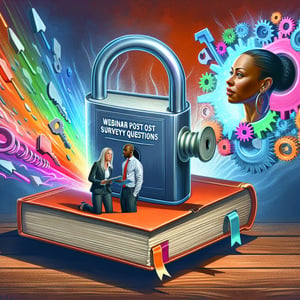Free Good Questions For A Website Survey
50+ Expert Crafted Good Website Survey Questions
Unlock the power of good questions for a website survey to uncover exactly what drives visitor satisfaction, engagement and conversions. A website survey is a concise, targeted questionnaire that captures real-time feedback on your site's usability, content and design - insights that directly inform smarter improvements. Download our free template preloaded with proven example questions, or head over to our online form builder to craft a custom survey if you need more flexibility.
Trusted by 5000+ Brands

Top Secrets for Crafting Good Questions for a Website Survey Survey
When you want good questions for a website survey survey, you need clear aims, sharp wording, and a user-centric approach. A well-designed set of questions is the cornerstone of any Best Website Survey. Aim to learn what drives your audience, not what you assume. A quick poll can show you what matters most.
Imagine you run an online shop and want to pinpoint friction at checkout. You can test a draft with five loyal customers via email or live chat. Their candid feedback uncovers real roadblocks. Keep the conversation simple and direct to boost your sample size.
Balance open and closed questions to capture numbers and deep insights. For example: "What do you value most about our checkout process?" and "How likely are you to return next month?". This mix lets you categorize data while capturing stories. It's how to use this survey effectively.
Keep each question short and avoid jargon. Designing Effective Web Surveys shows crisp wording boosts response rates by up to 20%. Active voice and plain language go a long way. Readers stick around when you respect their time.
Stick to consistent rating scales across your survey. The team at Tips for Writing Good Website Survey Questions stresses that scale shifts confuse respondents and skew results. Whether you use a 1 - 5 or 1 - 10 scale, keep it uniform. Clarity here drives reliable insights.
Test your draft on a small internal group before launch. Ask ten colleagues or friends to complete your questionnaire and discuss pain points. You'll spot typos, awkward phrasing, or a broken logic flow early. This simple step boosts data quality in live campaigns.
With clear goals, balanced questions, and early testing, you're all set to gather real feedback. Apply these strategies in our Website Improvement Survey, and watch engagement rise. Good questions pave the path to meaningful change.


5 Must-Know Tips to Dodge Common Survey Mistakes
Even skilled survey creators fall into traps when crafting good questions for a website survey survey. You might rush, assume, or skip vital tests, only to find data that miss the mark. Avoid these pitfalls to keep insights reliable and actionable.
First, steer clear of leading questions that push respondents toward your preferred answers. A prompt like "Would you like our new feature?" risks bias. Instead, opt for neutral phrasing that opens real dialogue. This simple fix sharpens your data integrity.
Next, don't overload participants with too many open-ended boxes. Free-text questions like "What's the one thing we could improve?" deliver gold but can tire users out. Mix in closed items like "How satisfied are you with our site navigation?" to maintain momentum.
Watch out for inconsistent rating scales across your survey. Jumping from 1 - 5 to 1 - 10 throws off comparative analysis. Keep your scales uniform so you can track trends over time without headaches.
Skip logic gone wrong can frustrate respondents and lead to drop-offs. Test every branch in your flow before launch. The Handbook of Web Surveys covers branching best practices that enhance usability and data quality.
Lastly, never ignore mobile load times or visual glitches. Slow or cluttered pages drive away nearly half of visitors on mobile. Web Survey Methodology explains that mobile optimization is critical for completion rates. Keep it swift and responsive for the best results.
By spotting these errors early and testing relentlessly, you'll craft surveys that respect participants' time and reveal honest insights. Ready to launch without regrets? Let these must-know tips guide your next project.
General Experience Questions
Gain a high-level understanding of visitor satisfaction and intent with these general experience questions. By capturing overall impressions, you can pinpoint key areas for improvement and strengthen engagement. Use insights from our Website Experience Survey to set benchmarks and track progress.
-
How would you rate your overall experience on our website?
This question offers a quick snapshot of user satisfaction. It's essential for tracking overall sentiment and identifying trends over time.
-
What was your main purpose for visiting today?
Understanding user intent helps you tailor content and pathways to meet their needs. This insight drives targeted improvements and more relevant offerings.
-
Did you find what you were looking for?
Knowing whether users locate desired information gauges content effectiveness. It highlights areas where your site may fall short or excel.
-
How satisfied are you with the speed of our site?
Page load times are a critical factor in user satisfaction and SEO. This question pinpoints performance issues that could lead to higher bounce rates.
-
How easy was it to navigate through our site?
Navigation clarity impacts how quickly users complete tasks. Uncovering navigation challenges allows you to streamline menus and links.
-
Would you recommend our website to others?
Net Promoter Score - style questions indicate loyalty and advocacy potential. Positive referrals are strong signals of a successful site experience.
-
How likely are you to return to our website?
Return intention reflects ongoing engagement and value perception. Tracking this metric helps forecast repeat visits and long-term loyalty.
-
What did you like most about your visit?
Highlighting positive aspects reveals strengths to amplify. You can use this feedback to replicate successful elements across the site.
-
What did you find most frustrating?
Identifying pain points is crucial for targeted fixes. Addressing frustrations can improve satisfaction and conversion rates.
-
Do you feel your needs were met by our site?
This question checks if your website fulfills visitor expectations. It's a direct measure of effectiveness and user-centric design.
Usability & Navigation Questions
These questions focus on how easily visitors can navigate and interact with your site's structure. Understanding usability barriers helps you refine menus, labels, and search functions for smoother journeys. Incorporate findings into your Website Usability Survey to optimize user flow.
-
Was the main menu easy to use?
Menu usability is fundamental for site navigation. Clear menus reduce confusion and help users find content faster.
-
Could you quickly locate the information you needed?
Speedy access to information enhances user satisfaction. Slow or complex search paths may discourage further exploration.
-
Did you encounter any broken links?
Broken links hurt credibility and user trust. Identifying link errors helps maintain smooth navigation.
-
How clear were the labels and menu items?
Accurate labeling guides users to the right sections. It prevents misclicks and streamlines the browsing experience.
-
Was the search function helpful?
A strong search tool improves content discovery. It complements navigation menus for effective information retrieval.
-
Did you experience any navigation dead-ends?
Dead-ends frustrate users and can increase exit rates. This question uncovers paths that need redirecting or additional links.
-
How intuitive was the page layout?
An intuitive layout supports user-friendly design. It ensures content and calls to action are easily accessible.
-
Did you use any filters or sorting options?
Filter usage indicates complex content needs and browsing habits. It helps refine how you structure and categorize content.
-
Were call-to-action buttons easy to find?
Visible CTAs drive conversions and next steps. Ensuring their prominence reduces friction in the user journey.
-
Did you need additional guidance to complete tasks?
Additional guidance may signal inadequate instructions or design flaws. Improving tooltips and help text can reduce user confusion.
Content Quality Questions
Assess how well your content meets visitor needs, expectations, and brand messaging goals. Content quality is essential for engagement, retention, and SEO. Leverage responses to enhance your Website Customer Feedback Survey and refine your editorial strategy.
-
How relevant was the content you viewed?
Relevance keeps users engaged and reduces bounce rates. It ensures your messaging aligns with visitor expectations.
-
Was the information presented clearly?
Clarity is key to comprehension and trust. Clear content reduces misunderstandings and enhances user experience.
-
Did you find the content engaging?
Engaging content retains attention and encourages deeper exploration. It supports longer session durations and conversions.
-
How accurate did the information seem?
Accuracy builds authority and credibility. Misinformation can harm brand reputation and user trust.
-
Was the content up-to-date?
Fresh content is critical for relevance and SEO. Outdated information risks misinforming users and losing authority.
-
Were visuals and media helpful?
Visual aids support comprehension and engagement. They break up text and convey messages more effectively.
-
Was there too much or too little content?
Content volume affects readability and user satisfaction. Finding the right balance ensures visitors stay engaged without feeling overwhelmed.
-
Did the content language match your expectations?
Tone and terminology should resonate with your audience. Consistent language usage enhances brand alignment.
-
Were headings and subheadings useful?
Proper headings improve skim reading and structure. They help users quickly grasp the content hierarchy.
-
Did you feel the content addressed your concerns?
This question checks if your site solves real user problems. Meeting visitor needs drives trust and return visits.
Design & Accessibility Questions
Evaluate the visual design and accessibility features that shape user perception and compliance. These design questions ensure your site is inclusive and appealing across devices and assistive tools. Use this data in your Website Accessibility Survey to improve inclusivity.
-
How appealing was the overall design?
Aesthetic appeal influences first impressions and trust. Attractive designs encourage longer engagement.
-
Was text readability comfortable?
Readable text reduces eye strain and improves comprehension. Font choice, size, and spacing play key roles.
-
Did the color scheme enhance readability?
Contrast and color usage affect visual clarity. Accessibility guidelines help ensure content is legible for all users.
-
Did the site perform well on your device?
Device performance impacts user satisfaction across platforms. Mobile responsiveness and compatibility matter for diverse audiences.
-
Was the site accessible to assistive technologies?
Accessibility compliance broadens your audience and meets legal standards. Supporting screen readers and keyboards is essential.
-
Were images and alt-text clear?
Clear images and descriptive alt-text improve SEO and accessibility. They ensure content is understood even when images fail to load.
-
Could you adjust font sizes or contrast?
User-controlled settings support diverse needs and preferences. Customizable options enhance overall accessibility.
-
Did any design elements distract you?
Distracting elements can interrupt focus and reduce conversion. Identifying and removing distractions streamlines user paths.
-
Was the mobile layout user-friendly?
Mobile-first design is critical in today's browsing habits. Ensuring ease of use on smaller screens boosts engagement.
-
Did you notice any accessibility barriers?
User-reported barriers highlight overlooked accessibility gaps. Addressing them improves inclusivity and compliance.
Conversion & Feedback Questions
Focus on the critical conversion touchpoints where visitors become leads or customers. Understanding what motivates or hinders conversions can significantly boost your site's effectiveness. Add these to your Best Website Survey for measurable performance gains.
-
Did you complete your intended action today?
Understanding conversion success rates identifies friction points. It shows how effectively your site facilitates goals.
-
What prevented you from converting?
Obstacles in conversion hamper revenue and lead generation. Highlighting barriers helps optimize checkout and forms.
-
How clear were the call-to-action prompts?
Clear CTAs guide users toward desired actions. Ambiguity can lead to missed opportunities and drop-offs.
-
Did you experience any issues with forms?
Form errors frustrate users and reduce completion rates. Identifying form issues enables smoother lead capture.
-
Was the checkout or signup process smooth?
A streamlined process reduces cart abandonment. It supports higher conversion rates and user satisfaction.
-
Were payment options satisfactory?
Offering preferred payment methods builds trust and convenience. Limited options can discourage purchases.
-
Did you feel secure providing personal information?
Security perceptions directly impact user trust and conversions. Ensuring visible trust signals encourages form completion.
-
How likely are you to purchase/share/contact?
Likelihood metrics gauge future conversion potential. They help forecast revenue and refine marketing strategies.
-
What could make you more likely to convert?
Open-ended feedback uncovers unique incentives and improvements. It guides personalized offers and UX tweaks.
-
Would you be interested in leaving detailed feedback?
Willingness to provide feedback indicates engagement and willingness to help. It opens doors for deeper qualitative insights.
Technical Performance Questions
Identify technical performance issues that affect usability, speed, and reliability on your site. Addressing these technical factors is crucial for maintaining visitor trust and reducing bounce rates. Integrate findings into your Website Improvement Survey to prioritize fixes effectively.
-
Did any pages fail to load properly?
Load failures create frustration and exit points. Identifying problematic pages is critical for reliable performance.
-
How would you rate the page loading speed?
Speed directly impacts user satisfaction and SEO rankings. Slow pages can significantly increase bounce rates.
-
Did you experience any 404 or error messages?
Error messages disrupt the user journey and erode trust. Tracking them enables timely fixes and better navigation.
-
Was video or audio content playing smoothly?
Smooth media playback improves engagement and time on site. Buffering issues can deter users from consuming rich content.
-
Did you face any downtime or disruptions?
Uptime consistency is essential for user trust and business continuity. Downtime insights help plan infrastructure improvements.
-
Were pop-ups or ads intrusive?
Intrusive elements harm the user experience and can increase exit rates. Understanding their impact guides better ad placements.
-
Was the site performance consistent?
Consistency in performance ensures predictable user experiences. Fluctuations can frustrate returning visitors.
-
Did you notice high resource usage (e.g., CPU)?
Resource-intensive pages can slow down devices, especially older hardware. Identifying heavy elements supports performance optimization.
-
How often did you face technical glitches?
Frequency of glitches highlights stability issues. Regular problems indicate deeper technical debt that needs addressing.
-
Would you like to report any specific technical issues?
Inviting users to describe problems provides detailed troubleshooting data. It helps prioritize fixes based on user impact.