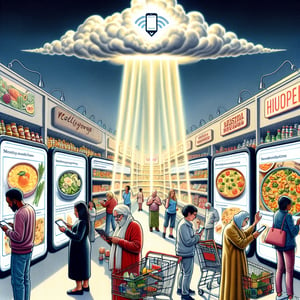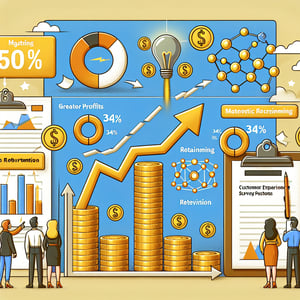Free Post Chat Survey
50+ Expert Crafted Post Chat Survey Questions
Unlock instant insights from every customer interaction by measuring Post Chat satisfaction - so you can fine-tune your support, resolve pain points faster, and boost loyalty. A Post Chat survey is a short questionnaire sent immediately after a chat to capture feedback on response speed, agent expertise, and overall experience - an essential tool for driving service excellence. Get started with our free template preloaded with example questions, or customize your own survey in our form builder if you need a more tailored approach.
Trusted by 5000+ Brands

Top Secrets to Crafting a Winning Post Chat survey Experience
A well-designed Post Chat survey transforms a quick chat into meaningful insight. It captures customer feelings while memories are fresh, boosting your service quality. Whether you're troubleshooting or answering queries, follow a clear path from chat to data with our Post Survey approach.
Keep it concise. The ProProfs guide recommends 2 - 3 questions to maximize completion rates. Mix multiple-choice, rating scales, and open-ended prompts for both quantitative and qualitative feedback. Try asking "How satisfied are you with our chat response?" to gauge immediate reactions.
Timing is critical. Present your follow-up the moment a chat ends to capture authentic sentiments. According to a LiveAgent article, instant prompts can improve response rates by over 20%. For example, after resolving a billing issue, trigger a poll to measure resolution satisfaction.
Balance speed with depth. A quick poll might let you zip through ratings, while a single open text question invites honest comments. Use a five-point scale alongside "What can we improve next time?" to gather actionable ideas. This mix fuels fast analysis and heartfelt feedback.
By following these steps, you'll collect focused insights without overwhelming customers. Leverage this data to fine-tune chat workflows, train agents, and align your strategy with real user needs. Start small, iterate fast, and watch your support metrics climb.


5 Must-Know Tips to Dodge Post Chat survey Pitfalls
A Post Chat survey can backfire if you overload users with too many questions. Avoid fatigue by capping at five prompts - lean on simplicity to keep responses flowing. Think twice before piling on scales and open-ends that wander off-topic.
Vague wording kills clarity. Instead of "Were you happy?", ask "Did our chat resolve your issue?" for a precise CSAT metric. The SocialIntents guide shows you when to use yes/no, rating, or multiple-choice questions. A clear cue invites honest, actionable feedback.
Don't ignore analytics. If you skip reporting, you'll miss trends hiding in your data stream. According to the HubSpot article, real-time CSAT insights help you spot bottlenecks within minutes. Tie your results back to agent performance for targeted coaching.
Overlooking follow-up feedback is another trap. When customers leave comments, acknowledge and act. For instance, a SaaS team used suggestions from "What do you value most about our support?" to revamp their onboarding script, boosting retention by 15%.
Finally, align your survey with broader goals. Connect quick chat checks to deeper programs like our Customer Feedback Survey for holistic insights. Avoid these common missteps, and you'll turn every chat into a growth opportunity.
Chat Experience Questions
The Chat Experience Questions explore how users interact with the interface and how intuitive the overall flow feels. Gathering this feedback helps improve usability and engagement after each session. Check out our Post Survey for a comprehensive view.
-
How easy was it to initiate the chat session?
A seamless start encourages engagement and builds confidence in the service. If users struggle at the outset, overall satisfaction may drop.
-
How clear were the instructions at chat start?
Clear guidance at the beginning sets expectations for users. It helps identify if tutorial text is concise and helpful.
-
How intuitive was the chat interface layout?
An intuitive layout prevents frustration and speeds up interactions. These insights inform UI enhancements for better usability.
-
How well did the chat interface adapt to mobile devices?
Mobile adaptability ensures users can access chat on the go. Feedback here highlights responsiveness across devices.
-
How easy was it to navigate between messages?
Smooth navigation between messages maintains conversational flow. Identifying navigation pain points enables UX improvements.
-
How visible were timestamps and read receipts?
Timestamps and receipts provide context to the conversation. Their visibility is crucial for tracking and reference.
-
How effective were the notification alerts during chat?
Effective alerts keep users informed without being disruptive. Balancing notification frequency is key to user satisfaction.
-
How satisfied are you with the chat font size and style?
Font style and size impact readability and comfort. Proper text design supports longer, comfortable conversations.
-
How smoothly did attachments and images display?
Reliable display of media enhances message clarity. Issues here can hinder content sharing and comprehension.
-
How well did the chat handle emoji and special characters?
Accurate handling of emojis and characters enriches communication. This checks compatibility across different platforms.
Agent Performance Questions
The Agent Performance Questions focus on how agents communicate, solve issues, and leave a positive impression. This set helps pinpoint training opportunities and service enhancements in your Customer Feedback Survey .
-
How friendly was the support agent?
Friendliness creates a welcoming environment for users. It influences overall perception of support quality.
-
How knowledgeable did the agent appear?
Agent knowledge directly affects problem resolution efficiency. Identifying gaps helps target training efforts.
-
How quickly did the agent respond?
Fast responses demonstrate attentiveness and respect for user time. Track this to improve operational metrics.
-
How well did the agent understand your issue?
Comprehension of issues ensures relevant and accurate assistance. Misunderstandings can prolong resolution.
-
How clear were the agent's explanations?
Clear explanations empower users to follow solutions. Clarity reduces the need for repeated clarifications.
-
How proactive was the agent in offering solutions?
Proactive assistance can prevent future issues. It indicates whether agents anticipate user needs.
-
How courteous was the agent throughout the chat?
Courtesy reflects the company's professionalism. This question uncovers areas for enhanced customer care.
-
How personalized did the agent's responses feel?
Personalization boosts engagement and satisfaction. Users value tailored interactions over generic responses.
-
How effective was the agent at summarizing key points?
Summarization ensures key information is highlighted. It aids retention and follow-up actions.
-
How satisfied were you with the overall professionalism?
Overall professionalism shapes user trust. Consistency here fosters long-term loyalty.
Technical Aspects Questions
These Technical Aspects Questions assess performance, reliability, and stability across devices. Understanding these metrics guides improvements in your Group Chat Survey platform.
-
How fast did the chat load initially?
Initial load time is critical for first impressions. Slow starts can deter users from proceeding.
-
How stable was the connection throughout the session?
Stable connections reduce dropped messages and frustration. This metric signals network or backend performance.
-
How frequently did you experience technical errors?
Frequent errors disrupt conversations and lower satisfaction. Error tracking helps prioritize fixes.
-
How quickly did messages send and receive?
Prompt message exchange maintains real-time dialogue. Delays can break conversational context.
-
How well did the chat handle high traffic times?
Performance under load ensures reliability during peak usage. This insight guides capacity planning.
-
How reliable were file uploads and downloads?
File transfer reliability impacts document and media sharing. Failures here hinder collaboration.
-
How seamless was switching between device platforms?
Cross-device consistency supports seamless user transitions. It's vital for multi-platform experiences.
-
How clear was the audio (if applicable) in voice messages?
Clear audio in voice messages enhances accessibility. Poor sound quality can lead to miscommunication.
-
How smooth was the real-time typing indicator?
Real-time indicators build trust and transparency. They reassure users that the system is responsive.
-
How consistent was the chat uptime without interruptions?
Consistent uptime is fundamental to service reliability. Frequent outages can damage user confidence.
Satisfaction and Outcome Questions
Satisfaction and Outcome Questions measure resolution effectiveness and overall happiness with the service. Use these to benchmark against our Overall Satisfaction Survey metrics.
-
How satisfied are you with the resolution provided?
Resolution satisfaction measures success in addressing user needs. It reflects the chat's core purpose.
-
How likely are you to recommend this chat service?
Likelihood to recommend indicates overall service perception. High scores can drive positive word-of-mouth.
-
How well did the chat meet your initial expectations?
Meeting expectations ensures the chat service aligns with user goals. This helps manage future user assumptions.
-
How confident do you feel about the solution?
Confidence in solutions signals user trust in support quality. It can reduce repeat inquiries.
-
How effectively did the chat help solve your problem?
Effectiveness of problem-solving reflects process efficiency. It highlights areas for operational improvement.
-
How satisfied are you with the overall chat length?
Chat length satisfaction balances detail and brevity. Overly long or short sessions can both be problematic.
-
How respectful was the chat experience?
Respectfulness impacts user comfort and trust. Even brief interactions should feel courteous.
-
How much did the chat improve your understanding?
Improved understanding empowers users to act independently. It measures educational value of support.
-
How confident are you in returning for future support?
Return confidence indicates likelihood of future engagement. Strong repeat metrics support service retention.
-
How would you rate your overall post-chat satisfaction?
Overall satisfaction is a key performance indicator. It ties together experience, performance, and outcome.
Improvement and Feedback Questions
The Improvement and Feedback Questions collect open”ended suggestions to refine services and features. Insights here will inform our Company Feedback Survey roadmap.
-
What features would you like to see improved?
Identifying improvement areas guides roadmap priorities. It ensures developments align with user needs.
-
What new functionalities would enhance your experience?
New functionalities drive innovation and user engagement. Feedback here steers feature planning.
-
How could we make the chat interface more user-friendly?
UI adjustments can drastically enhance usability. Direct user input helps refine design decisions.
-
What additional support options would you value?
Additional support options cater to diverse preferences. Offering varied channels can improve satisfaction.
-
How could the agent's responses be more helpful?
More helpful responses reduce frustration. Suggestions here inform training and resource development.
-
What types of follow-up communication do you prefer?
Preferred follow-up methods ensure timely communication. Different users benefit from varied outreach.
-
How could notifications be optimized?
Optimized notifications balance engagement without annoyance. This helps fine-tune alert strategies.
-
What suggestions do you have for faster resolution?
Faster resolution suggestions can streamline processes. Users often know best where bottlenecks lie.
-
How can we better tailor the chat to your needs?
Tailoring chat experiences fosters personalization. User-driven insights enhance relevance and effectiveness.
-
What other feedback would you like to provide?
Open feedback uncovers issues not covered by structured questions. It encourages candid user input.