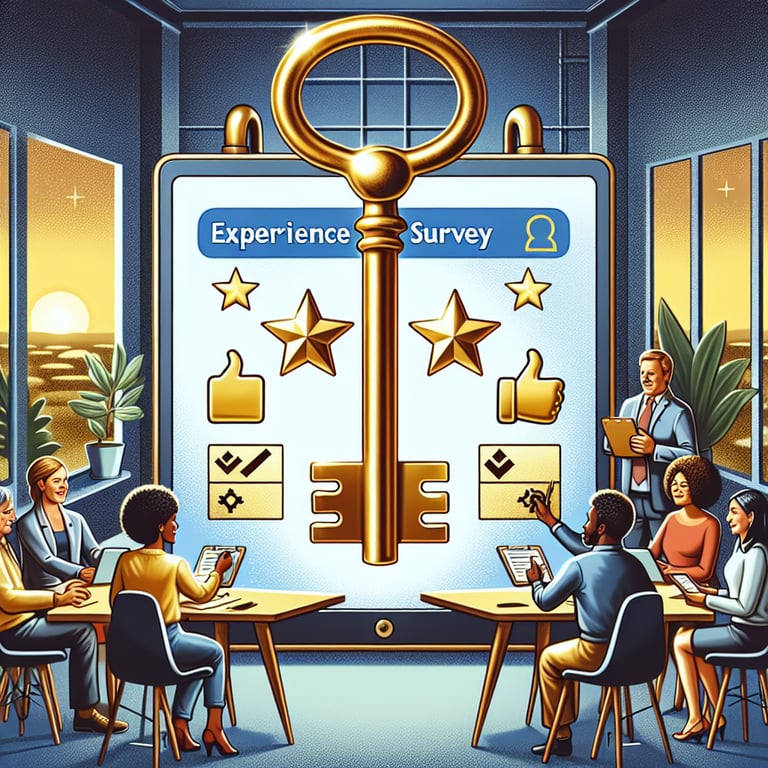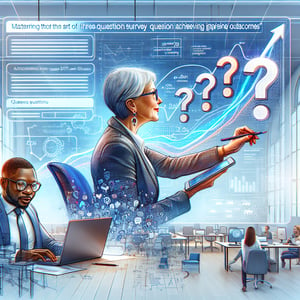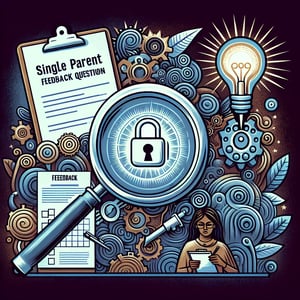Free Facebook Survey
50+ Expert Crafted Facebook Survey Questions
Discover exactly how your audience feels with a Facebook Survey: a quick, interactive questionnaire designed to capture user preferences, sentiment, and engagement insights that drive smarter marketing decisions. Measuring your Facebook Survey matters because it uncovers real-time data to refine your social strategy, boost ROI, and build stronger connections. Load our free template preloaded with proven example questions, or explore our online form builder to craft a custom survey tailored to your goals.
Trusted by 5000+ Brands

Top Secrets to Crafting a High-Impact Facebook Survey survey
A Facebook Survey survey can turn a casual scroll into valuable insights. When you tap into its native targeting, you collect feedback from the exact audience you care about. That level of precision helps you avoid wasted ad spend and low-relevance responses. It's a must-have for anyone who needs real-time data.
Start by defining crystal-clear goals. Do you want to measure interest in a new feature or gauge customer satisfaction? A recent JMIR study found that Facebook ads deliver responses faster than traditional email surveys during public health emergencies. You'll save days of waiting and get a broad reach.
Next, refine your audience with stratified sampling - age, location, or interest clusters. Narrowing targets prevents self-selection bias and boosts representativeness. If you're running a Social Media Survey , mix demographic filters with interest tags for a balanced sample.
Craft clear, concise questions. Try "What do you value most about our community?" or "How likely are you to recommend us to a friend?" Avoid multi-part questions or jargon. For example, replace "Please describe your overall brand perception" with "Which one word best describes our brand?"
Imagine a local café testing a new latte flavor. They launch a quick three-question ad; within 24 hours, they know exactly which recipe sells best. That's the kind of speed you get when you use Facebook's tools - and even integrate them with an on-site poll.
Use Facebook Ads Manager to schedule and monitor your campaign. Check response rates daily, adjust bidding, and tweak copy. Visually inspect real-time charts for anomalies - then iterate until you hit your response goal.
By following these secrets, you'll gain actionable data, understand sentiment shifts, and drive meaningful change. Start crafting your Facebook Survey survey today and watch engagement - and ROI - soar.
5 Must-Know Tips to Avoid Facebook Survey survey Pitfalls
Launching a Facebook Survey survey without a plan often backfires. You'll face low completion rates, skewed samples, and wasted budget. Avoid these mistakes by starting with clear objectives and realistic quotas. That simple step cuts confusion in half.
First, don't rely solely on open-ended questions. They're great for sentiment but tough to analyze at scale. Blend them with ratings or multiple-choice items like "How satisfied are you with our service?" and "What stopped you from completing this purchase?" According to a JMIR Cannabis study, mixed formats drive 25% higher completion.
Second, beware self-selection bias. If your ad only targets enthusiastic fans, results will skew positive. Instead, use broad interest tags and demographic layers. A pilot using Facebook Ads Manager for farm safety showed you can adjust bids to balance geography and age.
Third, don't ignore sample diversity. Raw Facebook audiences tilt younger and more urban. Apply post-stratification weights or use quotas to match your customer profile. For a longitudinal study, experts even re-engage hard-to-reach members via Survey Practice methods.
Fourth, avoid overwhelming people. Five to seven targeted questions usually hit the sweet spot. Try "Which feature matters most?" or "Rate our content quality from 1 to 5." Too many items lead to mid-survey drop-off - so stay concise.
Finally, don't forget testing. Run A/B ads on two question phrasings or visuals. Compare response rates and adjust. Real-world tip: a retail brand doubled its click-through by swapping an image of people enjoying the product for a simple graphic.
Steer clear of these pitfalls and your Facebook Survey survey will deliver reliable, actionable feedback. Ready to turn responses into results? Link this to your next Feedback Survey and watch your insights multiply.
User Engagement Questions
The User Engagement Questions aim to measure how often and why participants interact with Facebook features daily. By exploring usage patterns, you can optimize content and community strategies. This category complements your Social Media Survey framework.
-
How frequently do you visit Facebook in a typical week?
Understanding visit frequency helps identify engagement levels and peak usage days to plan content scheduling effectively.
-
On average, how much time do you spend on Facebook per session?
Session length reveals whether users browse casually or engage in deeper exploration of content and features.
-
Which days of the week do you most often use Facebook?
Identifying preferred days supports timing of key posts and events when your audience is most active.
-
Do you access Facebook primarily on mobile, desktop, or both?
Knowing device preference guides optimization of content formats and user experience across platforms.
-
How many Facebook groups are you a member of?
Group membership count indicates community involvement and potential for targeted group-based outreach.
-
How often do you check notifications on Facebook?
Notification checks highlight user responsiveness and help refine notification settings for better engagement.
-
Do you interact more with friends, pages, or groups on Facebook?
This question uncovers where users focus their engagement to tailor content delivery and community growth strategies.
-
How often do you comment on posts you see in your feed?
Comment frequency shows level of active participation and can indicate content resonance with users.
-
How often do you share posts or media on Facebook?
Sharing behavior helps assess how likely your audience is to amplify your content organically.
-
How often do you use reactions (like, love, haha, etc.) on Facebook posts?
Reaction usage measures quick engagement and sentiment expression without requiring comments.
Content Preferences Questions
The Content Preferences Questions delve into the types of posts and media formats users prefer on Facebook. Understanding content appeal helps tailor updates and drive meaningful interactions. Use insights here to refine posts in your Social Survey .
-
Which type of content do you prefer on Facebook: text, photo, video, or live streams?
Identifying preferred formats ensures you invest in the media types that resonate most with your audience.
-
What genres of posts capture your attention most (news, memes, personal updates, or educational)?
Genre preferences inform content themes and tone to boost user engagement and satisfaction.
-
Do you prefer short-form or long-form posts in your News Feed?
Post length preferences guide optimal word counts for maximum readability and retention.
-
How often do you watch live videos on Facebook?
Live video frequency highlights interest in real-time content and community interaction dynamics.
-
How important are captions in videos for your viewing experience?
Caption importance measures accessibility and can inform video production best practices.
-
Do you prefer Stories or feed posts for updates?
Story versus feed preference helps you choose the right channel for time-sensitive versus evergreen content.
-
How relevant are recommended posts to your interests?
Relevance feedback helps fine-tune algorithms and improves personalized content delivery.
-
How often do you click on link previews in your feed?
Click-through behavior provides insight into link appeal and headline effectiveness.
-
What type of interactive content (polls, quizzes, surveys) do you engage with most?
Interactive content preferences guide you in selecting formats that drive active participation.
-
How appealing are Stories with interactive features (stickers, polls, Q&A)?
Interactive story features measure how users like to engage in bite-sized, participatory content.
Privacy and Security Questions
Privacy and Security Questions gauge user concerns around data protection, account safety, and sharing settings on Facebook. Gathering this information is crucial for building trust and improving security controls. Consider these as part of a comprehensive Feedback Survey .
-
How concerned are you about your data privacy on Facebook?
Assessing concern levels helps prioritize privacy features and user education initiatives.
-
Do you review your privacy settings on Facebook regularly?
Frequency of review indicates user awareness and engagement with privacy tools.
-
Have you ever adjusted Facebook's default sharing settings?
Tracking adjustments highlights potential complexity in defaults and areas for clearer guidance.
-
How comfortable are you sharing personal updates publicly on Facebook?
Comfort level informs default visibility settings and content sharing recommendations.
-
Do you use two-factor authentication on your Facebook account?
Adoption of extra security measures signals trust in platform safety and barriers to fraud.
-
Have you ever reported a privacy breach or suspicious activity on Facebook?
Reporting behavior reflects user vigilance and helps evaluate incident response processes.
-
How often do you review incoming friend requests?
Monitoring request reviews shows user caution and social network management preferences.
-
Do you restrict who can see your posts (friends, public, custom lists)?
Restriction settings usage sheds light on user control needs and segmentation options.
-
How confident are you that Facebook protects your personal data?
Confidence levels indicate overall trust and can guide transparency improvements.
-
Would a step-by-step privacy tutorial on Facebook increase your use of advanced settings?
Interest in tutorials suggests demand for guided support and enhanced user empowerment.
Advertising and Brand Interaction Questions
Advertising and Brand Interaction Questions explore user attitudes toward ads, sponsored posts, and brand engagement on Facebook. These metrics inform ad targeting and creative decisions. Integrate findings with your Social Media Effects Survey .
-
How often do you notice ads in your Facebook feed?
Ad visibility frequency helps measure ad saturation and user tolerance levels.
-
Do you find Facebook ads relevant to your interests?
Relevance feedback guides targeting strategies and content personalization.
-
How likely are you to click on a Facebook ad?
Click-through intent reveals ad effectiveness and potential areas for creative improvement.
-
Have you ever purchased a product through a Facebook ad?
Purchase behavior links directly to return on ad spend and conversion optimization.
-
How do you feel about sponsored posts from brands you follow?
Sponsored post sentiment helps brands balance promotion with authentic engagement.
-
Do you follow or like brand pages on Facebook?
Brand page follows indicate ongoing interest and potential for long-term customer relationships.
-
How often do you interact with sponsored stories or brand events?
Interaction rates measure the impact of time-sensitive promotions and event-driven campaigns.
-
Do you trust product reviews displayed on Facebook ads?
Review trustworthiness influences ad credibility and purchase decisions.
-
How intrusive do you find video ads on Facebook?
User perception of intrusiveness guides video ad length and placement decisions.
-
Would you like more control over the topics of ads you see on Facebook?
Desire for ad control points to customization features that enhance user experience.
Feature Satisfaction Questions
Feature Satisfaction Questions assess satisfaction with Facebook tools like Stories, Groups, Marketplace, and Live Video. Knowing which features drive delight versus frustration guides product development. These questions align with best practices in a Customer Feedback Survey .
-
How satisfied are you with Facebook's News Feed algorithm?
Algorithm satisfaction indicates how well content relevance and diversity meet user expectations.
-
How would you rate the functionality of Facebook Groups?
Group feature ratings help prioritize improvements in community management and collaboration tools.
-
How useful do you find Facebook Marketplace for buying or selling items?
Marketplace usefulness measures adoption and potential for peer-to-peer commerce growth.
-
How satisfied are you with the video quality in Facebook Live streams?
Live video quality feedback is crucial for enhancing streaming performance and viewer retention.
-
How would you rate the Stories feature on Facebook?
Story feature ratings guide development of ephemeral content tools and creative options.
-
How intuitive is the Facebook Events interface for managing RSVPs?
Event interface intuitiveness reflects ease of use and adoption for virtual and in-person gatherings.
-
How useful are Facebook's memory reminders and highlights?
Memory feature usefulness measures emotional engagement and nostalgia-driven interactions.
-
How effective is Facebook's search function for finding posts and pages?
Search effectiveness feedback helps optimize indexing and result relevance.
-
How would you rate the quality of video calls on Facebook Messenger?
Video call quality influences user willingness to use Facebook for personal and professional communication.
-
How satisfied are you with Facebook's personalized recommendations?
Recommendation satisfaction reveals algorithm performance in content discovery and user retention.