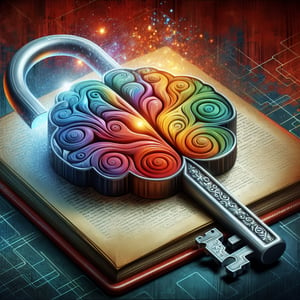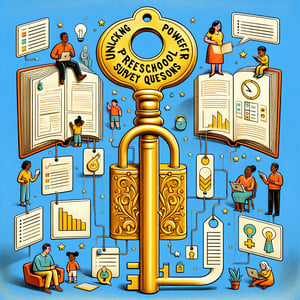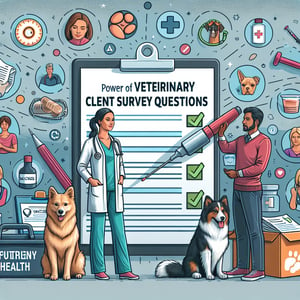Free Preassignment Survey
50+ Expert Crafted Preassignment Survey Questions
Measuring preassignment unlocks the insights you need to align team skills, expectations, and resources before any work begins. A preassignment survey is a quick questionnaire that captures participant backgrounds, availability, and goals to reduce confusion and keep everyone on track. Download our free template of preassignment survey questions, or customize your own in our online form builder if you need a different mix of questions.
Trusted by 5000+ Brands

Top Secrets for Crafting an Impactful Preassignment Survey
Launching a preassignment survey at the start of any project sets the tone for success. When you clarify why you're gathering data, you tap into actionable insights that drive real change. According to Survey Best Practices and Tips by MWCC, defining clear objectives and understanding your audience boosts response quality by up to 20%. By making objectives front and center, you avoid vague results that leave you guessing.
Keep your survey concise and conversational. Use simple language and avoid jargon so respondents don't click away. A well-placed question like "How confident are you in completing this assignment?" invites honest answers. Simple scales (e.g., 1 - 5) help participants feel comfortable and finish the survey without fatigue.
Test your questions early. Before launching broadly, run a quick pilot with a small group - colleagues or classmates - to catch confusing wording. This step mirrors best practices from Top Ten Survey Design Tips at Bentley University. Piloting saves time and sharpens clarity.
Ready to try your own template? Incorporate question flows that adapt to responses for a personalized feel. Embedding a short poll or linking to examples like our Self-Assessment Survey can model best practices. When participants see how their input shapes the project, engagement climbs - and your data gets stronger.


5 Must-Know Mistakes to Avoid Before Launching Your Preassignment Survey
Too many questions kill completion rates. When people see a survey with 20+ items, they often drop off. Keep your list under 10 core questions and tuck any personal queries at the end. As recommended by Survey Design from the University of Minnesota, clarity in wording and thoughtful formatting reduce abandonment.
Leading or double-barreled questions skew data. For example, avoid "Do you feel our assignment guidelines are clear and helpful?" Instead, split it: "Are our assignment guidelines clear?" and later "How helpful are they?" A clean approach preserves neutrality. Testing your survey on a peer helps spot hidden biases before launch.
Neglecting mobile users is a critical oversight. More than half of respondents complete surveys on smartphones today. Use large buttons, single-column layouts, and avoid sprawling grids. Following tips in Effective Survey Design ensures your questions like "What support would help you succeed?" display perfectly on any screen.
Skipping follow-up reduces response quality. Build in reminders, but don't spam. A gentle nudge after 3 - 5 days boosts responses by 15 - 25%. Finally, link to proven templates - our Candidate Feedback Survey is a quick example of focused design. Avoid these pitfalls, and your preassignment survey will deliver the insights you need.
Candidate Background Questions
Understanding a candidate's background helps tailor assignments and ensure relevance. This section gathers key personal and professional details to inform custom preassignment activities. Refer to our Self-Assessment Survey for further insights.
-
What is your full name and contact information?
Accurate contact details ensure clear communication and prevent confusion. This information is essential for assignment scheduling and follow-up.
-
What is your current job title and employer?
Knowing a candidate's role and organization provides context about their responsibilities. This helps in designing tasks that align with their professional environment.
-
What is the highest level of education you have completed?
Educational background can indicate foundational knowledge and readiness. This detail helps in setting appropriate challenge levels for assignments.
-
How many years of experience do you have in this industry?
Experience duration highlights familiarity with industry standards. It informs the complexity and depth of tasks assigned.
-
What are your primary areas of expertise?
Identifying core skills guides the focus of the preassignment. This ensures candidates demonstrate strengths relevant to the role.
-
What certifications or licenses do you hold?
Certifications validate specialized knowledge and skills. This informs the technical depth of tasks and potential learning needs.
-
What software tools are you comfortable using?
Tool proficiency affects assignment feasibility and completion quality. This helps in selecting tasks that align with existing skills.
-
Have you participated in similar assignments before? If so, please describe.
Previous assignment experience indicates familiarity with the format and expectations. Understanding this background helps adjust complexity accordingly.
-
What languages are you fluent in?
Language proficiency impacts communication and task comprehension. This ensures instructions are delivered in an accessible format.
-
Where are you geographically located and what is your time zone?
Location and time zone information are vital for scheduling and coordination. This ensures all deadlines and interactions are feasible for candidates.
Logistical Preparation Questions
Effective preassignment planning reduces delays and sets clear expectations. This category covers scheduling, resource availability, and communication preferences. For more on timing and readiness, see our Readiness Survey .
-
Do you have reliable internet access and sufficient bandwidth?
Stable internet connectivity is crucial for online tasks and submissions. This ensures candidates can complete assignments without technical interruptions.
-
What devices (e.g., laptop, tablet) will you use to complete the assignment?
Knowing the hardware available helps tailor tasks to the candidate's setup. This prevents technical mismatches that could hinder performance.
-
Are there any accessibility requirements we should be aware of?
Understanding accessibility needs ensures assignments are inclusive and accommodating. This allows candidates to perform at their best.
-
What is your preferred communication method (email, phone, chat)?
Tailoring communication to candidates' preferences enhances clarity and response rates. This reduces misunderstandings during the assignment process.
-
Which time slots work best for check-ins or progress reviews?
Scheduling structured check-ins keeps candidates on track and provides support. This fosters timely feedback and guidance.
-
Do you have any upcoming commitments that may affect your availability?
Awareness of potential conflicts helps set realistic deadlines. This ensures assignments are completed without unnecessary pressure.
-
Have you used any project management or collaboration platforms before?
Familiarity with these tools can speed up task coordination. This helps determine if additional training or tool recommendations are needed.
-
Do you require any specific software licenses or accounts?
Identifying software needs early avoids last-minute delays. This ensures candidates have all necessary tools before starting.
-
What is your expected turnaround time for this assignment?
Understanding time expectations enables balanced workload planning. This sets clear milestones and prevents overcommitment.
-
Do you have any preferred formats for deliverables (e.g., PDF, slide deck)?
Aligning deliverable formats with candidate strengths and tools enhances submission quality. This ensures compatibility with review processes.
Skill Assessment Questions
Assessing relevant skills up front helps measure candidate readiness for role-specific tasks. This section focuses on both technical and soft skill competencies. You can reference our Test Survey for additional benchmarking techniques.
-
How would you rate your proficiency in [core skill] on a scale of 1 - 5?
Self-rated proficiency provides initial insight into confidence levels. It guides the depth of subsequent skill-based tasks.
-
Can you describe a recent project where you applied [core skill]?
Real-world examples demonstrate practical experience and problem-solving ability. This helps evaluate applicability of skills in context.
-
Which programming languages or tools do you use most frequently?
Frequent tool usage indicates familiarity and efficiency. This information helps assign relevant technical exercises.
-
How comfortable are you with learning new software or technologies?
Adaptability is key in dynamic work environments. This gauges willingness to upskill during the assignment process.
-
Describe a challenging problem you solved and how you approached it.
Problem-solving scenarios reveal analytical thinking and methodology. This highlights critical reasoning skills.
-
Have you worked in team-based technical projects? Describe your role.
Team collaboration skills impact project success and workflow integration. This determines the candidate's ability to contribute effectively.
-
How do you manage code version control and collaboration?
Version control practices are essential for structured development. This ensures candidates follow best practices in technical tasks.
-
What quality assurance or testing methods have you used?
QA experience indicates attention to detail and product reliability. This informs task design with appropriate validation steps.
-
Can you explain a technical concept to a non-technical audience?
Communication clarity is crucial for cross-functional collaboration. This assesses the ability to translate complex ideas effectively.
-
How do you stay current with industry trends and updates?
Continuous learning demonstrates commitment to professional growth. This ensures candidates bring fresh insights to assignments.
Expectations and Motivation Questions
Understanding what drives candidates helps tailor assignments to be engaging and meaningful. This section explores goals, preferences, and motivation factors. For further context on aligning tasks with candidate interests, see our Preference Survey .
-
What are your primary goals for participating in this preassignment?
Clear goals align assignment outcomes with candidate expectations. This enhances engagement and satisfaction with the process.
-
Which aspects of the role are most appealing to you?
Knowing appealing role features guides focus areas in the assignment. This ensures the tasks resonate with candidate interests.
-
How do you prefer to receive feedback on your work?
Feedback delivery preferences impact receptiveness and improvement. This helps structure review sessions for maximum value.
-
What challenges motivate you to improve your skills?
Identifying motivational triggers supports personalized task design. This encourages candidates to exceed basic requirements.
-
How do you measure your own success in a project?
Self-defined success metrics reveal performance standards. This aligns assignment evaluation with candidate expectations.
-
Describe an ideal work environment for you.
Work setting preferences influence productivity and morale. This helps simulate realistic conditions in the assignment.
-
What types of tasks do you find most rewarding?
Rewarding tasks increase candidate investment and quality. This shapes assignments that highlight candidate strengths.
-
How do you handle tight deadlines and pressure?
Stress management strategies affect performance under time constraints. This helps tailor deadlines and support mechanisms.
-
What would make you consider this assignment a success?
Defining success criteria upfront aligns both parties on outcomes. This fosters transparency in evaluation processes.
-
Are there any specific rewards or recognition you value?
Understanding preferred incentives boosts candidate motivation. This can inform post-assignment acknowledgments.
Technical Setup Questions
Ensuring the right technical environment is crucial for assignment execution. This section verifies system compatibility, required tools, and backup plans. For best practices on preparing your environment, check our Pre Training Survey .
-
What operating system and version are you using?
OS details ensure compatibility with assignment tools and scripts. This prevents environment-related issues during task execution.
-
Do you have administrative privileges on your device?
Admin rights may be necessary for software installation and configuration. This guarantees smooth setup without permission errors.
-
Which code editor or IDE do you prefer?
Preferred development environments impact workflow efficiency. This helps ensure assignment instructions align with tool features.
-
Have you installed all required dependencies or libraries?
Dependency management is critical for running code-based assignments. This avoids runtime errors due to missing components.
-
Do you use any virtualization or container tools (e.g., Docker)?
Containerization can standardize setups across environments. This helps in creating reproducible and isolated testing conditions.
-
Is your device's security software configured to allow assignment tools?
Firewall or antivirus settings may block necessary scripts or connections. This ensures uninterrupted access to resources.
-
Do you have backup solutions for your work (e.g., cloud storage)?
Backing up work prevents data loss and safeguards progress. This supports resilience against technical failures.
-
Are your system drivers and software up to date?
Up-to-date software reduces compatibility issues and security risks. This ensures the environment is stable for task execution.
-
Can you access all required online resources without restrictions?
Access to online documentation and APIs is essential for research and troubleshooting. This prevents connectivity barriers during the assignment.
-
Do you have a plan for offline work in case of connectivity loss?
Offline strategies maintain productivity when internet access is interrupted. This ensures candidates can continue work seamlessly.