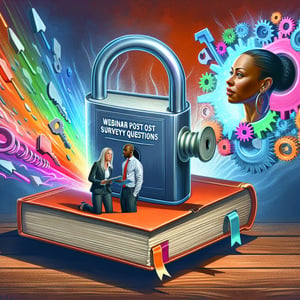Free New Website Launch Survey
50+ Expert Crafted New Website Launch Survey Questions
Ensure your new website launch hits the mark by measuring real user feedback on design, content, and performance. A new website launch survey captures vital insights - survey questions for site launch - that help you uncover strengths, tackle pain points, and boost conversions from day one. Download our free template preloaded with example questions or head over to our online form builder to craft a custom questionnaire in minutes.
Trusted by 5000+ Brands

Top Secrets to Master Your New Website Launch Survey
Launching a new website is thrilling, but you need real user insights to steer the ship. A new website launch survey captures those raw first impressions right after rollout. Ask "What do you value most about our new homepage?" to understand priorities, or "How easy was it to find the information you needed?" to gauge navigation. This feedback helps you iterate fast and keeps your audience engaged from day one.
First, define clear goals: Do you want to test design appeal or content clarity? Setting a focus stops you from drowning in data and helps you action results. According to SurveyMonkey, surveys with under 10 questions see up to 40% higher completion rates. That means sharper insights and less dropout.
Nail your question mix by balancing closed-ended and open-text prompts. Closed-ended queries give you quick stats, while open-ended ones let users voice unfiltered opinions. For more on structuring questions, check out this HubSpot guide. Personalized prompts, like addressing visitors by role, can boost engagement and trust.
Always test the survey across devices before launch. A mobile-first approach ensures everyone can tap and scroll with ease. Industry experts at Kantar stress that mobile-ready forms cut friction and elevate response quality. Broken layouts or hidden buttons are engagement killers - spot them early.
Imagine a small design agency that added a quick poll at the end of their Website Improvement Survey. They gathered fresh ideas on color schemes and content gaps within hours. You can mimic this by embedding your survey in the launch announcement and nudging readers with a clear call to action. The result? Actionable insights before your first marketing campaign even starts.


5 Must-Know Tips for a Winning New Website Launch Survey
One common misstep is letting surveys run too long. When you overload respondents with pages of questions, fatigue sets in and abandonment spikes. Experts at Usersnap warn that keeping surveys concise prevents drop-off. Aim for a tight set of clear questions that respect your audience's time.
Biased or leading questions can skew your data before you even start. Avoid loaded language and double-barreled queries. Check for neutrality by previewing how each item reads out loud and by having a colleague review it. For tips on sanitizing your question bank, SurveyMonkey offers a solid bias-check checklist.
Skipping device testing is another rookie error. A survey that looks fine on desktop might break on mobile, frustrating users and killing response rates. According to Kantar, a mobile-first design increases completion by up to 20%. Make sure your forms load quickly and buttons remain tappable.
Here's a quick scenario: A tech startup emailed a 15-question survey without piloting it. Users reported typos and confusing scales, and the survey saw just 18 responses. After a 5-person pilot test and scale adjustment, response jumped to over 100 in one week. That small upfront test saved hours of bad data cleanup.
To wrap up, always pilot with a handful of users and refine based on feedback. Keep it under 12 minutes, or roughly 10 questions, and choose specific scales like "How would you rate the site's ease of navigation?" to get actionable ratings. If you're probing user flow, consider a quick Website Usability Survey. These tips will keep your new website launch survey lean, clear, and brimming with insight.
Website Launch Usability Questions
Gathering early insights into usability helps refine our interface and reduce user friction. Your first impressions guide the team toward a smoother experience. For more detailed metrics, check our Website Usability Survey .
-
How easy was it to locate the main navigation menu on the new site?
Understanding menu discoverability highlights whether users can quickly access key sections without confusion.
-
Did you encounter any confusing labels or icons when browsing the homepage?
Clarity in labels and icons ensures users aren't misled by ambiguous elements, improving task completion.
-
On a scale from 1 to 5, how straightforward was the process to complete your first action (e.g., search, sign up)?
Measuring ease of initial actions indicates if critical pathways are intuitive from the outset.
-
Were you able to complete your intended task without guidance?
This reveals whether the layout supports independent use or if additional prompts are necessary.
-
How responsive did the interface feel when interacting with buttons and links?
Fast feedback on clicks and taps prevents frustration and sustains engagement.
-
Did you need to use the search function, and was it effective?
Assessing search utility shows if users can rely on this tool to navigate deeper content efficiently.
-
Were any pop-ups or overlays disruptive to your browsing experience?
Identifying interruptions helps balance promotional needs with seamless navigation.
-
How clear were the calls to action (CTAs) on the main pages?
Well-defined CTAs drive user goals and conversions, so clarity here is crucial.
-
Did the site layout adapt well to your device (desktop, tablet, or mobile)?
Responsive design ensures a consistent experience across different screen sizes and devices.
-
Would you feel comfortable recommending this site to a friend based on usability?
Willingness to recommend reflects overall satisfaction with the site's ease of use.
Site Launch Performance Questions
Performance metrics are critical for user retention and satisfaction. We want to ensure pages load quickly and reliably under various conditions. Learn more in our Website Experience Survey .
-
How quickly did the homepage load when you first visited?
Page load time strongly influences user patience and overall experience, particularly on the homepage.
-
During your visit, did you encounter any slow-loading pages or features?
Identifying sporadic delays helps prioritize optimizations in backend processes or assets.
-
Did any images or media fail to display correctly?
Broken or slow-loading media can undermine credibility and hinder content consumption.
-
Did you experience any timeouts or error messages?
Errors signal reliability issues that must be addressed to maintain seamless uptime.
-
On a scale of 1 to 5, how responsive was the site during peak usage times?
Assessing performance under load ensures readiness for real-world traffic spikes.
-
How smooth was your scrolling experience on longer pages?
Janky or delayed scrolling disrupts content exploration and user engagement.
-
Were interactive elements (forms, buttons) responsive without delay?
Timely feedback on interactions is crucial for user confidence and completion rates.
-
Did you find any broken links that led to errors?
Monitoring link integrity prevents user frustration and preserves site credibility.
-
How would you rate the overall reliability of the new site?
This summary metric captures consistency across various performance factors.
-
Would slow performance discourage you from returning to the site?
Understanding tolerance for delays helps set acceptable performance benchmarks.
Intranet Launch Satisfaction Questions
Employee feedback drives continuous improvement of our internal platform and workflows. We aim to gauge satisfaction levels and identify areas for enhancement. For ongoing insights, see our Website Improvement Survey .
-
How satisfied are you with the overall look and feel of the new intranet?
Visual appeal influences user adoption and willingness to engage with the platform.
-
Does the intranet provide easy access to the resources you need daily?
Accessible resources reduce time spent searching and improve productivity.
-
How clear are the communication channels (news, announcements) on the intranet?
Effective internal communication ensures employees stay informed and connected.
-
Did you find collaboration tools (forums, shared documents) helpful?
Collaboration features are key for teamwork and cross-departmental projects.
-
Were you able to customize your dashboard or home widgets?
Personalization options let users tailor the intranet to their workflows.
-
How intuitive is the intranet search function for finding company policies?
Quick policy retrieval is essential for compliance and day-to-day operations.
-
Did you receive adequate training or guidance for the new system?
Proper onboarding affects user comfort and drives platform utilization.
-
How likely are you to recommend the intranet to a colleague?
Recommendation likelihood is a strong indicator of overall satisfaction and utility.
-
Have you encountered any access or permission issues?
Permission errors can block critical workflows and erode trust in the system.
-
What single improvement would make the intranet more useful to you?
Open-ended feedback uncovers prioritized enhancements from the user's perspective.
Design and Accessibility Feedback Questions
Inclusive design ensures everyone can interact with our site comfortably and efficiently. We're committed to meeting accessibility standards while maintaining aesthetic appeal. Learn best practices in our Website Accessibility Survey .
-
How readable did you find the text size and font choices?
Legible typography is essential for comprehension, especially for users with visual impairments.
-
Were color contrasts sufficient to differentiate between elements?
High contrast improves readability and is crucial for color-blind and low-vision users.
-
Did you successfully navigate using keyboard-only controls?
Keyboard accessibility is a core requirement for users who cannot use a mouse.
-
How clear were the alternative text descriptions for images?
Descriptive alt text ensures screen-reader users understand visual content context.
-
Were form fields and labels properly identified when filling out a form?
Accessible forms require explicit labels and error messages to guide all users.
-
Did any multimedia (video/audio) provide captions or transcripts?
Captions and transcripts are vital for users who are deaf or hard of hearing.
-
Did focus indicators highlight elements as you navigated?
Visible focus states signal active elements and improve keyboard navigation clarity.
-
How consistent was the design across different pages?
Consistency reduces cognitive load and helps users predict interface behavior.
-
Did you feel the design was modern and visually engaging?
Modern design aesthetics enhance trust and reflect brand professionalism.
-
Would you suggest any accessibility enhancements?
Open feedback allows users to point out issues that automated checks might miss.
Content and Navigation Evaluation Questions
Effective content and clear navigation are key to user satisfaction and goal completion. We want to ensure that users find accurate information quickly and feel confident exploring deeper sections. For more detailed guidance, review our Website Design Feedback Survey .
-
How accurate and up-to-date did you find the information on key pages?
Reliable content builds trust and reduces confusion from outdated or incorrect data.
-
Did you find the site structure logical and easy to follow?
A logical hierarchy helps users predict where to locate information, reducing search time.
-
How clear were the page titles and headings in guiding you?
Meaningful headers improve scanning and orientation within long pages.
-
Were breadcrumbs or other navigational aids helpful?
Breadcumbs reinforce context and help users backtrack without losing their place.
-
Did you feel the callouts and highlights drew attention to important content?
Visual cues guide users toward key messages or actions, increasing engagement.
-
How effective was the footer in offering additional resources?
A well-designed footer provides a final navigation anchor and access to lesser-used links.
-
Were internal links relevant and contextually placed within content?
Contextual links support deeper exploration without disrupting the reading flow.
-
Did you use any mega menus or dropdowns, and were they intuitive?
Advanced menus must balance information density with clarity to avoid overwhelming users.
-
How seamless was the transition between different site sections?
Smooth transitions maintain engagement and reassure users they're still within the same ecosystem.
-
Would you change anything about the site's information architecture?
User-driven suggestions highlight structural improvements that analytics alone may overlook.